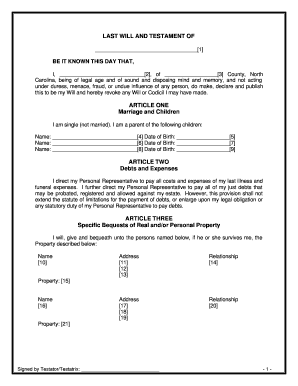
Last Will and Testament Nc Form


What is the Last Will And Testament NC
The last will and testament in North Carolina is a legal document that outlines an individual's wishes regarding the distribution of their assets after their death. This document serves to ensure that the decedent's intentions are honored and provides clear instructions on how their estate should be managed. It can also designate guardians for minor children and specify funeral arrangements. In North Carolina, a valid will must be in writing, signed by the testator, and witnessed by at least two individuals who are present at the same time.
How to Use the Last Will And Testament NC
Using the last will and testament in North Carolina involves several steps. First, individuals should gather all necessary information about their assets, debts, and beneficiaries. Next, they can draft the will, ensuring it meets all legal requirements. Once completed, the document should be signed in the presence of witnesses. After the testator's death, the will must be submitted to the probate court for validation, where it will be used to guide the distribution of the estate according to the outlined wishes.
Steps to Complete the Last Will And Testament NC
Completing the last will and testament in North Carolina involves a series of important steps:
- Identify and list all assets, including real estate, bank accounts, and personal property.
- Determine beneficiaries and how assets will be divided among them.
- Choose an executor who will manage the estate and ensure the will is executed according to your wishes.
- Draft the will, ensuring it meets North Carolina's legal requirements.
- Sign the will in the presence of at least two witnesses, who must also sign the document.
- Store the will in a safe place and inform your executor of its location.
Legal Use of the Last Will And Testament NC
The last will and testament in North Carolina is legally binding when it complies with state laws. It must be executed with the proper formalities, including being in writing, signed by the testator, and witnessed by two individuals. If these requirements are met, the will can be presented in probate court to initiate the distribution of the estate. It is important to note that oral wills are not recognized in North Carolina, making the written document essential for legal validity.
State-Specific Rules for the Last Will And Testament NC
North Carolina has specific rules governing the creation and execution of a last will and testament. Key requirements include:
- The testator must be at least eighteen years old and of sound mind.
- The will must be in writing and signed by the testator.
- Two witnesses must observe the signing and also sign the will in the presence of the testator.
- Holographic wills, or handwritten wills, are permitted if the signature and material provisions are in the testator's handwriting.
Key Elements of the Last Will And Testament NC
Essential elements of a last will and testament in North Carolina include:
- Testator's Information: The name and address of the individual creating the will.
- Executor Designation: The person responsible for executing the will and managing the estate.
- Beneficiaries: Individuals or organizations designated to receive assets.
- Asset Distribution: Clear instructions on how assets should be divided among beneficiaries.
- Guardianship Provisions: If applicable, the designation of guardians for minor children.
Quick guide on how to complete last will and testament nc
Finalize Last Will And Testament Nc effortlessly on any device
Digital document management has gained traction with organizations and individuals alike. It offers an excellent eco-friendly substitute for conventional printed and signed documents, as you can access the necessary form and securely save it online. airSlate SignNow equips you with all the resources required to create, adjust, and electronically sign your files swiftly without holdups. Manage Last Will And Testament Nc on any platform using airSlate SignNow's Android or iOS applications and enhance any document-related process today.
How to edit and eSign Last Will And Testament Nc with ease
- Find Last Will And Testament Nc and then click Get Form to commence.
- Make use of the tools we offer to complete your form.
- Emphasize relevant sections of your documents or obscure sensitive data with tools specifically provided by airSlate SignNow for that purpose.
- Generate your signature using the Sign feature, which takes seconds and bears the same legal significance as a traditional handwritten signature.
- Review all the details and then click on the Done button to save your changes.
- Choose how you would like to send your form, via email, text message (SMS), invitation link, or download it to your computer.
Eliminate concerns about lost or mislaid documents, tedious form searching, or errors that necessitate printing new copies. airSlate SignNow meets your document management needs in just a few clicks from any device you prefer. Edit and eSign Last Will And Testament Nc to ensure excellent communication throughout your form preparation process with airSlate SignNow.
Create this form in 5 minutes or less
Create this form in 5 minutes!
How to create an eSignature for the last will and testament nc
How to create an electronic signature for a PDF online
How to create an electronic signature for a PDF in Google Chrome
How to create an e-signature for signing PDFs in Gmail
How to create an e-signature right from your smartphone
How to create an e-signature for a PDF on iOS
How to create an e-signature for a PDF on Android
People also ask
-
What is a last will and testament NC?
A last will and testament NC is a legal document that outlines how an individual's assets and affairs will be managed after their death. It allows individuals to specify beneficiaries, appoint guardians for minors, and make final wishes known, ensuring that their desires are fulfilled according to North Carolina law.
-
How can airSlate SignNow help me create a last will and testament NC?
AirSlate SignNow provides an easy-to-use platform that simplifies the process of creating a last will and testament NC. With its user-friendly interface, you can easily draft, edit, and finalize your will, ensuring it meets all legal requirements in North Carolina.
-
What are the costs associated with preparing a last will and testament NC using airSlate SignNow?
Using airSlate SignNow for your last will and testament NC is cost-effective compared to traditional legal services. The platform offers flexible pricing plans, allowing you to create and eSign your documents without breaking the bank, while ensuring compliance with North Carolina laws.
-
Can I customize my last will and testament NC with airSlate SignNow?
Absolutely! AirSlate SignNow allows full customization of your last will and testament NC. You can easily modify sections to reflect your specific wishes and family dynamics, ensuring that your final document truly represents your intentions.
-
Is it legal to eSign a last will and testament NC?
In North Carolina, electronic signatures are legally recognized, provided they meet certain requirements. AirSlate SignNow ensures that your last will and testament NC is compliant, allowing you to eSign your document securely and efficiently.
-
What features does airSlate SignNow offer for last will and testament NC creation?
AirSlate SignNow offers a variety of features to assist in creating your last will and testament NC, including templates, guided workflows, and eSigning capabilities. These features ensure that your document is created accurately and efficiently, meeting all necessary legal standards.
-
How does airSlate SignNow ensure the security of my last will and testament NC?
AirSlate SignNow prioritizes your security with advanced encryption and comprehensive data protection measures. When creating your last will and testament NC, you can trust that your personal information and final wishes are safely guarded.
Get more for Last Will And Testament Nc
- Warranty deed from husband and wife to llc delaware form
- Delaware judgment form
- Unconditional waiver release payment form
- Delaware landlord notice form
- Letter from landlord to tenant as notice to remove unauthorized pets from premises delaware form
- Letter from tenant to landlord containing notice that premises in uninhabitable in violation of law and demand immediate repair 497302059 form
- Delaware landlord notice 497302060 form
- Letter from tenant to landlord containing notice that doors are broken and demand repair delaware form
Find out other Last Will And Testament Nc
- How To eSign Wisconsin Education PDF
- Help Me With eSign Nebraska Finance & Tax Accounting PDF
- How To eSign North Carolina Finance & Tax Accounting Presentation
- How To eSign North Dakota Finance & Tax Accounting Presentation
- Help Me With eSign Alabama Healthcare / Medical PDF
- How To eSign Hawaii Government Word
- Can I eSign Hawaii Government Word
- How To eSign Hawaii Government Document
- How To eSign Hawaii Government Document
- How Can I eSign Hawaii Government Document
- Can I eSign Hawaii Government Document
- How Can I eSign Hawaii Government Document
- How To eSign Hawaii Government Document
- How To eSign Hawaii Government Form
- How Can I eSign Hawaii Government Form
- Help Me With eSign Hawaii Healthcare / Medical PDF
- How To eSign Arizona High Tech Document
- How Can I eSign Illinois Healthcare / Medical Presentation
- Can I eSign Hawaii High Tech Document
- How Can I eSign Hawaii High Tech Document