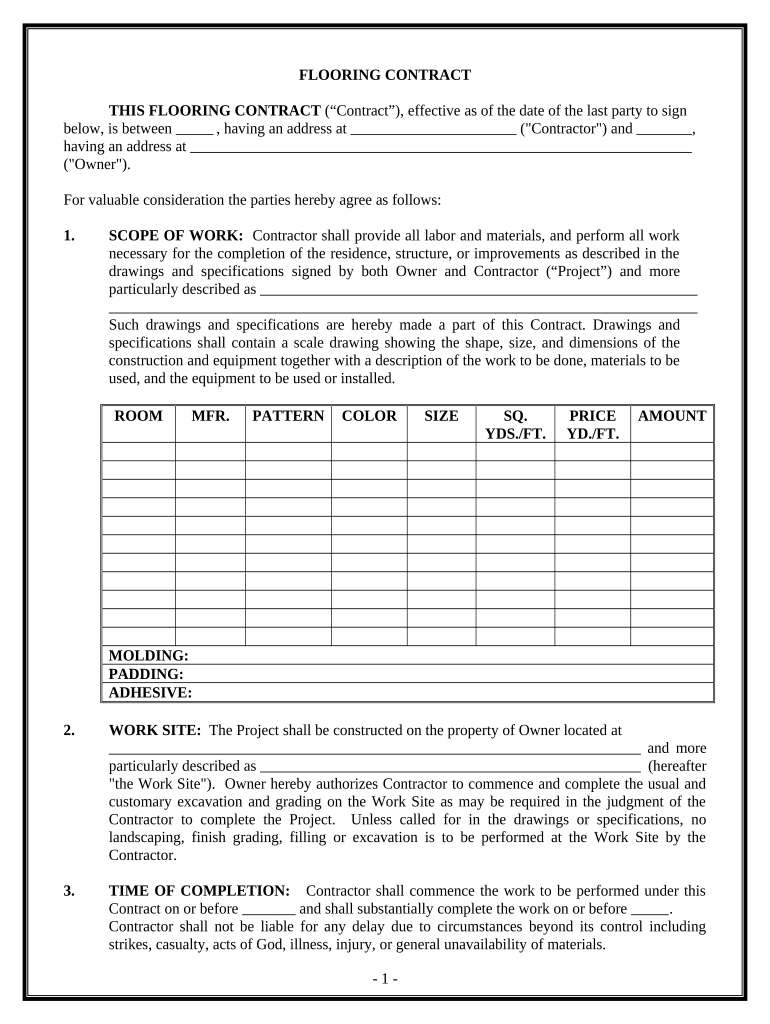
Flooring Contract for Contractor Connecticut Form


What is the Flooring Contract For Contractor Connecticut
The Flooring Contract for Contractor Connecticut is a legal document that outlines the terms and conditions between a contractor and a client regarding flooring installation or repair services. This contract serves to protect both parties by clearly defining the scope of work, payment terms, project timelines, and responsibilities. It is essential for ensuring that all parties understand their obligations and expectations, thereby minimizing the potential for disputes.
Key Elements of the Flooring Contract For Contractor Connecticut
Several key elements are crucial to include in the Flooring Contract for Contractor Connecticut to ensure its effectiveness and legal standing. These elements typically comprise:
- Scope of Work: A detailed description of the flooring services to be provided, including materials and methods.
- Payment Terms: Clear stipulations regarding the total cost, payment schedule, and acceptable payment methods.
- Timeline: Specific deadlines for project completion and any milestones along the way.
- Warranties: Information on any warranties provided for materials and workmanship.
- Termination Clause: Conditions under which either party may terminate the contract.
- Signatures: Signatures of both parties, which are essential for the contract to be legally binding.
How to Use the Flooring Contract For Contractor Connecticut
Using the Flooring Contract for Contractor Connecticut involves several steps to ensure that it meets legal requirements and serves its intended purpose. First, both parties should review the contract thoroughly to understand all terms. Next, any necessary modifications should be discussed and agreed upon. Once finalized, both parties must sign the document, either physically or electronically, to validate the agreement. It is advisable to keep copies of the signed contract for future reference.
Steps to Complete the Flooring Contract For Contractor Connecticut
Completing the Flooring Contract for Contractor Connecticut involves a systematic approach to ensure all necessary information is accurately captured. The steps typically include:
- Gather Information: Collect all relevant details, including contractor and client information, project specifics, and payment details.
- Draft the Contract: Use a template or create a new document that incorporates all key elements mentioned earlier.
- Review and Revise: Both parties should review the contract for clarity and make any necessary adjustments.
- Sign the Contract: Ensure both parties sign the document, either in person or through a secure electronic signature platform.
- Distribute Copies: Provide each party with a copy of the signed contract for their records.
Legal Use of the Flooring Contract For Contractor Connecticut
The Flooring Contract for Contractor Connecticut must adhere to specific legal standards to be enforceable. It should comply with state laws regarding contracts, which typically require that both parties have the legal capacity to enter into an agreement. Additionally, the contract must be signed voluntarily and without coercion. Utilizing a reliable electronic signature solution can enhance the legal standing of the contract by ensuring compliance with regulations such as ESIGN and UETA.
State-Specific Rules for the Flooring Contract For Contractor Connecticut
Connecticut has specific rules and regulations governing contracts, including those related to flooring services. It is essential to be aware of state licensing requirements for contractors, as well as any local building codes that may affect the flooring project. Ensuring compliance with these regulations can help avoid legal issues and ensure a smooth project execution. Consulting with a legal professional familiar with Connecticut's construction laws can provide additional guidance.
Quick guide on how to complete flooring contract for contractor connecticut
Effortlessly Prepare Flooring Contract For Contractor Connecticut on Any Device
Digital document management has become increasingly favored by businesses and individuals alike. It serves as an ideal eco-friendly alternative to conventional printed and signed documents, allowing you to acquire the necessary form and securely store it online. airSlate SignNow offers all the tools required to create, alter, and electronically sign your documents quickly and efficiently. Manage Flooring Contract For Contractor Connecticut across any platform with airSlate SignNow's Android or iOS applications and enhance your document-related processes today.
How to Modify and Electronically Sign Flooring Contract For Contractor Connecticut with Ease
- Locate Flooring Contract For Contractor Connecticut and click Get Form to begin.
- Utilize the tools we provide to complete your document.
- Emphasize pertinent sections of the documents or redact sensitive information using tools specifically provided by airSlate SignNow for that purpose.
- Generate your electronic signature with the Sign feature, which takes mere seconds and carries the same legal validity as a traditional ink signature.
- Review all information carefully and click the Done button to save your modifications.
- Decide how you wish to share your form, whether by email, text message (SMS), invitation link, or by downloading it to your computer.
Say goodbye to lost or misplaced documents, tedious form hunting, or mistakes that necessitate printing new copies. airSlate SignNow meets all your document management requirements in just a few clicks from any device you prefer. Alter and electronically sign Flooring Contract For Contractor Connecticut and ensure seamless communication at every stage of your form preparation process with airSlate SignNow.
Create this form in 5 minutes or less
Create this form in 5 minutes!
People also ask
-
What is a Flooring Contract For Contractor Connecticut?
A Flooring Contract For Contractor Connecticut is a legally binding agreement that outlines the terms and conditions between a contractor and a client regarding flooring services. This contract covers aspects such as project scope, timelines, and payment terms, ensuring both parties are clear on their responsibilities.
-
How can airSlate SignNow help with managing Flooring Contracts For Contractor Connecticut?
airSlate SignNow provides an easy-to-use platform for creating, sending, and eSigning Flooring Contracts For Contractor Connecticut. With customizable templates and seamless workflows, contractors can efficiently manage their contracts, reducing time spent on paperwork and increasing productivity.
-
What features does airSlate SignNow offer for Flooring Contracts For Contractor Connecticut?
AirSlate SignNow offers a range of features including document templates, real-time collaboration, and secure eSignature capabilities specifically for Flooring Contracts For Contractor Connecticut. Additionally, the platform allows for document tracking and reminders to ensure timely contract execution.
-
What are the benefits of using airSlate SignNow for Flooring Contracts For Contractor Connecticut?
Using airSlate SignNow for Flooring Contracts For Contractor Connecticut streamlines the contracting process, enhances accuracy, and saves time. The platform's user-friendly interface and mobile accessibility mean that contractors can get signatures on-the-go, accelerating project initiation.
-
Is there a cost associated with using airSlate SignNow for Flooring Contracts For Contractor Connecticut?
Yes, airSlate SignNow offers various pricing plans to accommodate different business needs, including those specifically for Flooring Contracts For Contractor Connecticut. These plans are designed to be cost-effective, providing excellent value given the features and efficiencies offered.
-
Can airSlate SignNow be integrated with other tools for Flooring Contracts For Contractor Connecticut?
Absolutely, airSlate SignNow can integrate with various business tools and software to facilitate smoother workflows for Flooring Contracts For Contractor Connecticut. This includes project management applications, customer relationship management systems, and accounting software.
-
What type of support does airSlate SignNow provide for customers handling Flooring Contracts For Contractor Connecticut?
airSlate SignNow offers comprehensive customer support for users managing Flooring Contracts For Contractor Connecticut. This includes access to tutorials, a detailed knowledge base, and dedicated customer service representatives who can assist with any queries or issues.
Get more for Flooring Contract For Contractor Connecticut
- Parent consent form deped
- Create fake chase bank statement create fake chase bank statement form
- Payslip template pdf download form
- Permission letter for nss camp from parents form
- Reset form print form general tenancy agreement f 780290128
- Jvq r2 form
- Alternate restaurant form
- Food request form 13744058
Find out other Flooring Contract For Contractor Connecticut
- How Do I Sign Hawaii Sports Presentation
- How Do I Sign Kentucky Sports Presentation
- Can I Sign North Carolina Orthodontists Presentation
- How Do I Sign Rhode Island Real Estate Form
- Can I Sign Vermont Real Estate Document
- How To Sign Wyoming Orthodontists Document
- Help Me With Sign Alabama Courts Form
- Help Me With Sign Virginia Police PPT
- How To Sign Colorado Courts Document
- Can I eSign Alabama Banking PPT
- How Can I eSign California Banking PDF
- How To eSign Hawaii Banking PDF
- How Can I eSign Hawaii Banking Document
- How Do I eSign Hawaii Banking Document
- How Do I eSign Hawaii Banking Document
- Help Me With eSign Hawaii Banking Document
- How To eSign Hawaii Banking Document
- Can I eSign Hawaii Banking Presentation
- Can I Sign Iowa Courts Form
- Help Me With eSign Montana Banking Form