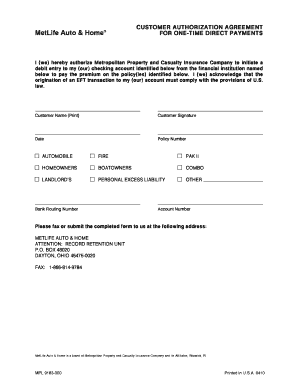
Blank Eft Form


What is the Blank EFT Form?
The blank EFT form is a standardized document used to authorize electronic funds transfers. This form allows individuals or businesses to provide their banking information to facilitate direct deposits or automatic withdrawals. It typically includes fields for the account holder's name, bank account number, routing number, and the type of account (checking or savings). Understanding the purpose and structure of the EFT form is essential for ensuring accurate and secure transactions.
How to Use the Blank EFT Form
Using the blank EFT form involves several straightforward steps. First, download the form in a compatible format, such as PDF or Word. Next, fill in the required information accurately, including your bank details and personal identification. After completing the form, review it for any errors to prevent potential issues with fund transfers. Finally, submit the form to the designated financial institution or organization, either online or via mail, as per their submission guidelines.
Steps to Complete the Blank EFT Form
Completing the blank EFT form requires attention to detail. Follow these steps:
- Download the blank EFT form from a reliable source.
- Enter your full name and contact information in the designated fields.
- Provide your bank account number and routing number accurately.
- Select the type of account you are using for the transfer.
- Sign and date the form to validate your authorization.
Ensure all information is correct before submission to avoid delays in processing your electronic funds transfer.
Legal Use of the Blank EFT Form
The legal use of the blank EFT form is critical for ensuring that electronic transactions are recognized as valid by financial institutions. For the form to be legally binding, it must be completed accurately and signed by the account holder. Compliance with regulations such as the Electronic Signatures in Global and National Commerce Act (ESIGN) is necessary to affirm the legitimacy of the electronic signature. This legal framework supports the use of electronic forms in financial transactions across the United States.
Key Elements of the Blank EFT Form
Several key elements must be included in the blank EFT form to ensure it serves its purpose effectively:
- Account Holder Information: Full name and contact details.
- Bank Information: Bank name, routing number, and account number.
- Authorization Signature: A signature indicating consent for the transfer.
- Date: The date when the form is signed.
Including these elements helps prevent errors and ensures that the form is processed smoothly by the receiving institution.
Examples of Using the Blank EFT Form
The blank EFT form can be utilized in various scenarios, such as:
- Setting up direct deposit for payroll, allowing employees to receive their salaries directly in their bank accounts.
- Authorizing automatic payments for recurring bills, such as utilities or subscriptions.
- Facilitating one-time transfers for services or products purchased online.
These examples illustrate the versatility and convenience of using the EFT form for managing financial transactions efficiently.
Quick guide on how to complete blank eft form
Complete Blank Eft Form effortlessly on any gadget
Online document management has gained traction with businesses and individuals. It offers an ideal eco-friendly substitute to conventional printed and signed documents, allowing you to locate the appropriate form and securely store it online. airSlate SignNow equips you with all the necessary tools to create, modify, and eSign your documents swiftly without interruptions. Manage Blank Eft Form on any platform with airSlate SignNow Android or iOS applications and simplify any document-related procedure today.
The easiest way to edit and eSign Blank Eft Form without hassle
- Find Blank Eft Form and click on Get Form to begin.
- Utilize the tools we offer to complete your form.
- Highlight important sections of your documents or obscure sensitive information with tools that airSlate SignNow specifically offers for that function.
- Create your eSignature using the Sign tool, which takes only seconds and carries the same legal validity as a conventional wet ink signature.
- Review all the details and click on the Done button to save your changes.
- Choose how you want to send your form, either by email, SMS, or invite link, or download it to your computer.
Eliminate the worry of lost or misplaced documents, tedious form searching, or errors that necessitate printing new document copies. airSlate SignNow addresses your document management needs in just a few clicks from any device you prefer. Edit and eSign Blank Eft Form and ensure effective communication at every step of the form preparation process with airSlate SignNow.
Create this form in 5 minutes or less
Create this form in 5 minutes!
How to create an eSignature for the blank eft form
How to create an electronic signature for a PDF online
How to create an electronic signature for a PDF in Google Chrome
How to create an e-signature for signing PDFs in Gmail
How to create an e-signature right from your smartphone
How to create an e-signature for a PDF on iOS
How to create an e-signature for a PDF on Android
People also ask
-
What is an EFT form template and how can it benefit my business?
An EFT form template is a pre-designed document that facilitates electronic funds transfers. By using an EFT form template, your business can streamline payment processes, reduce paperwork, and enhance accuracy. This leads to faster transactions and improved cash flow management.
-
How much does it cost to use the EFT form template with airSlate SignNow?
airSlate SignNow offers flexible pricing plans that include access to the EFT form template. Pricing varies based on the features and number of users. For detailed information on pricing, it's best to visit our website or contact our sales team.
-
Can I customize the EFT form template for my specific needs?
Yes, airSlate SignNow allows users to customize the EFT form template to fit their specific requirements. You can easily modify fields, add logos, and adjust the layout. This flexibility ensures that the template aligns perfectly with your branding and operational needs.
-
What features does the EFT form template offer?
The EFT form template comes equipped with various features such as electronic signature integration, field validation, and secure data collection. These features ensure that your transactions are both safe and efficient. Additionally, you can track the status of each form in real-time.
-
Does airSlate SignNow integrate with other platforms for EFT form templates?
Yes, airSlate SignNow offers integrations with several popular platforms, enhancing the usability of your EFT form template. This includes CRM systems, payment gateways, and accounting software, allowing for seamless data flow across your business operations.
-
Is the EFT form template compliant with legal regulations?
Yes, the EFT form template designed by airSlate SignNow is compliant with applicable electronic signature laws and regulations, such as ESIGN and UETA. This ensures that your electronic transactions are legally binding and recognized as valid in court.
-
How can I share the EFT form template with my clients?
You can easily share the EFT form template with your clients through email or a direct link. airSlate SignNow allows for hassle-free sharing which ensures prompt responses. Additionally, clients can complete and sign the form from any device, enhancing convenience.
Get more for Blank Eft Form
- Oath of office in the state of ohio keepandbeararmscom form
- Bus travel to hockey games and practices form
- In thename of court court ofname of countyname of state form
- Escrow agreement for sale of real property deposit of estimated purchase prices form
- Amended and restated asset purchase agreement and bill of form
- Return of check missing signature form
- How to write a goodwill letter that works templates form
- Executive employee agreement by and between the form
Find out other Blank Eft Form
- How To Electronic signature Michigan Construction Cease And Desist Letter
- Electronic signature Wisconsin Business Operations LLC Operating Agreement Myself
- Electronic signature Colorado Doctors Emergency Contact Form Secure
- How Do I Electronic signature Georgia Doctors Purchase Order Template
- Electronic signature Doctors PDF Louisiana Now
- How To Electronic signature Massachusetts Doctors Quitclaim Deed
- Electronic signature Minnesota Doctors Last Will And Testament Later
- How To Electronic signature Michigan Doctors LLC Operating Agreement
- How Do I Electronic signature Oregon Construction Business Plan Template
- How Do I Electronic signature Oregon Construction Living Will
- How Can I Electronic signature Oregon Construction LLC Operating Agreement
- How To Electronic signature Oregon Construction Limited Power Of Attorney
- Electronic signature Montana Doctors Last Will And Testament Safe
- Electronic signature New York Doctors Permission Slip Free
- Electronic signature South Dakota Construction Quitclaim Deed Easy
- Electronic signature Texas Construction Claim Safe
- Electronic signature Texas Construction Promissory Note Template Online
- How To Electronic signature Oregon Doctors Stock Certificate
- How To Electronic signature Pennsylvania Doctors Quitclaim Deed
- Electronic signature Utah Construction LLC Operating Agreement Computer