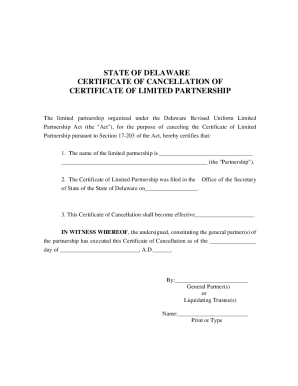
Certificate of Cancellation Form


What is the Certificate of Cancellation
The Certificate of Cancellation is a formal document used by businesses in the State of Delaware to officially dissolve a corporation or limited liability company (LLC). This document serves as a legal notice that the business entity is ceasing operations and is no longer in good standing. Filing this certificate is essential for ensuring that the entity is properly closed in accordance with Delaware law, thereby avoiding potential penalties or liabilities associated with ongoing business operations.
How to Obtain the Certificate of Cancellation
To obtain the Certificate of Cancellation in Delaware, businesses must first ensure that all outstanding obligations, such as taxes and fees, are settled. The form can be accessed through the Delaware Division of Corporations' official website. After completing the form, it must be submitted along with the required filing fee. Businesses should confirm the current fee structure and processing times to ensure timely submission.
Steps to Complete the Certificate of Cancellation
Completing the Certificate of Cancellation involves several key steps:
- Gather necessary information, including the business name, registration number, and the reason for cancellation.
- Access the Certificate of Cancellation form from the Delaware Division of Corporations.
- Fill out the form accurately, ensuring all required fields are completed.
- Review the form for accuracy and completeness before submission.
- Submit the form along with the appropriate filing fee, either online or by mail.
Legal Use of the Certificate of Cancellation
The legal use of the Certificate of Cancellation is crucial for businesses wishing to formally dissolve their entity in Delaware. This document not only signifies the end of business operations but also protects owners from ongoing liabilities and obligations. Proper filing ensures compliance with state regulations, preventing potential legal issues that may arise from an improperly dissolved entity.
Key Elements of the Certificate of Cancellation
Key elements that must be included in the Certificate of Cancellation are:
- The name of the business entity as registered with the state.
- The date of dissolution.
- The reason for cancellation.
- A statement confirming that all debts and obligations have been settled.
- The signature of an authorized representative.
Form Submission Methods
The Certificate of Cancellation can be submitted through various methods:
- Online: Businesses can file the certificate electronically via the Delaware Division of Corporations' website.
- By Mail: The completed form can be printed and mailed to the appropriate state office.
- In-Person: Businesses may also submit the form in person at the Delaware Division of Corporations office.
Quick guide on how to complete certificate of cancellation 105973
Effortlessly Prepare Certificate Of Cancellation on Any Device
Digital document management has gained popularity among businesses and individuals alike. It offers an excellent environmentally friendly substitute for traditional printed and signed papers, allowing you to obtain the correct form and securely store it online. airSlate SignNow provides you with all the tools required to create, modify, and electronically sign your documents quickly and without delays. Manage Certificate Of Cancellation from any device using the airSlate SignNow Android or iOS applications and streamline any document-related task today.
The Easiest Method to Edit and Electronically Sign Certificate Of Cancellation
- Locate Certificate Of Cancellation and click on Get Form to begin.
- Utilize the tools we offer to complete your document.
- Highlight pertinent sections of your documents or obscure sensitive data with tools that airSlate SignNow provides specifically for this purpose.
- Create your signature using the Sign feature, which takes mere seconds and carries the same legal validity as a conventional ink signature.
- Review the details and click on the Done button to finalize your changes.
- Select your preferred method for sending your form: via email, text message (SMS), invitation link, or download to your computer.
Eliminate the hassle of lost or misplaced files, tedious form searching, or errors that necessitate printing new document copies. airSlate SignNow caters to all your document management needs in just a few clicks from your selected device. Edit and electronically sign Certificate Of Cancellation while ensuring exceptional communication at every step of the form preparation process with airSlate SignNow.
Create this form in 5 minutes or less
Create this form in 5 minutes!
How to create an eSignature for the certificate of cancellation 105973
How to create an electronic signature for a PDF online
How to create an electronic signature for a PDF in Google Chrome
How to create an e-signature for signing PDFs in Gmail
How to create an e-signature right from your smartphone
How to create an e-signature for a PDF on iOS
How to create an e-signature for a PDF on Android
People also ask
-
What is a state of delaware certificate of cancellation?
A state of Delaware certificate of cancellation is a formal document required to dissolve a corporation or LLC in Delaware. This certificate notifies the state that the business is ceasing operations and submits the necessary information to finalize the cancellation process.
-
How can airSlate SignNow help with the state of Delaware certificate of cancellation?
airSlate SignNow provides an easy-to-use platform for businesses to create, send, and eSign the state of Delaware certificate of cancellation quickly. By using our eSignature tools, you can ensure that all necessary approvals are obtained efficiently, streamlining the dissolution process.
-
Are there any costs associated with filing a state of Delaware certificate of cancellation?
Yes, there are fees associated with filing a state of Delaware certificate of cancellation, which vary based on the type of business entity. Additionally, using airSlate SignNow may involve subscription or pay-per-use fees, but it ultimately helps save time and resources during the cancellation process.
-
What features does airSlate SignNow offer for managing state of Delaware certificate of cancellation?
airSlate SignNow offers various features such as customizable templates, document tracking, and secure electronic signatures. These capabilities facilitate an efficient workflow for preparing and submitting your state of Delaware certificate of cancellation.
-
Can I integrate airSlate SignNow with other applications to manage my state of Delaware certificate of cancellation?
Yes, airSlate SignNow integrates seamlessly with various applications, allowing you to streamline your document management process. By connecting with tools like cloud storage and project management software, you can efficiently handle your state of Delaware certificate of cancellation and related documentation.
-
What are the benefits of using airSlate SignNow for my business's state of Delaware certificate of cancellation?
Using airSlate SignNow for your state of Delaware certificate of cancellation provides numerous benefits, including time savings, reduced paperwork, and enhanced security. Our platform simplifies the signing process and ensures compliance with all legal requirements, allowing you to focus on other important aspects of your business.
-
How long does it take to process a state of Delaware certificate of cancellation with airSlate SignNow?
The processing time for a state of Delaware certificate of cancellation can vary, but using airSlate SignNow signNowly speeds up the signing and submission process. Once all parties have signed, you can expect to file the certificate promptly, minimizing delays in your business dissolution.
Get more for Certificate Of Cancellation
Find out other Certificate Of Cancellation
- eSign Idaho Emergency Contract Form Myself
- eSign Hawaii General Patient Information Fast
- Help Me With eSign Rhode Island Accident Medical Claim Form
- eSignature Colorado Demand for Payment Letter Mobile
- eSignature Colorado Demand for Payment Letter Secure
- eSign Delaware Shareholder Agreement Template Now
- eSign Wyoming Shareholder Agreement Template Safe
- eSign Kentucky Strategic Alliance Agreement Secure
- Can I eSign Alaska Equipment Rental Agreement Template
- eSign Michigan Equipment Rental Agreement Template Later
- Help Me With eSignature Washington IOU
- eSign Indiana Home Improvement Contract Myself
- eSign North Dakota Architectural Proposal Template Online
- How To eSignature Alabama Mechanic's Lien
- Can I eSign Alabama Car Insurance Quotation Form
- eSign Florida Car Insurance Quotation Form Mobile
- eSign Louisiana Car Insurance Quotation Form Online
- Can I eSign Massachusetts Car Insurance Quotation Form
- eSign Michigan Car Insurance Quotation Form Online
- eSign Michigan Car Insurance Quotation Form Mobile