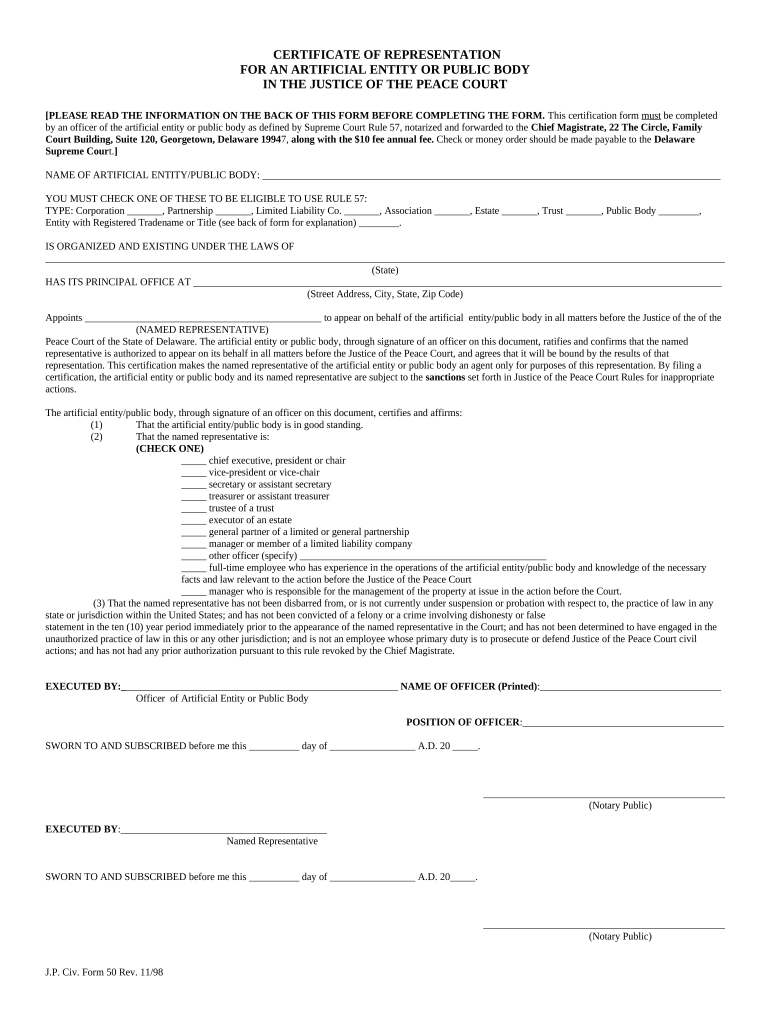
Certification Representation Form


What is the certification representation?
The certification representation is a formal document used to affirm the accuracy and authenticity of information provided in various contexts, often related to legal or financial matters. This form serves as a declaration that the signer is providing truthful information and is typically required in transactions involving significant legal implications. In the United States, this form may be used in various scenarios, including tax filings, legal agreements, and business transactions.
How to use the certification representation
To effectively use the certification representation, individuals must first understand the specific requirements associated with the form. It is essential to gather all necessary information and documentation before filling it out. The form should be completed with accurate data, ensuring that all statements made are truthful. Once filled, the document must be signed, often requiring a witness or notary, depending on the legal context. Digital platforms, such as signNow, facilitate this process by allowing users to eSign documents securely and efficiently.
Steps to complete the certification representation
Completing the certification representation involves several key steps:
- Gather necessary information and documents related to the certification.
- Fill out the form accurately, ensuring all required fields are completed.
- Review the completed form for any errors or omissions.
- Sign the document, which may require additional verification, such as a witness or notary.
- Submit the form according to the specified guidelines, whether online or via mail.
Legal use of the certification representation
The legal use of the certification representation is crucial for ensuring that the information provided is binding and recognized by relevant authorities. In the U.S., compliance with federal and state laws governs the validity of such documents. This includes adhering to regulations concerning eSignatures, such as the ESIGN Act and UETA, which confirm that electronic signatures hold the same legal weight as traditional handwritten signatures. It is important to ensure that the certification representation is executed in accordance with these legal frameworks to avoid potential disputes.
Key elements of the certification representation
Several key elements must be included in the certification representation to ensure its validity:
- Accurate Information: All data provided must be truthful and verifiable.
- Signature: The document must be signed by the individual certifying the information.
- Date: The date of signing should be clearly indicated to establish the timeline of the certification.
- Witness or Notary: Depending on the requirements, a witness or notary may be needed to validate the document.
Examples of using the certification representation
The certification representation can be utilized in various contexts, including:
- Tax filings, where individuals certify the accuracy of their income and deductions.
- Business transactions, where parties confirm the legitimacy of their agreements.
- Legal proceedings, where individuals attest to the truthfulness of statements made in court documents.
Quick guide on how to complete certification representation
Easily prepare Certification Representation on any device
Digital document management has gained popularity among businesses and individuals. It serves as an excellent eco-friendly alternative to traditional printed and signed papers, allowing you to access the necessary form and securely keep it online. airSlate SignNow equips you with all the tools required to create, modify, and electronically sign your documents swiftly without delays. Manage Certification Representation on any platform using airSlate SignNow's Android or iOS applications and streamline your document-related tasks today.
How to modify and eSign Certification Representation effortlessly
- Obtain Certification Representation and then click Get Form to begin.
- Utilize the tools provided to complete your document.
- Select pertinent sections of the documents or obscure sensitive information with tools that airSlate SignNow specifically offers for that purpose.
- Generate your signature using the Sign tool, which takes just seconds and holds the same legal validity as a conventional wet ink signature.
- Review the information and then click on the Done button to save your changes.
- Choose how you wish to share your form, via email, SMS, or an invitation link, or download it to your computer.
Say goodbye to lost or misplaced files, tedious form searching, or errors that necessitate printing new document copies. airSlate SignNow fulfills your document management needs in just a few clicks from any device you prefer. Modify and eSign Certification Representation to ensure excellent communication at every step of the form preparation process with airSlate SignNow.
Create this form in 5 minutes or less
Create this form in 5 minutes!
People also ask
-
What is certification representation in airSlate SignNow?
Certification representation in airSlate SignNow refers to the capability of verifying the authenticity of electronically signed documents. This feature ensures that the signer's identity is validated, providing assurance and trust in the signed agreements. It's a vital component for businesses that require legally binding documentation.
-
How does airSlate SignNow ensure certification representation?
airSlate SignNow uses advanced encryption methods and multi-factor authentication to ensure certification representation. This guarantees that every signature is secure and the document's integrity is maintained. Furthermore, we provide a detailed audit trail for all signed documents, allowing you to track every action taken.
-
Are there any additional costs for certification representation features?
The certification representation features are included in our standard pricing plans for airSlate SignNow. We believe in offering comprehensive electronic signature capabilities without hidden fees. You can choose from various plans that best suit your business needs, all while enjoying the benefits of certification representation.
-
What are the benefits of using certification representation?
Using certification representation enhances the security of your electronic signatures, lending credibility to your signed documents. It offers peace of mind, knowing that your agreements are legally binding and recognized in court. This added layer of protection can help you forge stronger business relationships.
-
Can airSlate SignNow integrate with other applications for certification representation?
Yes, airSlate SignNow seamlessly integrates with popular business applications to enhance certification representation. You can connect it with CRM systems, document management tools, and more to facilitate a smooth workflow. This allows for greater efficiency and helps you maintain a secure signing process.
-
How does certification representation impact the signing process?
Certification representation does not complicate the signing process; instead, it enhances user experience by ensuring secure and trustworthy signatures. Prospective signers are easily guided through the signing steps while benefiting from robust verification methods. This creates a balance of security and convenience for your business.
-
Is certification representation compliant with legal standards?
Absolutely! Certification representation in airSlate SignNow complies with various eSignature laws and regulations, including the ESIGN Act and UETA. This ensures that your electronically signed documents are legally valid and enforceable, providing you with confidence in each transaction.
Get more for Certification Representation
Find out other Certification Representation
- Electronic signature Wyoming Car Dealer Lease Agreement Template Computer
- How Do I Electronic signature Mississippi Business Operations Rental Application
- Electronic signature Missouri Business Operations Business Plan Template Easy
- Electronic signature Missouri Business Operations Stock Certificate Now
- Electronic signature Alabama Charity Promissory Note Template Computer
- Electronic signature Colorado Charity Promissory Note Template Simple
- Electronic signature Alabama Construction Quitclaim Deed Free
- Electronic signature Alaska Construction Lease Agreement Template Simple
- Electronic signature Construction Form Arizona Safe
- Electronic signature Kentucky Charity Living Will Safe
- Electronic signature Construction Form California Fast
- Help Me With Electronic signature Colorado Construction Rental Application
- Electronic signature Connecticut Construction Business Plan Template Fast
- Electronic signature Delaware Construction Business Letter Template Safe
- Electronic signature Oklahoma Business Operations Stock Certificate Mobile
- Electronic signature Pennsylvania Business Operations Promissory Note Template Later
- Help Me With Electronic signature North Dakota Charity Resignation Letter
- Electronic signature Indiana Construction Business Plan Template Simple
- Electronic signature Wisconsin Charity Lease Agreement Mobile
- Can I Electronic signature Wisconsin Charity Lease Agreement