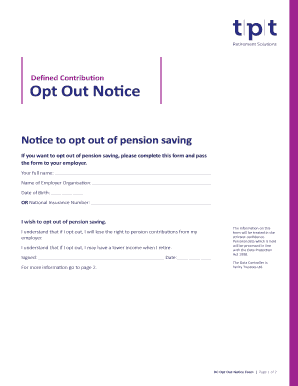
If You Want to Opt Out of Pension Saving, Please Complete This Form and Pass


What is the If You Want To Opt Out Of Pension Saving, Please Complete This Form And Pass
The form titled "If You Want To Opt Out Of Pension Saving, Please Complete This Form And Pass" is a crucial document for employees who wish to withdraw from their pension savings plan. This form allows individuals to formally express their decision to opt out, ensuring that their choice is documented and recognized by their employer. It is important to understand that opting out may have implications for future retirement benefits, and individuals should consider their long-term financial goals before making this decision.
Steps to Complete the If You Want To Opt Out Of Pension Saving, Please Complete This Form And Pass
Completing the form involves several key steps to ensure accuracy and compliance. First, gather all necessary personal information, including your full name, employee identification number, and contact details. Next, carefully read the instructions provided on the form to understand the implications of opting out. Fill in the required fields, ensuring that all information is correct. Once completed, review the form for any errors before signing. Finally, submit the form according to your employer's specified submission method, whether online, by mail, or in person.
Legal Use of the If You Want To Opt Out Of Pension Saving, Please Complete This Form And Pass
This form is legally binding when completed correctly. To ensure its validity, it must comply with relevant laws and regulations governing pension plans and employee rights. The form serves as an official record of your decision to opt out, which can be important for both your employer and any legal proceedings that may arise regarding your pension benefits. Using a reliable electronic signing platform can enhance the legal standing of your submission by providing a secure and verifiable signature.
Key Elements of the If You Want To Opt Out Of Pension Saving, Please Complete This Form And Pass
Several key elements must be included in the form for it to be valid. These include your personal identification details, a clear statement of your intention to opt out of the pension plan, and your signature. Additionally, some forms may require a date of submission and possibly a witness signature, depending on your employer's policies. Ensuring that all required elements are present will help avoid delays or complications in processing your request.
Form Submission Methods
The submission methods for the "If You Want To Opt Out Of Pension Saving, Please Complete This Form And Pass" can vary depending on your employer's policies. Common methods include:
- Online Submission: Many employers allow forms to be submitted electronically through their HR portal.
- Mail: You may also have the option to print the completed form and send it via postal mail.
- In-Person: Submitting the form directly to your HR department can ensure immediate processing.
Eligibility Criteria
To be eligible to opt out of pension saving, you typically must be an active employee participating in a pension plan. Eligibility may also depend on your employment status, length of service, and specific company policies. It is advisable to review your employer's pension plan guidelines or consult with HR to confirm your eligibility before completing the form.
Quick guide on how to complete if you want to opt out of pension saving please complete this form and pass
Complete If You Want To Opt Out Of Pension Saving, Please Complete This Form And Pass effortlessly on any device
Digital document management has gained traction among companies and individuals alike. It serves as an ideal eco-friendly alternative to traditional printed and signed documents, as you can easily find the necessary form and securely store it online. airSlate SignNow equips you with all the features required to create, modify, and eSign your documents swiftly without any holdups. Handle If You Want To Opt Out Of Pension Saving, Please Complete This Form And Pass on any device using airSlate SignNow's Android or iOS applications and enhance any document-centric process today.
How to edit and eSign If You Want To Opt Out Of Pension Saving, Please Complete This Form And Pass effortlessly
- Find If You Want To Opt Out Of Pension Saving, Please Complete This Form And Pass and click Get Form to begin.
- Utilize the tools we provide to fill out your document.
- Emphasize important sections of your documents or obscure sensitive information using the tools airSlate SignNow specifically provides for that purpose.
- Create your eSignature with the Sign feature, which takes mere seconds and holds the same legal validity as a conventional signature using ink.
- Verify all the details and click on the Done button to save your modifications.
- Choose how you prefer to send your form, whether by email, text message (SMS), invitation link, or download it to your computer.
Eliminate concerns about lost or misplaced documents, tedious form searching, or mistakes that necessitate printing new document copies. airSlate SignNow meets all your document management requirements in just a few clicks from any device you select. Alter and eSign If You Want To Opt Out Of Pension Saving, Please Complete This Form And Pass and ensure outstanding communication throughout your form preparation process with airSlate SignNow.
Create this form in 5 minutes or less
Create this form in 5 minutes!
How to create an eSignature for the if you want to opt out of pension saving please complete this form and pass
How to create an electronic signature for a PDF online
How to create an electronic signature for a PDF in Google Chrome
How to create an e-signature for signing PDFs in Gmail
How to create an e-signature right from your smartphone
How to create an e-signature for a PDF on iOS
How to create an e-signature for a PDF on Android
People also ask
-
What should I do if I decide to opt out of pension saving?
If you want to opt out of pension saving, please complete this form and pass it to your HR department. This step ensures that your request is properly processed. It's important to follow the guidelines provided by your employer to ensure everything is handled correctly.
-
How does airSlate SignNow simplify the document signing process?
airSlate SignNow simplifies the document signing process by offering an intuitive platform where you can easily send and eSign documents. With just a few clicks, if you want to opt out of pension saving, please complete this form and pass it, streamlining your tasks with minimal hassle.
-
What are the costs associated with using airSlate SignNow?
The pricing for airSlate SignNow is competitive and varies depending on the plan chosen. Whether you are a small business or a large enterprise, our rates are designed to fit various budgets and needs. To learn more, please check our pricing page.
-
Can I integrate airSlate SignNow with other applications?
Yes, airSlate SignNow offers integrations with various applications to enhance your workflow. By connecting with tools you already use, you can make processes like 'If you want to opt out of pension saving, please complete this form and pass' even more efficient.
-
What features does airSlate SignNow provide to enhance security?
airSlate SignNow prioritizes security with features such as secure document storage, advanced encryption, and user authentication. This ensures that your sensitive data is protected, making it safe to complete tasks like 'If you want to opt out of pension saving, please complete this form and pass' without concerns.
-
Are there templates available for common documents?
Yes, airSlate SignNow provides a variety of templates for common documents which can save you time. Whether you need to create contracts, agreements, or forms, you can find a suitable template that meets your needs. This includes documents for opting out of pension saving.
-
How quickly can I get started with airSlate SignNow?
Getting started with airSlate SignNow is quick and easy. You can sign up, choose a plan, and start sending documents for eSignature in just a few minutes. You’ll be able to manage processes like 'If you want to opt out of pension saving, please complete this form and pass' almost immediately.
Get more for If You Want To Opt Out Of Pension Saving, Please Complete This Form And Pass
- R 1202 form
- Application form for job wum
- N 15 rev nonresident and part year resident income tax return forms cd fillable
- Personal financial statement pdf bank first national form
- Cefi report template form
- Andersplus time sheet form
- Rebny coop sublease bapplicationb douglas elliman property bb form
- Notification fd sr iv 15 26 form
Find out other If You Want To Opt Out Of Pension Saving, Please Complete This Form And Pass
- Can I eSignature Louisiana Courts Document
- How To Electronic signature Arkansas Banking Document
- How Do I Electronic signature California Banking Form
- How Do I eSignature Michigan Courts Document
- Can I eSignature Missouri Courts Document
- How Can I Electronic signature Delaware Banking PDF
- Can I Electronic signature Hawaii Banking Document
- Can I eSignature North Carolina Courts Presentation
- Can I eSignature Oklahoma Courts Word
- How To Electronic signature Alabama Business Operations Form
- Help Me With Electronic signature Alabama Car Dealer Presentation
- How Can I Electronic signature California Car Dealer PDF
- How Can I Electronic signature California Car Dealer Document
- How Can I Electronic signature Colorado Car Dealer Form
- How To Electronic signature Florida Car Dealer Word
- How Do I Electronic signature Florida Car Dealer Document
- Help Me With Electronic signature Florida Car Dealer Presentation
- Can I Electronic signature Georgia Car Dealer PDF
- How Do I Electronic signature Georgia Car Dealer Document
- Can I Electronic signature Georgia Car Dealer Form