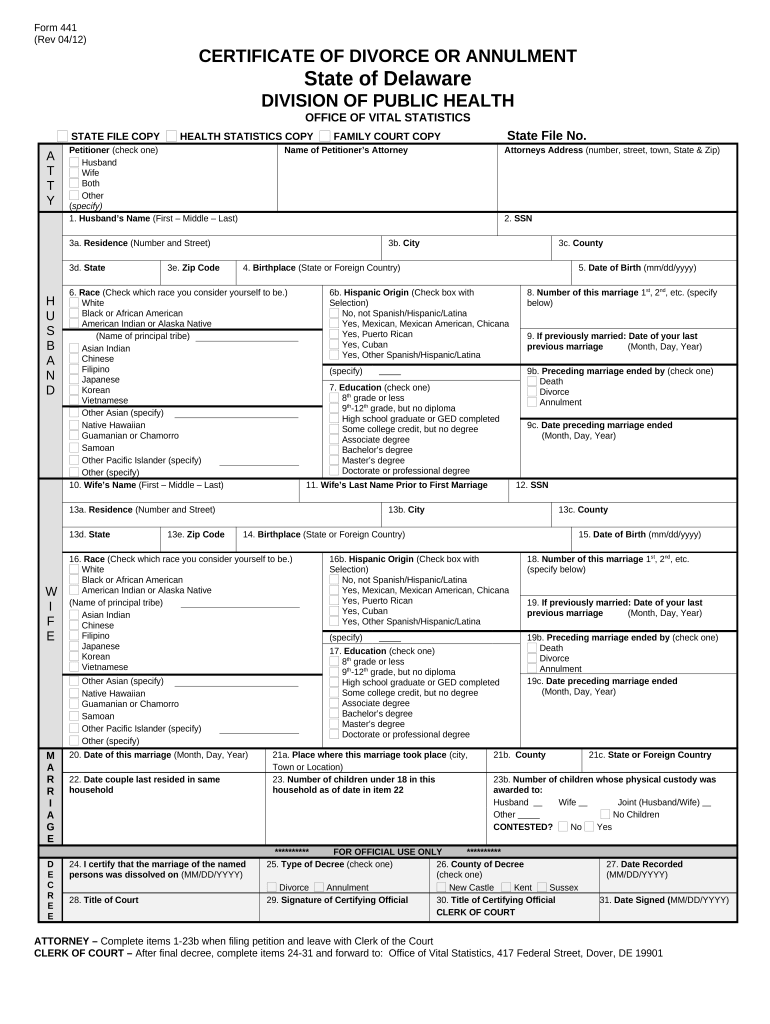
Vital Statistics Form Delaware


What is the Vital Statistics Form Delaware
The Vital Statistics Form Delaware is an essential document used to record important life events, such as births, deaths, marriages, and divorces. This form serves as an official record that is crucial for various legal and administrative purposes. It helps individuals obtain vital records, which may be required for identification, legal proceedings, and other formalities. Understanding the purpose and significance of this form is key to ensuring that vital events are properly documented and recognized by state authorities.
How to use the Vital Statistics Form Delaware
Using the Vital Statistics Form Delaware involves several straightforward steps. First, ensure that you have the correct version of the form, which can usually be obtained from the state’s health department website or local government offices. Next, fill out the form with accurate information regarding the event being recorded, including names, dates, and locations. It is important to provide complete and truthful information, as inaccuracies can lead to delays or legal issues. Finally, submit the completed form according to the specified guidelines, whether online, by mail, or in person, depending on the requirements set forth by the state.
Steps to complete the Vital Statistics Form Delaware
Completing the Vital Statistics Form Delaware requires careful attention to detail. Here are the steps to follow:
- Obtain the form from an official source.
- Read the instructions thoroughly before filling it out.
- Provide personal details, including full names, dates of birth, and relevant event information.
- Double-check all entries for accuracy and completeness.
- Sign and date the form as required.
- Submit the form using the appropriate method as specified by the state.
Legal use of the Vital Statistics Form Delaware
The legal use of the Vital Statistics Form Delaware is governed by state laws and regulations. This form is recognized as a legal document that can be used in various situations, including applying for identification, settling estates, and fulfilling legal obligations. To ensure its legal validity, the form must be completed accurately and submitted to the appropriate state office. Additionally, compliance with state-specific requirements is essential for the form to be accepted in legal contexts.
Key elements of the Vital Statistics Form Delaware
Key elements of the Vital Statistics Form Delaware include essential information that must be provided for accurate record-keeping. These elements typically consist of:
- Full names of the individuals involved.
- Date and place of the event (birth, death, marriage, or divorce).
- Names of parents or spouses, as applicable.
- Signature of the person completing the form.
- Contact information for follow-up or verification purposes.
Form Submission Methods (Online / Mail / In-Person)
The Vital Statistics Form Delaware can be submitted through various methods, depending on the preferences of the individual and the requirements of the state. Common submission methods include:
- Online: Many states offer an online submission option for convenience.
- Mail: Completed forms can be sent via postal service to the designated state office.
- In-Person: Individuals may also choose to submit the form in person at local health department offices.
Quick guide on how to complete vital statistics form delaware
Prepare Vital Statistics Form Delaware effortlessly on any device
Managing documents online has become increasingly popular among organizations and individuals. It offers an excellent eco-friendly substitute to conventional printed and signed paperwork, as you can access the appropriate form and securely keep it online. airSlate SignNow provides you with all the tools required to create, modify, and eSign your documents rapidly without delays. Handle Vital Statistics Form Delaware on any platform using airSlate SignNow's Android or iOS applications and simplify any document-related task today.
How to modify and eSign Vital Statistics Form Delaware without any hassle
- Find Vital Statistics Form Delaware and click on Get Form to begin.
- Use the tools we provide to complete your form.
- Emphasize relevant sections of the documents or obscure sensitive information with tools that airSlate SignNow offers specifically for this purpose.
- Create your signature using the Sign feature, which takes mere seconds and carries the same legal validity as a conventional wet ink signature.
- Review the information carefully and click on the Done button to save your modifications.
- Select your preferred method to share your form, via email, SMS, invitation link, or download it to your computer.
Eliminate the worry of lost or misplaced files, tedious form searching, or errors that necessitate printing new copies. airSlate SignNow meets your document management needs in just a few clicks, from any device you choose. Modify and eSign Vital Statistics Form Delaware and guarantee effective communication throughout your form preparation process with airSlate SignNow.
Create this form in 5 minutes or less
Create this form in 5 minutes!
People also ask
-
What is the Vital Statistics Form Delaware?
The Vital Statistics Form Delaware is an official document used to record vital events such as births, deaths, and marriages within the state. It is essential for legal documentation and maintaining public health records. airSlate SignNow streamlines the process by allowing you to fill out and eSign this form digitally.
-
How can airSlate SignNow help with the Vital Statistics Form Delaware?
airSlate SignNow simplifies the submission of the Vital Statistics Form Delaware by providing an easy-to-use platform for signing, sending, and managing documents. You can complete the form online, ensuring accuracy and compliance with state requirements. This solution saves time and reduces the chances of errors.
-
What are the pricing options for using airSlate SignNow for the Vital Statistics Form Delaware?
airSlate SignNow offers flexible pricing plans to cater to various needs. Depending on your usage requirements, you can choose from different tiers that provide access to features aimed at managing forms like the Vital Statistics Form Delaware efficiently. Review the pricing page for detailed information or start with a free trial.
-
Are there any benefits to using airSlate SignNow for the Vital Statistics Form Delaware?
Yes, using airSlate SignNow for the Vital Statistics Form Delaware offers numerous benefits, including enhanced security, reduced processing time, and easy tracking of document status. The digital nature of the service eliminates cumbersome paperwork, making it an ideal solution for busy individuals and organizations.
-
Is airSlate SignNow compliant with Delaware state laws regarding the Vital Statistics Form?
Absolutely! airSlate SignNow is designed to comply with Delaware state laws and regulations regarding forms like the Vital Statistics Form Delaware. This ensures that your electronically signed documents are legally binding and accepted by state officials.
-
What features does airSlate SignNow offer for the Vital Statistics Form Delaware?
airSlate SignNow includes features such as customizable templates, automated reminders, and comprehensive audit trails for the Vital Statistics Form Delaware. These tools enhance the whole process, making it easier to manage documents and collaborate with others while ensuring compliance with legal standards.
-
Can airSlate SignNow integrate with other software for managing the Vital Statistics Form Delaware?
Yes, airSlate SignNow offers integrations with various software solutions, allowing you to manage the Vital Statistics Form Delaware alongside other applications you may be using. This integration capability helps streamline workflows and improves efficiency when handling vital records and documentation.
Get more for Vital Statistics Form Delaware
- Application letter for collection of original waec certificate form
- Ps3 drainage 62477187 form
- Uet income certificate form
- Get homeagain change form bichon furkids rescue bichonfurkids
- Combined insurance claim forms printable
- Amway resignation letter sample form
- Allergy notification form
- Guide to jewish living reproductive genetics innovations form
Find out other Vital Statistics Form Delaware
- Electronic signature Michigan Finance & Tax Accounting RFP Now
- Electronic signature Oklahoma Government RFP Later
- Electronic signature Nebraska Finance & Tax Accounting Business Plan Template Online
- Electronic signature Utah Government Resignation Letter Online
- Electronic signature Nebraska Finance & Tax Accounting Promissory Note Template Online
- Electronic signature Utah Government Quitclaim Deed Online
- Electronic signature Utah Government POA Online
- How To Electronic signature New Jersey Education Permission Slip
- Can I Electronic signature New York Education Medical History
- Electronic signature Oklahoma Finance & Tax Accounting Quitclaim Deed Later
- How To Electronic signature Oklahoma Finance & Tax Accounting Operating Agreement
- Electronic signature Arizona Healthcare / Medical NDA Mobile
- How To Electronic signature Arizona Healthcare / Medical Warranty Deed
- Electronic signature Oregon Finance & Tax Accounting Lease Agreement Online
- Electronic signature Delaware Healthcare / Medical Limited Power Of Attorney Free
- Electronic signature Finance & Tax Accounting Word South Carolina Later
- How Do I Electronic signature Illinois Healthcare / Medical Purchase Order Template
- Electronic signature Louisiana Healthcare / Medical Quitclaim Deed Online
- Electronic signature Louisiana Healthcare / Medical Quitclaim Deed Computer
- How Do I Electronic signature Louisiana Healthcare / Medical Limited Power Of Attorney