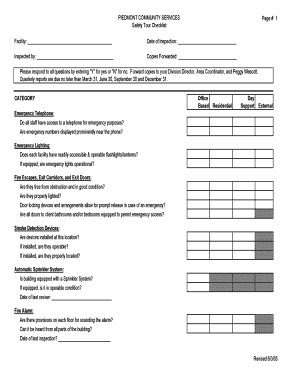
Safety Tour Checklist Form


What is the Safety Tour Checklist
The safety tour checklist is a vital document used to ensure that all safety protocols are followed during site inspections. This checklist serves as a guide for identifying potential hazards, assessing risks, and verifying compliance with safety regulations. It is commonly utilized in various industries, including construction, manufacturing, and healthcare, to promote a culture of safety and accountability.
How to use the Safety Tour Checklist
Using the safety tour checklist involves several key steps. First, familiarize yourself with the specific safety standards relevant to your industry. Next, conduct a thorough walkthrough of the site, using the checklist to document observations and findings. Be sure to engage with team members, encouraging them to share insights and concerns. After completing the walkthrough, review the checklist to identify areas that require immediate attention or further investigation.
Steps to complete the Safety Tour Checklist
Completing the safety tour checklist involves a systematic approach:
- Prepare by gathering necessary materials, including the checklist and any relevant safety guidelines.
- Conduct a pre-tour briefing with your team to outline objectives and expectations.
- Walk through the designated area, checking off each item on the checklist as you assess conditions.
- Document any hazards or issues that arise, noting their location and severity.
- After the tour, hold a debriefing session to discuss findings and develop an action plan for addressing any identified risks.
Key elements of the Safety Tour Checklist
The safety tour checklist typically includes several key elements that are essential for a comprehensive assessment:
- Identification of specific areas to be inspected, such as equipment, workspaces, and emergency exits.
- Criteria for evaluating safety compliance, including personal protective equipment (PPE) usage and hazard communication.
- Space for documenting observations, including notes on any unsafe conditions or behaviors.
- Follow-up actions required to rectify identified issues, with assigned responsibilities and deadlines.
Legal use of the Safety Tour Checklist
The legal use of the safety tour checklist is crucial for ensuring compliance with federal and state safety regulations. It serves as a documented record of safety inspections, which can be critical in the event of an audit or incident investigation. Properly completed checklists can demonstrate due diligence and a commitment to maintaining a safe work environment, protecting organizations from potential liabilities.
Examples of using the Safety Tour Checklist
Examples of using the safety tour checklist can vary by industry. In construction, it may involve checking scaffolding, fall protection systems, and equipment safety features. In healthcare, it could include evaluating infection control measures, patient safety protocols, and emergency preparedness plans. Each example highlights the adaptability of the checklist to meet specific safety needs across different environments.
Quick guide on how to complete safety tour checklist
Effortlessly Prepare Safety Tour Checklist on Any Device
Digital document management has gained signNow traction among businesses and individuals alike. It serves as an excellent eco-friendly alternative to conventional printed and signed documents, allowing you to access the necessary form and securely store it online. airSlate SignNow equips you with all the resources required to create, amend, and electronically sign your documents promptly without delays. Manage Safety Tour Checklist on any device using airSlate SignNow's Android or iOS applications and enhance any document-related processes today.
How to Modify and eSign Safety Tour Checklist with Ease
- Locate Safety Tour Checklist and select Get Form to commence.
- Utilize the tools available to complete your form.
- Emphasize important sections of your documents or redact sensitive data using the tools specifically designed for that purpose by airSlate SignNow.
- Create your signature using the Sign feature, which takes mere seconds and holds the same legal validity as a traditional handwritten signature.
- Review all information carefully and click on the Done button to save your modifications.
- Select your preferred method of sending your form—via email, text message (SMS), invite link, or download it to your computer.
Eliminate the worries of lost or misplaced documents, exhausting form searches, or mistakes that necessitate printing new copies. airSlate SignNow meets all your document management needs in just a few clicks from your chosen device. Modify and eSign Safety Tour Checklist and ensure outstanding communication at every stage of the form preparation process with airSlate SignNow.
Create this form in 5 minutes or less
Create this form in 5 minutes!
How to create an eSignature for the safety tour checklist
How to create an electronic signature for a PDF online
How to create an electronic signature for a PDF in Google Chrome
How to create an e-signature for signing PDFs in Gmail
How to create an e-signature right from your smartphone
How to create an e-signature for a PDF on iOS
How to create an e-signature for a PDF on Android
People also ask
-
What is a safety tour checklist?
A safety tour checklist is a structured tool used to assess workplace safety and ensure compliance with necessary regulations. It helps identify potential hazards, evaluate safety practices, and improve overall workplace safety. Utilizing a safety tour checklist regularly can enhance employee awareness and promote a culture of safety.
-
How does airSlate SignNow help in creating a safety tour checklist?
airSlate SignNow allows you to quickly create and customize a safety tour checklist based on your specific needs. With its user-friendly interface, you can easily add relevant items, and integrate digital signatures to verify completion. This streamlines the safety inspection process and helps ensure accountability.
-
Can I integrate my safety tour checklist with other tools?
Yes, airSlate SignNow provides seamless integrations with various tools and platforms, allowing you to link your safety tour checklist to existing workflows. This maximizes efficiency by centralizing data and ensuring that all relevant team members have access to the latest safety information. Integration options include popular project management and communication tools.
-
Is the airSlate SignNow solution cost-effective for small businesses?
Absolutely! airSlate SignNow offers a range of pricing plans tailored to fit different budgets, including options for small businesses. With its cost-effective solution, you can implement a safety tour checklist without breaking the bank, making it accessible for businesses of all sizes.
-
What are the benefits of using a digital safety tour checklist?
Using a digital safety tour checklist with airSlate SignNow improves accuracy, reduces paperwork, and facilitates faster sharing of information. Digital checklists are easily accessible on mobile devices, making it convenient for staff to complete inspections in real-time. This leads to quicker identification of issues and enhanced safety compliance.
-
How secure is my data when using airSlate SignNow for a safety tour checklist?
airSlate SignNow prioritizes data security by implementing robust encryption and compliance protocols to protect your information. When you create a safety tour checklist, you can trust that your data is safe from unauthorized access. Our platform ensures that sensitive documents are securely stored and managed.
-
Can I customize my safety tour checklist with airSlate SignNow?
Yes, airSlate SignNow allows you to fully customize your safety tour checklist to suit your organization's unique requirements. You can add specific safety items, adjust the format, and personalize workflows to enhance the relevance and effectiveness of your checklist. Customization ensures comprehensive coverage of organizational safety standards.
Get more for Safety Tour Checklist
- Memorandum of agreement saipanshefanet form
- Grammar test for beginners form
- The crucible movie worksheet pdf form
- Donation request form lasagna house iii
- Electricians regulations examination 28 june ewrb govt form
- Brevard county eviction notice for non payment of rent statutory eviction notice for use in brevard county florida form
- Information collection form
- United nations form
Find out other Safety Tour Checklist
- How To Electronic signature South Carolina Car Dealer Document
- Can I Electronic signature South Carolina Car Dealer Document
- How Can I Electronic signature Texas Car Dealer Document
- How Do I Electronic signature West Virginia Banking Document
- How To Electronic signature Washington Car Dealer Document
- Can I Electronic signature West Virginia Car Dealer Document
- How Do I Electronic signature West Virginia Car Dealer Form
- How Can I Electronic signature Wisconsin Car Dealer PDF
- How Can I Electronic signature Wisconsin Car Dealer Form
- How Do I Electronic signature Montana Business Operations Presentation
- How To Electronic signature Alabama Charity Form
- How To Electronic signature Arkansas Construction Word
- How Do I Electronic signature Arkansas Construction Document
- Can I Electronic signature Delaware Construction PDF
- How Can I Electronic signature Ohio Business Operations Document
- How Do I Electronic signature Iowa Construction Document
- How Can I Electronic signature South Carolina Charity PDF
- How Can I Electronic signature Oklahoma Doctors Document
- How Can I Electronic signature Alabama Finance & Tax Accounting Document
- How To Electronic signature Delaware Government Document