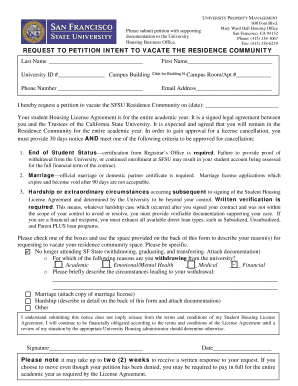
Sfsu Intent to Vacate Form


What is the Sfsu Intent To Vacate
The Sfsu Intent to Vacate form is a legal document used by students or tenants at San Francisco State University to formally notify the institution of their intention to vacate their housing. This document is essential for ensuring that both the tenant and the university are aligned regarding the move-out process. It typically includes details such as the tenant's name, housing assignment, and the intended move-out date. Submitting this form is a critical step in the housing transition process, helping to prevent misunderstandings and ensuring compliance with university policies.
How to Use the Sfsu Intent To Vacate
To effectively use the Sfsu Intent to Vacate form, individuals should first gather all necessary information, including personal details and housing information. The form can usually be obtained from the university's housing office or website. Once filled out, it should be submitted according to the university's guidelines, which may include online submission or in-person delivery. It is important to keep a copy of the submitted form for personal records, as this can serve as proof of notification.
Steps to Complete the Sfsu Intent To Vacate
Completing the Sfsu Intent to Vacate form involves several key steps:
- Access the form from the university's official housing website or office.
- Fill in personal details, including your name, student ID, and housing assignment.
- Specify the intended move-out date and any additional information required.
- Review the form for accuracy to ensure all information is correct.
- Submit the form through the designated method, either online or in person.
Key Elements of the Sfsu Intent To Vacate
Important components of the Sfsu Intent to Vacate form include:
- Tenant Information: Name, student ID, and contact information.
- Housing Details: Specific housing assignment and address.
- Move-Out Date: The date on which the tenant plans to vacate.
- Signature: A signature or digital confirmation to validate the intent.
Legal Use of the Sfsu Intent To Vacate
The Sfsu Intent to Vacate form is legally binding once submitted, provided it meets all university requirements. It serves as official notice to the university, which is crucial for terminating any housing agreements. Compliance with the university's policies regarding notice periods is essential to avoid potential penalties or issues related to the return of security deposits. Understanding the legal implications of this form can help ensure a smooth transition out of university housing.
Quick guide on how to complete sfsu intent to vacate
Complete Sfsu Intent To Vacate seamlessly on any device
Online document management has become increasingly popular among businesses and individuals. It offers an ideal eco-friendly substitute for traditional printed and signed documents, as you can access the appropriate form and securely save it online. airSlate SignNow provides you with all the tools needed to create, edit, and eSign your documents quickly without delays. Manage Sfsu Intent To Vacate on any device using airSlate SignNow's Android or iOS apps and enhance any document-based workflow today.
The simplest way to modify and eSign Sfsu Intent To Vacate effortlessly
- Obtain Sfsu Intent To Vacate and click on Get Form to begin.
- Utilize the tools we provide to complete your form.
- Select important sections of the documents or obscure sensitive information with tools specifically designed for that purpose by airSlate SignNow.
- Create your eSignature using the Sign tool, which takes mere seconds and carries the same legal validity as a traditional ink signature.
- Review all the information and click on the Done button to save your changes.
- Select your preferred method of delivering your form—via email, SMS, invite link, or download it to your computer.
Say goodbye to lost or mislaid files, tedious form searching, or mistakes that necessitate printing new copies. airSlate SignNow meets your document management needs in just a few clicks from any device you choose. Edit and eSign Sfsu Intent To Vacate and ensure excellent communication at every stage of your form preparation process with airSlate SignNow.
Create this form in 5 minutes or less
Create this form in 5 minutes!
How to create an eSignature for the sfsu intent to vacate
How to create an electronic signature for a PDF online
How to create an electronic signature for a PDF in Google Chrome
How to create an e-signature for signing PDFs in Gmail
How to create an e-signature right from your smartphone
How to create an e-signature for a PDF on iOS
How to create an e-signature for a PDF on Android
People also ask
-
What is sfsu intent to vacate?
The sfsu intent to vacate is a formal notification process for students or tenants at San Francisco State University, indicating their intention to leave their housing. This document is essential to ensure a smooth transition and compliance with housing policies. Using airSlate SignNow simplifies this process, allowing users to eSign and send documents easily.
-
How does airSlate SignNow simplify the sfsu intent to vacate process?
airSlate SignNow streamlines the sfsu intent to vacate process by providing an intuitive platform for creating, sending, and signing documents electronically. Users can fill out required forms and request signatures in just a few clicks, improving efficiency. This eliminates the hassle of paper documents and speeds up the overall process.
-
Is there a cost associated with using airSlate SignNow for sfsu intent to vacate?
Yes, airSlate SignNow offers different pricing plans designed to cater to varying needs, including options suitable for individuals managing the sfsu intent to vacate. Our pricing provides a cost-effective solution ensuring everyone can access essential electronic signature tools. Check our pricing page for detailed plans that suit your requirements.
-
What features does airSlate SignNow offer for managing housing documents like sfsu intent to vacate?
airSlate SignNow comes equipped with features such as customizable templates, audit trails, and secure cloud storage that are particularly beneficial for managing documents like sfsu intent to vacate. These features ensure that documents are accurate, easily retrievable, and legally binding. Users can also integrate other productivity tools for seamless workflows.
-
Can I use airSlate SignNow for multiple sfsu intent to vacate forms?
Absolutely! airSlate SignNow allows users to create and manage multiple sfsu intent to vacate forms simultaneously. Whether you're managing various tenancies or just need multiple documents for different students, the platform is designed to handle it all efficiently. This versatility signNowly enhances document management abilities.
-
What integration options are available with airSlate SignNow for sfsu intent to vacate documents?
airSlate SignNow seamlessly integrates with various platforms such as Google Drive, Dropbox, and others to facilitate easier access and management of sfsu intent to vacate documents. These integrations help streamline workflows, allowing users to manage their documents within their preferred platforms while ensuring compatibility. This makes the document signing and tracking process even more efficient.
-
How secure is airSlate SignNow for handling sfsu intent to vacate documents?
Security is a top priority at airSlate SignNow, especially when handling documents like sfsu intent to vacate. Our platform employs industry-leading encryption and security protocols to protect sensitive information. Plus, with features like authentication and audit trails, users can trust that their documents are safe and verified throughout the signing process.
Get more for Sfsu Intent To Vacate
- Chronology answer only those questions not specifically form
- Ssur americas inc standard terms ampampamp conditions of sale form
- Occupancy affidavit and financial status form
- Flood insurance hud exchange form
- The revised loan estimate changed circumstances and form
- Reservation of life estate form
- What is a property manager responsible for form
- How to research a company for a job interview form
Find out other Sfsu Intent To Vacate
- Sign Oregon Lawers Limited Power Of Attorney Simple
- Sign Oregon Lawers POA Online
- Sign Mississippi Insurance POA Fast
- How Do I Sign South Carolina Lawers Limited Power Of Attorney
- Sign South Dakota Lawers Quitclaim Deed Fast
- Sign South Dakota Lawers Memorandum Of Understanding Free
- Sign South Dakota Lawers Limited Power Of Attorney Now
- Sign Texas Lawers Limited Power Of Attorney Safe
- Sign Tennessee Lawers Affidavit Of Heirship Free
- Sign Vermont Lawers Quitclaim Deed Simple
- Sign Vermont Lawers Cease And Desist Letter Free
- Sign Nevada Insurance Lease Agreement Mobile
- Can I Sign Washington Lawers Quitclaim Deed
- Sign West Virginia Lawers Arbitration Agreement Secure
- Sign Wyoming Lawers Lease Agreement Now
- How To Sign Alabama Legal LLC Operating Agreement
- Sign Alabama Legal Cease And Desist Letter Now
- Sign Alabama Legal Cease And Desist Letter Later
- Sign California Legal Living Will Online
- How Do I Sign Colorado Legal LLC Operating Agreement