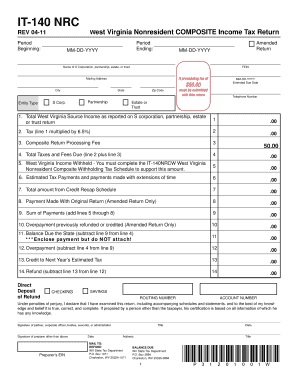
How to Form Fill in Nrc


What is the NRC Form?
The NRC form, or National Response Center form, is a document used to report incidents related to hazardous materials and other emergencies. It is essential for compliance with federal regulations and ensures that incidents are documented for safety and environmental protection. Understanding the purpose of this form is crucial for individuals and organizations involved in activities that may impact public safety or the environment.
Steps to Complete the NRC Form
Filling out the NRC form requires careful attention to detail to ensure accuracy and compliance. Here are the steps to follow:
- Gather necessary information, including the date and time of the incident, location, and details about the materials involved.
- Provide a clear description of the incident, including any injuries or environmental impacts.
- Include contact information for the reporting party and any witnesses.
- Review the completed form for accuracy and completeness before submission.
Legal Use of the NRC Form
The NRC form serves a legal purpose by documenting incidents that may require regulatory attention. Proper completion of the form can protect individuals and organizations from liability. It is essential to understand the legal implications of the information reported and to ensure that all details are truthful and accurate. Failure to comply with reporting requirements can lead to penalties and legal repercussions.
Required Documents for NRC Form Submission
When preparing to submit the NRC form, certain documents may be required to support the information provided. These may include:
- Incident reports from local authorities or emergency responders.
- Photographic evidence of the incident.
- Documentation of any injuries or damages incurred.
- Witness statements, if available.
Form Submission Methods
The NRC form can be submitted through various methods, ensuring accessibility for all users. Common submission methods include:
- Online via the official NRC website, which allows for immediate processing.
- Mail, where a printed form can be sent to the appropriate regulatory agency.
- In-person submission at designated offices, which may provide assistance in completing the form.
Who Issues the NRC Form?
The NRC form is issued by the National Response Center, which operates under the Department of Homeland Security. This agency is responsible for coordinating responses to hazardous materials incidents and ensuring that proper documentation is maintained. Understanding the role of the NRC can help users navigate the reporting process more effectively.
Quick guide on how to complete how to form fill in nrc
Complete How To Form Fill In Nrc effortlessly on any device
Digital document management has gained popularity among businesses and individuals. It serves as an excellent eco-friendly alternative to conventional printed and signed documents, as you can easily access the appropriate form and securely store it online. airSlate SignNow provides all the necessary tools to create, edit, and eSign your documents promptly without delays. Handle How To Form Fill In Nrc across any platform with airSlate SignNow's Android or iOS applications and streamline your document-related tasks today.
The easiest way to alter and eSign How To Form Fill In Nrc with minimal effort
- Obtain How To Form Fill In Nrc and then click Get Form to begin.
- Utilize the resources we offer to fill out your form.
- Emphasize important sections of the documents or redact sensitive details using the tools that airSlate SignNow specifically provides for that purpose.
- Create your signature using the Sign tool, which takes mere seconds and carries the same legal validity as a traditional ink signature.
- Review the information and then click on the Done button to save your changes.
- Select your preferred method for sharing your form, whether by email, SMS, an invitation link, or download it to your computer.
Say goodbye to lost or misplaced files, tedious form searches, or errors that necessitate printing new document copies. airSlate SignNow addresses your document management needs in just a few clicks from your chosen device. Edit and eSign How To Form Fill In Nrc and ensure effective communication at every step of the form preparation process with airSlate SignNow.
Create this form in 5 minutes or less
Create this form in 5 minutes!
How to create an eSignature for the how to form fill in nrc
How to create an electronic signature for a PDF online
How to create an electronic signature for a PDF in Google Chrome
How to create an e-signature for signing PDFs in Gmail
How to create an e-signature right from your smartphone
How to create an e-signature for a PDF on iOS
How to create an e-signature for a PDF on Android
People also ask
-
What is the best way to learn how to form fill in nrc?
To effectively learn how to form fill in nrc, start by exploring the comprehensive resources available on the airSlate SignNow platform. Our user-friendly interface simplifies the process, making it easy to follow along with tutorials and guides that walk you through each step.
-
Are there any costs associated with learning how to form fill in nrc using airSlate SignNow?
AirSlate SignNow provides various pricing plans tailored to fit different budgets, including a free trial that allows you to explore how to form fill in nrc without any financial commitment. You can choose a plan that meets your needs as you become familiar with our features.
-
What features does airSlate SignNow offer for form filling?
AirSlate SignNow offers a range of features designed to enhance your experience when learning how to form fill in nrc. These features include customizable templates, easy drag-and-drop options, and real-time collaboration tools, all aimed at improving your form filling efficiency.
-
Can I integrate airSlate SignNow with other applications for form filling?
Yes, airSlate SignNow seamlessly integrates with a variety of applications, allowing you to streamline your workflow as you learn how to form fill in nrc. Whether you use CRM systems or cloud storage solutions, you can easily link them with our platform to enhance your productivity.
-
How secure is airSlate SignNow for form filling documents?
When learning how to form fill in nrc, security is paramount. AirSlate SignNow utilizes advanced encryption and compliance measures to protect your documents, ensuring that your sensitive information remains secure while you fill out forms.
-
Is there customer support available if I need help with form filling?
Absolutely! When you want to understand how to form fill in nrc, our dedicated customer support team is here to assist you. You can signNow out via chat, email, or phone for prompt assistance with any of your queries or challenges.
-
How can using airSlate SignNow benefit my business when filling forms?
Utilizing airSlate SignNow to learn how to form fill in nrc can signNowly boost your business's efficiency. With features like eSignature capabilities and automatic record keeping, you can save time, reduce errors, and improve your overall workflow.
Get more for How To Form Fill In Nrc
Find out other How To Form Fill In Nrc
- How Can I Sign Indiana High Tech PDF
- How To Sign Oregon High Tech Document
- How Do I Sign California Insurance PDF
- Help Me With Sign Wyoming High Tech Presentation
- How Do I Sign Florida Insurance PPT
- How To Sign Indiana Insurance Document
- Can I Sign Illinois Lawers Form
- How To Sign Indiana Lawers Document
- How To Sign Michigan Lawers Document
- How To Sign New Jersey Lawers PPT
- How Do I Sign Arkansas Legal Document
- How Can I Sign Connecticut Legal Document
- How Can I Sign Indiana Legal Form
- Can I Sign Iowa Legal Document
- How Can I Sign Nebraska Legal Document
- How To Sign Nevada Legal Document
- Can I Sign Nevada Legal Form
- How Do I Sign New Jersey Legal Word
- Help Me With Sign New York Legal Document
- How Do I Sign Texas Insurance Document