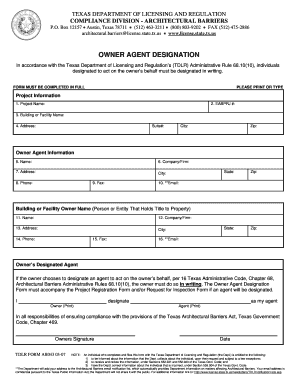
Tdlr Owner Agent Designation Form 2018


What is the Tdlr Owner Agent Designation Form
The Tdlr owner agent designation form is a legal document that allows property owners to designate an individual or entity to act on their behalf in specific real estate transactions. This form is essential for ensuring that the designated agent has the authority to manage property-related matters, such as signing contracts or handling negotiations. It is particularly relevant in the context of real estate transactions in Texas, where the Texas Department of Licensing and Regulation (TDLR) oversees the licensing of real estate professionals.
How to Use the Tdlr Owner Agent Designation Form
Using the Tdlr owner agent designation form involves several key steps. First, the property owner must accurately fill out the form, providing necessary details such as the names of the owner and the designated agent, along with the specific powers granted to the agent. After completing the form, the owner must sign it to validate the designation. It is advisable to keep a copy of the signed form for personal records and to provide a copy to the designated agent. This ensures that all parties are aware of the authority granted.
Steps to Complete the Tdlr Owner Agent Designation Form
Completing the Tdlr owner agent designation form requires careful attention to detail. Here are the steps to follow:
- Obtain the form: Access the Tdlr owner agent designation form from the Texas Department of Licensing and Regulation website or other official sources.
- Fill in the owner’s information: Include the full name, address, and contact details of the property owner.
- Designate the agent: Provide the name and contact information of the individual or entity being designated as the agent.
- Specify the authority: Clearly outline the powers granted to the agent, such as the ability to negotiate or sign contracts.
- Sign the form: The property owner must sign and date the form to make it legally binding.
- Distribute copies: Ensure that copies of the signed form are given to the designated agent and retained for personal records.
Legal Use of the Tdlr Owner Agent Designation Form
The Tdlr owner agent designation form serves a crucial legal function. By designating an agent, the property owner grants specific legal authority, which can be essential in real estate transactions. This form must be completed in compliance with Texas laws to ensure its validity. Additionally, it is important to understand that the authority granted can be limited or broad, depending on the owner's preferences and needs.
Key Elements of the Tdlr Owner Agent Designation Form
Several key elements must be included in the Tdlr owner agent designation form for it to be effective:
- Property owner information: Full name and contact details.
- Agent information: Name and contact details of the designated agent.
- Scope of authority: A clear description of the powers granted to the agent.
- Signature: The property owner's signature is required for legal validation.
- Date: The date on which the form is signed.
State-Specific Rules for the Tdlr Owner Agent Designation Form
In Texas, the Tdlr owner agent designation form is subject to specific state regulations. It is important for property owners to be aware of these rules to ensure compliance. For instance, the form must be filled out accurately and signed by the owner. Additionally, the designated agent must be a licensed real estate professional if the authority granted involves real estate transactions. Familiarity with state laws can help avoid potential legal issues.
Quick guide on how to complete tdlr owner agent designation form 5459131
Effortlessly Prepare Tdlr Owner Agent Designation Form on Any Device
Web-based document management has gained signNow traction among organizations and individuals. It serves as an ideal eco-friendly alternative to traditional printed and signed papers, allowing you to obtain the necessary form and securely store it online. airSlate SignNow provides you with all the tools required to create, modify, and eSign your documents swiftly without interruptions. Manage Tdlr Owner Agent Designation Form across any platform using airSlate SignNow Android or iOS applications and simplify any document-related process today.
How to Modify and eSign Tdlr Owner Agent Designation Form With Ease
- Obtain Tdlr Owner Agent Designation Form and click on Get Form to begin.
- Utilize the tools we provide to complete your document.
- Emphasize key sections of the documents or obscure sensitive information using tools that airSlate SignNow specifically provides for this purpose.
- Create your signature with the Sign tool, which takes mere seconds and holds the same legal validity as a conventional handwritten signature.
- Review the information and click on the Done button to save your changes.
- Select your preferred method of sending your form, whether by email, SMS, invitation link, or download it to your computer.
Eliminate the worry of lost or misplaced documents, cumbersome form navigation, or errors that necessitate printing new copies. airSlate SignNow meets your document management needs in just a few clicks from any device you prefer. Modify and eSign Tdlr Owner Agent Designation Form to ensure excellent communication throughout your document preparation process with airSlate SignNow.
Create this form in 5 minutes or less
Find and fill out the correct tdlr owner agent designation form 5459131
Create this form in 5 minutes!
How to create an eSignature for the tdlr owner agent designation form 5459131
How to create an electronic signature for a PDF online
How to create an electronic signature for a PDF in Google Chrome
How to create an e-signature for signing PDFs in Gmail
How to create an e-signature right from your smartphone
How to create an e-signature for a PDF on iOS
How to create an e-signature for a PDF on Android
People also ask
-
What is the owner agent designation form?
The owner agent designation form is a document that designates an agent to act on behalf of the property owner. It is crucial for transactions that involve property management or real estate dealings, ensuring that the designated agent has the authority to sign documents. Using airSlate SignNow, you can easily create, send, and eSign this form digitally.
-
How does airSlate SignNow simplify the owner agent designation form process?
With airSlate SignNow, you can streamline the owner agent designation form process by using templates and automation tools. The platform offers an intuitive interface that makes it easy to fill out, send, and track the form electronically, reducing processing time and paperwork. This simplification is particularly beneficial for busy real estate professionals.
-
Is there a cost associated with using the owner agent designation form on airSlate SignNow?
airSlate SignNow offers various pricing plans to fit different business needs, including options that allow unlimited use of the owner agent designation form. Our plans are competitively priced, and you can choose one based on your team's size and document usage frequency. The investment can save you time and increase efficiency.
-
What features does airSlate SignNow provide for managing the owner agent designation form?
airSlate SignNow includes features like customizable templates, reusable fields, and tracking capabilities for the owner agent designation form. You can also set reminders for signing, integrate with other software, and create a seamless workflow. These features make it easier to manage documents and ensure compliance.
-
Can I integrate airSlate SignNow with my existing applications when using the owner agent designation form?
Yes, airSlate SignNow can seamlessly integrate with various applications such as CRM systems, cloud storage, and project management tools. This means you can incorporate the owner agent designation form into your existing workflows without any disruptions. Integrations enhance efficiency and help maintain data consistency across platforms.
-
What are the benefits of using airSlate SignNow for the owner agent designation form?
Using airSlate SignNow for the owner agent designation form provides numerous benefits, including faster turnaround times and enhanced security. The electronic signature process is legally binding and reduces the need for physical paperwork. Additionally, you can easily track the status and access completed forms at any time.
-
How can airSlate SignNow help ensure compliance when using the owner agent designation form?
airSlate SignNow helps ensure compliance with its built-in security features and audit trails for the owner agent designation form. Each signed document records timestamps and signer identities, providing a robust verification process. This compliance aspect is crucial for legal document management and protecting sensitive information.
Get more for Tdlr Owner Agent Designation Form
- What decisions need approval from your board of directors form
- Ay irra m ay 1 american radio history form
- Wwwtimefordemocracycom form
- Stockholders agreements form
- Iremitinvestor relations form
- List of university of houston people wikipedia form
- Compensation committee what does it do compensation form
- Board of directors northwest farm credit services form
Find out other Tdlr Owner Agent Designation Form
- How To Sign Arkansas Doctors Document
- How Do I Sign Florida Doctors Word
- Can I Sign Florida Doctors Word
- How Can I Sign Illinois Doctors PPT
- How To Sign Texas Doctors PDF
- Help Me With Sign Arizona Education PDF
- How To Sign Georgia Education Form
- How To Sign Iowa Education PDF
- Help Me With Sign Michigan Education Document
- How Can I Sign Michigan Education Document
- How Do I Sign South Carolina Education Form
- Can I Sign South Carolina Education Presentation
- How Do I Sign Texas Education Form
- How Do I Sign Utah Education Presentation
- How Can I Sign New York Finance & Tax Accounting Document
- How Can I Sign Ohio Finance & Tax Accounting Word
- Can I Sign Oklahoma Finance & Tax Accounting PPT
- How To Sign Ohio Government Form
- Help Me With Sign Washington Government Presentation
- How To Sign Maine Healthcare / Medical PPT