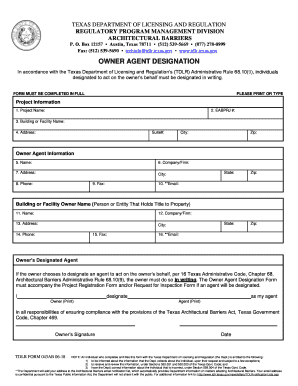
REGULATORY PROGRAM MANAGEMENT DIVISION 2018-2026


What is the Regulatory Program Management Division?
The Regulatory Program Management Division is a key entity within the Texas Department of Licensing and Regulation (TDLR) that oversees various regulatory programs. This division is responsible for ensuring compliance with state laws and regulations, which includes managing the owner agent designation form. The division plays a vital role in maintaining standards and protecting public interests by regulating professions and businesses across Texas.
Steps to Complete the Owner Agent Designation Form
Completing the tdlr owner agent designation form involves several important steps to ensure accuracy and compliance. First, gather all necessary information about the property and the designated agent. This includes the agent's full name, contact details, and any relevant identification numbers. Next, fill out the form accurately, ensuring that all sections are completed. After filling out the form, review it for any errors or omissions. Finally, submit the form through the appropriate channel, whether online or via mail, to ensure it is processed correctly.
Legal Use of the Owner Agent Designation Form
The owner agent designation form must be completed in accordance with legal standards to be considered valid. This includes adhering to the regulations set forth by TDLR, which govern the use of such forms. An eSignature on the form can make it legally binding, provided it meets the requirements of the ESIGN Act and UETA. It is essential to ensure that the form is signed by the appropriate parties and that all information is accurate to avoid any legal complications.
Required Documents for the Owner Agent Designation Form
When filling out the tdlr designated agent form, certain documents are typically required to support the application. These may include proof of identity for the designated agent, such as a driver's license or state ID, and any relevant business licenses or permits. Additionally, documentation that verifies the relationship between the property owner and the designated agent may be necessary. It is important to check the specific requirements for your situation to ensure all necessary documents are included.
Form Submission Methods
The tdlr owner agent designation form can be submitted through various methods, depending on the preferences of the individual or business. Options typically include online submission through the TDLR website, mailing a physical copy of the form, or delivering it in person to a TDLR office. Each method has its own processing times and requirements, so it is advisable to choose the one that best fits your needs and timeline.
State-Specific Rules for the Owner Agent Designation Form
Each state may have specific rules and regulations governing the use of the owner agent designation form. In Texas, the TDLR outlines these rules, which include eligibility criteria for both the property owner and the designated agent. It is essential to familiarize yourself with these state-specific guidelines to ensure compliance and avoid any potential issues during the submission process.
Quick guide on how to complete regulatory program management division
Effortlessly create REGULATORY PROGRAM MANAGEMENT DIVISION on any device
Digital document management has gained popularity among businesses and individuals. It offers an ideal environmentally friendly substitute for conventional printed and signed documents, as you can locate the necessary form and store it securely online. airSlate SignNow provides you with all the resources required to draft, amend, and electronically sign your documents swiftly without unnecessary delays. Handle REGULATORY PROGRAM MANAGEMENT DIVISION on any platform with airSlate SignNow’s Android or iOS applications and enhance any document-related task today.
How to modify and electronically sign REGULATORY PROGRAM MANAGEMENT DIVISION easily
- Locate REGULATORY PROGRAM MANAGEMENT DIVISION and click Get Form to begin.
- Take advantage of the tools we offer to fill out your form.
- Emphasize relevant sections of the documents or obscure sensitive information using tools specifically designed by airSlate SignNow for this purpose.
- Create your signature with the Sign tool, which takes mere seconds and holds the same legal validity as a traditional handwritten signature.
- Review the information and click the Done button to save your modifications.
- Choose how you wish to share your form, via email, SMS, or invitation link, or download it to your computer.
Say goodbye to missing or misplaced files, cumbersome document searching, or mistakes that necessitate reprinting new document copies. airSlate SignNow meets your document management needs in just a few clicks from your device of choice. Edit and electronically sign REGULATORY PROGRAM MANAGEMENT DIVISION to ensure excellent communication throughout any step of the document preparation process with airSlate SignNow.
Create this form in 5 minutes or less
Find and fill out the correct regulatory program management division
Create this form in 5 minutes!
How to create an eSignature for the regulatory program management division
How to make an eSignature for your PDF document in the online mode
How to make an eSignature for your PDF document in Chrome
The way to make an electronic signature for putting it on PDFs in Gmail
How to create an electronic signature straight from your mobile device
The best way to make an electronic signature for a PDF document on iOS devices
How to create an electronic signature for a PDF document on Android devices
People also ask
-
What is the TDLR owner agent designation form?
The TDLR owner agent designation form is an essential document for individuals or entities designated as agents for real estate transactions. It allows them to act on behalf of property owners during various processes, ensuring compliance with Texas Department of Licensing and Regulation (TDLR) requirements.
-
How can airSlate SignNow assist with filling out the TDLR owner agent designation form?
airSlate SignNow streamlines the process of filling out the TDLR owner agent designation form by providing user-friendly templates and tools. You can easily input necessary information, sign the document electronically, and send it securely to relevant parties.
-
What are the pricing options for using airSlate SignNow for the TDLR owner agent designation form?
airSlate SignNow offers flexible pricing plans that cater to various business needs, including options for small businesses and larger organizations. Our plans include features necessary for efficiently managing the TDLR owner agent designation form and other documents at a competitive rate.
-
What benefits do I gain from using airSlate SignNow for the TDLR owner agent designation form?
Using airSlate SignNow for the TDLR owner agent designation form ensures faster processing times and enhances document security. The platform simplifies the signing process, saves time on paperwork, and helps maintain compliance with TDLR regulations efficiently.
-
Does airSlate SignNow integrate with other software for managing the TDLR owner agent designation form?
Yes, airSlate SignNow integrates seamlessly with various software solutions, including CRM systems and document management tools. This integration allows for a more efficient workflow when managing the TDLR owner agent designation form and other documents.
-
Is electronic signing of the TDLR owner agent designation form legally valid?
Yes, electronic signing of the TDLR owner agent designation form is legally valid in Texas and complies with federal law. Using airSlate SignNow ensures that your electronic signatures meet all required legal standards, making the process just as binding as traditional signatures.
-
How secure is my information when using airSlate SignNow for the TDLR owner agent designation form?
airSlate SignNow prioritizes your security by employing encryption and advanced security measures to protect your information. All documents, including the TDLR owner agent designation form, are secured, ensuring privacy and compliance with data protection regulations.
Get more for REGULATORY PROGRAM MANAGEMENT DIVISION
- Ffl acknowledgement of responsibilities form
- Missouri disability application pdf form
- Section 8 residential lease agreement form
- Pathfinder honors answers pdf form
- Childrens apperception test cards download form
- Notice to buyer that seller is exercising their unilateral right to terminate the offer to purchase and contract form
- Phone reference check template form
- Mc 21 confidential case inventory domestic relations and form
Find out other REGULATORY PROGRAM MANAGEMENT DIVISION
- How Can I Electronic signature West Virginia Vacation Rental Short Term Lease Agreement
- How Do I Electronic signature New Hampshire Bill of Sale Immovable Property
- Electronic signature North Dakota Bill of Sale Immovable Property Myself
- Can I Electronic signature Oregon Bill of Sale Immovable Property
- How To Electronic signature West Virginia Bill of Sale Immovable Property
- Electronic signature Delaware Equipment Sales Agreement Fast
- Help Me With Electronic signature Louisiana Assignment of Mortgage
- Can I Electronic signature Minnesota Assignment of Mortgage
- Electronic signature West Virginia Sales Receipt Template Free
- Electronic signature Colorado Sales Invoice Template Computer
- Electronic signature New Hampshire Sales Invoice Template Computer
- Electronic signature Tennessee Introduction Letter Free
- How To eSignature Michigan Disclosure Notice
- How To Electronic signature Ohio Product Defect Notice
- Electronic signature California Customer Complaint Form Online
- Electronic signature Alaska Refund Request Form Later
- How Can I Electronic signature Texas Customer Return Report
- How Do I Electronic signature Florida Reseller Agreement
- Electronic signature Indiana Sponsorship Agreement Free
- Can I Electronic signature Vermont Bulk Sale Agreement