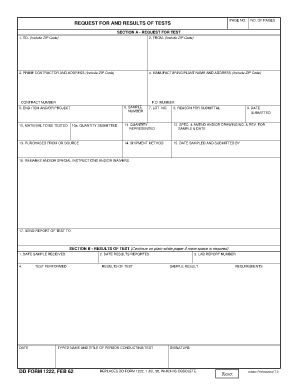
Dd Form 1222


What is the DD Form 1222
The DD Form 1222, also known as the Application for the Transfer of Educational Benefits, is a crucial document used by military personnel and their dependents to apply for educational benefits under the Post-9/11 GI Bill. This form facilitates the transfer of unused educational benefits to eligible family members, allowing them to pursue higher education opportunities. Understanding the purpose and significance of the DD Form 1222 is essential for service members looking to maximize their educational benefits.
How to Use the DD Form 1222
Using the DD Form 1222 involves several steps to ensure that the application process is smooth and efficient. First, gather all necessary information, including service member details and the intended recipient's information. Next, complete the form accurately, ensuring that all sections are filled out correctly. Once completed, the form must be submitted to the appropriate military branch for processing. It is advisable to keep a copy of the submitted form for personal records.
Steps to Complete the DD Form 1222
Completing the DD Form 1222 requires attention to detail. Follow these steps:
- Provide personal information of the service member, including name, Social Security number, and service details.
- Fill in the information of the eligible family member who will receive the educational benefits.
- Indicate the number of months of benefits to be transferred.
- Sign and date the form to certify the information provided is accurate.
After completing these steps, review the form for any errors before submission.
Legal Use of the DD Form 1222
The DD Form 1222 is legally binding and must be completed in accordance with the regulations set forth by the Department of Veterans Affairs. It is important to ensure that all information is truthful and accurate, as any discrepancies may lead to delays or denial of benefits. The form must be submitted through the proper channels to ensure compliance with legal requirements.
Key Elements of the DD Form 1222
Several key elements are essential for the DD Form 1222 to be considered complete and valid:
- Service Member Information: This includes the name, Social Security number, and military branch.
- Dependent Information: Details about the family member receiving benefits, such as their relationship to the service member.
- Benefit Transfer Details: The specific months of benefits being transferred must be clearly indicated.
- Signature: The service member must sign the form to authorize the transfer.
Who Issues the DD Form 1222
The DD Form 1222 is issued by the Department of Defense (DoD). Service members can obtain the form through their respective military branches, which provide guidance on how to fill it out and where to submit it. It is important for applicants to follow the specific instructions provided by their branch to ensure proper processing of the form.
Quick guide on how to complete dd form 1222
Effortlessly Prepare Dd Form 1222 on Any Device
Online document management has gained traction among businesses and individuals alike. It serves as an ideal eco-friendly alternative to traditional printed and signed documents because you can easily access the necessary forms and securely store them online. airSlate SignNow provides you with all the tools required to create, modify, and electronically sign your documents quickly without delays. Handle Dd Form 1222 on any device using airSlate SignNow's Android or iOS applications and enhance any document-based task today.
The simplest way to modify and electronically sign Dd Form 1222 effortlessly
- Locate Dd Form 1222 and click Acquire Form to begin.
- Utilize the tools we provide to complete your document.
- Emphasize important sections of your documents or redact sensitive information with tools that airSlate SignNow specifically provides for this purpose.
- Generate your eSignature using the Sign feature, which takes mere seconds and carries the same legal validity as a conventional wet ink signature.
- Verify all details and click on the Finish button to save your changes.
- Select your preferred method to send your form, whether via email, SMS, or invitation link, or download it to your computer.
Bid farewell to lost or mislaid documents, tedious form searches, or errors that necessitate printing new document copies. airSlate SignNow fulfills all your document management needs in just a few clicks from your chosen device. Adjust and electronically sign Dd Form 1222 and ensure exceptional communication throughout your form preparation process with airSlate SignNow.
Create this form in 5 minutes or less
Create this form in 5 minutes!
How to create an eSignature for the dd form 1222
How to create an electronic signature for a PDF online
How to create an electronic signature for a PDF in Google Chrome
How to create an e-signature for signing PDFs in Gmail
How to create an e-signature right from your smartphone
How to create an e-signature for a PDF on iOS
How to create an e-signature for a PDF on Android
People also ask
-
What is a DD Form 1222?
The DD Form 1222 is a document used by the Department of Defense for various purposes, including the transfer of service members and associated benefits. Understanding this form is essential for proper documentation and compliance, especially in military settings. airSlate SignNow offers a streamlined way to manage and eSign DD Form 1222 efficiently.
-
How can I fill out a DD Form 1222 online?
Filling out a DD Form 1222 online is simple with airSlate SignNow. Our platform provides an intuitive interface that allows you to complete the form digitally, enhancing convenience and reducing errors. Additionally, you can easily add your eSignature to the completed DD Form 1222, ensuring it’s officially recognized.
-
Is there a cost associated with using airSlate SignNow for DD Form 1222?
Yes, airSlate SignNow offers competitive pricing plans tailored to meet various business needs. The cost may vary based on the features you choose, such as document storage and advanced integrations. Investing in our service ensures you can manage your DD Form 1222 and other documents effectively while saving time and resources.
-
What features does airSlate SignNow offer for managing DD Form 1222?
airSlate SignNow provides a variety of features for managing the DD Form 1222, including eSigning, template creation, and document tracking. These functionalities make it easier to ensure that your forms are completed accurately and securely. Our platform also includes cloud storage, making it convenient to access your DD Form 1222 anytime, anywhere.
-
Can I customize my DD Form 1222 using airSlate SignNow?
Absolutely! airSlate SignNow allows you to customize your DD Form 1222 according to your specific needs. You can modify the layout, add branding elements, and include necessary fields to capture all relevant information, ensuring compliance and accuracy in your submissions.
-
Does airSlate SignNow integrate with other software for managing DD Form 1222?
Yes, airSlate SignNow offers integration capabilities with various software solutions, enhancing your workflow management for forms like DD Form 1222. Seamlessly connect with tools such as Google Drive, Dropbox, and more to centralize document management and improve collaboration within your organization.
-
What are the benefits of using airSlate SignNow for DD Form 1222?
Using airSlate SignNow for your DD Form 1222 brings numerous benefits, including expedited document turnaround times, improved accuracy, and enhanced security for sensitive information. Our platform's user-friendly design helps reduce the learning curve, allowing users to focus on their tasks rather than wrestling with paperwork.
Get more for Dd Form 1222
- I am submitting my resume in order to apply for the position of master cosmetologist at your full form
- I am submitting my resume in order to apply for the position of associate auctioneer at your form
- Name chief medical examiner form
- I am submitting my resume for consideration for the position of insert position with insert form
- I am submitting my resume to be considered for the position of nutritional counselor at form
- Name technical development form
- I am submitting this resume in order to apply for the position of automotive mechanic at your form
- Name senior broker form
Find out other Dd Form 1222
- How Can I eSign Washington Police Form
- Help Me With eSignature Tennessee Banking PDF
- How Can I eSignature Virginia Banking PPT
- How Can I eSignature Virginia Banking PPT
- Can I eSignature Washington Banking Word
- Can I eSignature Mississippi Business Operations Document
- How To eSignature Missouri Car Dealer Document
- How Can I eSignature Missouri Business Operations PPT
- How Can I eSignature Montana Car Dealer Document
- Help Me With eSignature Kentucky Charity Form
- How Do I eSignature Michigan Charity Presentation
- How Do I eSignature Pennsylvania Car Dealer Document
- How To eSignature Pennsylvania Charity Presentation
- Can I eSignature Utah Charity Document
- How Do I eSignature Utah Car Dealer Presentation
- Help Me With eSignature Wyoming Charity Presentation
- How To eSignature Wyoming Car Dealer PPT
- How To eSignature Colorado Construction PPT
- How To eSignature New Jersey Construction PDF
- How To eSignature New York Construction Presentation