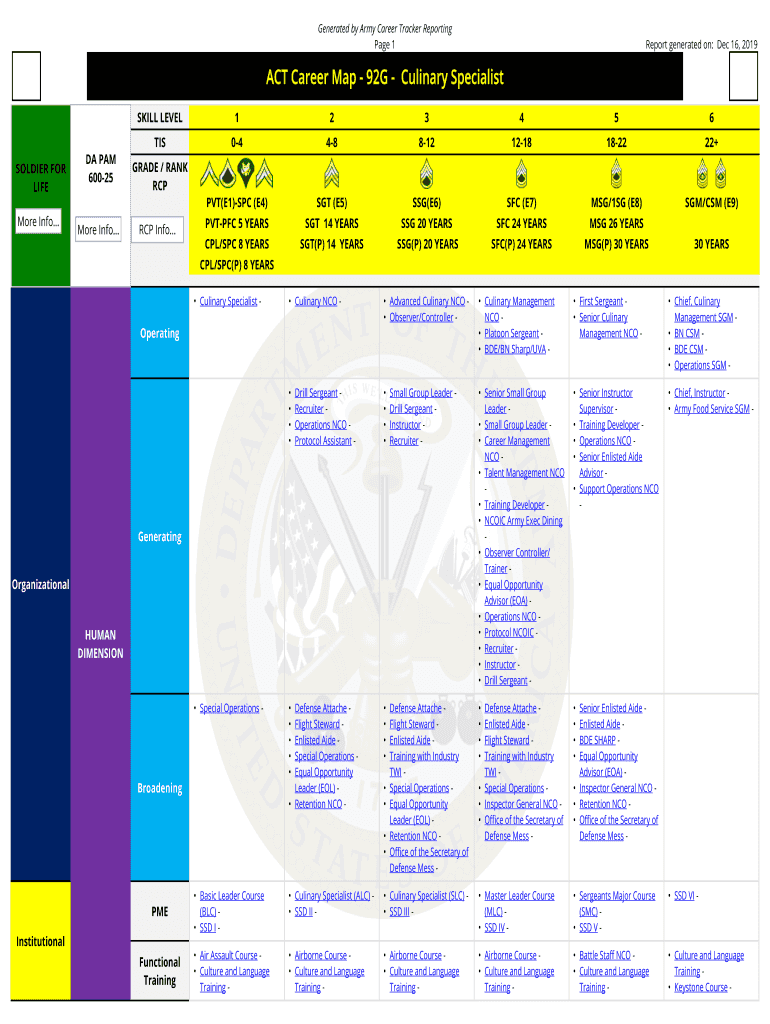
92g Career Map Form


What is the 92g Career Map
The 92g career map is a structured document used by military personnel to outline their career progression within the Army. This map provides a clear visual representation of the various assignments, training, and qualifications required for advancement in the 92g military occupational specialty (MOS), which focuses on food service operations. It serves as a roadmap for soldiers to navigate their career paths, ensuring they meet the necessary requirements for promotions and specialized training. Understanding the 92g career map is essential for soldiers aiming to achieve their career goals and excel in their roles.
How to use the 92g Career Map
Utilizing the 92g career map involves several steps that help soldiers effectively plan their careers. First, review the map to identify the key milestones and requirements associated with the 92g MOS. Next, assess your current qualifications and training against these requirements. This assessment will help you identify any gaps that need to be addressed. Soldiers should also consult with their superiors or career counselors to gain insights on potential opportunities and additional training that may enhance their career trajectory. Regularly updating your career map as you complete training or receive new assignments is crucial for staying on track.
Steps to complete the 92g Career Map
Completing the 92g career map involves a systematic approach to ensure all necessary components are addressed. Begin by gathering your personal information, including your current rank, unit, and any completed training courses. Next, outline your career goals, specifying desired positions or specialties within the 92g field. Following this, list the required qualifications and training for each goal, referencing the career map for guidance. Finally, create a timeline for achieving these goals, setting realistic deadlines for completing training and applying for new positions. Regularly review and adjust your map to reflect any changes in career aspirations or requirements.
Legal use of the 92g Career Map
The legal use of the 92g career map is essential for ensuring compliance with military regulations and policies. The map serves as an official document that outlines a soldier's career progression and is often required for promotion boards and evaluations. To maintain its legal standing, soldiers must ensure that all information is accurate and up to date. Additionally, the completion of the map should adhere to the guidelines set forth by the Army, including any necessary approvals from superiors. Proper documentation and adherence to legal standards help protect the integrity of the career progression process.
Key elements of the 92g Career Map
Several key elements are integral to the 92g career map. These include:
- Career Goals: Clearly defined objectives that guide a soldier's career path.
- Required Training: Specific training courses and qualifications necessary for advancement.
- Assignments: A list of potential assignments that align with career goals.
- Timeline: A schedule that outlines when each goal and training should be completed.
- Evaluation Criteria: Standards used to assess progress and readiness for promotion.
Incorporating these elements into the 92g career map enhances its effectiveness as a planning tool for soldiers.
Examples of using the 92g Career Map
Utilizing the 92g career map can take various forms, depending on individual career paths. For instance, a soldier may use the map to identify the necessary steps to transition from a junior food service specialist to a supervisory role. This may involve completing specific training courses, gaining experience in various assignments, and meeting performance benchmarks. Another example is a soldier planning to specialize in nutrition management, who can use the map to outline the required educational and training milestones. By providing clear examples of how to navigate career progression, the 92g career map serves as a valuable resource for soldiers at all levels.
Quick guide on how to complete 92g career map
Complete 92g Career Map effortlessly on any device
Online document management has surged in popularity among businesses and individuals. It offers an ideal eco-friendly alternative to conventional printed and signed documents, as you can locate the correct form and securely store it online. airSlate SignNow provides you with all the tools necessary to create, edit, and electronically sign your documents quickly and without delays. Handle 92g Career Map on any platform with airSlate SignNow's Android or iOS applications and streamline any document-related tasks today.
The easiest way to edit and electronically sign 92g Career Map effortlessly
- Locate 92g Career Map and click on Get Form to begin.
- Utilize the tools we offer to complete your form.
- Emphasize important sections of your documents or obscure sensitive information with the tools that airSlate SignNow provides specifically for that purpose.
- Create your eSignature using the Sign tool, which takes seconds and carries the same legal authority as a traditional handwritten signature.
- Review all the information and click on the Done button to save your modifications.
- Choose how you wish to submit your form, via email, text message (SMS), or an invitation link, or download it to your computer.
Forget about lost or misplaced documents, tedious form searches, or mistakes that require creating new document copies. airSlate SignNow addresses your document management needs in just a few clicks from a device of your choice. Modify and electronically sign 92g Career Map and ensure excellent communication at every stage of the form preparation process with airSlate SignNow.
Create this form in 5 minutes or less
Create this form in 5 minutes!
How to create an eSignature for the 92g career map
How to create an electronic signature for a PDF online
How to create an electronic signature for a PDF in Google Chrome
How to create an e-signature for signing PDFs in Gmail
How to create an e-signature right from your smartphone
How to create an e-signature for a PDF on iOS
How to create an e-signature for a PDF on Android
People also ask
-
What is the 92g career map offered by airSlate SignNow?
The 92g career map is a comprehensive framework designed to help professionals understand the various pathways and opportunities available in their careers. It provides insights into the skills, qualifications, and experiences needed to excel in specific roles. Using the 92g career map, users can strategically plan their career trajectories and make informed decisions for their future.
-
How can the 92g career map help improve my job prospects?
Utilizing the 92g career map can signNowly enhance your job prospects by offering a clear view of the qualifications needed for different positions. By aligning your skills with the requirements outlined in the map, you can identify gaps and take actionable steps to fill them. This proactive approach can make you a more competitive candidate in the job market.
-
Is there a cost associated with accessing the 92g career map?
The 92g career map may be included with various subscription plans offered by airSlate SignNow. Specific pricing information can vary, but users can typically expect a cost-effective solution that aligns with the features and benefits provided. For detailed pricing, it's best to check the airSlate SignNow website or contact their sales team directly.
-
What features does the 92g career map include?
The 92g career map features a detailed breakdown of career paths along with required skills and competencies. It includes interactive tools that help users track their progression and set achievable career goals. Additionally, the map is regularly updated to reflect industry changes, ensuring you have the most current information.
-
Can I integrate the 92g career map with other tools or platforms?
Yes, the 92g career map can be integrated with various tools that assist in career planning and development. airSlate SignNow offers templates and API options that make integration seamless. This allows users to leverage the 92g career map alongside other applications, enhancing their overall productivity and planning abilities.
-
What are the benefits of using the 92g career map for organizations?
For organizations, the 92g career map can serve as a vital tool for employee development and retention. It provides managers with a structured approach to career progression for their team members, fostering engagement and motivation. By investing in the 92g career map, companies can cultivate a more skilled and satisfied workforce.
-
How often is the 92g career map updated?
The 92g career map is regularly updated to ensure it reflects current job market trends and requirements. airSlate SignNow is committed to providing users with the most relevant and accurate information possible. Subscribers can expect updates that incorporate feedback from users and industry developments.
Get more for 92g Career Map
Find out other 92g Career Map
- eSignature South Dakota Real Estate Lease Termination Letter Simple
- eSignature Tennessee Real Estate Cease And Desist Letter Myself
- How To eSignature New Mexico Sports Executive Summary Template
- Can I eSignature Utah Real Estate Operating Agreement
- eSignature Vermont Real Estate Warranty Deed Online
- eSignature Vermont Real Estate Operating Agreement Online
- eSignature Utah Real Estate Emergency Contact Form Safe
- eSignature Washington Real Estate Lease Agreement Form Mobile
- How Can I eSignature New York Sports Executive Summary Template
- eSignature Arkansas Courts LLC Operating Agreement Now
- How Do I eSignature Arizona Courts Moving Checklist
- eSignature Wyoming Real Estate Quitclaim Deed Myself
- eSignature Wyoming Real Estate Lease Agreement Template Online
- How Can I eSignature Delaware Courts Stock Certificate
- How Can I eSignature Georgia Courts Quitclaim Deed
- Help Me With eSignature Florida Courts Affidavit Of Heirship
- Electronic signature Alabama Banking RFP Online
- eSignature Iowa Courts Quitclaim Deed Now
- eSignature Kentucky Courts Moving Checklist Online
- eSignature Louisiana Courts Cease And Desist Letter Online