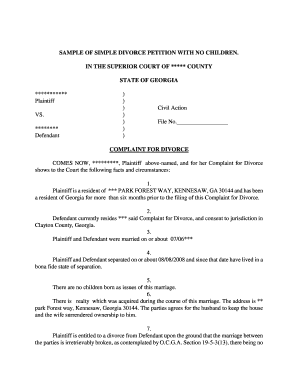
Dekalb County Superior Court Divorce Fillable Forms


What are the Dekalb County Superior Court Divorce Fillable Forms?
The Dekalb County Superior Court divorce fillable forms are official documents required to initiate and process a divorce in Dekalb County, Georgia. These forms facilitate the legal proceedings by collecting essential information about the parties involved, their assets, and any children from the marriage. The forms may include the Petition for Divorce, Summons, and other related documents necessary for the court's review. Utilizing fillable forms streamlines the process, ensuring that all required information is provided in a clear and organized manner.
How to Obtain the Dekalb County Superior Court Divorce Fillable Forms
To obtain the Dekalb County Superior Court divorce fillable forms, individuals can visit the official Dekalb County Superior Court website, where the forms are typically available for download. Additionally, these forms can often be accessed at the courthouse itself. It is important to ensure that you are using the most current versions of the forms, as outdated documents may not be accepted by the court.
Steps to Complete the Dekalb County Superior Court Divorce Fillable Forms
Completing the Dekalb County Superior Court divorce fillable forms involves several key steps:
- Download the necessary forms from the Dekalb County Superior Court website or obtain them from the courthouse.
- Fill out the forms accurately, providing all required information, including personal details and specifics about the marriage.
- Review the completed forms for accuracy and completeness to avoid delays in processing.
- Sign the forms where required, ensuring that all signatures are in place.
Legal Use of the Dekalb County Superior Court Divorce Fillable Forms
The legal use of the Dekalb County Superior Court divorce fillable forms is crucial for ensuring that the divorce process is recognized by the court. These forms must be filled out in accordance with Georgia state laws and regulations. Properly executed forms serve as official documentation of the divorce proceedings and are necessary for the court to grant a divorce decree. Failure to use the correct forms or to complete them properly may result in delays or rejections from the court.
Key Elements of the Dekalb County Superior Court Divorce Fillable Forms
Key elements of the Dekalb County Superior Court divorce fillable forms typically include:
- Petition for Divorce: Outlines the request for divorce and the grounds for it.
- Summons: Notifies the other party of the divorce proceedings.
- Financial Affidavit: Details the financial situation of both parties.
- Child Custody Agreement: If applicable, outlines arrangements for any children.
Form Submission Methods
The completed Dekalb County Superior Court divorce fillable forms can be submitted through several methods:
- Online: Some forms may be submitted electronically through the court's online portal.
- Mail: Forms can be mailed to the Dekalb County Superior Court for processing.
- In-Person: Individuals may also choose to file the forms in person at the courthouse.
Quick guide on how to complete dekalb county divorce forms
Effortlessly Prepare dekalb county divorce forms on Any Device
Digital document management has become increasingly popular among businesses and individuals. It serves as an ideal environmentally friendly alternative to conventional printed and signed documents, allowing you to access the necessary form and store it safely online. airSlate SignNow provides all the features you require to create, modify, and eSign your documents promptly without delays. Manage dekalb county divorce forms on any platform using airSlate SignNow's Android or iOS applications and simplify any document-related process today.
The easiest way to modify and eSign dekalb county divorce forms effortlessly
- Obtain dekalb county divorce forms and click on Get Form to begin.
- Utilize the tools we offer to complete your form.
- Emphasize pertinent sections of the documents or obscure sensitive data using tools specifically designed for that purpose by airSlate SignNow.
- Create your signature with the Sign tool, which takes just seconds and holds the same legal validity as a conventional wet ink signature.
- Review all the details and click on the Done button to save your changes.
- Select how you wish to share your form, either via email, text message (SMS), invitation link, or download it to your computer.
Eliminate concerns about lost or misplaced files, tedious form searches, and errors that necessitate printing new document copies. airSlate SignNow meets your document management needs in just a few clicks from any device you choose. Modify and eSign dekalb county divorce forms to ensure exceptional communication throughout the form preparation process with airSlate SignNow.
Create this form in 5 minutes or less
Related searches to dekalb county divorce forms
Create this form in 5 minutes!
How to create an eSignature for the dekalb county divorce forms
How to create an electronic signature for a PDF online
How to create an electronic signature for a PDF in Google Chrome
How to create an e-signature for signing PDFs in Gmail
How to create an e-signature right from your smartphone
How to create an e-signature for a PDF on iOS
How to create an e-signature for a PDF on Android
People also ask dekalb county divorce forms
-
What are DeKalb County divorce forms?
DeKalb County divorce forms are legal documents that you must complete to initiate a divorce in DeKalb County. These forms include petitions for divorce, financial affidavits, and settlement agreements. With airSlate SignNow, you can easily access, fill out, and eSign these forms online, streamlining your divorce process.
-
How can airSlate SignNow help with DeKalb County divorce forms?
airSlate SignNow provides an efficient platform to prepare and eSign your DeKalb County divorce forms. You can access templates tailored for your state, ensuring compliance with local regulations. The user-friendly interface allows for easy navigation, making it simple to complete your forms accurately.
-
Are there any costs associated with using airSlate SignNow for divorce forms?
While airSlate SignNow offers a free trial, there are subscription plans that provide full access to features for managing DeKalb County divorce forms. The pricing is competitive compared to traditional legal services, making it a budget-friendly option for individuals going through a divorce. Consider the savings in both time and money with our electronic signing capabilities.
-
Can I customize the DeKalb County divorce forms on airSlate SignNow?
Absolutely! airSlate SignNow allows users to customize their DeKalb County divorce forms to fit their specific situation. You can modify any text fields, add required signatures, or include additional documents, making the process more personalized and relevant to your circumstances.
-
Is airSlate SignNow secure for handling my divorce forms?
Yes, security is a top priority at airSlate SignNow. We utilize advanced encryption and security protocols to protect your sensitive information while preparing and managing DeKalb County divorce forms. You can trust that your documents are safe and compliant with legal standards throughout the entire process.
-
Can I access my DeKalb County divorce forms from any device?
Yes, airSlate SignNow is designed to be accessible on multiple devices, including desktops, tablets, and smartphones. This flexibility allows you to manage your DeKalb County divorce forms on the go, ensuring that you can fill out, review, and eSign documents anywhere, anytime.
-
How fast can I complete my DeKalb County divorce forms using airSlate SignNow?
Completion time for DeKalb County divorce forms can vary based on individual circumstances, but with airSlate SignNow, most forms can be filled out and eSigned within minutes. The streamlined process reduces the hassle involved, allowing you to efficiently manage your divorce paperwork without unnecessary delays.
Get more for dekalb county divorce forms
- Pos 040 proof of servicecivil california courts cagov form
- Dwc ca form 10214 c dir
- Business credit application all tex supply form
- For changes needed on official form
- Timeline of womens legal rights in the united states other form
- Emancipation of a minorus legal forms
- Name change with recognition of form
- Workers compensation appeals board state of california form
Find out other dekalb county divorce forms
- How To Sign Texas Education Profit And Loss Statement
- Sign Vermont Education Residential Lease Agreement Secure
- How Can I Sign Washington Education NDA
- Sign Wisconsin Education LLC Operating Agreement Computer
- Sign Alaska Finance & Tax Accounting Purchase Order Template Computer
- Sign Alaska Finance & Tax Accounting Lease Termination Letter Free
- Can I Sign California Finance & Tax Accounting Profit And Loss Statement
- Sign Indiana Finance & Tax Accounting Confidentiality Agreement Later
- Sign Iowa Finance & Tax Accounting Last Will And Testament Mobile
- Sign Maine Finance & Tax Accounting Living Will Computer
- Sign Montana Finance & Tax Accounting LLC Operating Agreement Computer
- How Can I Sign Montana Finance & Tax Accounting Residential Lease Agreement
- Sign Montana Finance & Tax Accounting Residential Lease Agreement Safe
- How To Sign Nebraska Finance & Tax Accounting Letter Of Intent
- Help Me With Sign Nebraska Finance & Tax Accounting Letter Of Intent
- Sign Nebraska Finance & Tax Accounting Business Letter Template Online
- Sign Rhode Island Finance & Tax Accounting Cease And Desist Letter Computer
- Sign Vermont Finance & Tax Accounting RFP Later
- Can I Sign Wyoming Finance & Tax Accounting Cease And Desist Letter
- Sign California Government Job Offer Now