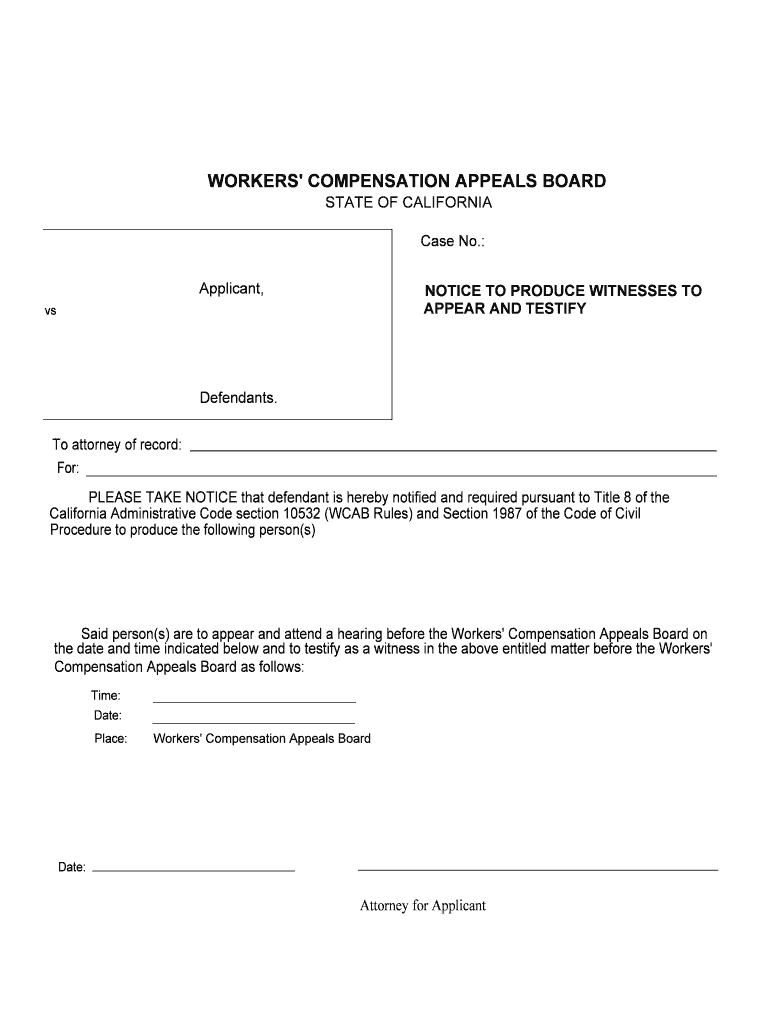
WORKERS' COMPENSATION APPEALS BOARD STATE of CALIFORNIA Form


Understanding the Workers' Compensation Appeals Board in California
The Workers' Compensation Appeals Board (WCAB) in California is a legal body that hears appeals related to workers' compensation claims. This board plays a crucial role in ensuring that disputes regarding claims, benefits, and compensations are resolved fairly and in accordance with California law. The WCAB is composed of administrative law judges who are experienced in workers' compensation cases. They review decisions made by workers' compensation judges and can affirm, reverse, or modify those decisions based on the evidence presented.
Steps to Complete the Workers' Compensation Appeals Board Process
Completing the process with the Workers' Compensation Appeals Board involves several key steps:
- Gather all relevant documents, including the original claim, medical records, and any previous decisions made by workers' compensation judges.
- Prepare your appeal by clearly stating the reasons for your disagreement with the previous decision.
- File your appeal within the specified time frame, which is usually within 20 days of the decision you are contesting.
- Submit your appeal to the appropriate WCAB district office, ensuring that you include all necessary documentation.
- Attend any scheduled hearings, where you can present your case and provide additional evidence if needed.
Legal Use of the Workers' Compensation Appeals Board
The legal framework surrounding the Workers' Compensation Appeals Board is essential for ensuring that all parties involved understand their rights and responsibilities. The WCAB operates under California state law, which outlines the procedures for filing appeals and the criteria for decision-making. It is important to comply with all legal requirements when submitting an appeal, as failure to do so can result in dismissal or unfavorable outcomes.
Required Documents for the Workers' Compensation Appeals Board
When filing an appeal with the Workers' Compensation Appeals Board, certain documents are mandatory to support your case. These typically include:
- The notice of appeal, which outlines the specific issues being contested.
- Copies of all relevant medical reports and treatment records.
- Evidence of any previous decisions made by workers' compensation judges.
- Any additional documentation that supports your claim, such as witness statements or expert opinions.
Eligibility Criteria for Filing an Appeal
To file an appeal with the Workers' Compensation Appeals Board, you must meet specific eligibility criteria. Generally, you must:
- Be a party to the original workers' compensation case, such as the injured worker or the employer.
- Have a valid reason for contesting the decision, such as new evidence or procedural errors.
- File the appeal within the designated time frame, typically within 20 days of the decision.
Form Submission Methods for the Workers' Compensation Appeals Board
Submitting your appeal to the Workers' Compensation Appeals Board can be done through various methods. You can choose to:
- File your appeal online through the WCAB's electronic filing system, which allows for quick submission and tracking.
- Mail your appeal to the appropriate district office, ensuring that you use certified mail for tracking purposes.
- Deliver your appeal in person to the district office, which may allow for immediate confirmation of receipt.
Quick guide on how to complete workers compensation appeals board state of california
Effortlessly Complete WORKERS' COMPENSATION APPEALS BOARD STATE OF CALIFORNIA on Any Device
Digital document management has gained traction among companies and individuals alike. It serves as an ideal eco-friendly alternative to traditional printed and signed papers, as you can easily locate the necessary form and securely store it online. airSlate SignNow provides you with all the resources needed to create, modify, and electronically sign your documents swiftly without any delays. Manage WORKERS' COMPENSATION APPEALS BOARD STATE OF CALIFORNIA on any platform using the airSlate SignNow Android or iOS applications and streamline any document-related process today.
The Easiest Way to Modify and Electronically Sign WORKERS' COMPENSATION APPEALS BOARD STATE OF CALIFORNIA with Ease
- Find WORKERS' COMPENSATION APPEALS BOARD STATE OF CALIFORNIA and click on Get Form to begin.
- Utilize the features we provide to complete your form.
- Mark important sections of your documents or obscure sensitive information using the tools that airSlate SignNow specifically offers for this purpose.
- Generate your signature with the Sign tool, which takes mere seconds and carries the same legal validity as a conventional wet ink signature.
- Review all the details and click on the Done button to save your changes.
- Choose your preferred method to deliver your form, whether by email, text message (SMS), invitation link, or download it to your computer.
Eliminate the hassle of lost or misplaced files, tedious form hunting, and errors that necessitate printing new copies. airSlate SignNow fulfills your document management needs in just a few clicks from any device you prefer. Edit and eSign WORKERS' COMPENSATION APPEALS BOARD STATE OF CALIFORNIA and ensure seamless communication at every step of the form preparation process with airSlate SignNow.
Create this form in 5 minutes or less
Create this form in 5 minutes!
People also ask
-
What is the workers comp appeals board?
The workers comp appeals board is a legal entity that reviews denied workers' compensation claims. It allows injured workers to appeal decisions made by insurance companies, providing them a chance to secure the compensation they deserve. Understanding this board is crucial for anyone navigating the workers' compensation process.
-
How does airSlate SignNow assist with workers comp appeals board documentation?
airSlate SignNow simplifies the documentation process for workers comp appeals board submissions. With our eSigning features, you can quickly prepare, send, and eSign necessary documents electronically. This streamlines the appeal process, making it efficient and hassle-free.
-
What are the pricing options for airSlate SignNow when handling workers comp appeals board documents?
airSlate SignNow offers competitive pricing plans suitable for businesses processing workers comp appeals board documents. Whether you are a small business or a large enterprise, our plans are designed to be cost-effective. You can choose from different tiers based on your needs and volume of document processing.
-
Can I integrate airSlate SignNow with other platforms for managing workers comp appeals board activities?
Yes, airSlate SignNow features numerous integrations to enhance your workflow for workers comp appeals board activities. Our platform easily integrates with popular software like Google Drive, Salesforce, and others, making it convenient to manage your documents. This connectivity allows for seamless operations and better collaboration.
-
What features does airSlate SignNow offer for managing workers comp appeals board processes?
airSlate SignNow includes advanced features tailored for managing workers comp appeals board processes, such as customizable templates, unlimited eSignatures, and real-time tracking. These features help you manage your documents efficiently and keep track of their status throughout the appeal process. Our platform is designed for ease of use, ensuring a smooth experience.
-
What are the benefits of using airSlate SignNow for workers comp appeals board submissions?
Using airSlate SignNow for workers comp appeals board submissions provides numerous benefits, including improved efficiency and reduced paperwork. Our electronic signature solution ensures quicker processing times, allowing you to focus on your case rather than administrative tasks. Additionally, our secure platform protects sensitive information, giving you peace of mind.
-
Is airSlate SignNow user-friendly for those unfamiliar with the workers comp appeals board?
Absolutely! airSlate SignNow is designed to be user-friendly, even for those unfamiliar with the workers comp appeals board process. Our intuitive interface guides you through every step of eSigning and document management. We also offer support and resources to help you navigate through your workers comp claims effectively.
Get more for WORKERS' COMPENSATION APPEALS BOARD STATE OF CALIFORNIA
- Ramseybend com member application form
- Low vision history form d3adjw0o5v66jd cloudfront net
- Major childrens rights pdf form
- Physiciansorderfor personalcareform
- Florida energy efficiency form 506
- Child support change of address form
- Abhyudaya bank account opening form kaise bhare
- Certificate of discharge of estate tax lien form
Find out other WORKERS' COMPENSATION APPEALS BOARD STATE OF CALIFORNIA
- Electronic signature Kentucky Business Operations Quitclaim Deed Mobile
- Electronic signature Pennsylvania Car Dealer POA Later
- Electronic signature Louisiana Business Operations Last Will And Testament Myself
- Electronic signature South Dakota Car Dealer Quitclaim Deed Myself
- Help Me With Electronic signature South Dakota Car Dealer Quitclaim Deed
- Electronic signature South Dakota Car Dealer Affidavit Of Heirship Free
- Electronic signature Texas Car Dealer Purchase Order Template Online
- Electronic signature Texas Car Dealer Purchase Order Template Fast
- Electronic signature Maryland Business Operations NDA Myself
- Electronic signature Washington Car Dealer Letter Of Intent Computer
- Electronic signature Virginia Car Dealer IOU Fast
- How To Electronic signature Virginia Car Dealer Medical History
- Electronic signature Virginia Car Dealer Separation Agreement Simple
- Electronic signature Wisconsin Car Dealer Contract Simple
- Electronic signature Wyoming Car Dealer Lease Agreement Template Computer
- How Do I Electronic signature Mississippi Business Operations Rental Application
- Electronic signature Missouri Business Operations Business Plan Template Easy
- Electronic signature Missouri Business Operations Stock Certificate Now
- Electronic signature Alabama Charity Promissory Note Template Computer
- Electronic signature Colorado Charity Promissory Note Template Simple