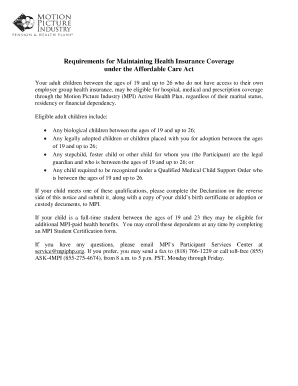
Affordable Care Act Dependent Eligibility Declaration Form


What is the Affordable Care Act Dependent Eligibility Declaration Form
The Affordable Care Act Dependent Eligibility Declaration Form is a crucial document used by employers to determine the eligibility of dependents for health insurance coverage under the Affordable Care Act (ACA). This form helps ensure that only eligible dependents are enrolled in health plans, thereby maintaining compliance with ACA regulations. It typically requires information about the dependent's relationship to the employee, age, and other relevant details to assess eligibility accurately.
How to use the Affordable Care Act Dependent Eligibility Declaration Form
Using the Affordable Care Act Dependent Eligibility Declaration Form involves several steps. First, employees should obtain the form from their employer or human resources department. Once in possession of the form, employees need to fill it out with accurate information regarding their dependents. After completing the form, it should be submitted to the appropriate department within the organization for processing. Employers may have specific guidelines on how to submit the form, whether electronically or in paper format.
Steps to complete the Affordable Care Act Dependent Eligibility Declaration Form
Completing the Affordable Care Act Dependent Eligibility Declaration Form requires careful attention to detail. Follow these steps for successful completion:
- Obtain the form from your employer or HR department.
- Fill in your personal information, including your name, employee ID, and contact details.
- Provide information about each dependent, such as their name, date of birth, and relationship to you.
- Indicate whether the dependent meets the eligibility criteria set forth by the ACA.
- Review the form for accuracy and completeness.
- Submit the form according to your employer's instructions.
Key elements of the Affordable Care Act Dependent Eligibility Declaration Form
The Affordable Care Act Dependent Eligibility Declaration Form includes several key elements that are essential for determining dependent eligibility. These elements typically consist of:
- Employee information, including name and identification number.
- Dependent details, such as names, dates of birth, and relationships.
- Certification statement confirming the accuracy of the provided information.
- Signature line for the employee to authenticate the form.
Legal use of the Affordable Care Act Dependent Eligibility Declaration Form
The legal use of the Affordable Care Act Dependent Eligibility Declaration Form is governed by the regulations outlined in the ACA. Employers must ensure that the form is used appropriately to verify the eligibility of dependents for health insurance coverage. This includes maintaining confidentiality and security of the information provided on the form, as well as complying with relevant privacy laws and regulations.
Form Submission Methods
Submitting the Affordable Care Act Dependent Eligibility Declaration Form can typically be done through various methods, depending on the employer's policies. Common submission methods include:
- Online submission via a secure employee portal.
- Mailing the completed form to the human resources department.
- In-person delivery to the HR office.
Quick guide on how to complete affordable care act dependent eligibility declaration form
Complete Affordable Care Act Dependent Eligibility Declaration Form effortlessly on any device
Digital document management has gained popularity among businesses and individuals alike. It offers an ideal eco-friendly substitute for conventional printed and signed forms, allowing you to locate the correct document and securely save it online. airSlate SignNow equips you with all the tools necessary to create, modify, and eSign your documents promptly without any delays. Manage Affordable Care Act Dependent Eligibility Declaration Form on any device using airSlate SignNow’s Android or iOS apps and simplify your document-related tasks today.
The easiest way to alter and eSign Affordable Care Act Dependent Eligibility Declaration Form with ease
- Locate Affordable Care Act Dependent Eligibility Declaration Form and select Get Form to begin.
- Utilize the tools we provide to complete your document.
- Highlight signNow sections of your documents or conceal sensitive information using tools that airSlate SignNow offers specifically for that purpose.
- Create your eSignature with the Sign tool, which takes seconds and has the same legal validity as a traditional handwritten signature.
- Review all the details and click on the Done button to save your changes.
- Select your preferred method of delivery for your form, whether by email, SMS, or an invitation link, or download it to your computer.
Put an end to lost or misplaced documents, tedious form searching, or errors that necessitate the printing of new document copies. airSlate SignNow meets your document management needs in just a few clicks from your chosen device. Edit and eSign Affordable Care Act Dependent Eligibility Declaration Form and ensure outstanding communication at any stage of your document preparation process with airSlate SignNow.
Create this form in 5 minutes or less
Create this form in 5 minutes!
How to create an eSignature for the affordable care act dependent eligibility declaration form
How to create an electronic signature for a PDF online
How to create an electronic signature for a PDF in Google Chrome
How to create an e-signature for signing PDFs in Gmail
How to create an e-signature right from your smartphone
How to create an e-signature for a PDF on iOS
How to create an e-signature for a PDF on Android
People also ask
-
What is the Affordable Care Act Dependent Eligibility Declaration Form?
The Affordable Care Act Dependent Eligibility Declaration Form is a document required to declare your dependents' eligibility for health coverage under the Affordable Care Act. It helps confirm that your dependents meet the necessary criteria for coverage under your health plan.
-
How do I complete the Affordable Care Act Dependent Eligibility Declaration Form?
To complete the Affordable Care Act Dependent Eligibility Declaration Form, you'll need to provide personal information about your dependents, including their names, ages, and relationships. This can typically be done online through an easy-to-use platform like airSlate SignNow, which simplifies the e-signing process.
-
Is the Affordable Care Act Dependent Eligibility Declaration Form available in multiple formats?
Yes, the Affordable Care Act Dependent Eligibility Declaration Form can be found in various formats, including PDF and Word documents. airSlate SignNow allows users to upload or create such forms, ensuring they are accessible and customizable to your needs.
-
How can airSlate SignNow help with the Affordable Care Act Dependent Eligibility Declaration Form?
airSlate SignNow streamlines the completion and signing of the Affordable Care Act Dependent Eligibility Declaration Form. It provides a user-friendly interface that allows for efficient document management and seamless electronic signatures, saving you time and effort.
-
What are the benefits of using airSlate SignNow for the Affordable Care Act Dependent Eligibility Declaration Form?
Using airSlate SignNow for the Affordable Care Act Dependent Eligibility Declaration Form offers numerous benefits, including cost-effectiveness, improved productivity, and enhanced document security. Additionally, the platform allows for easy tracking and management of forms in one centralized location.
-
Are there any fees associated with using airSlate SignNow for the Affordable Care Act Dependent Eligibility Declaration Form?
While airSlate SignNow offers various pricing plans, it remains an affordable choice for businesses needing to manage the Affordable Care Act Dependent Eligibility Declaration Form. Depending on your requirements, you can select a plan that fits your budget and get started without hidden fees.
-
Can I integrate airSlate SignNow with other tools for the Affordable Care Act Dependent Eligibility Declaration Form?
Yes, airSlate SignNow offers integration options with several third-party applications, enhancing your ability to manage the Affordable Care Act Dependent Eligibility Declaration Form. These integrations can streamline workflows and make it easier to handle documents across different platforms.
Get more for Affordable Care Act Dependent Eligibility Declaration Form
- Statistics and probability for engineering applications form
- Form web site development and services agreement
- Sample web site development agreement form
- Free and open source software wikipedia form
- Glyphs fonts free download onlinewebfontscom form
- Form original equipment manufacture
- Form publisher oriented multimedia
- Form sales representative agreement
Find out other Affordable Care Act Dependent Eligibility Declaration Form
- Electronic signature New York Doctors Permission Slip Free
- Electronic signature South Dakota Construction Quitclaim Deed Easy
- Electronic signature Texas Construction Claim Safe
- Electronic signature Texas Construction Promissory Note Template Online
- How To Electronic signature Oregon Doctors Stock Certificate
- How To Electronic signature Pennsylvania Doctors Quitclaim Deed
- Electronic signature Utah Construction LLC Operating Agreement Computer
- Electronic signature Doctors Word South Dakota Safe
- Electronic signature South Dakota Doctors Confidentiality Agreement Myself
- How Do I Electronic signature Vermont Doctors NDA
- Electronic signature Utah Doctors Promissory Note Template Secure
- Electronic signature West Virginia Doctors Bill Of Lading Online
- Electronic signature West Virginia Construction Quitclaim Deed Computer
- Electronic signature Construction PDF Wisconsin Myself
- How Do I Electronic signature Wyoming Doctors Rental Lease Agreement
- Help Me With Electronic signature Wyoming Doctors Rental Lease Agreement
- How Do I Electronic signature Colorado Education RFP
- Electronic signature Colorado Education Lease Agreement Form Online
- How To Electronic signature Colorado Education Business Associate Agreement
- Can I Electronic signature California Education Cease And Desist Letter