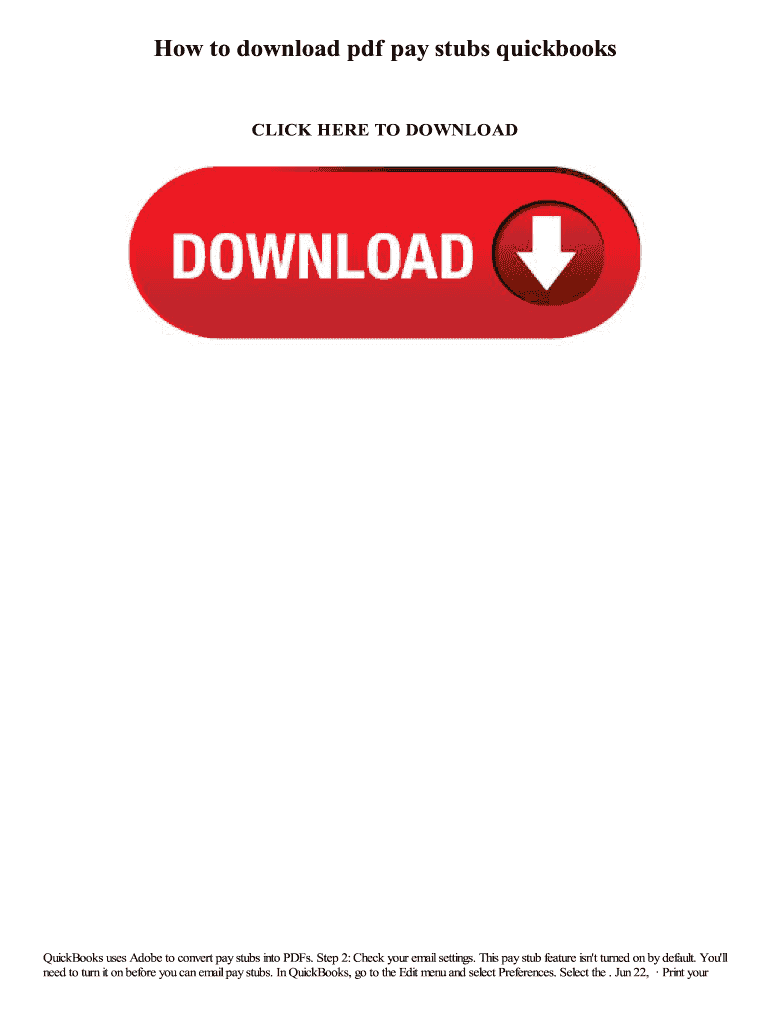
How to Save Pay Stub as PDF Form


Understanding How to Save Pay Stubs as PDF
Saving pay stubs as PDF files is a straightforward process that allows individuals to keep a secure and easily accessible record of their earnings. Pay stubs typically contain essential information, such as gross pay, deductions, and net pay. By saving them as PDFs, users ensure that the documents remain unchanged and retain their formatting, making them suitable for sharing or filing purposes.
Steps to Save Pay Stubs as PDF
To save pay stubs as PDF files, follow these steps:
- Open the pay stub document in your preferred application, such as a word processor or spreadsheet software.
- Select the option to print the document. This is usually found in the File menu.
- In the print dialog, choose "Save as PDF" or "Print to PDF" as the printer option.
- Select the destination folder on your computer where you want to save the file.
- Click "Save" to complete the process.
Legal Use of Pay Stubs Saved as PDF
Pay stubs saved as PDF files can be used for various legal and financial purposes. They serve as proof of income when applying for loans, renting properties, or filing taxes. To ensure their legal validity, it is essential to maintain the original formatting and integrity of the document. Using a reliable method for saving and storing these files, such as a secure cloud service, can help protect sensitive information.
Software Compatibility for Saving Pay Stubs as PDF
Many software applications allow users to save pay stubs as PDF files. Common programs include Microsoft Word, Excel, and various accounting software like QuickBooks. When using QuickBooks, users can easily generate pay stubs and save them as PDFs directly from the application. This integration simplifies the process and ensures that the documents are formatted correctly.
Examples of Using Saved Pay Stubs as PDF
Saved pay stubs in PDF format can be utilized in several scenarios:
- Submitting proof of income for loan applications.
- Providing documentation for tax filing purposes.
- Verifying employment when applying for rental agreements.
- Maintaining personal financial records for budgeting and planning.
Key Elements of Pay Stubs Saved as PDF
When saving pay stubs as PDF files, it is important to ensure that the following key elements are included:
- Employee's name and identification number.
- Employer's name and contact information.
- Pay period dates and pay date.
- Gross pay, deductions, and net pay amounts.
- Year-to-date earnings and deductions.
Quick guide on how to complete how to save pay stub as pdf
Effortlessly Prepare How To Save Pay Stub As Pdf on Any Device
Managing documents online has gained popularity among businesses and individuals alike. It offers an ideal sustainable alternative to conventional printed and signed documents, allowing you to access the necessary form and securely store it online. airSlate SignNow provides all the tools required to create, edit, and eSign your documents quickly without delays. Handle How To Save Pay Stub As Pdf on any device using the airSlate SignNow Android or iOS applications and simplify any document-related task today.
How to Edit and eSign How To Save Pay Stub As Pdf with Ease
- Locate How To Save Pay Stub As Pdf and click on Get Form to begin.
- Use the tools available to fill out your document.
- Highlight important sections of the documents or conceal sensitive information with the tools that airSlate SignNow provides specifically for that function.
- Create your signature using the Sign tool, which takes mere seconds and carries the same legal validity as a traditional handwritten signature.
- Review the details and click on the Done button to save your updates.
- Choose your preferred method to share your form, whether by email, SMS, or invitation link, or download it to your computer.
Say goodbye to lost or misplaced files, tiresome form searches, or errors that necessitate printing new copies of documents. airSlate SignNow addresses all your document management needs in just a few clicks from your chosen device. Modify and eSign How To Save Pay Stub As Pdf while ensuring excellent communication throughout the form preparation process with airSlate SignNow.
Create this form in 5 minutes or less
Create this form in 5 minutes!
How to create an eSignature for the how to save pay stub as pdf
How to create an electronic signature for a PDF online
How to create an electronic signature for a PDF in Google Chrome
How to create an e-signature for signing PDFs in Gmail
How to create an e-signature right from your smartphone
How to create an e-signature for a PDF on iOS
How to create an e-signature for a PDF on Android
People also ask
-
How can I save pay stubs as PDF using airSlate SignNow?
To save pay stubs as PDF using airSlate SignNow, simply upload your pay stub document to our platform, sign in, and select the option to export or download it as a PDF. This easy process ensures that you have a secure and accessible file for your records. With airSlate SignNow, you can efficiently manage your pay stubs and other important documents.
-
Is there a cost associated with saving pay stubs as PDF with airSlate SignNow?
airSlate SignNow offers flexible pricing plans that accommodate different business needs. Depending on the plan you choose, you can access features that make it easy to save pay stubs as PDF without hidden fees. Check our pricing page to find the best option for your budget and requirements.
-
What features does airSlate SignNow offer for document management?
airSlate SignNow provides a comprehensive suite of features designed for document management, including electronic signatures, template creation, and easy PDF exports. One standout feature is the ability to save pay stubs as PDF quickly and securely, streamlining your workflow. Explore our platform to discover all our powerful tools.
-
Can I integrate airSlate SignNow with other software to save pay stubs as PDF?
Yes, airSlate SignNow integrates seamlessly with various third-party applications, enhancing your document management experience. If your existing tools allow for pay stub digitization, you can create a streamlined workflow and save pay stubs as PDF directly. Visit our integrations page to see the full list of compatible applications.
-
What are the benefits of using airSlate SignNow for saving pay stubs as PDF?
Using airSlate SignNow to save pay stubs as PDF offers multiple benefits, including increased security, easy accessibility, and cost-effectiveness. You can keep all your important financial documents organized and stored safely, reducing clutter and improving efficiency. Our user-friendly platform makes this process quick and hassle-free.
-
Is it easy to upload and save pay stubs as PDF on airSlate SignNow?
Absolutely! airSlate SignNow provides a user-friendly interface that makes uploading and saving pay stubs as PDF a straightforward process. You just need to click on the upload button, select your pay stub, and choose the PDF save option—everything is designed for simplicity and efficiency.
-
Can I share my saved pay stubs as PDF with others using airSlate SignNow?
Yes, you can easily share your saved pay stubs as PDF with others using airSlate SignNow. The platform allows you to send documents via email or share links while ensuring the integrity and confidentiality of your files. This feature is particularly useful for HR departments and businesses.
Get more for How To Save Pay Stub As Pdf
- Member maintenance forms chicago association of realtors
- Limited license video clips for form
- Music rights for plays and musicals entertainment law form
- Option purchase agreement secgov form
- Form 20 f media corporate ir net
- Hyundai electronics industries co ltdfa acquisition statement sc form
- Pursuant to the operating agreement of form
- A limited liability form
Find out other How To Save Pay Stub As Pdf
- Can I eSign New Jersey Education Form
- How Can I eSign Oregon Construction Word
- How Do I eSign Rhode Island Construction PPT
- How Do I eSign Idaho Finance & Tax Accounting Form
- Can I eSign Illinois Finance & Tax Accounting Presentation
- How To eSign Wisconsin Education PDF
- Help Me With eSign Nebraska Finance & Tax Accounting PDF
- How To eSign North Carolina Finance & Tax Accounting Presentation
- How To eSign North Dakota Finance & Tax Accounting Presentation
- Help Me With eSign Alabama Healthcare / Medical PDF
- How To eSign Hawaii Government Word
- Can I eSign Hawaii Government Word
- How To eSign Hawaii Government Document
- How To eSign Hawaii Government Document
- How Can I eSign Hawaii Government Document
- Can I eSign Hawaii Government Document
- How Can I eSign Hawaii Government Document
- How To eSign Hawaii Government Document
- How To eSign Hawaii Government Form
- How Can I eSign Hawaii Government Form