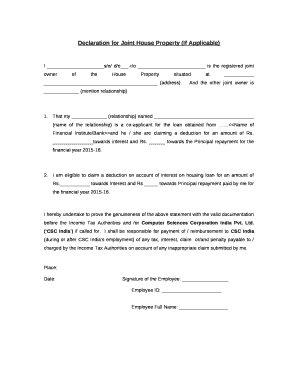
Declaration of Joint Ownership Form


What is the declaration of joint ownership form?
The declaration of joint ownership form is a legal document that establishes shared ownership of property between two or more individuals. This form is essential for clarifying the rights and responsibilities of each owner, particularly in cases involving real estate or significant assets. By completing this form, owners can protect their interests and ensure that their intentions regarding the property are clearly documented. This form is often used in situations such as purchasing a home together, sharing a business, or co-owning valuable assets.
How to use the declaration of joint ownership form
Using the declaration of joint ownership form involves several key steps. First, all parties intending to share ownership must agree on the terms of the joint ownership, including the percentage of ownership each party holds. Next, the form should be filled out accurately, providing necessary details such as names, addresses, and the description of the property. After completing the form, all parties must sign it to validate the agreement. It is advisable to have the signatures notarized to enhance the document's legal standing. Finally, keep copies of the signed form for personal records and consider filing it with relevant authorities if required.
Key elements of the declaration of joint ownership form
Several key elements must be included in the declaration of joint ownership form to ensure its effectiveness. These elements typically include:
- Names of all owners: Clearly list the full names of each party involved in the joint ownership.
- Property description: Provide a detailed description of the property, including its address and any relevant identifiers.
- Ownership percentages: Specify the percentage of ownership for each party, which outlines their respective rights to the property.
- Terms of ownership: Include any specific agreements regarding the use, maintenance, and sale of the property.
- Signatures: Ensure that all parties sign the document, ideally in the presence of a notary.
Steps to complete the declaration of joint ownership form
Completing the declaration of joint ownership form involves a systematic approach:
- Gather information: Collect all necessary details about the property and the owners.
- Draft the form: Fill out the form with accurate information, ensuring clarity and completeness.
- Review the terms: Discuss and agree on the ownership percentages and any specific terms related to the property.
- Sign the document: All parties must sign the form, preferably in front of a notary public.
- Store the document: Keep copies of the signed form in a secure location for future reference.
Legal use of the declaration of joint ownership form
The declaration of joint ownership form serves a critical legal function by documenting the shared ownership of property. This form is recognized by courts and can be used as evidence in legal disputes regarding ownership rights. To ensure its legal validity, it is essential to comply with state-specific laws and regulations. Additionally, having the form notarized can provide an extra layer of protection, affirming that all parties voluntarily entered into the agreement. Properly executed, this form can help prevent misunderstandings and disputes among co-owners.
State-specific rules for the declaration of joint ownership form
Each state in the U.S. may have specific rules and regulations governing the declaration of joint ownership form. It is important to be aware of these variations, as they can affect the form's validity and the rights of the owners. Some states may require additional documentation or specific language to be included in the form. Consulting with a legal professional familiar with local laws can help ensure compliance and protect the interests of all parties involved. Understanding these state-specific rules is crucial for the effective use of the declaration of joint ownership form.
Quick guide on how to complete declaration of joint ownership form
Complete Declaration Of Joint Ownership Form effortlessly on any gadget
Managing documents online has gained popularity among businesses and individuals. It offers an excellent eco-friendly substitute for conventional printed and signed papers, as you can obtain the right form and securely store it online. airSlate SignNow provides you with all the tools necessary to create, modify, and eSign your documents swiftly without delays. Handle Declaration Of Joint Ownership Form on any device with the airSlate SignNow Android or iOS applications and streamline any document-related process today.
The easiest method to edit and eSign Declaration Of Joint Ownership Form effortlessly
- Locate Declaration Of Joint Ownership Form and click Get Form to begin.
- Use the tools we offer to finalize your document.
- Emphasize relevant sections of your documents or conceal sensitive information with tools that airSlate SignNow provides specifically for that purpose.
- Create your eSignature using the Sign tool, which takes seconds and carries the same legal significance as a traditional handwritten signature.
- Review the information and click on the Done button to save your changes.
- Choose how you want to send your form, via email, SMS, or an invite link, or download it to your computer.
Forget about lost or misplaced documents, tedious form searches, or errors that necessitate printing new copies. airSlate SignNow fulfills all your document management needs in just a few clicks from any device of your preference. Edit and eSign Declaration Of Joint Ownership Form and ensure excellent communication at every stage of the form preparation process with airSlate SignNow.
Create this form in 5 minutes or less
Create this form in 5 minutes!
How to create an eSignature for the declaration of joint ownership form
How to create an electronic signature for a PDF online
How to create an electronic signature for a PDF in Google Chrome
How to create an e-signature for signing PDFs in Gmail
How to create an e-signature right from your smartphone
How to create an e-signature for a PDF on iOS
How to create an e-signature for a PDF on Android
People also ask
-
What is a joint ownership form?
A joint ownership form is a legal document that outlines the shared ownership of an asset or property between two or more parties. This form helps define the rights and responsibilities of each owner, ensuring clarity and compliance with legal requirements. Using airSlate SignNow, you can easily create and eSign a joint ownership form online.
-
How does airSlate SignNow help with a joint ownership form?
airSlate SignNow allows you to create, customize, and send your joint ownership form securely and efficiently. With our user-friendly interface, you can add signatures, initials, and necessary details promptly. This streamlines the process and ensures that all parties can eSign from anywhere.
-
Is there a fee for creating a joint ownership form with airSlate SignNow?
airSlate SignNow offers flexible pricing plans, including a free trial, that cater to different business needs. Creating a joint ownership form is included in our plans, providing a cost-effective solution for businesses. You can choose the plan that best fits your requirements.
-
Can I integrate airSlate SignNow with other software for creating a joint ownership form?
Yes, airSlate SignNow offers seamless integrations with various popular software applications, enhancing your workflow while creating a joint ownership form. Whether you're using CRM, document management or cloud storage solutions, you can easily integrate and streamline your processes. Check our integration list to see all compatible applications.
-
What are the benefits of using airSlate SignNow for a joint ownership form?
Using airSlate SignNow for a joint ownership form provides numerous benefits, including increased efficiency, reduced paperwork, and enhanced security. The platform allows multiple parties to sign from any device, making it faster and easier to finalize agreements. Additionally, your documents are stored securely and can be accessed at any time.
-
Can I track the status of my joint ownership form in airSlate SignNow?
Absolutely! airSlate SignNow provides tracking features that allow you to monitor the status of your joint ownership form in real-time. You can see who has signed, who is pending, and get notifications when all parties have completed the signing process. This feature ensures that you remain informed throughout the transaction.
-
Is airSlate SignNow compliant with legal regulations for joint ownership forms?
Yes, airSlate SignNow is compliant with various legal requirements for electronic signatures, including the ESIGN Act and UETA. Your joint ownership form will be legally binding, helping you meet compliance standards. We prioritize security and legal integrity, ensuring peace of mind when managing your documents.
Get more for Declaration Of Joint Ownership Form
- Insert name here form
- Insert your address here form
- Federal law exempts this power of attorney from any requirement of form substance
- Special power of attorney rental lease navydep form
- Navy power of attorney form family law attorney marianna fl
- Special power of attorney automobile shipment form
- Possession of the united states form
- Special power of attorney household goods preamble this form
Find out other Declaration Of Joint Ownership Form
- eSign Arkansas Legal LLC Operating Agreement Simple
- eSign Alabama Life Sciences Residential Lease Agreement Fast
- How To eSign Arkansas Legal Residential Lease Agreement
- Help Me With eSign California Legal Promissory Note Template
- eSign Colorado Legal Operating Agreement Safe
- How To eSign Colorado Legal POA
- eSign Insurance Document New Jersey Online
- eSign Insurance Form New Jersey Online
- eSign Colorado Life Sciences LLC Operating Agreement Now
- eSign Hawaii Life Sciences Letter Of Intent Easy
- Help Me With eSign Hawaii Life Sciences Cease And Desist Letter
- eSign Hawaii Life Sciences Lease Termination Letter Mobile
- eSign Hawaii Life Sciences Permission Slip Free
- eSign Florida Legal Warranty Deed Safe
- Help Me With eSign North Dakota Insurance Residential Lease Agreement
- eSign Life Sciences Word Kansas Fast
- eSign Georgia Legal Last Will And Testament Fast
- eSign Oklahoma Insurance Business Associate Agreement Mobile
- eSign Louisiana Life Sciences Month To Month Lease Online
- eSign Legal Form Hawaii Secure