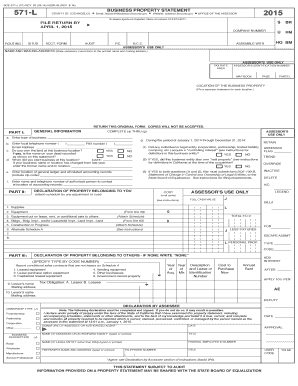
Form 571 L Los Angeles


What is the Form 571 L Los Angeles
The Form 571 L Los Angeles is a crucial document used for reporting personal property in Los Angeles County. This form is primarily utilized by businesses and individuals to declare their personal property for tax assessment purposes. The information provided on this form helps local authorities determine the appropriate tax liabilities based on the value of the reported assets. Understanding the purpose and requirements of the Form 571 L is essential for compliance with local tax regulations.
How to use the Form 571 L Los Angeles
Using the Form 571 L involves several key steps to ensure accurate reporting. First, gather all necessary information about your personal property, including descriptions and values. Next, download the form from the official Los Angeles County website or obtain it from local offices. Fill out the form carefully, ensuring all fields are completed accurately. Once completed, submit the form to the appropriate county office by the specified deadline to avoid penalties.
Steps to complete the Form 571 L Los Angeles
Completing the Form 571 L requires attention to detail. Follow these steps for successful submission:
- Gather documentation regarding your personal property, including purchase receipts and valuation records.
- Download the Form 571 L from the Los Angeles County website.
- Fill in your personal information, including name, address, and contact details.
- List all personal property, providing detailed descriptions and estimated values for each item.
- Review the form for accuracy and completeness to prevent delays or issues.
- Submit the form by mail or in person to the designated county office by the deadline.
Legal use of the Form 571 L Los Angeles
The legal use of the Form 571 L is governed by local tax laws and regulations. It is essential to ensure that the information provided is truthful and accurate to avoid potential legal repercussions. Submitting false information can lead to penalties, including fines or increased tax assessments. Compliance with the legal requirements surrounding this form is vital for maintaining good standing with local authorities.
Required Documents
To complete the Form 571 L, certain documents may be required to support the information reported. These documents typically include:
- Purchase receipts for personal property.
- Valuation appraisals or estimates for high-value items.
- Previous tax returns or documentation related to property ownership.
Having these documents ready will facilitate a smoother completion process and ensure compliance with reporting requirements.
Form Submission Methods
The Form 571 L can be submitted through various methods, providing flexibility for users. The available submission methods include:
- Online submission via the Los Angeles County property tax website.
- Mailing the completed form to the designated county office.
- In-person submission at local county offices.
Choosing the appropriate submission method can help ensure timely processing of the form.
Quick guide on how to complete form 571 l los angeles
Accomplish Form 571 L Los Angeles effortlessly on any device
Digital document management has gained signNow traction among businesses and individuals. It serves as an ideal eco-friendly alternative to conventional printed and signed paperwork, allowing you to locate the correct form and securely keep it online. airSlate SignNow equips you with all the tools necessary to create, modify, and eSign your documents swiftly without delays. Handle Form 571 L Los Angeles on any platform with the airSlate SignNow Android or iOS applications and enhance any document-driven workflow today.
How to modify and eSign Form 571 L Los Angeles with ease
- Find Form 571 L Los Angeles and click on Get Form to begin.
- Utilize the tools at your disposal to complete your document.
- Mark important sections of the documents or redact sensitive information with the tools that airSlate SignNow provides specifically for that purpose.
- Create your eSignature using the Sign tool, which takes just seconds and carries the same legal validity as a conventional ink signature.
- Review the details and click on the Done button to save your modifications.
- Choose your preferred method to share your form, via email, SMS, or invitation link, or download it to your computer.
Eliminate concerns over lost or misplaced documents, tedious form searching, or errors that necessitate printing new copies. airSlate SignNow meets all your document management needs with just a few clicks from any device you prefer. Modify and eSign Form 571 L Los Angeles and ensure outstanding communication at every stage of the form preparation process with airSlate SignNow.
Create this form in 5 minutes or less
Create this form in 5 minutes!
How to create an eSignature for the form 571 l los angeles
How to create an electronic signature for a PDF online
How to create an electronic signature for a PDF in Google Chrome
How to create an e-signature for signing PDFs in Gmail
How to create an e-signature right from your smartphone
How to create an e-signature for a PDF on iOS
How to create an e-signature for a PDF on Android
People also ask
-
What is airSlate SignNow and how does it relate to 571 l la county?
airSlate SignNow is an eSignature platform that enables businesses in 571 l la county to send and electronically sign documents efficiently. With its user-friendly interface, it simplifies the signing process, ensuring that companies can manage their documentation seamlessly. This cost-effective solution caters to various business needs, making it an ideal choice for organizations in 571 l la county.
-
What features does airSlate SignNow offer for customers in 571 l la county?
airSlate SignNow provides a range of features including document editing, customizable templates, and audit trails specifically designed for users in 571 l la county. These functionalities enhance the efficiency of document workflows and ensure compliance with legal standards. Businesses can also track the status of documents in real-time, streamlining their operations.
-
Is airSlate SignNow affordable for businesses in 571 l la county?
Yes, airSlate SignNow is a cost-effective solution suitable for businesses in 571 l la county. The pricing plans are designed to accommodate various budgets, making it accessible to small and large enterprises alike. Considering the time and resources saved, many companies find that the investment in airSlate SignNow pays off quickly.
-
How can I integrate airSlate SignNow with other tools in 571 l la county?
airSlate SignNow offers seamless integrations with popular applications to support businesses in 571 l la county. Users can easily connect it with tools like Google Drive, Salesforce, and Microsoft 365. These integrations help automate workflows and improve collaboration across different platforms.
-
What are the benefits of using airSlate SignNow for companies in 571 l la county?
The primary benefits of using airSlate SignNow for businesses in 571 l la county include increased efficiency, enhanced security, and improved customer experience. By digitizing document processes, companies can reduce turnaround times signNowly. Additionally, electronic signatures are legally binding, offering peace of mind regarding document authenticity.
-
Can airSlate SignNow help with compliance requirements in 571 l la county?
Absolutely, airSlate SignNow is designed to help businesses in 571 l la county meet compliance requirements by offering features like audit trails and secure document storage. These functionalities ensure all signed documents are easily retrievable and verifiable. As regulations evolve, airSlate SignNow stays updated to assist users in maintaining compliance.
-
How does airSlate SignNow ensure the security of documents for users in 571 l la county?
airSlate SignNow prioritizes security with advanced encryption and secure access control, which is especially important for businesses in 571 l la county. Documents are protected at both rest and transit stages, minimizing risks of unauthorized access. This commitment to security helps build trust with clients and partners.
Get more for Form 571 L Los Angeles
- Rule 50 judgment as a matter of law in a jury trial related form
- Remand court procedure wikipedia form
- Counter defendant form
- Comes now defendant quotquot through its attorneys and form
- Bank of america na et al v kissi et al no 8 form
- Comes now defendant in the above captioned action pursuant to rule form
- Form t 3a sec
- Agency burrowing university of michigan law school form
Find out other Form 571 L Los Angeles
- eSign Louisiana Insurance Promissory Note Template Simple
- eSign Texas Lawers Contract Fast
- eSign Texas Lawers Lease Agreement Free
- eSign Maine Insurance Rental Application Free
- How Can I eSign Maryland Insurance IOU
- eSign Washington Lawers Limited Power Of Attorney Computer
- eSign Wisconsin Lawers LLC Operating Agreement Free
- eSign Alabama Legal Quitclaim Deed Online
- eSign Alaska Legal Contract Safe
- How To eSign Alaska Legal Warranty Deed
- eSign Alaska Legal Cease And Desist Letter Simple
- eSign Arkansas Legal LLC Operating Agreement Simple
- eSign Alabama Life Sciences Residential Lease Agreement Fast
- How To eSign Arkansas Legal Residential Lease Agreement
- Help Me With eSign California Legal Promissory Note Template
- eSign Colorado Legal Operating Agreement Safe
- How To eSign Colorado Legal POA
- eSign Insurance Document New Jersey Online
- eSign Insurance Form New Jersey Online
- eSign Colorado Life Sciences LLC Operating Agreement Now