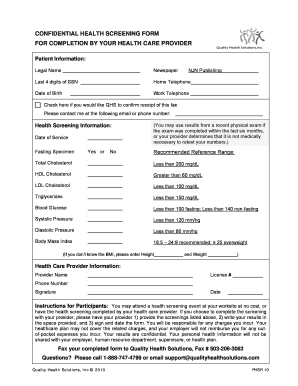
Health Screening Form


What is the Health Screening Form
The health screening form is a document used to collect essential health information from individuals. It often includes questions about medical history, current health status, and lifestyle factors. This form is vital for healthcare providers, employers, and organizations to assess the health risks of individuals and ensure proper care and compliance with health regulations. The information gathered can help in making informed decisions regarding health interventions and workplace safety.
How to Use the Health Screening Form
Using the health screening form involves several straightforward steps. First, individuals should carefully read each question to ensure they understand what information is being requested. Next, they should provide accurate and honest responses, as this information is crucial for effective health assessments. Once completed, the form can be submitted electronically or printed out for physical submission, depending on the requirements of the requesting organization.
Key Elements of the Health Screening Form
The health screening form typically includes key elements such as:
- Personal Information: Name, date of birth, and contact details.
- Medical History: Previous illnesses, surgeries, and ongoing treatments.
- Current Health Status: Symptoms, medications, and allergies.
- Lifestyle Factors: Diet, exercise habits, and substance use.
These components are essential for providing a comprehensive overview of an individual's health, enabling better care and support.
Steps to Complete the Health Screening Form
Completing the health screening form involves the following steps:
- Gather necessary personal and medical information before starting.
- Read each question carefully and answer truthfully.
- Review your responses for accuracy and completeness.
- Submit the form according to the instructions provided, either electronically or in print.
Following these steps ensures that the form is filled out correctly and efficiently, facilitating a smoother health screening process.
Legal Use of the Health Screening Form
The legal use of the health screening form is governed by various regulations that ensure the protection of personal health information. In the United States, compliance with laws such as HIPAA (Health Insurance Portability and Accountability Act) is essential. This law mandates that any health information collected must be kept confidential and used only for legitimate purposes. Utilizing a secure platform for electronic submission can further enhance the legal validity of the form.
How to Obtain the Health Screening Form
The health screening form can typically be obtained from healthcare providers, employers, or relevant organizations. Many institutions offer downloadable versions on their websites, allowing individuals to print and complete the form at their convenience. Additionally, some organizations may provide the form directly during health assessments or screenings.
Quick guide on how to complete health screening form 37592788
Effortlessly Prepare Health Screening Form on Any Device
The management of documents online has become increasingly popular among organizations and individuals. It serves as an ideal environmentally friendly alternative to conventional printed and signed paperwork, as you can easily find the right form and securely store it online. airSlate SignNow provides you with all the necessary tools to create, modify, and electronically sign your documents quickly without interruptions. Handle Health Screening Form on any device with the airSlate SignNow applications for Android or iOS and enhance any document-driven process today.
The Easiest Way to Edit and Electronically Sign Health Screening Form with Ease
- Find Health Screening Form and click Get Form to begin.
- Utilize the tools we offer to complete your document.
- Emphasize important sections of your documents or conceal sensitive information with the tools that airSlate SignNow provides specifically for that purpose.
- Create your electronic signature using the Sign tool, which takes mere seconds and holds the same legal validity as a traditional handwritten signature.
- Review the information and then click the Done button to save your changes.
- Choose how you wish to send your form, whether by email, text message (SMS), or via an invite link, or download it to your computer.
Eliminate concerns about lost or misplaced files, tedious form searches, or mistakes that require printing new document copies. airSlate SignNow meets your document management needs in just a few clicks from any device of your choice. Edit and electronically sign Health Screening Form to ensure exceptional communication at every stage of your form preparation process with airSlate SignNow.
Create this form in 5 minutes or less
Create this form in 5 minutes!
How to create an eSignature for the health screening form 37592788
How to create an electronic signature for a PDF online
How to create an electronic signature for a PDF in Google Chrome
How to create an e-signature for signing PDFs in Gmail
How to create an e-signature right from your smartphone
How to create an e-signature for a PDF on iOS
How to create an e-signature for a PDF on Android
People also ask
-
What is a screening form, and how does it work?
A screening form is a document used to gather essential information from users before proceeding with a specific process. Understanding how does screening form look like can help businesses streamline their workflows and minimize errors. These forms typically include fields for personal information, eligibility criteria, and any necessary consents.
-
How does screening form look like in airSlate SignNow?
In airSlate SignNow, a screening form is designed to be user-friendly and visually appealing. It typically includes clear sections for data entry, such as name, email, and specific questions relevant to your needs. Users can easily customize the layout to reflect their brand and ensure a smooth data collection process.
-
Can I customize the screening form in airSlate SignNow?
Yes, you can fully customize how does screening form look like in airSlate SignNow. The platform allows you to modify fields, adjust layouts, and add specific branding elements. This customization ensures that the form not only meets your requirements but also aligns with your brand identity.
-
Is there a cost associated with using screening forms in airSlate SignNow?
AirSlate SignNow offers various pricing plans to fit different business needs and budgets. Depending on your plan, you can access different features, including the ability to create custom screening forms. To find out more about pricing and how does screening form look like in practice, it is best to visit the pricing page on our website.
-
What features do screening forms have in airSlate SignNow?
Screening forms in airSlate SignNow come with several powerful features, including drag-and-drop form building, conditional logic, and electronic signatures. Understanding how does screening form look like will show you that these features collectively enhance user experience and data collection efficiency. Additionally, you’ll have options for data validation and notifications.
-
How secure are the screening forms created with airSlate SignNow?
Security is a priority at airSlate SignNow, and our screening forms are designed with robust encryption. Understanding how does screening form look like in terms of security can assure you that sensitive information submitted through the forms is protected. We comply with industry standards to ensure data integrity and confidentiality.
-
Can I integrate screening forms with other software?
Absolutely! AirSlate SignNow allows seamless integrations with various applications, making it easy to connect your screening forms with your existing workflows. By understanding how does screening form look like in relation to integrations, you can enhance your data collection process while maintaining consistency across platforms.
Get more for Health Screening Form
- Blonder tongue laboratories inc form 8 k received 0316
- Form 424b2 credit suisse ag
- Rcw 424115 validity of agreement to indemnify against form
- Trade policy review world trade organization home page form
- 4425 miscellaneousinternal revenue service form
- S 1a secgovhome form
- 13 procedural issues form
- Subject to the foregoing the events of force majeure shall form
Find out other Health Screening Form
- How Can I Sign Michigan Promissory Note Template
- Sign New Mexico Promissory Note Template Now
- Sign Indiana Basketball Registration Form Now
- Sign Iowa Gym Membership Agreement Later
- Can I Sign Michigan Gym Membership Agreement
- Sign Colorado Safety Contract Safe
- Sign North Carolina Safety Contract Later
- Sign Arkansas Application for University Free
- Sign Arkansas Nanny Contract Template Fast
- How To Sign California Nanny Contract Template
- How Do I Sign Colorado Medical Power of Attorney Template
- How To Sign Louisiana Medical Power of Attorney Template
- How Do I Sign Louisiana Medical Power of Attorney Template
- Can I Sign Florida Memorandum of Agreement Template
- How Do I Sign Hawaii Memorandum of Agreement Template
- Sign Kentucky Accident Medical Claim Form Fast
- Sign Texas Memorandum of Agreement Template Computer
- How Do I Sign Utah Deed of Trust Template
- Sign Minnesota Declaration of Trust Template Simple
- Sign Texas Shareholder Agreement Template Now