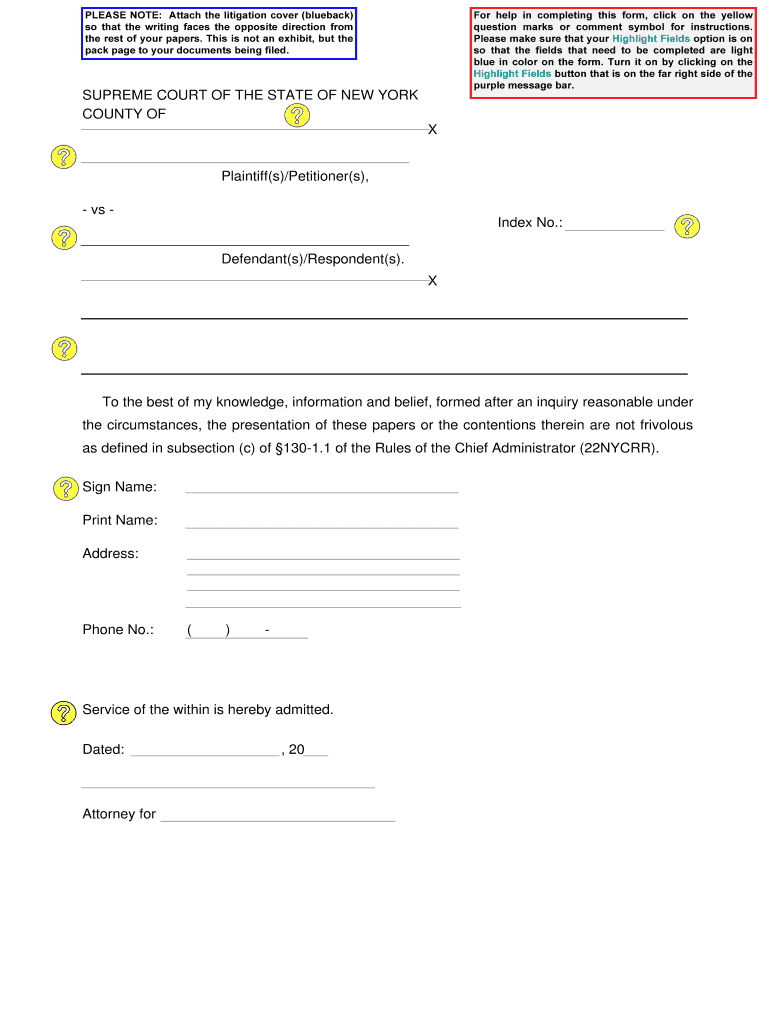
Ny Litigation Blueback Form


What is the New York Litigation Blueback Form
The New York Litigation Blueback Form serves as a crucial document in legal proceedings, particularly in civil litigation. This form is designed to provide a standardized format for presenting legal documents in court. It is often used to ensure that all necessary information is included and that the document adheres to the specific requirements set forth by the New York State court system. The blueback designation refers to the blue cover that is typically used to distinguish these documents from other filings.
How to Use the New York Litigation Blueback Form
Using the New York Litigation Blueback Form involves several steps to ensure compliance with court requirements. First, gather all relevant information and documents that need to be included. Next, fill out the form accurately, ensuring that all sections are completed. It is important to follow the formatting guidelines, including the use of the blue cover. Once completed, the form should be submitted to the appropriate court, either in person or through electronic filing, depending on the court's rules.
Steps to Complete the New York Litigation Blueback Form
Completing the New York Litigation Blueback Form requires careful attention to detail. Here are the essential steps:
- Gather all necessary documents and information related to your case.
- Obtain the official blueback template from a reliable source.
- Fill in the required fields, including case details and party information.
- Review the form for accuracy and completeness.
- Print the form on blue paper if required, or ensure it is presented with a blue cover.
- Submit the form to the court by the specified deadline.
Key Elements of the New York Litigation Blueback Form
Key elements of the New York Litigation Blueback Form include:
- Case Caption: This section identifies the parties involved in the litigation.
- Document Title: Clearly state the purpose of the document being submitted.
- Signature Block: Include spaces for signatures of the parties or their attorneys.
- Certificate of Service: A declaration confirming that all parties have been notified of the filing.
Legal Use of the New York Litigation Blueback Form
The legal use of the New York Litigation Blueback Form is essential for maintaining the integrity of court proceedings. This form is primarily used to file motions, pleadings, and other legal documents that require formal submission to the court. By using this standardized form, legal professionals can ensure that their documents are processed efficiently and meet the necessary legal requirements. Failure to use the blueback form correctly may result in delays or dismissals of cases.
Quick guide on how to complete litigation blue back fillable form
Complete and submit your Ny Litigation Blueback Form swiftly
Powerful tools for digital document exchange and endorsement are essential for process enhancement and the continuous progression of your forms. When managing legal documents and signing a Ny Litigation Blueback Form, the right signing solution can save you signNow time and resources with every submission.
Locate, complete, modify, endorse, and distribute your legal documents with airSlate SignNow. This platform provides all you need to create efficient document submission workflows. Its extensive library of legal forms and intuitive navigation will assist you in finding your Ny Litigation Blueback Form quickly, and the editor featuring our signature capability will enable you to finalize and endorse it without delay.
Sign your Ny Litigation Blueback Form in a few straightforward steps
- Search for the Ny Litigation Blueback Form you require in our library using the search function or catalog pages.
- Examine the form details and view it to ensure it meets your requirements and state regulations.
- Click Acquire form to open it for modification.
- Complete the form using the extensive toolbar.
- Verify the details you provided and click the Authorize tool to confirm your document.
- Choose one of three methods to insert your signature.
- Finalize your adjustments and save the document in your storage, then download it to your device or share it instantly.
Streamline each phase of your document creation and endorsement with airSlate SignNow. Experience a more effective online solution designed to address every aspect of your document management.
Create this form in 5 minutes or less
FAQs
-
I'm trying to fill out a free fillable tax form. It won't let me click "done with this form" or "efile" which?
From https://www.irs.gov/pub/irs-utl/... (emphasis mine):DONE WITH THIS FORM — Select this button to save and close the form you are currently viewing and return to your 1040 form. This button is disabled when you are in your 1040 formSo, it appears, and without them mentioning it while you're working on it, that button is for all forms except 1040. Thank you to the other response to this question. I would never have thought of just clicking the Step 2 tab.
-
How do I make a PDF a fillable form?
1. Open it with Foxit PhantomPDF and choose Form > Form Recognition > Run Form Field Recognition . All fillable fields in the document will be recognized and highlighted.2. Add form fields from Form > Form Fields > click a type of form field button and the cursor changes to crosshair . And the Designer Assistant is selected automatically.3. All the corresponding type of form fields will be automatically named with the text near the form fields (Take the text fields for an example as below).4. Click the place you want to add the form field. To edit the form field further, please refer to the properties of different buttons from “Buttons”.
-
Is there a service that will allow me to create a fillable form on a webpage, and then email a PDF copy of each form filled out?
You can use Fill which is has a free forever plan.You can use Fill to turn your PDF document into an online document which can be completed, signed and saved as a PDF, online.You will end up with a online fillable PDF like this:w9 || FillWhich can be embedded in your website should you wish.InstructionsStep 1: Open an account at Fill and clickStep 2: Check that all the form fields are mapped correctly, if not drag on the text fields.Step 3: Save it as a templateStep 4: Goto your templates and find the correct form. Then click on the embed settings to grab your form URL.
-
How do I fill out a fillable PDF on an iPad?
there is an app for that !signNow Fill & Sign on the App Store
-
How do I transfer data from Google Sheets cells to a PDF fillable form?
I refer you a amazing pdf editor, her name is Puspita, She work in fiverr, She is just amazing, Several time I am use her services. You can contact with her.puspitasaha : I will create fillable pdf form or edit pdf file for $5 on www.fiverr.com
-
How do I create a fillable HTML form online that can be downloaded as a PDF? I have made a framework for problem solving and would like to give people access to an online unfilled form that can be filled out and downloaded filled out.
Create PDF Form that will be used for download and convert it to HTML Form for viewing on your website.However there’s a lot of PDF to HTML converters not many can properly convert PDF Form including form fields. If you plan to use some calculations or validations it’s even harder to find one. Try PDFix Form Converter which works fine to me.
Create this form in 5 minutes!
How to create an eSignature for the litigation blue back fillable form
How to make an electronic signature for your Litigation Blue Back Fillable Form in the online mode
How to generate an electronic signature for your Litigation Blue Back Fillable Form in Chrome
How to create an electronic signature for putting it on the Litigation Blue Back Fillable Form in Gmail
How to generate an electronic signature for the Litigation Blue Back Fillable Form right from your smartphone
How to make an eSignature for the Litigation Blue Back Fillable Form on iOS devices
How to create an electronic signature for the Litigation Blue Back Fillable Form on Android OS
People also ask
-
What is a blue back document cover template?
A blue back document cover template is a customizable design used to give documents a professional appearance. This template helps to unify your branding while providing essential information at a glance. It's perfect for presentations, proposals, or reports.
-
How can I create a blue back document cover template using airSlate SignNow?
Creating a blue back document cover template is straightforward with airSlate SignNow. Simply select the template option, choose the blue back design, and customize it with your logo and details. Once completed, you can use it for all your document signing needs.
-
Is the blue back document cover template customizable?
Yes, the blue back document cover template is fully customizable. You can adjust colors, add images, and incorporate your company logos to ensure it represents your brand effectively. This flexibility helps in making a lasting impression on your recipients.
-
What are the benefits of using a blue back document cover template?
Using a blue back document cover template enhances professionalism and consistency across your documents. It helps your business stand out and improves readability, making it easier for recipients to grasp essential details quickly. Additionally, it adds a touch of creativity to your communication.
-
Are there any pricing options for using the blue back document cover template?
airSlate SignNow offers various pricing plans that include access to the blue back document cover template. You can choose a plan that best fits your business needs, whether you're a small team or a large organization, ensuring you get the right tools for a cost-effective solution.
-
Can I integrate the blue back document cover template with other tools?
Yes, the blue back document cover template can seamlessly integrate with various tools and platforms. airSlate SignNow supports integrations with popular applications, streamlining your workflow and making it easier to manage your documents across different systems.
-
What types of documents can I use the blue back document cover template for?
The blue back document cover template is versatile and can be used for a variety of documents. This includes legal contracts, business proposals, presentations, and any formal reports. It’s suitable for both internal and external business communications.
Get more for Ny Litigation Blueback Form
Find out other Ny Litigation Blueback Form
- How To Electronic signature New Jersey Education Permission Slip
- Can I Electronic signature New York Education Medical History
- Electronic signature Oklahoma Finance & Tax Accounting Quitclaim Deed Later
- How To Electronic signature Oklahoma Finance & Tax Accounting Operating Agreement
- Electronic signature Arizona Healthcare / Medical NDA Mobile
- How To Electronic signature Arizona Healthcare / Medical Warranty Deed
- Electronic signature Oregon Finance & Tax Accounting Lease Agreement Online
- Electronic signature Delaware Healthcare / Medical Limited Power Of Attorney Free
- Electronic signature Finance & Tax Accounting Word South Carolina Later
- How Do I Electronic signature Illinois Healthcare / Medical Purchase Order Template
- Electronic signature Louisiana Healthcare / Medical Quitclaim Deed Online
- Electronic signature Louisiana Healthcare / Medical Quitclaim Deed Computer
- How Do I Electronic signature Louisiana Healthcare / Medical Limited Power Of Attorney
- Electronic signature Maine Healthcare / Medical Letter Of Intent Fast
- How To Electronic signature Mississippi Healthcare / Medical Month To Month Lease
- Electronic signature Nebraska Healthcare / Medical RFP Secure
- Electronic signature Nevada Healthcare / Medical Emergency Contact Form Later
- Electronic signature New Hampshire Healthcare / Medical Credit Memo Easy
- Electronic signature New Hampshire Healthcare / Medical Lease Agreement Form Free
- Electronic signature North Dakota Healthcare / Medical Notice To Quit Secure