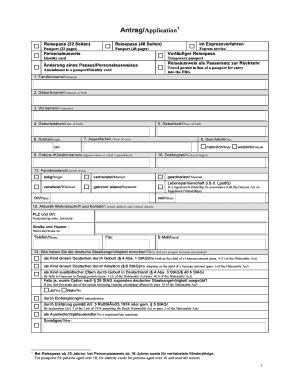
Reisepass Formular


What is the Reisepass Formular?
The Reisepass Formular is an official document used to apply for a passport in Germany. This form is essential for individuals seeking to obtain or renew their passport, known as a Reisepass. The form collects personal information, including the applicant's name, date of birth, and address, as well as details regarding previous passports and any changes in personal circumstances. It serves as a formal request to the relevant authorities for the issuance of a passport, ensuring that all necessary information is provided for processing.
How to Obtain the Reisepass Formular
To obtain the Reisepass Formular, individuals can visit their local consulate or embassy if they are outside Germany. Alternatively, the form can be downloaded from official government websites related to passport services. It is important to ensure that the most current version of the Reisepass Formular is used, as outdated forms may not be accepted. Once acquired, the form should be filled out accurately to avoid delays in processing.
Steps to Complete the Reisepass Formular
Completing the Reisepass Formular involves several key steps:
- Gather all required personal information, including identification details and previous passport information.
- Carefully fill out the form, ensuring that all fields are completed accurately.
- Attach any necessary supporting documents, such as a recent passport photo and proof of citizenship.
- Review the completed form for any errors or omissions before submission.
Following these steps will help ensure that the application process goes smoothly and efficiently.
Legal Use of the Reisepass Formular
The Reisepass Formular is legally binding once submitted to the appropriate authorities. It must be filled out truthfully, as providing false information can lead to penalties or denial of the passport application. Compliance with local laws and regulations is crucial when using this form, as it serves as a formal request for government-issued identification. Understanding the legal implications of the information provided is essential for applicants.
Key Elements of the Reisepass Formular
Key elements of the Reisepass Formular include:
- Personal Information: Name, date of birth, and address.
- Previous Passport Details: Information regarding any previously issued passports.
- Supporting Documents: Requirements for additional documentation, such as photographs and proof of citizenship.
- Signature: The applicant's signature is required to validate the information provided.
These elements are critical for the processing of the application and must be completed accurately.
Form Submission Methods
The Reisepass Formular can be submitted through various methods, depending on the applicant's location and preference. Common submission methods include:
- Online: Some jurisdictions allow for electronic submission of the form.
- By Mail: Applicants may send the completed form and supporting documents to the relevant passport office.
- In-Person: Visiting a local passport office or consulate to submit the form directly is often an option.
Choosing the appropriate submission method can affect the processing time and overall experience.
Quick guide on how to complete reisepass formular
Effortlessly Prepare Reisepass Formular on Any Device
Digital document management has gained popularity among businesses and individuals. It offers an ideal eco-friendly substitute for traditional printed and signed documents, as you can access the correct form and securely store it online. airSlate SignNow equips you with all the necessary tools to quickly create, edit, and electronically sign your documents without delays. Manage Reisepass Formular on any platform using airSlate SignNow's Android or iOS applications and streamline your document-related tasks today.
The Easiest Way to Edit and eSign Reisepass Formular with Ease
- Locate Reisepass Formular and click Get Form to begin.
- Use the provided tools to complete your form.
- Highlight important sections of your documents or cover sensitive information with specialized tools that airSlate SignNow offers.
- Create your signature using the Sign tool, which takes only seconds and holds the same legal validity as a traditional handwritten signature.
- Review the details and click on the Done button to save your changes.
- Select your preferred method to send your form, whether by email, text message (SMS), invite link, or download it to your computer.
Forget about lost or misplaced documents, time-consuming form searches, or mistakes that necessitate printing new document copies. airSlate SignNow meets your document management needs in just a few clicks from any device. Edit and eSign Reisepass Formular and ensure effective communication at every step of your form preparation process with airSlate SignNow.
Create this form in 5 minutes or less
Create this form in 5 minutes!
How to create an eSignature for the reisepass formular
How to create an electronic signature for a PDF online
How to create an electronic signature for a PDF in Google Chrome
How to create an e-signature for signing PDFs in Gmail
How to create an e-signature right from your smartphone
How to create an e-signature for a PDF on iOS
How to create an e-signature for a PDF on Android
People also ask
-
What is the reisepass formular pdf and how can airSlate SignNow help?
The reisepass formular pdf is a passport application form that can be completed easily online. airSlate SignNow streamlines the process by allowing you to fill out, sign, and send the reisepass formular pdf electronically. This solution simplifies document management, making it accessible and efficient.
-
Is airSlate SignNow suitable for filling out the reisepass formular pdf?
Yes, airSlate SignNow is ideally suited for filling out the reisepass formular pdf. Our platform provides user-friendly tools to help you complete the form securely and efficiently. You can fill in your details, add signatures, and submit the document with ease.
-
What are the pricing options for using airSlate SignNow to handle the reisepass formular pdf?
airSlate SignNow offers competitive pricing plans, ensuring that you can manage your documents, including the reisepass formular pdf, without breaking the bank. We provide several subscription options tailored to different business needs, allowing you to choose the plan that suits you best.
-
Can I integrate airSlate SignNow with other tools for managing the reisepass formular pdf?
Absolutely! airSlate SignNow supports integrations with various applications, which can enhance your workflow when handling the reisepass formular pdf. You can connect it with tools like Google Drive, Dropbox, and Zapier to improve document handling and storage.
-
How does airSlate SignNow ensure the security of my reisepass formular pdf?
Security is a top priority at airSlate SignNow. We implement advanced encryption and security measures to protect your reisepass formular pdf and any other sensitive documents. You can trust us to maintain the confidentiality and integrity of your information.
-
What features does airSlate SignNow offer for the reisepass formular pdf?
airSlate SignNow provides a range of features to simplify the completion of the reisepass formular pdf. These include electronic signatures, form fields, real-time collaboration, and document tracking. This makes it easy to manage and finalize your passport application efficiently.
-
Can I access my reisepass formular pdf on mobile devices using airSlate SignNow?
Yes, airSlate SignNow is fully compatible with mobile devices, allowing you to access and complete your reisepass formular pdf on the go. Our mobile app provides the same robust features as the desktop version, ensuring you can manage your documents anytime, anywhere.
Get more for Reisepass Formular
- Model form operating agreement nm oil
- Storage of gas preliminary works form
- 43 cfr31861 model onshore unit agreement for form
- Communitization agreement designation of successor form
- Oil and no gas lease texas general land office form
- Draft development agreement the city of santa ana form
- Certificate of effectiveness of unit form
- Model form of a federal communitization agreement pages
Find out other Reisepass Formular
- Can I eSignature Alaska Orthodontists PDF
- How Do I eSignature New York Non-Profit Form
- How To eSignature Iowa Orthodontists Presentation
- Can I eSignature South Dakota Lawers Document
- Can I eSignature Oklahoma Orthodontists Document
- Can I eSignature Oklahoma Orthodontists Word
- How Can I eSignature Wisconsin Orthodontists Word
- How Do I eSignature Arizona Real Estate PDF
- How To eSignature Arkansas Real Estate Document
- How Do I eSignature Oregon Plumbing PPT
- How Do I eSignature Connecticut Real Estate Presentation
- Can I eSignature Arizona Sports PPT
- How Can I eSignature Wisconsin Plumbing Document
- Can I eSignature Massachusetts Real Estate PDF
- How Can I eSignature New Jersey Police Document
- How Can I eSignature New Jersey Real Estate Word
- Can I eSignature Tennessee Police Form
- How Can I eSignature Vermont Police Presentation
- How Do I eSignature Pennsylvania Real Estate Document
- How Do I eSignature Texas Real Estate Document