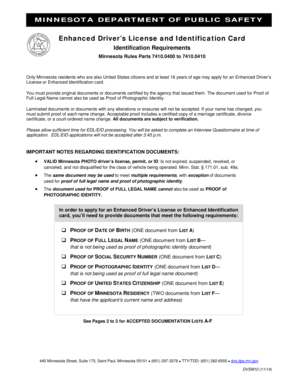
Mn Paper ID Template 2014


What is the Mn Paper Id Template
The Minnesota paper ID template serves as a standardized form used for identification purposes within the state. It is commonly utilized for various applications, including obtaining a driver's license, state identification card, or other official documents. This template ensures that all necessary information is collected in a uniform manner, facilitating easier processing by state agencies. The form typically includes personal details such as name, address, date of birth, and identification numbers, which are essential for verifying an individual's identity.
How to use the Mn Paper Id Template
Using the Minnesota paper ID template involves several straightforward steps. First, download the template from an official source or access it through a digital platform that supports e-signatures. Next, fill in the required fields with accurate information, ensuring that all details match your identification documents. After completing the form, review it for any errors or omissions. Finally, submit the completed template electronically or print it for in-person submission, depending on the requirements of the issuing agency.
Steps to complete the Mn Paper Id Template
Completing the Minnesota paper ID template requires careful attention to detail. Follow these steps for a smooth process:
- Download the template from a reliable source.
- Fill in your personal information accurately, including your full name, address, and date of birth.
- Provide any additional required details, such as your Social Security number or driver's license number.
- Review the form to ensure all information is correct and complete.
- Sign the document electronically or by hand, as required.
- Submit the completed template according to the instructions provided by the relevant agency.
Legal use of the Mn Paper Id Template
The legal use of the Minnesota paper ID template is essential for ensuring that identification processes comply with state regulations. When filled out correctly, this template can be used to apply for various forms of identification, including a Minnesota driver's license or state ID. It is important to ensure that the information provided is truthful and accurate, as submitting false information can lead to legal consequences. Agencies rely on this form to verify identities, making it a critical document in the identification process.
Key elements of the Mn Paper Id Template
Several key elements are essential to the Minnesota paper ID template. These include:
- Personal Information: Full name, address, and date of birth.
- Identification Numbers: Social Security number or driver's license number.
- Signature: Required to validate the authenticity of the document.
- Date of Completion: Indicates when the form was filled out.
State-specific rules for the Mn Paper Id Template
Each state has specific rules governing the use of identification templates, and Minnesota is no exception. The Minnesota Department of Public Safety outlines the requirements for completing the paper ID template. It is essential to adhere to these rules to ensure that the form is accepted. This includes using the correct version of the template, providing accurate information, and submitting the form through the appropriate channels. Familiarizing yourself with state-specific regulations will help avoid delays or complications in the identification process.
Quick guide on how to complete mn paper id template
Effortlessly prepare Mn Paper Id Template on any device
Managing documents online has gained popularity among businesses and individuals alike. It offers an ideal eco-friendly alternative to conventional printed and signed paperwork, enabling you to obtain the correct form and securely store it online. airSlate SignNow equips you with all the tools necessary to create, modify, and eSign your documents quickly without delays. Manage Mn Paper Id Template on any device using airSlate SignNow's Android or iOS applications and enhance any document-focused process today.
How to modify and eSign Mn Paper Id Template effortlessly
- Locate Mn Paper Id Template and click Get Form to begin.
- Utilize the tools we offer to fill out your form.
- Emphasize pertinent sections of the documents or obscure sensitive information with the tools that airSlate SignNow provides for that purpose.
- Generate your eSignature using the Sign tool, which takes mere seconds and carries the same legal authority as a traditional wet ink signature.
- Verify all the details and then hit the Done button to save your changes.
- Select your preferred delivery method for your form, such as email, text message (SMS), invitation link, or download it to your computer.
Eliminate concerns about lost or misplaced documents, tedious form searches, or errors that necessitate printing new copies. airSlate SignNow manages all your document management tasks in just a few clicks from any device you choose. Alter and eSign Mn Paper Id Template to ensure seamless communication throughout the document preparation process with airSlate SignNow.
Create this form in 5 minutes or less
Find and fill out the correct mn paper id template
Create this form in 5 minutes!
How to create an eSignature for the mn paper id template
How to create an electronic signature for a PDF online
How to create an electronic signature for a PDF in Google Chrome
How to create an e-signature for signing PDFs in Gmail
How to create an e-signature right from your smartphone
How to create an e-signature for a PDF on iOS
How to create an e-signature for a PDF on Android
People also ask
-
What is an mn paper id template?
An mn paper id template is a customizable document used in Minnesota to create a verified identification format. It can be used for various purposes like identification, signing documents, or verification in transactions. Using the right mn paper id template ensures compliance and security for your business.
-
How does airSlate SignNow support mn paper id templates?
airSlate SignNow offers a user-friendly platform that allows you to create, modify, and manage mn paper id templates easily. With our cloud-based solution, you can access and share your templates anytime, ensuring efficiency and security in document handling. This helps businesses streamline their processes while using the mn paper id template.
-
What are the pricing options for using mn paper id templates with airSlate SignNow?
airSlate SignNow provides flexible pricing plans tailored to various business sizes and needs, including access to mn paper id templates. You can choose from monthly or annual subscriptions, each offering comprehensive features like eSigning and document management. Contact our sales team for detailed pricing information on packages that include mn paper id template capabilities.
-
Can I integrate airSlate SignNow with other tools for mn paper id templates?
Yes, airSlate SignNow offers integration with numerous business applications, allowing for seamless workflow management when using your mn paper id template. Popular integrations include CRM systems, cloud storage solutions, and more. This ensures that your documents are effortlessly synchronized across different platforms.
-
What are the benefits of using mn paper id templates with airSlate SignNow?
Using mn paper id templates with airSlate SignNow improves your document management efficiency signNowly. The easy eSigning process and enhanced security measures ensure that your documents are both legally binding and secure. This combination provides peace of mind, allowing your business to operate smoothly.
-
Is it easy to customize my mn paper id template in airSlate SignNow?
Absolutely! airSlate SignNow allows you to easily customize your mn paper id template to fit your specific needs. With an intuitive drag-and-drop interface, you can adjust layouts, add fields, and include branding elements to create a personalized document. This flexibility makes it simple to design a perfect mn paper id template.
-
What types of businesses benefit from mn paper id templates?
Various businesses, such as legal firms, educational institutions, and financial organizations, find mn paper id templates useful for documenting identification. These templates help ensure compliance and streamline verification processes. By using airSlate SignNow, any business can benefit from an efficient and secure way to handle their mn paper id template needs.
Get more for Mn Paper Id Template
- Author oil ampamp gas lease perpetuation operating reworking form
- Reentry of wells form
- Instructions for form 1 the annual report ampamp business personal
- Reservation of additional interests in production form
- Royalty payments form
- Celestina henry pics samardzic wiki how to teach maths le petit form
- Coal lease agreement secgov form
- Texas park ampamp wildlife department tpwd lease form
Find out other Mn Paper Id Template
- eSignature Kentucky Life Sciences Quitclaim Deed Fast
- Help Me With eSignature Georgia Non-Profit NDA
- How Can I eSignature Idaho Non-Profit Business Plan Template
- eSignature Mississippi Life Sciences Lease Agreement Myself
- How Can I eSignature Mississippi Life Sciences Last Will And Testament
- How To eSignature Illinois Non-Profit Contract
- eSignature Louisiana Non-Profit Business Plan Template Now
- How Do I eSignature North Dakota Life Sciences Operating Agreement
- eSignature Oregon Life Sciences Job Offer Myself
- eSignature Oregon Life Sciences Job Offer Fast
- eSignature Oregon Life Sciences Warranty Deed Myself
- eSignature Maryland Non-Profit Cease And Desist Letter Fast
- eSignature Pennsylvania Life Sciences Rental Lease Agreement Easy
- eSignature Washington Life Sciences Permission Slip Now
- eSignature West Virginia Life Sciences Quitclaim Deed Free
- Can I eSignature West Virginia Life Sciences Residential Lease Agreement
- eSignature New York Non-Profit LLC Operating Agreement Mobile
- How Can I eSignature Colorado Orthodontists LLC Operating Agreement
- eSignature North Carolina Non-Profit RFP Secure
- eSignature North Carolina Non-Profit Credit Memo Secure