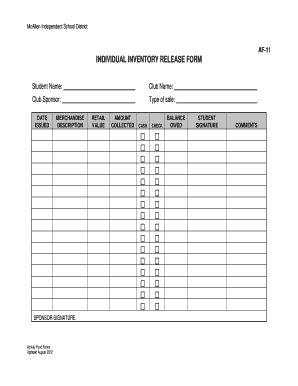
Stock Release Form


What is the inventory release form?
The inventory release form is a legal document used to authorize the transfer or release of inventory items from one party to another. This form is essential for businesses that need to manage their inventory effectively, ensuring that all transactions are documented and compliant with relevant regulations. It typically includes details such as the description of the items being released, the quantity, and the parties involved in the transaction. By utilizing this form, businesses can maintain accurate records and prevent disputes over inventory ownership.
Steps to complete the inventory release form
Completing the inventory release form involves several key steps to ensure accuracy and compliance. Follow these guidelines:
- Gather necessary information: Collect details about the items being released, including descriptions, quantities, and any relevant identification numbers.
- Identify the parties: Clearly state the names and contact information of both the releasing party and the receiving party.
- Specify the terms: Include any conditions or terms related to the release, such as return policies or liability clauses.
- Review for accuracy: Double-check all entries for correctness before finalizing the form.
- Sign and date: Ensure that both parties sign and date the form to validate the transaction.
Legal use of the inventory release form
The legal use of the inventory release form is crucial for ensuring that the transaction is recognized by law. For the form to be considered legally binding, it must meet specific criteria, including proper signatures from all parties involved and compliance with applicable laws. By using a reliable electronic signature solution, businesses can ensure that the form is executed in accordance with the ESIGN Act and other relevant regulations. This legal backing helps protect both parties in case of disputes regarding the inventory transfer.
Key elements of the inventory release form
Several key elements are essential to include in the inventory release form to ensure clarity and legality:
- Item description: A detailed description of each item being released, including model numbers or serial numbers if applicable.
- Quantity: The exact number of items being transferred.
- Parties involved: Full names and addresses of both the releasing and receiving parties.
- Date of release: The date when the inventory is officially released.
- Signatures: Signatures of both parties to confirm agreement and acceptance of the terms.
How to obtain the inventory release form
Obtaining the inventory release form can be done through various channels. Many businesses create their own templates tailored to their specific needs, ensuring that all necessary information is included. Alternatively, templates may be available through online resources or legal document providers. It is important to ensure that any template used complies with local laws and regulations. Customizing a template can help meet the specific requirements of your business while ensuring all essential elements are present.
Digital vs. paper version of the inventory release form
Choosing between a digital and paper version of the inventory release form depends on the preferences and operational needs of the business. Digital forms offer several advantages, including ease of storage, faster processing times, and the ability to use electronic signatures for quick execution. On the other hand, paper forms may be preferred in situations where physical signatures are required or when dealing with parties that are not comfortable with digital solutions. Regardless of the format, ensuring the form is completed accurately is essential for legal compliance.
Quick guide on how to complete stock release form
Effortlessly Prepare Stock Release Form on Any Device
Digital document management has become favored by businesses and individuals alike. It offers an ideal environmentally friendly substitute for traditional printed and signed documents, as you can access the correct form and securely save it online. airSlate SignNow equips you with all the necessary tools to create, adjust, and eSign your documents quickly without delays. Handle Stock Release Form on any device with the airSlate SignNow apps for Android or iOS and enhance any document-related process today.
How to Edit and eSign Stock Release Form Effortlessly
- Obtain Stock Release Form and click Get Form to begin.
- Use the tools we provide to fill out your document.
- Emphasize important sections of your documents or obscure sensitive information with the tools that airSlate SignNow offers specifically for this purpose.
- Create your signature using the Sign feature, which takes only seconds and holds the same legal validity as a traditional handwritten signature.
- Review the details and click the Done button to save your modifications.
- Select your preferred method for delivering your form, via email, text message (SMS), or invitation link, or download it to your computer.
Say goodbye to lost or misplaced documents, tedious form searching, or errors that necessitate printing new copies. airSlate SignNow addresses your document management needs in just a few clicks from your chosen device. Modify and eSign Stock Release Form and ensure effective communication at every stage of the form preparation process with airSlate SignNow.
Create this form in 5 minutes or less
Create this form in 5 minutes!
How to create an eSignature for the stock release form
How to create an electronic signature for a PDF online
How to create an electronic signature for a PDF in Google Chrome
How to create an e-signature for signing PDFs in Gmail
How to create an e-signature right from your smartphone
How to create an e-signature for a PDF on iOS
How to create an e-signature for a PDF on Android
People also ask
-
What is an inventory release form template?
An inventory release form template is a standardized document used to authorize the release of inventory items from one party to another. This template simplifies the process, ensuring all necessary information is captured efficiently. airSlate SignNow provides customizable inventory release form templates that can be tailored to meet specific business needs.
-
How can I customize my inventory release form template?
With airSlate SignNow, you can easily customize your inventory release form template to include your company logo, specific fields, and clauses that meet your requirements. The drag-and-drop interface makes it simple to add or remove sections. This allows you to create a document that fits your business processes perfectly.
-
How much does the inventory release form template cost?
The cost of using airSlate SignNow for your inventory release form template depends on the pricing plan you choose. Each plan offers different features and capabilities, but generally, our solution is designed to be cost-effective. You can start with a free trial to explore our templates and features before committing to a paid plan.
-
What are the benefits of using an inventory release form template?
Using an inventory release form template streamlines the documentation process and reduces the risk of errors. It ensures that all necessary details are included for the release of inventory, improving compliance. Additionally, airSlate SignNow’s templates can be eSigned, providing a secure and efficient way to manage inventory transactions.
-
Can the inventory release form template be integrated with other systems?
Yes, airSlate SignNow allows for seamless integrations with various business applications such as CRM systems, payment gateways, and cloud storage services. This means your inventory release form template can easily connect with existing workflows and tools, enhancing efficiency. You can automate processes and ensure all data is synchronized across platforms.
-
Is it easy to share the inventory release form template with others?
Absolutely! airSlate SignNow makes it effortless to share your inventory release form template via email or link. You can also collaborate in real-time, allowing multiple parties to review and sign the document quickly. This improves communication and speeds up the inventory release process.
-
How does eSigning work with the inventory release form template?
eSigning your inventory release form template with airSlate SignNow is simple and secure. You can send the template to recipients for electronic signature, and they can sign from any device. This process eliminates the need for printing or scanning, making it more efficient and environmentally friendly.
Get more for Stock Release Form
- Property owner rights ampampamp electric power easements form
- Nonexclusive permanent use of grantors private road form
- Deed of conservation easement south florida water form
- Electric ampampamp gas lines right of way comal county texas form
- Sample employee bonus plan agreements realdealdocs form
- Three states may restrict use of employment noncompete form
- Full text of ampquotthe housing problem its history growth form
- Asbestos shingles on your house what to do when they form
Find out other Stock Release Form
- Help Me With eSign Nebraska Finance & Tax Accounting PDF
- How To eSign North Carolina Finance & Tax Accounting Presentation
- How To eSign North Dakota Finance & Tax Accounting Presentation
- Help Me With eSign Alabama Healthcare / Medical PDF
- How To eSign Hawaii Government Word
- Can I eSign Hawaii Government Word
- How To eSign Hawaii Government Document
- How To eSign Hawaii Government Document
- How Can I eSign Hawaii Government Document
- Can I eSign Hawaii Government Document
- How Can I eSign Hawaii Government Document
- How To eSign Hawaii Government Document
- How To eSign Hawaii Government Form
- How Can I eSign Hawaii Government Form
- Help Me With eSign Hawaii Healthcare / Medical PDF
- How To eSign Arizona High Tech Document
- How Can I eSign Illinois Healthcare / Medical Presentation
- Can I eSign Hawaii High Tech Document
- How Can I eSign Hawaii High Tech Document
- How Do I eSign Hawaii High Tech Document