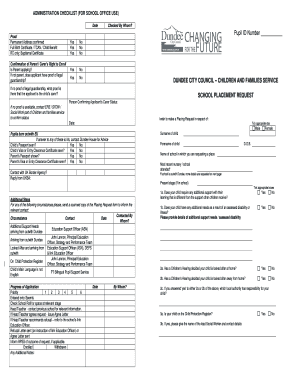
Placing Request Dundee Form


What is the Placing Request Dundee
The placing request Dundee is a formal application process that allows individuals or families to request a placement for their child in a specific school within the Dundee area. This process is essential for parents seeking educational opportunities that may not be available in their local catchment area. The placing request form provides a structured way for parents to express their preferences and reasons for choosing a particular school, ensuring that their child's educational needs are met.
How to use the Placing Request Dundee
To effectively use the placing request Dundee, parents must first gather relevant information about the schools they are interested in. This includes understanding the school's curriculum, extracurricular activities, and admission policies. Once the desired schools are identified, parents can complete the placing request form, providing necessary details such as the child's information, the preferred school, and any supporting reasons for the request. It is crucial to submit the form within the specified deadlines to ensure consideration.
Steps to complete the Placing Request Dundee
Completing the placing request Dundee involves several key steps:
- Research schools in the Dundee area to identify preferences.
- Obtain the placing request form from the appropriate local education authority.
- Fill out the form accurately, including all required information.
- Attach any necessary supporting documents, such as proof of residence or special educational needs.
- Submit the form before the deadline, either online or in person, as specified by the local authority.
Legal use of the Placing Request Dundee
The placing request Dundee must adhere to specific legal guidelines to be considered valid. This includes compliance with local education regulations and ensuring that the request is submitted within the designated time frame. The local education authority is responsible for evaluating the requests based on established criteria, including the availability of spaces in the requested school and the reasons provided by the parents. Understanding these legal requirements is essential for a successful application.
Key elements of the Placing Request Dundee
Several key elements are crucial for the placing request Dundee to be effective:
- Child's Information: Full name, date of birth, and current school.
- Preferred School: The name and address of the school being requested.
- Reasons for Request: A clear explanation of why the preferred school is chosen, including any relevant circumstances.
- Supporting Documents: Any additional paperwork that may strengthen the request, such as medical or educational assessments.
Form Submission Methods
The placing request Dundee can typically be submitted through various methods, depending on the local authority's guidelines. These methods may include:
- Online Submission: Many local authorities provide an online portal for submitting placing requests.
- Mail: Parents can send the completed form via postal service to the designated education office.
- In-Person: Submitting the form directly at the local education authority office is also an option.
Quick guide on how to complete placing request dundee
Effortlessly prepare Placing Request Dundee on any device
Digital document management has gained traction among businesses and individuals. It offers an ideal eco-friendly alternative to traditional printed and signed documents, as you can easily access the necessary form and securely store it online. airSlate SignNow equips you with all the tools required to create, edit, and eSign your documents rapidly without delays. Manage Placing Request Dundee on any device using airSlate SignNow's Android or iOS applications and streamline any document-related workflow today.
The simplest method to modify and eSign Placing Request Dundee effortlessly
- Find Placing Request Dundee and click on Get Form to commence.
- Utilize the tools we provide to complete your document.
- Highlight important sections of the documents or redact sensitive information with tools that airSlate SignNow specifically offers for that purpose.
- Generate your signature with the Sign feature, which takes moments and holds the same legal validity as a conventional wet ink signature.
- Review the details and click on the Done button to save your changes.
- Choose your preferred method to send your form, whether by email, text message (SMS), or invite link, or download it to your computer.
Eliminate the hassle of missing or lost documents, tedious form searches, or errors that require printing new document copies. airSlate SignNow meets your document management needs in just a few clicks from any device you prefer. Edit and eSign Placing Request Dundee and ensure excellent communication throughout your form preparation process with airSlate SignNow.
Create this form in 5 minutes or less
Create this form in 5 minutes!
How to create an eSignature for the placing request dundee
How to create an electronic signature for a PDF online
How to create an electronic signature for a PDF in Google Chrome
How to create an e-signature for signing PDFs in Gmail
How to create an e-signature right from your smartphone
How to create an e-signature for a PDF on iOS
How to create an e-signature for a PDF on Android
People also ask
-
What is the process for placing request dundee using airSlate SignNow?
Placing request dundee with airSlate SignNow involves submitting your document electronically through our user-friendly platform. Simply upload your document, add the necessary signatures, and send it out for eSigning. Our intuitive interface makes it easy to track the status of your requests, ensuring a smooth process.
-
What are the pricing options available for placing request dundee?
airSlate SignNow offers competitive pricing plans tailored for businesses looking to streamline their document management. You can choose from monthly or annual subscriptions, which provide various features to suit your needs when placing request dundee. We also offer a free trial to explore our functionalities before making a commitment.
-
What features does airSlate SignNow provide for placing request dundee?
When placing request dundee, you'll benefit from features such as customizable templates, automated workflows, and advanced security measures. These tools enhance your document signing experience, making it faster and more efficient. Our platform is designed to cater to both small businesses and large enterprises.
-
How does airSlate SignNow enhance the benefits of placing request dundee?
By using airSlate SignNow for placing request dundee, you gain increased efficiency and streamlined workflow processes. The ability to send, receive, and manage documents electronically saves time and reduces administrative burden. Additionally, eSigning provides a legally binding solution without the need for physical paperwork.
-
Is airSlate SignNow compatible with other software when placing request dundee?
Yes, airSlate SignNow integrates seamlessly with various third-party applications, enhancing your capabilities when placing request dundee. From CRM software to project management tools, our integrations allow for a cohesive workflow. This means you can work within your existing platforms while enjoying the benefits of our eSigning solutions.
-
What security measures are in place for placing request dundee with airSlate SignNow?
Security is a top priority for airSlate SignNow when placing request dundee. Our platform employs advanced encryption and compliance with global security standards to ensure your documents remain confidential and protected. You can trust that your sensitive information is safe throughout the signing process.
-
Can I track the status of my documents when placing request dundee?
Absolutely! airSlate SignNow provides real-time tracking for all documents when placing request dundee. You will receive notifications when your document is viewed, signed, or completed, which ensures you are always informed about the status of your requests.
Get more for Placing Request Dundee
- Nature whether known or unknown in law or equity that i or child ever had or may have arising from form
- Waiver release consent form egs 2018 new jersey new
- Skate park liability waiver and release of liability form
- Blogliability waiver form part 4
- Consent waiver and release form wordpresscom
- Hereinafter referred to as child hereby waive and release indemnify hold harmless and form
- The christian center sports waiver the christian center in form
- Full text of ampquoteric ed131541 1975 state education legislation form
Find out other Placing Request Dundee
- Electronic signature Legal PDF Vermont Online
- How Can I Electronic signature Utah Legal Separation Agreement
- Electronic signature Arizona Plumbing Rental Lease Agreement Myself
- Electronic signature Alabama Real Estate Quitclaim Deed Free
- Electronic signature Alabama Real Estate Quitclaim Deed Safe
- Electronic signature Colorado Plumbing Business Plan Template Secure
- Electronic signature Alaska Real Estate Lease Agreement Template Now
- Electronic signature Colorado Plumbing LLC Operating Agreement Simple
- Electronic signature Arizona Real Estate Business Plan Template Free
- Electronic signature Washington Legal Contract Safe
- How To Electronic signature Arkansas Real Estate Contract
- Electronic signature Idaho Plumbing Claim Myself
- Electronic signature Kansas Plumbing Business Plan Template Secure
- Electronic signature Louisiana Plumbing Purchase Order Template Simple
- Can I Electronic signature Wyoming Legal Limited Power Of Attorney
- How Do I Electronic signature Wyoming Legal POA
- How To Electronic signature Florida Real Estate Contract
- Electronic signature Florida Real Estate NDA Secure
- Can I Electronic signature Florida Real Estate Cease And Desist Letter
- How Can I Electronic signature Hawaii Real Estate LLC Operating Agreement