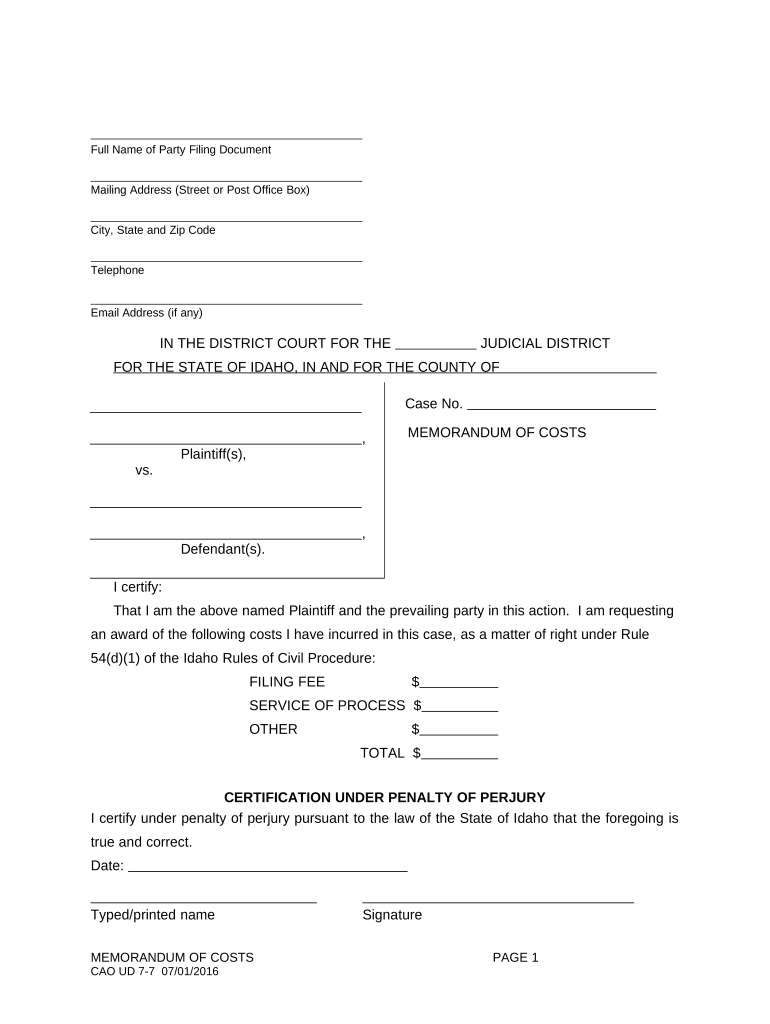
Memorandum Costs Form


What is the Memorandum Costs
The memorandum costs form is a legal document that outlines the expenses associated with a specific project or agreement. It serves as a record of costs incurred and is often used in business transactions, legal agreements, and financial reporting. This form is essential for maintaining transparency and accountability in financial dealings, ensuring that all parties involved have a clear understanding of the financial obligations and expenses related to the agreement.
How to use the Memorandum Costs
Using the memorandum costs form involves several steps to ensure accurate documentation of expenses. First, gather all relevant financial information, including receipts and invoices related to the project. Next, fill out the form with detailed descriptions of each cost, including dates, amounts, and the purpose of the expenses. Once completed, the form should be reviewed for accuracy and signed by all relevant parties to confirm agreement on the recorded costs. This process helps to prevent disputes and ensures that everyone is on the same page regarding financial responsibilities.
Steps to complete the Memorandum Costs
Completing the memorandum costs form requires careful attention to detail. Follow these steps:
- Collect all necessary documentation, such as receipts, invoices, and contracts.
- Clearly list each expense, including the date, amount, and a brief description.
- Ensure that all calculations are accurate to prevent discrepancies.
- Review the form with all parties involved to confirm the accuracy of the information.
- Obtain signatures from all relevant stakeholders to finalize the document.
Legal use of the Memorandum Costs
The memorandum costs form must comply with applicable laws to be considered legally binding. This includes ensuring that all parties involved have agreed to the terms outlined in the document. It is important to maintain proper records and documentation to support the claims made in the form. In the event of a dispute, the memorandum can serve as evidence of the agreed-upon costs and responsibilities. Additionally, adhering to federal and state regulations regarding financial documentation is crucial for legal compliance.
Key elements of the Memorandum Costs
Several key elements should be included in the memorandum costs form to ensure its effectiveness:
- Project Description: A brief overview of the project or agreement related to the costs.
- Expense Breakdown: Detailed listings of each cost incurred, including dates and amounts.
- Signatures: Signatures from all parties involved to validate the document.
- Date of Agreement: The date when the costs were agreed upon.
- Contact Information: Names and contact details of all parties for future reference.
Examples of using the Memorandum Costs
The memorandum costs form can be utilized in various scenarios, such as:
- Documenting expenses for a construction project, including materials and labor costs.
- Recording costs associated with a business partnership agreement, such as startup expenses.
- Outlining expenses for legal representation in a court case, detailing attorney fees and related costs.
Quick guide on how to complete memorandum costs 497305683
Complete Memorandum Costs seamlessly on any device
Digital document management has gained traction among businesses and individuals. It serves as an excellent environmentally friendly substitute for traditional printed and signed documents, as you can obtain the correct form and securely save it online. airSlate SignNow equips you with all the tools necessary to create, modify, and eSign your documents swiftly without delays. Manage Memorandum Costs on any platform with airSlate SignNow's Android or iOS applications and enhance any document-driven process today.
The easiest way to modify and eSign Memorandum Costs effortlessly
- Locate Memorandum Costs and click on Get Form to begin.
- Use the tools we provide to complete your form.
- Highlight pertinent sections of your documents or redact sensitive information with tools that airSlate SignNow offers specifically for that purpose.
- Create your signature using the Sign feature, which takes only seconds and carries the same legal significance as a conventional wet ink signature.
- Review all the details and click on the Done button to save your changes.
- Choose how you wish to send your form, via email, SMS, or invitation link, or download it to your computer.
Eliminate concerns about lost or misplaced files, tedious form searching, or mistakes that require printing new document copies. airSlate SignNow meets all your document management needs in just a few clicks from any device you prefer. Modify and eSign Memorandum Costs and ensure excellent communication at every stage of your form preparation process with airSlate SignNow.
Create this form in 5 minutes or less
Create this form in 5 minutes!
People also ask
-
What are the average memorandum costs associated with eSigning documents?
The average memorandum costs for eSigning documents can vary based on the provider and features offered. With airSlate SignNow, you can expect competitive rates tailored to your business needs without sacrificing quality. Our pricing structure is designed to deliver maximum value while keeping your memorandum costs manageable.
-
How can I reduce my memorandum costs when using eSignature services?
To reduce your memorandum costs, consider opting for package deals or subscription plans that provide discounts for bulk usage. airSlate SignNow offers various pricing tiers that can help you save money based on your organizational needs. By leveraging our features effectively, you can further minimize these costs.
-
What features impact memorandum costs with eSignature providers?
Features such as document templates, integration capabilities, and team collaboration tools can signNowly impact your memorandum costs. In airSlate SignNow, we provide a range of features that enhance efficiency and streamline document management without inflating your costs. Understanding these features can help you make informed decisions that optimize your expenditure.
-
Are there any hidden fees associated with memorandum costs?
With airSlate SignNow, we prioritize transparency, ensuring there are no hidden fees in your memorandum costs. Our pricing is straightforward, allowing you to clearly understand what you're paying for. This clarity helps businesses budget more effectively while utilizing our eSignature solutions.
-
How do bulk signing options affect memorandum costs?
Bulk signing options can lead to signNow savings on memorandum costs, especially for businesses frequently needing eSignatures. airSlate SignNow offers special pricing for teams and organizations that use our service extensively. By choosing bulk signing, you're more likely to benefit from subscriptions that lower your overall costs.
-
What benefits do I get for my memorandum costs with airSlate SignNow?
Investing in airSlate SignNow means you receive comprehensive features that enhance workflow efficiency and document management, justifying your memorandum costs. Our platform offers a user-friendly interface, robust security, and excellent customer support, all designed to empower your business and deliver a worthwhile return on your investment.
-
Can I integrate airSlate SignNow with other software to manage memorandum costs?
Yes, airSlate SignNow can seamlessly integrate with various business tools like CRMs and project management software, which can help you manage memorandum costs more effectively. These integrations allow for automated workflows that can save time and reduce overall costs. Utilizing these capabilities can streamline your processes while keeping expenses low.
Get more for Memorandum Costs
- Faa form 8060 11
- Niqs probationer form
- Cif number emirates nbd form
- Printable blank bill of lading pdf form
- Payroll direct deposit andrews federal credit union andrewsfcu form
- Bark for life registration form relay for life relay acsevents
- Qbcc level 1 renovation extension and repair contract form
- Medical necessity review form for hospital beds pdf mass gov mass
Find out other Memorandum Costs
- Sign Hawaii Insurance NDA Safe
- Sign Georgia Insurance POA Later
- How Can I Sign Alabama Lawers Lease Agreement
- How Can I Sign California Lawers Lease Agreement
- Sign Colorado Lawers Operating Agreement Later
- Sign Connecticut Lawers Limited Power Of Attorney Online
- Sign Hawaii Lawers Cease And Desist Letter Easy
- Sign Kansas Insurance Rental Lease Agreement Mobile
- Sign Kansas Insurance Rental Lease Agreement Free
- Sign Kansas Insurance Rental Lease Agreement Fast
- Sign Kansas Insurance Rental Lease Agreement Safe
- How To Sign Kansas Insurance Rental Lease Agreement
- How Can I Sign Kansas Lawers Promissory Note Template
- Sign Kentucky Lawers Living Will Free
- Sign Kentucky Lawers LLC Operating Agreement Mobile
- Sign Louisiana Lawers Quitclaim Deed Now
- Sign Massachusetts Lawers Quitclaim Deed Later
- Sign Michigan Lawers Rental Application Easy
- Sign Maine Insurance Quitclaim Deed Free
- Sign Montana Lawers LLC Operating Agreement Free