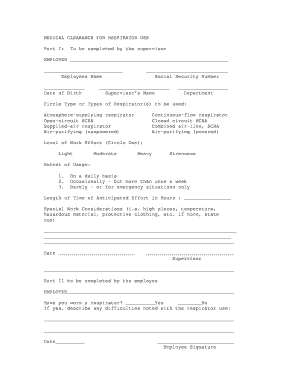
Respirator Medical Clearance Approval Form


What is the respirator medical clearance approval form
The respirator medical clearance approval form is a critical document used to assess an individual's fitness for wearing a respirator in various work environments. This form ensures that employees meet the necessary health standards to safely use respiratory protection. It typically includes sections for personal information, medical history, and a physician's evaluation. The completion of this form is essential for compliance with Occupational Safety and Health Administration (OSHA) regulations, which mandate that employers provide a safe working environment.
How to obtain the respirator medical clearance approval form
To obtain the respirator medical clearance approval form, individuals can typically request it from their employer or the safety officer responsible for workplace health and safety. Many organizations also provide this form through their internal health and safety resources. Additionally, the form may be available on relevant governmental or occupational health websites. It is important to ensure that the version used complies with the latest OSHA guidelines and any specific state regulations.
Steps to complete the respirator medical clearance approval form
Completing the respirator medical clearance approval form involves several key steps:
- Gather personal information, including name, contact details, and job title.
- Provide an accurate medical history, detailing any pre-existing conditions or medications that may affect respirator use.
- Complete any required sections regarding previous respirator use and any related health issues.
- Submit the form to a qualified healthcare provider for evaluation and signature.
- Ensure that the form is returned to the employer or safety officer for record-keeping and compliance purposes.
Legal use of the respirator medical clearance approval form
The legal use of the respirator medical clearance approval form is governed by OSHA regulations, which require employers to ensure that employees are medically cleared to use respirators. This form serves as a legal document that can be referenced in case of workplace incidents or compliance audits. It is essential that the form is completed accurately and maintained in accordance with company policies and legal standards to protect both the employee's health and the employer's liability.
Key elements of the respirator medical clearance approval form
Key elements of the respirator medical clearance approval form include:
- Personal Information: Basic details about the employee, including name, job title, and contact information.
- Medical History: A comprehensive overview of the employee's health, including any respiratory conditions or other relevant medical issues.
- Physician's Evaluation: A section for a healthcare provider to assess the individual's ability to safely use a respirator.
- Signature: Required signatures from both the employee and the evaluating physician to validate the form.
Examples of using the respirator medical clearance approval form
Examples of using the respirator medical clearance approval form include:
- In construction sites, where workers may be exposed to dust and airborne contaminants.
- In healthcare settings, where staff must use respirators to protect against infectious diseases.
- In manufacturing environments, where chemicals or hazardous materials are present.
Quick guide on how to complete respirator medical clearance approval form
Effortlessly Prepare Respirator Medical Clearance Approval Form on Any Device
Digital document management has gained immense popularity among businesses and individuals alike. It serves as an ideal environmentally-friendly substitute to conventional printed and signed documents, allowing you to access the correct form and securely store it online. airSlate SignNow provides you with all the necessary tools to swiftly create, modify, and electronically sign your documents without any hindrances. Manage Respirator Medical Clearance Approval Form on any device using airSlate SignNow's Android or iOS applications and enhance any document-centric procedure today.
How to Modify and Electronically Sign Respirator Medical Clearance Approval Form with Ease
- Find Respirator Medical Clearance Approval Form and click on Get Form to begin.
- Utilize the tools we provide to complete your form.
- Emphasize important sections of the documents or obscure sensitive information using tools specifically provided by airSlate SignNow for that purpose.
- Generate your signature with the Sign tool, which takes mere seconds and holds the same legal validity as a conventional wet ink signature.
- Review the details and click on the Done button to save your modifications.
- Choose your preferred method to send your form, whether by email, SMS, invite link, or download it to your computer.
Say goodbye to lost or mislaid files, tedious document searches, or errors that necessitate printing new copies. airSlate SignNow fulfills all your document management needs in just a few clicks from any device you prefer. Alter and electronically sign Respirator Medical Clearance Approval Form to ensure exceptional communication at every stage of your form preparation process with airSlate SignNow.
Create this form in 5 minutes or less
Create this form in 5 minutes!
How to create an eSignature for the respirator medical clearance approval form
How to create an electronic signature for a PDF online
How to create an electronic signature for a PDF in Google Chrome
How to create an e-signature for signing PDFs in Gmail
How to create an e-signature right from your smartphone
How to create an e-signature for a PDF on iOS
How to create an e-signature for a PDF on Android
People also ask
-
What is a respirator medical clearance approval form?
A respirator medical clearance approval form is a crucial document that certifies an individual is medically fit to use a respirator. This form is often required by employers to ensure compliance with safety regulations. Utilizing airSlate SignNow, you can easily create and manage these forms to streamline your workplace safety protocols.
-
How does airSlate SignNow help with respirator medical clearance approval forms?
airSlate SignNow provides an easy-to-use platform to create, send, and eSign respirator medical clearance approval forms. This digital solution simplifies the approval process, making it faster and more efficient. Plus, our software helps maintain proper documentation with secure storage options.
-
What features are included in the airSlate SignNow platform for handling respirator medical clearance approval forms?
The airSlate SignNow platform includes a variety of features tailored for respirator medical clearance approval forms, such as customizable templates, eSignature options, and document tracking. Additionally, you can set up automated reminders to ensure timely completion of necessary forms. All these features help in managing your compliance effectively.
-
Is airSlate SignNow cost-effective for submitting respirator medical clearance approval forms?
Yes, airSlate SignNow offers competitive pricing plans that make it cost-effective for handling respirator medical clearance approval forms. With tiered pricing options, businesses of all sizes can find a plan that meets their needs without breaking the bank. This affordability ensures that compliance and documentation can be managed efficiently.
-
Can I integrate airSlate SignNow with other software for respirator medical clearance approval forms?
Absolutely! airSlate SignNow offers robust integrations with various software applications, allowing you to streamline workflows related to respirator medical clearance approval forms. Common integrations include CRM systems, document management tools, and HR software, enabling you to enhance your operations seamlessly.
-
What are the benefits of using airSlate SignNow for respirator medical clearance approval forms?
Using airSlate SignNow for respirator medical clearance approval forms improves efficiency, saves time, and enhances compliance. The digital nature of the platform eliminates paper clutter and speeds up the approval process. Additionally, the secure storage and tracking features ensure that you always have access to the necessary documentation.
-
How secure is the airSlate SignNow platform for respirator medical clearance approval forms?
The airSlate SignNow platform prioritizes security and offers advanced encryption to protect your respirator medical clearance approval forms. With compliance to industry standards, your documents are safe from unauthorized access. Our commitment to security ensures that your sensitive information remains confidential.
Get more for Respirator Medical Clearance Approval Form
- Indiana transfer deed form
- Demand for discharge of lien individual indiana form
- Quitclaim deed from corporation to husband and wife indiana form
- Warranty deed from corporation to husband and wife indiana form
- Indiana 6 1 form
- Indiana affidavit form
- Quitclaim deed from corporation to individual indiana form
- Warranty deed from corporation to individual indiana form
Find out other Respirator Medical Clearance Approval Form
- Sign Arizona Sublease Agreement Template Fast
- How To Sign Florida Sublease Agreement Template
- Sign Wyoming Roommate Contract Safe
- Sign Arizona Roommate Rental Agreement Template Later
- How Do I Sign New York Sublease Agreement Template
- How To Sign Florida Roommate Rental Agreement Template
- Can I Sign Tennessee Sublease Agreement Template
- Sign Texas Sublease Agreement Template Secure
- How Do I Sign Texas Sublease Agreement Template
- Sign Iowa Roommate Rental Agreement Template Now
- How Do I Sign Louisiana Roommate Rental Agreement Template
- Sign Maine Lodger Agreement Template Computer
- Can I Sign New Jersey Lodger Agreement Template
- Sign New York Lodger Agreement Template Later
- Sign Ohio Lodger Agreement Template Online
- Sign South Carolina Lodger Agreement Template Easy
- Sign Tennessee Lodger Agreement Template Secure
- Sign Virginia Lodger Agreement Template Safe
- Can I Sign Michigan Home Loan Application
- Sign Arkansas Mortgage Quote Request Online