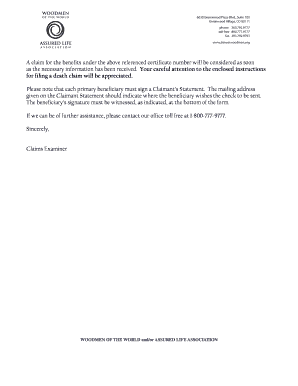
Death Claim Forms & Instructions Woodmen of the World Assured Denverwoodmen


Understanding the Woodmen of the World Life Insurance Claim
The Woodmen of the World life insurance claim process involves submitting specific forms to request benefits after the death of a policyholder. This process is designed to ensure that beneficiaries receive the financial support they need during a difficult time. The claim forms typically require details about the deceased, the policy number, and the relationship of the claimant to the deceased. It is essential to complete these forms accurately to avoid delays in processing the claim.
Steps to Complete the Woodmen of the World Life Insurance Claim Forms
Completing the Woodmen of the World life insurance claim forms requires careful attention to detail. Here are the key steps to follow:
- Gather necessary documentation, including the death certificate and policy information.
- Fill out the claim form completely, ensuring all required fields are addressed.
- Provide any additional information that may be requested, such as identification for the claimant.
- Review the completed form for accuracy before submission.
- Submit the form through the designated method, whether online, by mail, or in person.
Required Documents for the Woodmen of the World Life Insurance Claim
When filing a Woodmen of the World life insurance claim, certain documents are essential to support your application. These typically include:
- A certified copy of the death certificate.
- The original insurance policy or a copy of it.
- Identification for the claimant, such as a driver's license or Social Security number.
- Any additional forms or documentation requested by Woodmen of the World.
Form Submission Methods for Woodmen of the World Life Insurance Claims
There are several methods available for submitting your Woodmen of the World life insurance claim forms. These methods include:
- Online submission through the Woodmen of the World website, which may offer a streamlined process.
- Mailing the completed forms to the designated address provided by Woodmen of the World.
- In-person submission at a local Woodmen of the World office, if available.
Legal Considerations for Woodmen of the World Life Insurance Claims
Understanding the legal aspects of the Woodmen of the World life insurance claims process is crucial. Claims must comply with state laws regarding insurance and beneficiary rights. Additionally, the claim forms must be filled out accurately to be considered valid. Failure to adhere to these legal requirements may result in delays or denial of the claim.
Eligibility Criteria for Filing a Woodmen of the World Life Insurance Claim
To file a Woodmen of the World life insurance claim, the claimant must meet certain eligibility criteria. Generally, the claimant should be a designated beneficiary on the policy. In some cases, if the primary beneficiary is unavailable, contingent beneficiaries may file a claim. It is important to review the policy details to understand who is eligible to submit a claim.
Quick guide on how to complete death claim forms amp instructions woodmen of the world assured denverwoodmen
Prepare Death Claim Forms & Instructions Woodmen Of The World Assured Denverwoodmen effortlessly on any device
Digital document management has gained traction among businesses and individuals. It serves as a perfect eco-friendly alternative to conventional printed and signed paperwork, as you can easily locate the necessary form and securely keep it online. airSlate SignNow provides you with all the resources needed to create, modify, and electronically sign your documents swiftly without delays. Manage Death Claim Forms & Instructions Woodmen Of The World Assured Denverwoodmen on any platform using airSlate SignNow Android or iOS applications and simplify any document-related task today.
The easiest way to modify and electronically sign Death Claim Forms & Instructions Woodmen Of The World Assured Denverwoodmen without hassle
- Obtain Death Claim Forms & Instructions Woodmen Of The World Assured Denverwoodmen and click Get Form to begin.
- Use the tools we offer to complete your form.
- Emphasize important sections of your documents or obscure private information with tools provided by airSlate SignNow specifically for that purpose.
- Create your electronic signature using the Sign tool, which takes seconds and holds the same legal validity as a traditional ink signature.
- Review the information and click on the Done button to finalize your changes.
- Select your preferred method to send your form, via email, text message (SMS), or invitation link, or download it to your computer.
Eliminate concerns about lost or misplaced files, tedious form searching, or mistakes that necessitate printing new copies of documents. airSlate SignNow meets your document management needs with just a few clicks from any device of your choice. Modify and electronically sign Death Claim Forms & Instructions Woodmen Of The World Assured Denverwoodmen to ensure excellent communication at every step of the document preparation process with airSlate SignNow.
Create this form in 5 minutes or less
Create this form in 5 minutes!
How to create an eSignature for the death claim forms amp instructions woodmen of the world assured denverwoodmen
How to create an electronic signature for a PDF online
How to create an electronic signature for a PDF in Google Chrome
How to create an e-signature for signing PDFs in Gmail
How to create an e-signature right from your smartphone
How to create an e-signature for a PDF on iOS
How to create an e-signature for a PDF on Android
People also ask
-
What are Woodmen of the World life insurance claim forms?
Woodmen of the World life insurance claim forms are standard documents used to file a claim for benefits under a life insurance policy issued by Woodmen of the World. Completing these forms accurately ensures that beneficiaries receive the entitled benefits without unnecessary delays. It's essential to gather all necessary information to support your claim.
-
How can I obtain Woodmen of the World life insurance claim forms?
You can obtain Woodmen of the World life insurance claim forms directly from the Woodmen of the World website or by contacting their customer service. Additionally, airSlate SignNow offers a streamlined process for filling out and submitting these forms electronically, ensuring a quick and efficient claims process.
-
What information is required for Woodmen of the World life insurance claim forms?
Typically, Woodmen of the World life insurance claim forms require personal details of the insured, the beneficiary, and information about the policy. Supporting documents, such as a death certificate, may also be needed. Ensure that all information is accurate to avoid processing delays.
-
Are there any fees associated with filing Woodmen of the World life insurance claim forms?
Generally, there are no fees for filing Woodmen of the World life insurance claim forms. However, it's advisable to check for any specific conditions or fees that may apply under your policy. Using services like airSlate SignNow can help you manage the process cost-effectively.
-
How does airSlate SignNow assist with Woodmen of the World life insurance claim forms?
airSlate SignNow provides an intuitive platform for completing and electronically signing Woodmen of the World life insurance claim forms. The service simplifies document management, making it easy to fill out forms accurately and submit them directly, which can help accelerate the claims process.
-
What are the benefits of using airSlate SignNow for Woodmen of the World life insurance claim forms?
Using airSlate SignNow for Woodmen of the World life insurance claim forms offers numerous benefits, including ease of use, electronic signatures, and fast document turnaround times. This platform allows you to securely store and manage your documents, reducing the chances of errors and ensuring efficient processing.
-
Can I track the status of my Woodmen of the World life insurance claim after submitting the forms?
Yes, once you've submitted your Woodmen of the World life insurance claim forms, you can typically track the status of your claim through the insurance provider's customer portal. Additionally, airSlate SignNow allows you to receive notifications and updates regarding the status of your submitted documents, providing peace of mind.
Get more for Death Claim Forms & Instructions Woodmen Of The World Assured Denverwoodmen
- In quitclaim deed form
- Indiana limited company form
- Indiana husband wife 497306767 form
- In motion continuance form
- Quitclaim deed from a limited liability company to a corporation indiana form
- Indiana proceedings supplemental form
- Notice of furnishing original construction corporation or llc indiana form
- Quitclaim deed from individual to two individuals in joint tenancy indiana form
Find out other Death Claim Forms & Instructions Woodmen Of The World Assured Denverwoodmen
- Electronic signature Indiana Banking Contract Safe
- Electronic signature Banking Document Iowa Online
- Can I eSignature West Virginia Sports Warranty Deed
- eSignature Utah Courts Contract Safe
- Electronic signature Maine Banking Permission Slip Fast
- eSignature Wyoming Sports LLC Operating Agreement Later
- Electronic signature Banking Word Massachusetts Free
- eSignature Wyoming Courts Quitclaim Deed Later
- Electronic signature Michigan Banking Lease Agreement Computer
- Electronic signature Michigan Banking Affidavit Of Heirship Fast
- Electronic signature Arizona Business Operations Job Offer Free
- Electronic signature Nevada Banking NDA Online
- Electronic signature Nebraska Banking Confidentiality Agreement Myself
- Electronic signature Alaska Car Dealer Resignation Letter Myself
- Electronic signature Alaska Car Dealer NDA Mobile
- How Can I Electronic signature Arizona Car Dealer Agreement
- Electronic signature California Business Operations Promissory Note Template Fast
- How Do I Electronic signature Arkansas Car Dealer Claim
- Electronic signature Colorado Car Dealer Arbitration Agreement Mobile
- Electronic signature California Car Dealer Rental Lease Agreement Fast