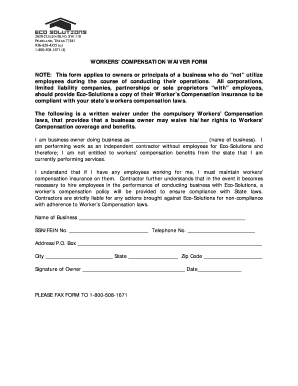
Sole Proprietor Workers' Compensation Waiver Form Eco Solutions


Understanding the Sole Proprietor Workers' Compensation Waiver Form
The Sole Proprietor Workers' Compensation Waiver Form is a legal document used in Texas that allows sole proprietors to opt out of workers' compensation insurance. This waiver is particularly relevant for individuals who operate their own businesses and do not have employees. By completing this form, a sole proprietor acknowledges their understanding of the risks involved in not carrying workers' compensation insurance and accepts responsibility for any workplace injuries that may occur. It is essential for sole proprietors to be aware of their rights and obligations under Texas law when utilizing this waiver.
Steps to Complete the Sole Proprietor Workers' Compensation Waiver Form
Completing the Sole Proprietor Workers' Compensation Waiver Form involves several key steps to ensure accuracy and compliance with Texas regulations. First, obtain the form, which is available in PDF format. Next, fill in your personal information, including your name, business name, and contact details. It is crucial to read the terms and conditions carefully before signing. After signing, ensure that you date the form correctly. Finally, submit the completed form to the appropriate entity, typically your insurance provider or the Texas Department of Insurance. Keeping a copy for your records is also advisable.
Legal Use of the Sole Proprietor Workers' Compensation Waiver Form
The Sole Proprietor Workers' Compensation Waiver Form is legally binding when executed correctly. To ensure its validity, the form must be signed voluntarily, without coercion, and the signer must have the legal capacity to enter into a contract. Additionally, compliance with Texas state laws regarding workers' compensation is essential. This includes understanding the implications of waiving coverage, as it may affect your rights in the event of a workplace injury. Legal counsel may be beneficial for sole proprietors to fully comprehend the ramifications of opting out of workers' compensation insurance.
Key Elements of the Sole Proprietor Workers' Compensation Waiver Form
Several key elements must be included in the Sole Proprietor Workers' Compensation Waiver Form for it to be valid. These elements typically include the sole proprietor's name, business name, contact information, and a clear statement of intent to waive workers' compensation coverage. Additionally, the form should outline the risks associated with not having coverage, as well as a declaration that the signer understands these risks. The signature and date are also critical components, as they confirm the sole proprietor's acknowledgment and acceptance of the waiver.
State-Specific Rules for the Sole Proprietor Workers' Compensation Waiver Form
In Texas, specific rules govern the use of the Sole Proprietor Workers' Compensation Waiver Form. Sole proprietors must be aware that they can only waive coverage if they do not have employees. Additionally, the Texas Department of Insurance provides guidelines on how to properly complete and submit the form. It is important for sole proprietors to stay informed about any changes in legislation that may affect their rights and responsibilities regarding workers' compensation. Regularly reviewing state regulations will help ensure compliance and protect business interests.
Examples of Using the Sole Proprietor Workers' Compensation Waiver Form
Practical examples of using the Sole Proprietor Workers' Compensation Waiver Form can help clarify its application. For instance, a freelance graphic designer working from home may choose to waive workers' compensation coverage, as they do not have employees and are aware of the associated risks. Similarly, a sole proprietor operating a small landscaping business without hiring additional workers may also opt for the waiver. These examples illustrate how the form can be relevant for various sole proprietors, emphasizing the importance of understanding individual circumstances when deciding to waive coverage.
Quick guide on how to complete sole proprietor workersamp39 compensation waiver form eco solutions
Effortlessly prepare Sole Proprietor Workers' Compensation Waiver Form Eco Solutions on any device
Online document management has become increasingly popular among companies and individuals. It offers an ideal eco-friendly substitute for traditional printed and signed documents, allowing you to find the correct form and securely store it online. airSlate SignNow equips you with all the tools necessary to create, modify, and eSign your documents quickly without delays. Handle Sole Proprietor Workers' Compensation Waiver Form Eco Solutions on any platform with airSlate SignNow's Android or iOS applications and enhance any document-related process today.
A simple way to modify and eSign Sole Proprietor Workers' Compensation Waiver Form Eco Solutions smoothly
- Obtain Sole Proprietor Workers' Compensation Waiver Form Eco Solutions and click on Get Form to commence.
- Utilize the tools we provide to fill out your document.
- Highlight important sections of your documents or redact sensitive information with tools specifically provided by airSlate SignNow for that purpose.
- Create your signature using the Sign tool, which takes just seconds and carries the same legal validity as a conventional wet ink signature.
- Review the information and click on the Done button to save your modifications.
- Select your preferred method to send your form, whether by email, SMS, or invite link, or download it to your computer.
Eliminate concerns about lost or misplaced files, tedious form searches, or errors requiring new document printouts. airSlate SignNow meets your document management needs with just a few clicks from any device of your choice. Modify and eSign Sole Proprietor Workers' Compensation Waiver Form Eco Solutions to ensure excellent communication at every stage of the document preparation process with airSlate SignNow.
Create this form in 5 minutes or less
Create this form in 5 minutes!
How to create an eSignature for the sole proprietor workersamp39 compensation waiver form eco solutions
How to create an electronic signature for a PDF online
How to create an electronic signature for a PDF in Google Chrome
How to create an e-signature for signing PDFs in Gmail
How to create an e-signature right from your smartphone
How to create an e-signature for a PDF on iOS
How to create an e-signature for a PDF on Android
People also ask
-
What is a workers comp waiver Texas PDF?
A workers comp waiver Texas PDF is a document that allows businesses to waive their workers' compensation insurance requirements under certain conditions. This PDF outlines the specific terms and eligibility criteria for obtaining a waiver, making it essential for Texas businesses looking to comply with local regulations.
-
How can I create a workers comp waiver Texas PDF with airSlate SignNow?
Creating a workers comp waiver Texas PDF with airSlate SignNow is simple and efficient. Users can upload their existing PDF documents or utilize our templates, fill in the required fields, and eSign them seamlessly. Our intuitive platform ensures that you can easily customize your waivers to meet your specific needs.
-
What are the benefits of using airSlate SignNow for workers comp waiver Texas PDF?
AirSlate SignNow provides a cost-effective solution for managing your workers comp waiver Texas PDF documents. With features like secure eSigning, cloud storage, and easy document sharing, you can streamline your business operations while ensuring compliance with Texas regulations. Additionally, our platform enhances collaboration and saves time.
-
Is there a cost associated with using airSlate SignNow for workers comp waiver Texas PDF?
Yes, airSlate SignNow offers various pricing plans designed to fit different business needs, including options for creating and managing workers comp waiver Texas PDF documents. We provide a free trial, allowing you to explore our features before committing to a plan. Pricing is competitive with a focus on delivering value.
-
Can I integrate airSlate SignNow with other software for managing workers comp waiver Texas PDF?
Absolutely! AirSlate SignNow offers seamless integrations with popular applications such as Google Workspace, Dropbox, and Microsoft Office. This allows you to manage your workers comp waiver Texas PDF documents alongside your other business tools, enhancing productivity and efficiency.
-
What security measures does airSlate SignNow have for workers comp waiver Texas PDF documents?
AirSlate SignNow prioritizes security and compliance for all documents, including your workers comp waiver Texas PDF files. We use industry-standard encryption and ensure that your documents are stored securely, providing you peace of mind when handling sensitive information.
-
Can I customize a workers comp waiver Texas PDF template?
Yes, users can easily customize a workers comp waiver Texas PDF template in airSlate SignNow. You can add company logos, modify text, and set required fields to tailor the document to your specific requirements, ensuring it captures all necessary information for your business.
Get more for Sole Proprietor Workers' Compensation Waiver Form Eco Solutions
- Indiana codes form
- Letter from landlord to tenant where tenant complaint was caused by the deliberate or negligent act of tenant or tenants guest 497306868 form
- Application for review by full board for workers compensation indiana form
- Letter from landlord to tenant for failure to keep premises as clean and safe as condition of premises permits remedy or lease 497306870 form
- Indiana landlord in form
- Indiana landlord tenant form
- Indiana landlord tenant in form
- Letter from landlord to tenant as notice to tenant of tenants disturbance of neighbors peaceful enjoyment to remedy or lease 497306874 form
Find out other Sole Proprietor Workers' Compensation Waiver Form Eco Solutions
- Sign New Mexico Banking Cease And Desist Letter Now
- Sign North Carolina Banking Notice To Quit Free
- Sign Banking PPT Ohio Fast
- Sign Banking Presentation Oregon Fast
- Sign Banking Document Pennsylvania Fast
- How To Sign Oregon Banking Last Will And Testament
- How To Sign Oregon Banking Profit And Loss Statement
- Sign Pennsylvania Banking Contract Easy
- Sign Pennsylvania Banking RFP Fast
- How Do I Sign Oklahoma Banking Warranty Deed
- Sign Oregon Banking Limited Power Of Attorney Easy
- Sign South Dakota Banking Limited Power Of Attorney Mobile
- How Do I Sign Texas Banking Memorandum Of Understanding
- Sign Virginia Banking Profit And Loss Statement Mobile
- Sign Alabama Business Operations LLC Operating Agreement Now
- Sign Colorado Business Operations LLC Operating Agreement Online
- Sign Colorado Business Operations LLC Operating Agreement Myself
- Sign Hawaii Business Operations Warranty Deed Easy
- Sign Idaho Business Operations Resignation Letter Online
- Sign Illinois Business Operations Affidavit Of Heirship Later