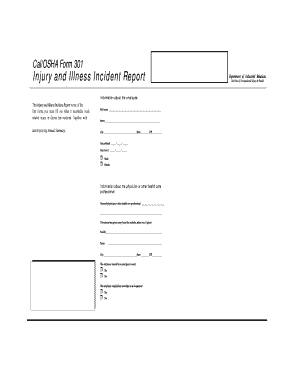
Osha Form 301 Fillable


What is the Osha Form 301 Fillable
The Osha Form 301 Fillable is a crucial document used by employers in the United States to report work-related injuries and illnesses. This form is essential for maintaining compliance with the Occupational Safety and Health Administration (OSHA) regulations. It captures detailed information about the incident, including the nature of the injury, the affected body part, and the circumstances surrounding the event. By accurately completing this form, employers can ensure proper documentation and facilitate the investigation of workplace incidents.
How to use the Osha Form 301 Fillable
Using the Osha Form 301 Fillable involves several straightforward steps. First, access the form through a reliable source, ensuring it is the most current version. Next, carefully fill out the required fields, including employee details, incident specifics, and any relevant witness information. Once completed, review the form for accuracy. It is important to ensure that all sections are filled out correctly, as this will aid in the processing and potential follow-up actions. Finally, submit the form to the appropriate OSHA office or maintain it for your records, depending on your company’s reporting obligations.
Steps to complete the Osha Form 301 Fillable
Completing the Osha Form 301 Fillable involves a systematic approach. Follow these steps:
- Gather necessary information: Collect details about the employee, the incident, and any witnesses.
- Fill out the form: Enter the employee's name, job title, and the date of the incident.
- Describe the incident: Provide a detailed account of what happened, including the location and any contributing factors.
- Document the injury: Specify the nature of the injury and the affected body part.
- Review and verify: Double-check all entries for accuracy and completeness.
- Submit or store: Send the form to OSHA as required or keep it for internal records.
Legal use of the Osha Form 301 Fillable
The Osha Form 301 Fillable serves a legal purpose in documenting workplace injuries and illnesses. It is essential for compliance with OSHA regulations, which mandate that employers maintain accurate records of work-related incidents. Proper completion of this form can protect employers from potential legal liabilities and ensure that employees receive appropriate care and compensation. Additionally, the information collected can be vital for workplace safety improvements and regulatory inspections.
Key elements of the Osha Form 301 Fillable
Several key elements must be included in the Osha Form 301 Fillable to ensure it meets legal and regulatory standards. These elements include:
- Employee information: Full name, job title, and contact details.
- Incident details: Date, time, and location of the incident.
- Description of the injury: Nature of the injury and affected body parts.
- Witness information: Names and contact details of any witnesses to the incident.
- Employer's information: Company name, address, and contact information.
Form Submission Methods
The Osha Form 301 Fillable can be submitted through various methods, depending on the employer's preferences and compliance requirements. Common submission methods include:
- Online submission: Some employers may choose to submit the form electronically through OSHA's online portal.
- Mail: The completed form can be sent via postal service to the appropriate OSHA office.
- In-person submission: Employers may also deliver the form directly to an OSHA office if required.
Quick guide on how to complete osha form 301 fillable
Complete Osha Form 301 Fillable seamlessly on any device
Online document management has gained popularity among businesses and individuals. It offers an ideal environmentally friendly alternative to traditional printed and signed documents, allowing you to obtain the necessary form and securely store it online. airSlate SignNow provides all the tools you need to create, modify, and electronically sign your documents swiftly without delays. Manage Osha Form 301 Fillable on any platform using airSlate SignNow Android or iOS applications and streamline any document-related task today.
The easiest way to edit and electronically sign Osha Form 301 Fillable effortlessly
- Obtain Osha Form 301 Fillable and click Get Form to begin.
- Make use of the tools we offer to finalize your form.
- Highlight key sections of your documents or redact sensitive information with the tools that airSlate SignNow provides specifically for that purpose.
- Generate your electronic signature using the Sign tool, which takes mere seconds and carries the same legal significance as a conventional wet ink signature.
- Review all the details and click the Done button to save your modifications.
- Choose how you would like to send your form, via email, text message (SMS), invite link, or download it to your computer.
Eliminate concerns about lost or misplaced documents, tedious form searches, or mistakes that require printing new copies. airSlate SignNow satisfies your document management needs in just a few clicks from any device of your choice. Edit and electronically sign Osha Form 301 Fillable to ensure effective communication at any stage of the form preparation process with airSlate SignNow.
Create this form in 5 minutes or less
Create this form in 5 minutes!
How to create an eSignature for the osha form 301 fillable
How to create an electronic signature for a PDF online
How to create an electronic signature for a PDF in Google Chrome
How to create an e-signature for signing PDFs in Gmail
How to create an e-signature right from your smartphone
How to create an e-signature for a PDF on iOS
How to create an e-signature for a PDF on Android
People also ask
-
What is the Osha Form 301 Fillable and why is it important?
The Osha Form 301 Fillable is a crucial document that records work-related injuries and illnesses. It helps employers comply with OSHA regulations, ensuring workplace safety and proper reporting. Filling it out accurately can aid in identifying trends and improving workplace safety measures.
-
How can I obtain the Osha Form 301 Fillable?
You can easily obtain the Osha Form 301 Fillable through various online platforms, including government websites and e-signature solutions like airSlate SignNow. Our platform allows you to access, complete, and e-sign the form digitally, streamlining the reporting process for your business.
-
What features does airSlate SignNow offer for the Osha Form 301 Fillable?
airSlate SignNow provides a user-friendly interface for filling out the Osha Form 301 Fillable, making it easy to input the necessary details. You can save progress, easily share the form with team members for review, and securely e-sign to complete the process efficiently.
-
Is airSlate SignNow a cost-effective solution for managing Osha Form 301 Fillable?
Yes, airSlate SignNow is designed to be a cost-effective solution for managing important documents like the Osha Form 301 Fillable. With multiple pricing plans available, businesses of all sizes can find an option that suits their needs without compromising on features or usability.
-
Can the Osha Form 301 Fillable be integrated with other software?
Absolutely! The Osha Form 301 Fillable can be easily integrated with various software solutions through airSlate SignNow's extensive API. This allows for seamless data transfer and better management of workplace compliance documents alongside your existing HR or safety management systems.
-
What are the benefits of using the Osha Form 301 Fillable on airSlate SignNow?
Using the Osha Form 301 Fillable on airSlate SignNow offers numerous benefits, including improved compliance, time-saving features, and enhanced collaboration. The ability to e-sign and store documents securely ensures that your essential records are always accessible and in line with regulatory requirements.
-
How does airSlate SignNow ensure the security of the Osha Form 301 Fillable?
airSlate SignNow prioritizes the security of your documents, including the Osha Form 301 Fillable. We utilize advanced encryption protocols and secure cloud storage to protect your sensitive information, ensuring that all data remains confidential and accessible only to authorized users.
Get more for Osha Form 301 Fillable
Find out other Osha Form 301 Fillable
- Can I eSignature South Dakota Lawers Document
- Can I eSignature Oklahoma Orthodontists Document
- Can I eSignature Oklahoma Orthodontists Word
- How Can I eSignature Wisconsin Orthodontists Word
- How Do I eSignature Arizona Real Estate PDF
- How To eSignature Arkansas Real Estate Document
- How Do I eSignature Oregon Plumbing PPT
- How Do I eSignature Connecticut Real Estate Presentation
- Can I eSignature Arizona Sports PPT
- How Can I eSignature Wisconsin Plumbing Document
- Can I eSignature Massachusetts Real Estate PDF
- How Can I eSignature New Jersey Police Document
- How Can I eSignature New Jersey Real Estate Word
- Can I eSignature Tennessee Police Form
- How Can I eSignature Vermont Police Presentation
- How Do I eSignature Pennsylvania Real Estate Document
- How Do I eSignature Texas Real Estate Document
- How Can I eSignature Colorado Courts PDF
- Can I eSignature Louisiana Courts Document
- How To Electronic signature Arkansas Banking Document