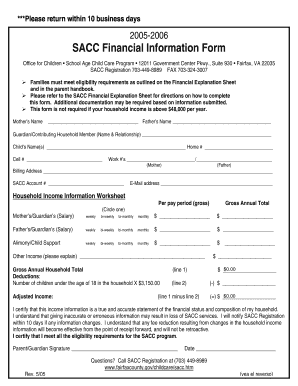
Sacc Form


What is the Sacc Form
The Sacc form, also known as the Sacc application form, is a crucial document used primarily for financial assistance programs within the FCPS (Fairfax County Public Schools) system. This form allows families to apply for services that can help offset educational costs, ensuring that all students have access to necessary resources. The Sacc financial form is designed to collect essential information about the applicant's financial situation to determine eligibility for various support programs.
How to Obtain the Sacc Form
To obtain the Sacc form, families can visit the official FCPS website, where the form is typically available for download in a PDF format. It may also be accessible through the local school office, where staff can provide physical copies. Ensuring that you have the most current version of the form is important, as updates may occur annually or as policies change.
Steps to Complete the Sacc Form
Completing the Sacc form involves several key steps to ensure accuracy and completeness:
- Gather necessary documents, such as income statements and identification.
- Fill out personal information, including the names and ages of all household members.
- Provide detailed financial information, including income sources and expenses.
- Review the form for any errors or missing information.
- Submit the completed form via the designated method, whether online or in person.
Legal Use of the Sacc Form
The Sacc form must be completed in compliance with applicable laws and regulations governing educational financial assistance. When filled out correctly, the form serves as a legally binding document that can affect eligibility for various programs. It is essential to provide truthful and accurate information, as any discrepancies may lead to penalties or denial of services.
Key Elements of the Sacc Form
Understanding the key elements of the Sacc form can help ensure a smooth application process. Important components include:
- Personal Information: Names, addresses, and contact details of all household members.
- Financial Information: Detailed income sources, including wages, benefits, and any other relevant financial data.
- Signature: The applicant's signature certifying that all information is accurate and complete.
Form Submission Methods
The Sacc form can typically be submitted through various methods to accommodate different preferences. Options may include:
- Online Submission: Many districts allow forms to be submitted electronically through their official website.
- Mail: Applicants can send the completed form to the designated address provided on the form.
- In-Person: Families may also choose to deliver the form directly to their local school office for immediate processing.
Quick guide on how to complete sacc application
Effortlessly Prepare sacc application on Any Device
The management of documents online has become increasingly favored by businesses and individuals alike. It offers an excellent eco-friendly substitute to traditional printed and signed paperwork, allowing you to access the correct form and securely store it online. airSlate SignNow provides all the tools you need to create, modify, and electronically sign your documents promptly without any delays. Manage sacc form across any platform with the airSlate SignNow apps for Android or iOS and enhance any document-based activity today.
How to Modify and Electronically Sign sacc application form with Ease
- Obtain fcps sacc financial form and click on Get Form to begin.
- Utilize the tools we provide to finalize your document.
- Emphasize pertinent sections of the documents or redact sensitive information with the tools specifically offered by airSlate SignNow for that purpose.
- Create your signature using the Sign tool, which requires seconds and carries the same legal validity as a conventional wet ink signature.
- Review the information and select the Done button to save your edits.
- Choose your preferred method to send your form, whether by email, text message (SMS), invite link, or download it to your computer.
Eliminate concerns about lost or misplaced documents, annoying form searches, or errors that necessitate printing new copies. airSlate SignNow fulfills all your document management needs in just a few clicks from any device of your choice. Modify and electronically sign sacc financial form to ensure excellent communication throughout the form preparation process with airSlate SignNow.
Create this form in 5 minutes or less
Related searches to sacc financial form
Create this form in 5 minutes!
How to create an eSignature for the sacc application
How to create an electronic signature for a PDF online
How to create an electronic signature for a PDF in Google Chrome
How to create an e-signature for signing PDFs in Gmail
How to create an e-signature right from your smartphone
How to create an e-signature for a PDF on iOS
How to create an e-signature for a PDF on Android
People also ask sacc application form
-
What is a sacc form and how is it used?
A sacc form is a specific type of document that can be electronically signed using airSlate SignNow. It streamlines the process of managing important paperwork, allowing users to eSign and send documents quickly and securely, ensuring compliance and facilitating smoother workflows.
-
How can I integrate the sacc form with other applications?
airSlate SignNow allows you to seamlessly integrate the sacc form with various applications such as CRM and document management systems. You can use our API to enhance functionality, ensuring that your document workflows remain automated and efficient.
-
What are the pricing options for using sacc forms with airSlate SignNow?
airSlate SignNow offers competitive pricing plans for businesses that utilize sacc forms. You can choose from different subscription tiers based on your needs, whether you require basic features or advanced options for high-volume transactions.
-
What features are included when using a sacc form in airSlate SignNow?
When using a sacc form with airSlate SignNow, you benefit from features like customizable templates, secure eSigning, document tracking, and automated notifications. These features enhance the efficiency of your document management processes.
-
What benefits does the sacc form provide for businesses?
The sacc form enhances business operations by reducing turnaround time for signed documents and minimizing errors. With airSlate SignNow, companies can manage their documents more effectively, leading to improved productivity and customer satisfaction.
-
Is the sacc form legally binding when signed electronically?
Yes, a sacc form signed through airSlate SignNow is legally binding. Our platform complies with electronic signature laws, ensuring that all eSigned documents hold the same legal weight as traditional handwritten signatures.
-
How secure is the signing process for a sacc form on airSlate SignNow?
The signing process for a sacc form on airSlate SignNow is highly secure. We utilize advanced encryption and protection protocols to safeguard your documents, ensuring that sensitive information remains confidential throughout the signing process.
Get more for fcps sacc financial form
Find out other sacc financial form
- Can I Electronic signature Alabama Legal LLC Operating Agreement
- How To Electronic signature North Dakota Lawers Job Description Template
- Electronic signature Alabama Legal Limited Power Of Attorney Safe
- How To Electronic signature Oklahoma Lawers Cease And Desist Letter
- How To Electronic signature Tennessee High Tech Job Offer
- Electronic signature South Carolina Lawers Rental Lease Agreement Online
- How Do I Electronic signature Arizona Legal Warranty Deed
- How To Electronic signature Arizona Legal Lease Termination Letter
- How To Electronic signature Virginia Lawers Promissory Note Template
- Electronic signature Vermont High Tech Contract Safe
- Electronic signature Legal Document Colorado Online
- Electronic signature Washington High Tech Contract Computer
- Can I Electronic signature Wisconsin High Tech Memorandum Of Understanding
- How Do I Electronic signature Wisconsin High Tech Operating Agreement
- How Can I Electronic signature Wisconsin High Tech Operating Agreement
- Electronic signature Delaware Legal Stock Certificate Later
- Electronic signature Legal PDF Georgia Online
- Electronic signature Georgia Legal Last Will And Testament Safe
- Can I Electronic signature Florida Legal Warranty Deed
- Electronic signature Georgia Legal Memorandum Of Understanding Simple