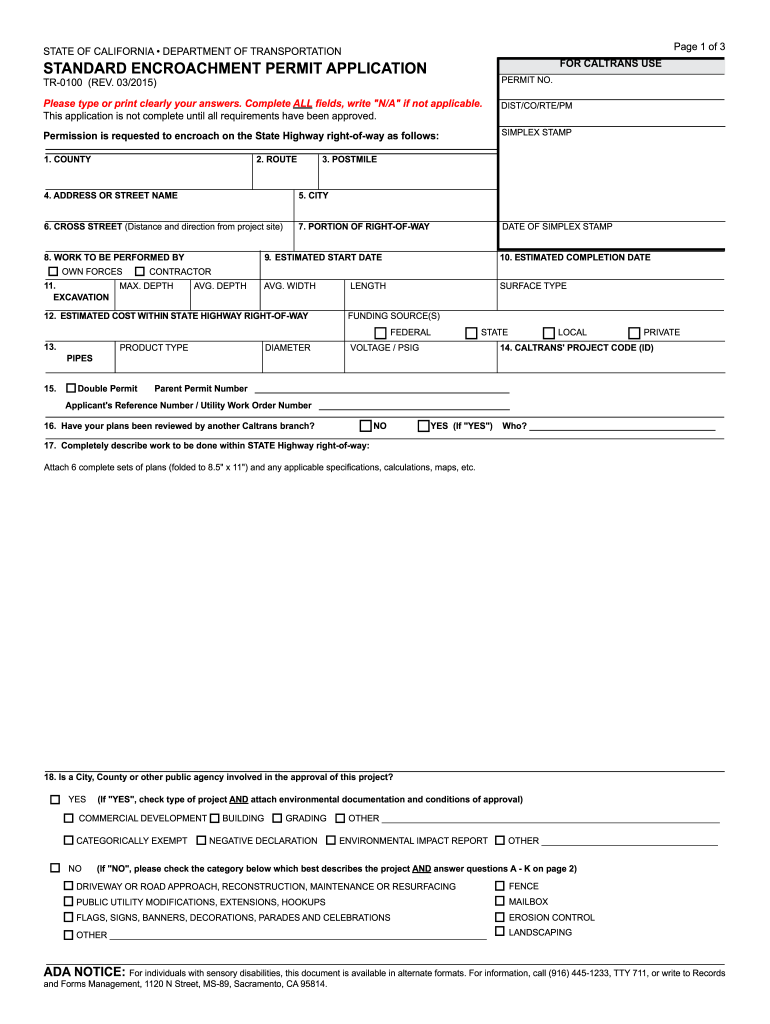
Standard Encroachment Permit Application TR 0100 PDF Form


What is the Standard Encroachment Permit Application TR 0100 PDF
The Standard Encroachment Permit Application TR 0100 PDF is a crucial document used primarily by individuals and businesses seeking permission to encroach upon public rights-of-way or other state properties in California. This form is essential for ensuring that any proposed work, such as construction or landscaping, complies with state regulations and does not interfere with public access or safety. The TR 0100 serves as a formal request to the California Department of Transportation (Caltrans) and outlines the nature of the encroachment, the location, and the expected impact on the surrounding area.
How to use the Standard Encroachment Permit Application TR 0100 PDF
Using the Standard Encroachment Permit Application TR 0100 PDF involves several steps to ensure proper submission and approval. First, download the form from the official Caltrans website or obtain a physical copy from a local office. Carefully read the instructions provided with the form to understand the requirements. Fill out the form completely, providing accurate information about the project, including the purpose of the encroachment, the exact location, and any relevant dates. Once completed, the application can be submitted either online or via mail, depending on the specific guidelines set by Caltrans.
Steps to complete the Standard Encroachment Permit Application TR 0100 PDF
Completing the Standard Encroachment Permit Application TR 0100 PDF requires attention to detail. Follow these steps for successful completion:
- Download the TR 0100 PDF form from the Caltrans website.
- Read the instructions carefully to understand the requirements.
- Provide all necessary details, including your contact information and project specifics.
- Attach any supporting documents that may be required, such as site plans or environmental assessments.
- Review the completed form for accuracy and completeness.
- Submit the application according to Caltrans guidelines, either online or by mail.
Legal use of the Standard Encroachment Permit Application TR 0100 PDF
The legal use of the Standard Encroachment Permit Application TR 0100 PDF is governed by state regulations that ensure public safety and compliance with local laws. Submitting this application is a prerequisite for obtaining permission to conduct any work that may affect public rights-of-way. It is essential to adhere to the guidelines outlined by Caltrans, as failure to do so may result in penalties or denial of the permit. Additionally, ensuring that all information provided is truthful and accurate is vital for legal compliance.
Key elements of the Standard Encroachment Permit Application TR 0100 PDF
The Standard Encroachment Permit Application TR 0100 PDF includes several key elements that must be addressed for a successful application. These elements typically include:
- Applicant Information: Name, address, and contact details of the individual or business submitting the application.
- Project Description: A detailed explanation of the proposed encroachment, including its purpose and scope.
- Location Details: Specific information about where the encroachment will take place, including any relevant maps or diagrams.
- Supporting Documentation: Any additional materials required to support the application, such as engineering plans or environmental assessments.
- Signature: A signature from the applicant, verifying the accuracy of the information provided.
Who Issues the Form
The Standard Encroachment Permit Application TR 0100 PDF is issued by the California Department of Transportation (Caltrans). This state agency is responsible for managing the state's transportation infrastructure, including highways, roads, and public rights-of-way. Caltrans reviews the applications submitted to ensure compliance with state laws and regulations before granting permits for encroachments. Understanding the role of Caltrans is essential for applicants, as it helps clarify the expectations and requirements for successful permit approval.
Quick guide on how to complete standard encroachment permit application tr 0100 pdf
Complete Standard Encroachment Permit Application TR 0100 PDF effortlessly on any device
Digital document management has become increasingly popular among businesses and individuals. It serves as a perfect eco-friendly alternative to traditional printed and signed papers, as you can obtain the correct form and securely store it online. airSlate SignNow provides you with all the tools necessary to create, modify, and electronically sign your documents quickly without delays. Manage Standard Encroachment Permit Application TR 0100 PDF on any device using airSlate SignNow's Android or iOS applications and enhance any document-centric process today.
How to modify and electronically sign Standard Encroachment Permit Application TR 0100 PDF with ease
- Locate Standard Encroachment Permit Application TR 0100 PDF and click on Get Form to begin.
- Utilize the tools we offer to complete your form.
- Emphasize important sections of your documents or obscure sensitive information using tools that airSlate SignNow specifically provides for that purpose.
- Generate your eSignature with the Sign tool, which takes mere seconds and carries the same legal validity as a conventional wet ink signature.
- Verify all the details and click on the Done button to save your changes.
- Choose how you want to send your form, via email, text message (SMS), or invitation link, or download it to your computer.
Eliminate concerns about lost or mislaid files, tiresome form searches, or mistakes that require printing new document copies. airSlate SignNow addresses all your document management needs in just a few clicks from any device of your preference. Modify and electronically sign Standard Encroachment Permit Application TR 0100 PDF and maintain excellent communication at every stage of the form preparation process with airSlate SignNow.
Create this form in 5 minutes or less
Create this form in 5 minutes!
How to create an eSignature for the standard encroachment permit application tr 0100 pdf
How to create an electronic signature for a PDF online
How to create an electronic signature for a PDF in Google Chrome
How to create an e-signature for signing PDFs in Gmail
How to create an e-signature right from your smartphone
How to create an e-signature for a PDF on iOS
How to create an e-signature for a PDF on Android
People also ask
-
What is the tr 0100 feature in airSlate SignNow?
The tr 0100 feature in airSlate SignNow allows users to securely send, receive, and eSign documents online. This functionality streamlines the document management process, ensuring efficiency and compliance for businesses. With tr 0100, you can handle all your signing tasks in one place.
-
How does pricing work for the tr 0100 service?
Pricing for the tr 0100 service in airSlate SignNow is designed to be flexible, accommodating various business needs. There are several subscription tiers available, allowing you to choose the plan that best fits your usage and requirements. Whether you're a small business or a large enterprise, you can find a cost-effective solution with tr 0100.
-
What are the key benefits of using tr 0100 in airSlate SignNow?
By utilizing the tr 0100 feature in airSlate SignNow, businesses benefit from enhanced workflow efficiency and reduced turnaround times for document signing. This feature also provides greater security and compliance, ensuring that all signed documents are legally binding and easily accessible. Overall, tr 0100 offers a seamless experience for both senders and signers.
-
Can tr 0100 integrate with other software tools?
Yes, the tr 0100 feature in airSlate SignNow can be seamlessly integrated with various software tools and platforms. This ensures a smooth workflow by connecting your eSignature processes with other systems, such as CRM, document storage, and project management software. These integrations enhance productivity and facilitate better collaboration across your teams.
-
Is the tr 0100 feature suitable for all types of businesses?
Absolutely, the tr 0100 feature in airSlate SignNow is designed to cater to businesses of all sizes and industries. Whether you operate a small startup or a large corporation, tr 0100 provides scalable solutions that fit your unique requirements. It's adaptable and can be tailored to meet the specific needs of your organization.
-
How secure is the tr 0100 service in airSlate SignNow?
Security is a top priority for the tr 0100 service in airSlate SignNow. The platform employs state-of-the-art encryption technologies and complies with industry standards for data protection. With tr 0100, you can confidently manage your sensitive documents and eSignatures while ensuring that your information remains secure.
-
What types of documents can I eSign using tr 0100?
Using the tr 0100 feature in airSlate SignNow, you can eSign a wide variety of documents, including contracts, agreements, invoices, and more. The versatility of tr 0100 allows businesses to manage different types of paperwork efficiently. This capability helps save time and reduces the need for physical signatures.
Get more for Standard Encroachment Permit Application TR 0100 PDF
- Declaration of father form
- The petitioner has started an action in the above court requesting that there be a determination of form
- Declaration re personal service outside wa state form
- City attorney tells city council that defendant in apopkas suit form
- General instructions washingtonlawhelporg form
- Deborah jean dahl v james richard dahl 02 3 02768 6 form
- Service by certified mail or publication instructions and form
- Full text of ampquotthe history of phi gamma deltaampquot form
Find out other Standard Encroachment Permit Application TR 0100 PDF
- eSign Alabama Real Estate Quitclaim Deed Mobile
- eSign Alabama Real Estate Affidavit Of Heirship Simple
- eSign California Real Estate Business Plan Template Free
- How Can I eSign Arkansas Real Estate Promissory Note Template
- eSign Connecticut Real Estate LLC Operating Agreement Later
- eSign Connecticut Real Estate LLC Operating Agreement Free
- eSign Real Estate Document Florida Online
- eSign Delaware Real Estate Quitclaim Deed Easy
- eSign Hawaii Real Estate Agreement Online
- Help Me With eSign Hawaii Real Estate Letter Of Intent
- eSign Florida Real Estate Residential Lease Agreement Simple
- eSign Florida Real Estate Limited Power Of Attorney Online
- eSign Hawaii Sports RFP Safe
- eSign Hawaii Sports Warranty Deed Myself
- eSign Louisiana Real Estate Last Will And Testament Easy
- eSign Louisiana Real Estate Work Order Now
- eSign Maine Real Estate LLC Operating Agreement Simple
- eSign Maine Real Estate Memorandum Of Understanding Mobile
- How To eSign Michigan Real Estate Business Plan Template
- eSign Minnesota Real Estate Living Will Free