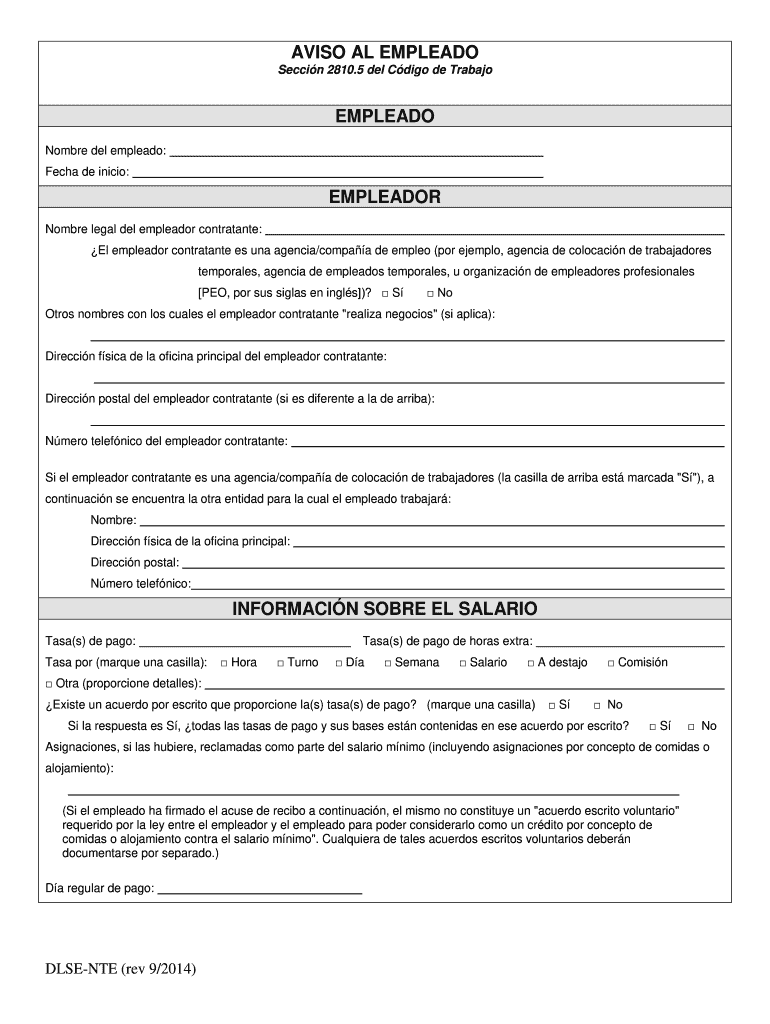
Aviso Al Empleado Empleado Empleador Informacin Sobre El Salario Dir Ca


What is the aviso al empleado empleado empleador informacin sobre el salario dir ca
The aviso al empleado is a crucial document that provides employees with essential information regarding their salary and employment conditions. It serves as a formal notification from the employer, outlining details such as wage rates, work hours, and other employment-related information. This document is particularly important for ensuring transparency between employers and employees, helping to clarify expectations and responsibilities within the workplace.
Key elements of the aviso al empleado empleado empleador informacin sobre el salario dir ca
Understanding the key elements of the aviso al empleado is vital for both employers and employees. The document typically includes:
- Employee's Name: The full name of the employee receiving the notice.
- Employer's Information: Details about the employer, including name and contact information.
- Job Title: The official title of the employee's position.
- Wage Rate: The specific rate of pay, whether hourly or salary.
- Work Schedule: Information about the expected hours of work and any overtime policies.
- Benefits Information: A summary of any benefits offered, such as health insurance or retirement plans.
How to use the aviso al empleado empleado empleador informacin sobre el salario dir ca
Using the aviso al empleado effectively involves several steps. First, employers should ensure that the document is completed accurately and includes all necessary information. Once prepared, it should be distributed to the employee in a timely manner, ideally during the onboarding process or when there are changes to employment terms. Employees should review the document carefully, ensuring they understand their rights and responsibilities as outlined.
Steps to complete the aviso al empleado empleado empleador informacin sobre el salario dir ca
Completing the aviso al empleado involves the following steps:
- Gather Information: Collect all relevant details about the employee and employment terms.
- Fill Out the Document: Accurately enter the employee's information, wage details, and other pertinent data.
- Review for Accuracy: Double-check the information for any errors or omissions.
- Distribute the Document: Provide a copy to the employee, ensuring they receive it in a timely manner.
- Maintain Records: Keep a copy of the aviso al empleado for your records, as it may be needed for future reference.
Legal use of the aviso al empleado empleado empleador informacin sobre el salario dir ca
The legal use of the aviso al empleado is governed by various labor laws that require employers to provide clear and accurate information to their employees. Compliance with these regulations is essential to avoid potential disputes and ensure that employees are fully informed of their rights. Employers should familiarize themselves with federal and state laws that pertain to wage notifications and employment agreements to ensure that their aviso al empleado meets all legal requirements.
State-specific rules for the aviso al empleado empleado empleador informacin sobre el salario dir ca
Different states may have specific regulations regarding the content and distribution of the aviso al empleado. Employers should research their state’s labor laws to understand any additional requirements that may apply. This may include specific formats, additional disclosures, or timelines for providing the document. Staying informed about state-specific rules helps ensure compliance and protects both the employer and employee.
Quick guide on how to complete informacin
Complete informacin effortlessly on any device
Digital document management has become increasingly favored by businesses and individuals. It offers an excellent eco-friendly substitute for conventional printed and signed documents, as you can easily find the correct form and securely keep it online. airSlate SignNow provides all the resources you require to create, modify, and eSign your documents promptly without delays. Manage aviso al empleado on any device using airSlate SignNow Android or iOS applications and streamline any document-related operation today.
How to alter and eSign informacin with ease
- Find aviso al empleado in english and click on Get Form to begin.
- Utilize the tools we provide to fill out your form.
- Emphasize pertinent sections of your documents or redact sensitive information with features that airSlate SignNow specifically offers for this purpose.
- Create your eSignature using the Sign tool, which takes seconds and carries the same legal validity as a conventional wet ink signature.
- Review all the details and click on the Done button to store your changes.
- Select how you want to share your form, via email, SMS, or invite link, or download it to your computer.
Eliminate concerns about lost or misplaced files, tedious form searches, or mistakes that necessitate printing new document copies. airSlate SignNow addresses your document management needs in a few clicks from any device you prefer. Modify and eSign aviso al empleado and ensure excellent communication at every stage of the form preparation process with airSlate SignNow.
Create this form in 5 minutes or less
FAQs informacin
-
How can I add my business location on instagram"s suggested locations?
Making a custom location on Instagram is actually quite easy and gives you an advantage to other businesses because it allows you to drive traffic via location.First off, Facebook owns Instagram; therefore, any location listed on Facebook also appears on Instagram. So you are going to need to create a business location on Facebook.So let’s dive into how to create a business location on Instagram.Make sure that you have enabled location services through the Facebook App or in your phone settings. If you are using an iPhone, select “Settings” → “Account Settings” → “Location” → “While Using The App”You need to create a Facebook check-in status. You do this by making a status and type the name of what you want your location to be called. For example “Growth Hustlers HQ”. Scroll to the bottom of the options and select “Add Custom Location” then tap on it!Now that you’ve created a custom location you need to describe it. It will ask you to choose which category describes your location, which you will answer “Business”.After choosing a category Facebook will ask you to choose a location. You can either choose “I’m currently here” or you can search for a location that you want to create for your business.Finally, publish your status. Congratulations! You have just created a custom location to be used on Facebook and Instagram.Now you are able to tag your business or a custom location on Instagram.If you have any questions about Social Media Marketing for businesses feel free to check out GrowthHustlers.com where you can find tons of resources about growing your Instagram following.
-
A web page I need to fill out states (in their privacy policy) they will track the site I came from and go to afterwards, as well as my location, browser and OS identity, and much more information. How can I safely fill it out but block all this?
There’s a few separate things here:OS and browser: they already have this as soon as you open the form. All web servers get this to ensure they can provide a page you can load. You can send a fake one using something like the Google headers editor for Chrome, but it’s fairly pointless - you are just one of millions running near identical hardware. It’s mostly useful for their site tester to check it works on the common platforms,Location: They will get a rough location from your IP address. You could use a VPN - they will still get a location, but it will not be very accurate. Locations from IP are often not very useful - often they are only accurate to the country level. The site might ask your browser for accurate location information - just click on ‘no’.Source site: Just open the URL manually in a new tab. Then there is no source site information to pass.Forwarded to site: They can only see this if it’s by clicking a link on the page. don’t click the links.Other sites you may have visited. Normally done with a cross-site advertising tracking cookie. Open the site in a Private / Incognito / Porn mode session to block them all. Close it as soon as you have finished.To be honest, they will get far, far more information from the form you complete than anything else.
-
How do I lose weight? I struggle to do body weight exercises. Also I can't go to the gym. How can I figure out the right way to lose weight when internet is filled with too much information?
Yes,there is too much on the internet!But, if you seriously wanna lose weight just use the simple three tricks that I have used and lost 4 kgs in 3 months without doing any workouts.So, here you go :1. AVOID SUGAR Sugar is a big NO NO if you are actually looking to lose that extra fat from your body just avoid sugar i.e biscuits, cold drinks, sweets, ice creams, cakes, chocolates, bread, tea etc. (On and Off you can eat pizza or burger if you crave for it)2. AVOID DEEP FRIED FOODToo much oil is not at all necessary for your body in anyways. Just try to avoid all those heavy masala meals, parathas, pakoras, fries etc.But, you can have ghee as it keeps your skin healthy and shiny but don’t excess it.3. WALK AS MUCH AS YOU CANWalking is necessary for the body. Make sure you are walking 10,000 STEPS a day, daily. You can walk while talking on phone, walk when reading a book, walk when thinking about something…indeed your body will love it.Above all,just keep admiring your body in between. Have gratitude for all the fully functional organs and soon within months you will see miracles and of course you will lose that extraaa FAT!STAY HEALTHY!
-
How would you advise a person who had his travel agent fill out false occupational information on his US visa application, and, eventually, had to appear for the interview because the date had been booked?
what would you advice a person whom regretfully his travel agent filled a false occupational information on his us visa application, had to eventually appear for the interview because the date had been booked?Cancel the appointment (or just don’t show up), file a completely new application without help and totally truthfully, attend the new appointment, and tell the absolute truth. And sue the travel agent for having tried to implicate you in a crime.
Related searches to aviso al empleado in english
Create this form in 5 minutes!
How to create an eSignature for the aviso al empleado
How to make an eSignature for the Aviso Al Empleado Empleado Empleador Informacin Sobre El Salario Dir Ca in the online mode
How to create an electronic signature for the Aviso Al Empleado Empleado Empleador Informacin Sobre El Salario Dir Ca in Google Chrome
How to make an electronic signature for putting it on the Aviso Al Empleado Empleado Empleador Informacin Sobre El Salario Dir Ca in Gmail
How to generate an electronic signature for the Aviso Al Empleado Empleado Empleador Informacin Sobre El Salario Dir Ca right from your mobile device
How to create an eSignature for the Aviso Al Empleado Empleado Empleador Informacin Sobre El Salario Dir Ca on iOS
How to create an eSignature for the Aviso Al Empleado Empleado Empleador Informacin Sobre El Salario Dir Ca on Android OS
People also ask aviso al empleado in english
-
¿Qué es un aviso al empleado y cómo se utiliza en airSlate SignNow?
Un aviso al empleado es un documento crucial que informa a los trabajadores sobre derechos y responsabilidades. En airSlate SignNow, puedes crear, enviar y firmar electrónicamente estos avisos de manera segura y eficiente, agilizando la comunicación entre empleadores y empleados.
-
¿Cuáles son las características de la herramienta de firma electrónica para avisos al empleado en airSlate SignNow?
La herramienta de firma electrónica de airSlate SignNow ofrece características como plantillas personalizables, seguimiento de estado en tiempo real y validaciones de firma seguras. Esto garantiza que cada aviso al empleado sea manejado de forma profesional y cumpla con las normativas legales.
-
¿Es costoso implementar airSlate SignNow para la gestión de avisos al empleado?
airSlate SignNow ofrece una solución rentable para la gestión de avisos al empleado, con planes de precios flexibles que se adaptan a diferentes necesidades empresariales. Al utilizar nuestra plataforma, las empresas pueden ahorrar tiempo y recursos en comparación con los procesos tradicionales en papel.
-
¿Qué beneficios ofrece airSlate SignNow al enviar un aviso al empleado?
Al enviar un aviso al empleado a través de airSlate SignNow, las empresas disfrutan de una mayor eficiencia, reducción de errores y un seguimiento más fácil. La firma electrónica acelera el proceso de aprobación, lo que permite a los empleados recibir la información necesaria de forma rápida y segura.
-
¿Puedo integrar airSlate SignNow con otras aplicaciones para gestionar avisos al empleado?
Sí, airSlate SignNow se integra fácilmente con diversas aplicaciones como Google Drive, Salesforce y Microsoft Office. Esta compatibilidad permite a las empresas gestionar sus avisos al empleado y otros documentos desde una plataforma centralizada.
-
¿Cómo asegura airSlate SignNow la seguridad de los avisos al empleado firmados electrónicamente?
airSlate SignNow utiliza medidas de seguridad avanzadas, como la encriptación de datos y la autenticación de usuarios, para proteger los avisos al empleado firmados electrónicamente. Esto garantiza que la información se mantenga confidencial y cumpla con los estándares de seguridad más altos.
-
¿Can I track the status of an aviso al empleado sent through airSlate SignNow?
Yes, airSlate SignNow allows you to track the status of an aviso al empleado in real time. You will receive notifications when the document is viewed, signed, or completed, providing full transparency throughout the process.
Get more for aviso al empleado
Find out other informacin
- How To Integrate Sign in Banking
- How To Use Sign in Banking
- Help Me With Use Sign in Banking
- Can I Use Sign in Banking
- How Do I Install Sign in Banking
- How To Add Sign in Banking
- How Do I Add Sign in Banking
- How Can I Add Sign in Banking
- Can I Add Sign in Banking
- Help Me With Set Up Sign in Government
- How To Integrate eSign in Banking
- How To Use eSign in Banking
- How To Install eSign in Banking
- How To Add eSign in Banking
- How To Set Up eSign in Banking
- How To Save eSign in Banking
- How To Implement eSign in Banking
- How To Set Up eSign in Construction
- How To Integrate eSign in Doctors
- How To Use eSign in Doctors