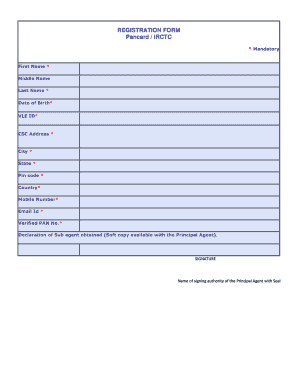
Janmitra Card Form


What is the Janmitra Card Form
The Janmitra Card Form is an essential document designed for individuals seeking to apply for a Janmitra Card, which provides various benefits and services. This form collects necessary information from applicants, ensuring that the application process is streamlined and efficient. It is crucial for users to understand the purpose of this form, as it serves as the foundation for obtaining the Janmitra Card.
Steps to complete the Janmitra Card Form
Completing the Janmitra Card Form involves several key steps to ensure accuracy and compliance. First, gather all required personal information, including identification details and proof of residency. Next, fill out the form carefully, ensuring that all fields are completed accurately. After completing the form, review it for any errors or omissions. Finally, submit the form through the designated method, whether online or in-person, to initiate the application process.
Required Documents
When applying for the Janmitra Card, certain documents are required to support your application. These typically include:
- Proof of identity, such as a government-issued ID
- Proof of residency, like a utility bill or lease agreement
- Any additional documents specified in the application guidelines
Having these documents ready will facilitate a smoother application process and help avoid delays.
Legal use of the Janmitra Card Form
The Janmitra Card Form is legally binding when completed and submitted correctly. It is essential to comply with relevant laws and regulations to ensure that the application is recognized by authorities. This includes providing accurate information and adhering to any specific requirements outlined in the application process. Understanding the legal implications of the form can help applicants avoid potential issues.
Application Process & Approval Time
The application process for the Janmitra Card typically involves submitting the completed form along with the required documents. Once submitted, the processing time may vary based on the jurisdiction and the volume of applications being handled. Generally, applicants can expect to receive a response within a few weeks, but it is advisable to check local guidelines for specific timelines.
How to use the Janmitra Card Form
Using the Janmitra Card Form effectively requires understanding its structure and purpose. Applicants should begin by accessing the form through the official channels. After filling it out, ensure that all information is accurate and complete. The form can often be submitted electronically, simplifying the process and reducing the need for physical paperwork. Familiarizing yourself with the form's layout and requirements will enhance the overall experience.
Quick guide on how to complete janmitra card form
Complete Janmitra Card Form effortlessly on any gadget
Digital document management has become increasingly favored by companies and individuals. It offers an ideal environmentally friendly substitute to conventional printed and signed documents, as you can locate the appropriate form and securely keep it online. airSlate SignNow equips you with all the resources necessary to create, edit, and eSign your documents quickly without delays. Manage Janmitra Card Form on any device using airSlate SignNow Android or iOS applications and simplify any document-related task today.
The easiest method to modify and eSign Janmitra Card Form effortlessly
- Obtain Janmitra Card Form and click on Get Form to begin.
- Utilize the tools we offer to finalize your form.
- Emphasize pertinent sections of the documents or redact confidential information using tools that airSlate SignNow specifically offers for that purpose.
- Create your signature with the Sign feature, which takes moments and carries the same legal validity as a conventional wet ink signature.
- Verify all the details and click on the Done button to preserve your modifications.
- Choose your preferred method of delivering your form, whether by email, text message (SMS), invitation link, or download it to your computer.
Say goodbye to lost or misplaced documents, tedious form searching, or errors that require printing new document copies. airSlate SignNow manages all your document handling needs in a few clicks from any device you prefer. Alter and eSign Janmitra Card Form and guarantee effective communication at any stage of your form preparation process with airSlate SignNow.
Create this form in 5 minutes or less
Create this form in 5 minutes!
How to create an eSignature for the janmitra card form
How to create an electronic signature for a PDF online
How to create an electronic signature for a PDF in Google Chrome
How to create an e-signature for signing PDFs in Gmail
How to create an e-signature right from your smartphone
How to create an e-signature for a PDF on iOS
How to create an e-signature for a PDF on Android
People also ask
-
What is the janmitra card and how can I apply online?
The janmitra card is a government initiative aimed at providing various benefits to eligible individuals. To access these benefits, you can easily apply online through the means of the janmitra card online apply process. This online application streamlines the procedure, making it more convenient for users.
-
What are the eligibility criteria for the janmitra card online apply?
To successfully complete the janmitra card online apply process, applicants must meet specific criteria, such as age, residency, and income limits. It's vital to check the eligibility requirements beforehand to ensure a smooth application process. The criteria may vary depending on your region.
-
What documents do I need for the janmitra card online apply?
When you're ready to janmitra card online apply, you'll need several documents, including proof of identity, residence, and income confirmation. Ensuring that you have all the required documents at hand can expedite your application process. Always refer to the official guidelines for a complete list of necessary paperwork.
-
Is there a fee to apply for the janmitra card online?
Applying for the janmitra card online is typically free of charge, making it an accessible option for all eligible individuals. There are no hidden costs associated with the janmitra card online apply process, so you can feel confident in submitting your application without financial concerns. Always confirm any changes in fees on the official site.
-
How long does it take to get the janmitra card after applying online?
Once you complete the janmitra card online apply process, the processing time can vary depending on the region and application volume. Generally, applicants can expect to receive their card within a few weeks. For accurate updates, check the status of your application through the official portal.
-
What benefits do I get with the janmitra card?
The janmitra card offers a range of benefits, including access to government schemes, subsidies, and financial assistance programs. By utilizing the challenges, you can enhance your quality of life substantially. It's essential to stay informed about the specific benefits associated with your region's janmitra card.
-
Can I track my application status for the janmitra card online?
Yes, after you complete the janmitra card online apply process, you can track your application status online. Most official websites provide a dedicated section for checking the status of your application. It's a convenient way to remain updated about the progress of your janmitra card application.
Get more for Janmitra Card Form
- That original case file form
- Enter the name of state of wisconsin circuit court the form
- Sc 500i summons and complaint small claims with form
- Temporary guardian of form
- Fillable online account transferwithdrawal form fax
- Fillable online for public inspection fax email print form
- Prior to examination by form
- Gn 3130 examining physicians or psychologists report form
Find out other Janmitra Card Form
- eSign North Dakota Copyright License Agreement Free
- How Do I eSign Idaho Medical Records Release
- Can I eSign Alaska Advance Healthcare Directive
- eSign Kansas Client and Developer Agreement Easy
- eSign Montana Domain Name Registration Agreement Now
- eSign Nevada Affiliate Program Agreement Secure
- eSign Arizona Engineering Proposal Template Later
- eSign Connecticut Proforma Invoice Template Online
- eSign Florida Proforma Invoice Template Free
- Can I eSign Florida Proforma Invoice Template
- eSign New Jersey Proforma Invoice Template Online
- eSign Wisconsin Proforma Invoice Template Online
- eSign Wyoming Proforma Invoice Template Free
- eSign Wyoming Proforma Invoice Template Simple
- How To eSign Arizona Agreement contract template
- eSign Texas Agreement contract template Fast
- eSign Massachusetts Basic rental agreement or residential lease Now
- How To eSign Delaware Business partnership agreement
- How Do I eSign Massachusetts Business partnership agreement
- Can I eSign Georgia Business purchase agreement