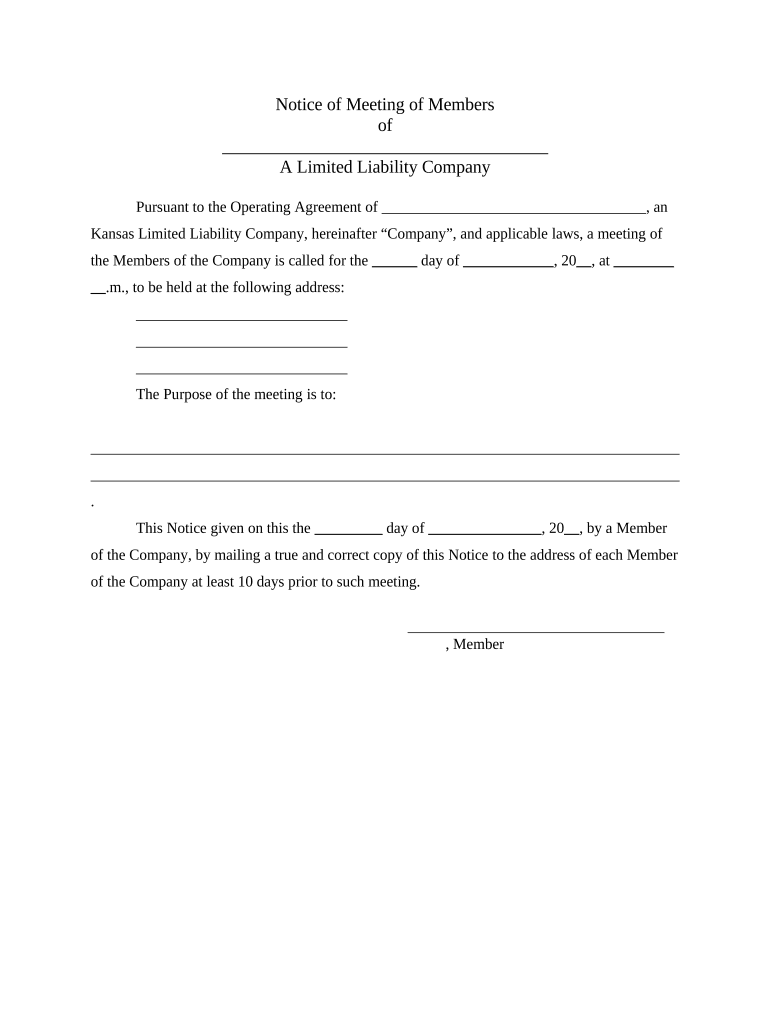
PLLC Notices and Resolutions Kansas Form


What is the PLLC Notices And Resolutions Kansas
The PLLC Notices and Resolutions Kansas form is a legal document used by Professional Limited Liability Companies (PLLCs) in the state of Kansas. This form is essential for documenting important decisions made by the members or managers of the PLLC. It serves to formalize resolutions regarding various business matters, such as changes in membership, amendments to the operating agreement, or other significant corporate actions. The completion of this form ensures that all members are informed and that decisions are recorded for future reference.
How to use the PLLC Notices And Resolutions Kansas
To effectively use the PLLC Notices and Resolutions Kansas form, members of the PLLC should first convene a meeting to discuss the matters requiring resolution. During the meeting, members should agree on the specific decisions to be documented. Once the resolutions are drafted, they must be reviewed and signed by all members to ensure consensus. It is advisable to keep a copy of the signed resolutions in the company’s records for legal compliance and future reference.
Steps to complete the PLLC Notices And Resolutions Kansas
Completing the PLLC Notices and Resolutions Kansas form involves several key steps:
- Gather all members of the PLLC for a meeting to discuss the resolutions.
- Draft the resolutions, clearly stating the decisions made and any relevant details.
- Review the draft with all members to ensure accuracy and agreement.
- Obtain signatures from all members to validate the resolutions.
- Store the signed document in the company’s records for future reference.
Legal use of the PLLC Notices And Resolutions Kansas
The legal use of the PLLC Notices and Resolutions Kansas form is crucial for maintaining compliance with state laws governing PLLCs. This form not only documents the decisions made by the members but also serves as evidence of those decisions in case of disputes or audits. Proper execution of the form, including obtaining necessary signatures, ensures that the resolutions are legally binding and recognized by the state of Kansas.
Key elements of the PLLC Notices And Resolutions Kansas
Key elements of the PLLC Notices and Resolutions Kansas form include:
- The date of the meeting where the resolutions were discussed.
- A clear statement of each resolution being adopted.
- The names and signatures of all members present at the meeting.
- A section for any additional notes or comments relevant to the resolutions.
State-specific rules for the PLLC Notices And Resolutions Kansas
In Kansas, specific rules govern the use of the PLLC Notices and Resolutions form. It is essential for members to ensure that the resolutions comply with both state laws and the PLLC's operating agreement. This includes adhering to any requirements for meeting notices, quorum, and voting procedures as outlined in the operating agreement. Failure to follow these rules may result in invalid resolutions or legal complications.
Quick guide on how to complete pllc notices and resolutions kansas
Set Up PLLC Notices And Resolutions Kansas Seamlessly on Any Gadget
Digital document handling has gained traction among businesses and individuals alike. It offers a superb eco-friendly substitute for traditional printed and signed papers, allowing you to locate the necessary form and securely preserve it online. airSlate SignNow equips you with all the tools required to generate, modify, and electronically sign your documents promptly without hindrances. Manage PLLC Notices And Resolutions Kansas on any gadget using the airSlate SignNow applications for Android or iOS and simplify any document-related task today.
The easiest method to alter and eSign PLLC Notices And Resolutions Kansas effortlessly
- Locate PLLC Notices And Resolutions Kansas and click Get Form to begin.
- Utilize the tools we offer to complete your document.
- Emphasize important sections of the documents or conceal sensitive details using tools specifically provided by airSlate SignNow for that function.
- Create your electronic signature using the Sign feature, which takes seconds and carries the same legal validity as a conventional wet ink signature.
- Review all the details and click on the Done button to save your changes.
- Choose how you wish to share your form, via email, text message (SMS), invitation link, or download it to your computer.
Forget about lost or mislaid documents, cumbersome form searching, or errors that necessitate printing new copies. airSlate SignNow meets your demands in document management in just a few clicks from any device of your choice. Edit and eSign PLLC Notices And Resolutions Kansas while ensuring exceptional communication throughout the document preparation process with airSlate SignNow.
Create this form in 5 minutes or less
Create this form in 5 minutes!
People also ask
-
What are PLLC Notices And Resolutions Kansas?
PLLC Notices And Resolutions Kansas refer to the formal documents that outline decisions and operations of a Professional Limited Liability Company in Kansas. These documents ensure compliance with state regulations and provide a record of important corporate actions.
-
How can airSlate SignNow assist with PLLC Notices And Resolutions Kansas?
airSlate SignNow allows businesses to easily create, manage, and eSign PLLC Notices And Resolutions Kansas efficiently. With its user-friendly interface, you can streamline the document workflow, ensuring that all necessary parties can review and sign the documents quickly.
-
Are there any costs associated with using airSlate SignNow for PLLC Notices And Resolutions Kansas?
Yes, airSlate SignNow offers various pricing plans suitable for different business needs, including options for managing PLLC Notices And Resolutions Kansas. By choosing a plan that fits your requirements, you can take advantage of our extensive features while managing costs effectively.
-
What features does airSlate SignNow provide for handling PLLC Notices And Resolutions Kansas?
airSlate SignNow includes features such as eSignature capabilities, document templates, and secure storage specifically for PLLC Notices And Resolutions Kansas. These features help streamline the process of creating and managing important documents with confidence.
-
Can I integrate airSlate SignNow with other software for PLLC Notices And Resolutions Kansas?
Absolutely! airSlate SignNow offers integrations with various platforms to help you manage PLLC Notices And Resolutions Kansas more effectively. This connectivity allows you to embed signing functions directly into your existing workflows, enhancing productivity.
-
What are the benefits of using airSlate SignNow for PLLC Notices And Resolutions Kansas?
Using airSlate SignNow for PLLC Notices And Resolutions Kansas provides several benefits, including saving time, reducing paperwork, and ensuring compliance with Kansas regulations. Our platform simplifies the document management process, giving businesses peace of mind.
-
Is there customer support available for help with PLLC Notices And Resolutions Kansas?
Yes, our dedicated customer support team is available to assist you with any queries regarding PLLC Notices And Resolutions Kansas. Whether you need help with the platform or have questions about compliance, we are here to provide guidance.
Get more for PLLC Notices And Resolutions Kansas
- Pond5 model release form
- Assessable spouse election form 14315809
- E oe on invoice form
- Safety patrol application form
- Brookside labs form
- Form 9b
- Ic 831 form 4466w wisconsin corporation or pass through entity application for quick refund of overpayment of estimated tax 770487908
- January s 012 st 12 wisconsin sales and use tax return state county city and stadium sales and use tax form
Find out other PLLC Notices And Resolutions Kansas
- eSign Delaware Consulting Agreement Template Now
- eSignature Missouri Hold Harmless (Indemnity) Agreement Later
- eSignature Ohio Hold Harmless (Indemnity) Agreement Mobile
- eSignature California Letter of Intent Free
- Can I eSign Louisiana General Power of Attorney Template
- eSign Mississippi General Power of Attorney Template Free
- How Can I eSignature New Mexico Letter of Intent
- Can I eSign Colorado Startup Business Plan Template
- eSign Massachusetts Startup Business Plan Template Online
- eSign New Hampshire Startup Business Plan Template Online
- How To eSign New Jersey Startup Business Plan Template
- eSign New York Startup Business Plan Template Online
- eSign Colorado Income Statement Quarterly Mobile
- eSignature Nebraska Photo Licensing Agreement Online
- How To eSign Arizona Profit and Loss Statement
- How To eSign Hawaii Profit and Loss Statement
- How To eSign Illinois Profit and Loss Statement
- How To eSign New York Profit and Loss Statement
- How To eSign Ohio Profit and Loss Statement
- How Do I eSign Ohio Non-Compete Agreement