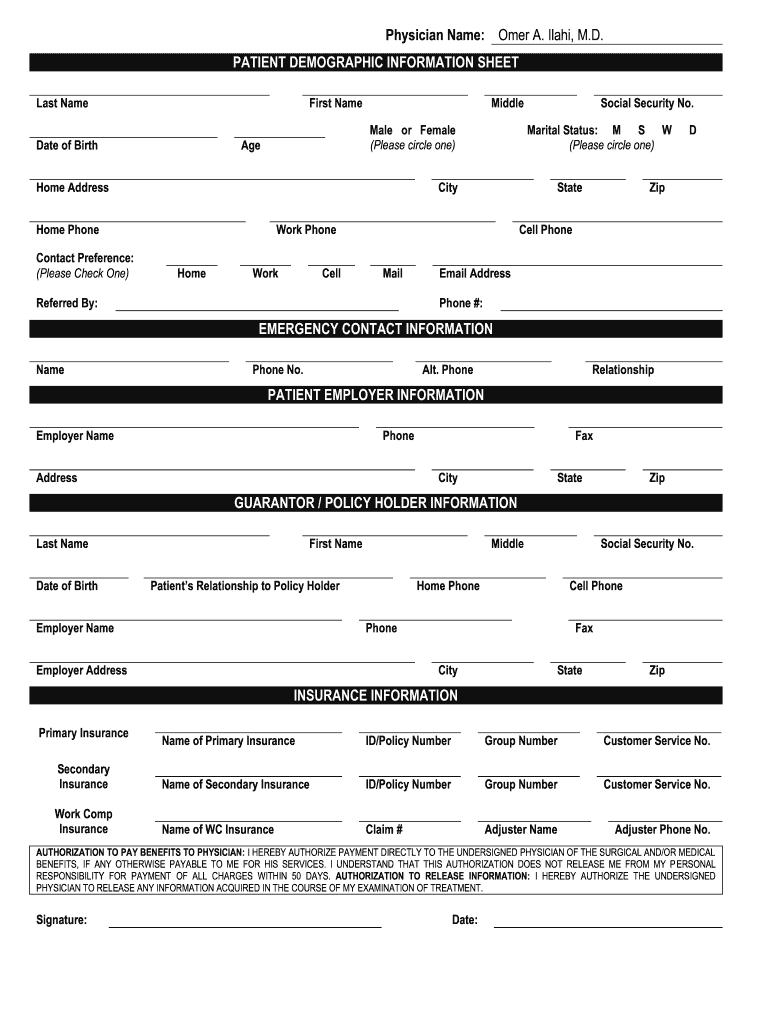
PATIENT DEMOGRAPHIC INFORMATION SHEET


What is the Patient Demographic Information Sheet
The Patient Demographic Information Sheet is a crucial document used in healthcare settings to collect essential information about patients. This form typically includes personal details such as the patient's name, date of birth, address, contact information, insurance details, and emergency contact information. By gathering this data, healthcare providers can ensure accurate patient records, facilitate effective communication, and streamline the delivery of care. The information collected is vital for billing, appointment scheduling, and maintaining compliance with healthcare regulations.
How to Use the Patient Demographic Information Sheet
Using the Patient Demographic Information Sheet involves several straightforward steps. First, obtain the form from your healthcare provider or download it from a secure online portal. Next, fill out the required fields with accurate and up-to-date information. Ensure that all sections are completed, as incomplete forms may delay processing. Once filled out, the sheet can be submitted electronically or printed for in-person submission, depending on the provider's preferences. It is essential to review the information for accuracy before submission to avoid any potential issues with your healthcare services.
Key Elements of the Patient Demographic Information Sheet
Several key elements are essential for a comprehensive Patient Demographic Information Sheet. These include:
- Personal Information: Full name, date of birth, and gender.
- Contact Details: Current address, phone number, and email address.
- Insurance Information: Provider name, policy number, and group number.
- Emergency Contact: Name and phone number of a person to contact in case of an emergency.
- Medical History: Relevant medical conditions, allergies, and current medications.
Including these elements ensures that healthcare providers have the necessary information to deliver appropriate care and support.
Steps to Complete the Patient Demographic Information Sheet
Completing the Patient Demographic Information Sheet involves a systematic approach to ensure all necessary information is provided. Follow these steps:
- Obtain the form from your healthcare provider or download it from their website.
- Begin by entering your personal information accurately.
- Fill in your contact details, ensuring they are current.
- Provide your insurance information, if applicable.
- List an emergency contact with their relationship to you.
- Include any relevant medical history, including allergies and medications.
- Review the completed form for accuracy before submission.
Following these steps will help ensure that your information is processed smoothly and efficiently.
Legal Use of the Patient Demographic Information Sheet
The legal use of the Patient Demographic Information Sheet is governed by various healthcare regulations, including HIPAA (Health Insurance Portability and Accountability Act). This law mandates that patient information be collected, stored, and shared securely to protect patient privacy. When filling out this form, it is important to ensure that all information is accurate and truthful, as providing false information can lead to legal consequences. Additionally, healthcare providers must obtain consent from patients before sharing their demographic information with third parties.
How to Obtain the Patient Demographic Information Sheet
Obtaining the Patient Demographic Information Sheet is a simple process. Patients can typically request the form directly from their healthcare provider's office. Many providers also offer downloadable versions on their official websites, allowing patients to fill them out at their convenience. In some cases, healthcare facilities may provide the form during the appointment check-in process. It is advisable to check with the specific provider for the preferred method of obtaining and submitting the form.
Quick guide on how to complete patient demographic information sheet
Prepare PATIENT DEMOGRAPHIC INFORMATION SHEET effortlessly on any device
Digital document management has gained immense popularity among organizations and individuals. It offers an ideal eco-friendly alternative to traditional printed and signed documents, as you can obtain the necessary form and securely store it online. airSlate SignNow equips you with all the necessary tools to create, modify, and eSign your documents swiftly without delays. Manage PATIENT DEMOGRAPHIC INFORMATION SHEET on any device using airSlate SignNow's Android or iOS applications and streamline any document-related task today.
The easiest way to adjust and eSign PATIENT DEMOGRAPHIC INFORMATION SHEET without hassle
- Find PATIENT DEMOGRAPHIC INFORMATION SHEET and click Get Form to begin.
- Utilize the tools provided to fill out your document.
- Emphasize important sections of the documents or obscure sensitive information with tools that airSlate SignNow specifically offers for this purpose.
- Create your signature with the Sign tool, which takes mere seconds and holds the same legal validity as a conventional wet ink signature.
- Verify all details and click on the Done button to save your modifications.
- Choose your preferred method to send your form, whether by email, SMS, invite link, or download it to your PC.
Forget about lost or misplaced files, tiresome form searches, or mistakes that necessitate printing new document copies. airSlate SignNow fulfills all your document management needs in just a few clicks from any device of your choice. Edit and eSign PATIENT DEMOGRAPHIC INFORMATION SHEET and guarantee excellent communication at every stage of the form preparation process with airSlate SignNow.
Create this form in 5 minutes or less
Create this form in 5 minutes!
How to create an eSignature for the patient demographic information sheet
How to create an electronic signature for a PDF online
How to create an electronic signature for a PDF in Google Chrome
How to create an e-signature for signing PDFs in Gmail
How to create an e-signature right from your smartphone
How to create an e-signature for a PDF on iOS
How to create an e-signature for a PDF on Android
People also ask
-
What is a PATIENT DEMOGRAPHIC INFORMATION SHEET?
A PATIENT DEMOGRAPHIC INFORMATION SHEET is a document that collects essential information about patients, including their personal details, contact information, and insurance details. This sheet is crucial for healthcare providers to manage patient records effectively and ensure a seamless intake process.
-
How can airSlate SignNow help with PATIENT DEMOGRAPHIC INFORMATION SHEETS?
airSlate SignNow offers a streamlined solution for creating and managing PATIENT DEMOGRAPHIC INFORMATION SHEETS. With its easy-to-use interface, healthcare providers can quickly design, send, and eSign these documents, ensuring that patient data is collected efficiently and securely.
-
Is airSlate SignNow affordable for practices needing PATIENT DEMOGRAPHIC INFORMATION SHEETS?
Yes, airSlate SignNow provides a cost-effective solution for practices of all sizes that require PATIENT DEMOGRAPHIC INFORMATION SHEETS. Our pricing plans are designed to fit various budgets, allowing you to choose the option that best suits your needs.
-
What features does airSlate SignNow offer for PATIENT DEMOGRAPHIC INFORMATION SHEETS?
airSlate SignNow includes features like customizable templates, easy sharing options, and eSignature capabilities specifically designed for PATIENT DEMOGRAPHIC INFORMATION SHEETS. This enhances efficiency and ensures that all patient information is captured accurately.
-
Are PATIENT DEMOGRAPHIC INFORMATION SHEETS secure with airSlate SignNow?
Absolutely! airSlate SignNow prioritizes the security of all documents, including PATIENT DEMOGRAPHIC INFORMATION SHEETS. We implement advanced encryption and compliance measures to protect sensitive patient information.
-
Can I integrate airSlate SignNow with other software for managing PATIENT DEMOGRAPHIC INFORMATION SHEETS?
Yes, airSlate SignNow seamlessly integrates with various healthcare management systems and software. This allows you to streamline your workflow when handling PATIENT DEMOGRAPHIC INFORMATION SHEETS and ensure all your data is synchronized.
-
How quickly can I set up PATIENT DEMOGRAPHIC INFORMATION SHEETS using airSlate SignNow?
Setting up PATIENT DEMOGRAPHIC INFORMATION SHEETS with airSlate SignNow is quick and efficient. Users can create customized sheets in a matter of minutes, allowing your practice to start collecting patient information without delay.
Get more for PATIENT DEMOGRAPHIC INFORMATION SHEET
- Shall pass to the surviving grantee and if one does not survive the other then the heirs and assigns of the form
- Accordance with the applicable laws of the state of west virginia form
- By the terms of this form
- With all improvements located thereon lying in the county of state of west form
- Bill of sale form district of columbia quitclaim deed form
- West virginia deed formsgeneral warranty quit claim
- Notice of mechanics lien subcontractor corporation form
- Quit claim deed arapahoe county form
Find out other PATIENT DEMOGRAPHIC INFORMATION SHEET
- Electronic signature West Virginia Doctors Bill Of Lading Online
- Electronic signature West Virginia Construction Quitclaim Deed Computer
- Electronic signature Construction PDF Wisconsin Myself
- How Do I Electronic signature Wyoming Doctors Rental Lease Agreement
- Help Me With Electronic signature Wyoming Doctors Rental Lease Agreement
- How Do I Electronic signature Colorado Education RFP
- Electronic signature Colorado Education Lease Agreement Form Online
- How To Electronic signature Colorado Education Business Associate Agreement
- Can I Electronic signature California Education Cease And Desist Letter
- Electronic signature Arizona Finance & Tax Accounting Promissory Note Template Computer
- Electronic signature California Finance & Tax Accounting Warranty Deed Fast
- Can I Electronic signature Georgia Education Quitclaim Deed
- Electronic signature California Finance & Tax Accounting LLC Operating Agreement Now
- Electronic signature Connecticut Finance & Tax Accounting Executive Summary Template Myself
- Can I Electronic signature California Government Stock Certificate
- Electronic signature California Government POA Simple
- Electronic signature Illinois Education Business Plan Template Secure
- How Do I Electronic signature Colorado Government POA
- Electronic signature Government Word Illinois Now
- Can I Electronic signature Illinois Government Rental Lease Agreement