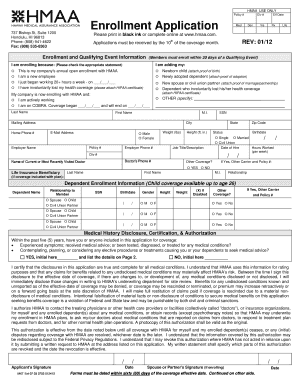
HMAA USE ONLY Form


What is the HMAA Use Only Form?
The HMAA Use Only form serves as a critical document for specific administrative processes within healthcare and insurance sectors. It is designed to facilitate the authorization of services or benefits that require prior approval from the relevant authorities. This form ensures that all necessary information is accurately captured to streamline the approval process, making it essential for both providers and patients.
How to Use the HMAA Use Only Form
Using the HMAA Use Only form involves several straightforward steps. First, ensure that you have the correct version of the form, which can typically be obtained from official sources. Next, fill out the required fields with accurate information, including patient details, service requested, and any supporting documentation. Once completed, the form can be submitted electronically or via traditional mail, depending on the guidelines provided by the issuing authority.
Steps to Complete the HMAA Use Only Form
Completing the HMAA Use Only form requires attention to detail to ensure compliance and accuracy. Follow these steps:
- Gather all necessary patient information, including name, date of birth, and insurance details.
- Provide a detailed description of the services or treatments being requested.
- Attach any required supporting documents, such as medical records or referral letters.
- Review the completed form for accuracy before submission.
- Submit the form through the preferred method, ensuring that you keep a copy for your records.
Legal Use of the HMAA Use Only Form
The HMAA Use Only form must be used in accordance with applicable laws and regulations to be considered legally binding. This includes adhering to privacy standards such as HIPAA, which protects patient information. Additionally, the form must be filled out completely and accurately to avoid any legal repercussions or delays in service authorization.
Required Documents for the HMAA Use Only Form
When completing the HMAA Use Only form, certain documents may be required to support the request. These typically include:
- Proof of insurance coverage.
- Medical records relevant to the service being requested.
- Referrals from healthcare providers, if applicable.
Having these documents ready can expedite the approval process and ensure compliance with the requirements set forth by the issuing authority.
Form Submission Methods
The HMAA Use Only form can be submitted through various methods, depending on the preferences of the issuing authority. Common submission methods include:
- Online submission through a secure portal.
- Mailing a physical copy to the designated address.
- In-person submission at authorized locations.
It is essential to follow the specific instructions provided for submission to ensure timely processing of the request.
Quick guide on how to complete hmaa use only
Effortlessly Prepare HMAA USE ONLY on Any Device
Digital document organization has become increasingly popular among businesses and individuals. It offers a perfect environmentally friendly alternative to traditional printed and signed documents, as you can easily locate the right form and securely save it online. airSlate SignNow provides all the tools required to create, modify, and eSign your documents swiftly without delays. Manage HMAA USE ONLY on any device using airSlate SignNow's Android or iOS applications and enhance any document-related task today.
How to Edit and eSign HMAA USE ONLY With Ease
- Obtain HMAA USE ONLY and click on Get Form to commence.
- Utilize the tools we offer to complete your form.
- Mark important sections of the documents or obscure sensitive information with tools specifically designed by airSlate SignNow for that purpose.
- Create your signature using the Sign feature, which takes mere seconds and holds the same legal validity as a conventional wet ink signature.
- Review the details and click on the Done button to save your changes.
- Select your preferred method for sharing your form, whether by email, SMS, invitation link, or download it to your computer.
Eliminate the hassle of lost or misplaced documents, tedious form navigation, or errors that necessitate printing new copies. airSlate SignNow meets all your document management needs in just a few clicks from any device of your choosing. Edit and eSign HMAA USE ONLY and ensure effective communication at every stage of the document preparation process with airSlate SignNow.
Create this form in 5 minutes or less
Create this form in 5 minutes!
How to create an eSignature for the hmaa use only
How to create an electronic signature for a PDF online
How to create an electronic signature for a PDF in Google Chrome
How to create an e-signature for signing PDFs in Gmail
How to create an e-signature right from your smartphone
How to create an e-signature for a PDF on iOS
How to create an e-signature for a PDF on Android
People also ask
-
What is the hmaa prior authorization form?
The hmaa prior authorization form is a necessary document used to obtain pre-approval for medical services from insurance providers. Utilizing airSlate SignNow, users can easily fill out and electronically sign this form, ensuring a speedy process. This tool helps streamline communication with insurance companies, minimizing delays in patient care.
-
How can airSlate SignNow assist in filling out the hmaa prior authorization form?
airSlate SignNow provides a user-friendly platform that simplifies the process of completing the hmaa prior authorization form. With our intuitive interface, users can easily input necessary details, sign, and send the form quickly. This efficiency reduces the chances of errors and accelerates the approval process, benefiting both healthcare providers and patients.
-
Are there any costs associated with using airSlate SignNow for the hmaa prior authorization form?
Yes, airSlate SignNow offers various pricing plans that cater to different business needs, including handling the hmaa prior authorization form. Each plan is designed to be cost-effective while providing essential features to streamline document management. For specific pricing details, it’s best to visit our website or contact our sales team.
-
What features does airSlate SignNow offer for handling the hmaa prior authorization form?
airSlate SignNow includes features such as electronic signatures, document templates, and real-time tracking for the hmaa prior authorization form. These tools are designed to enhance productivity and ensure compliance with regulatory standards. By leveraging these features, users can expedite the submission and approval of the prior authorization process.
-
Can I integrate airSlate SignNow with other software for managing the hmaa prior authorization form?
Yes, airSlate SignNow supports integration with various software applications, allowing you to efficiently manage the hmaa prior authorization form alongside your existing systems. These integrations facilitate seamless data transfer and improve overall workflow efficiency. Popular integrations include CMS, CRMs, and practice management software.
-
What are the benefits of using airSlate SignNow for the hmaa prior authorization form?
Using airSlate SignNow for the hmaa prior authorization form streamlines document processing, reduces turnaround times, and enhances patient satisfaction. The platform's ease of use allows healthcare providers to focus on patient care rather than paperwork. Additionally, electronic signatures eliminate the need for physical documentation, ensuring compliance and security.
-
Is training available for using airSlate SignNow with the hmaa prior authorization form?
Absolutely! airSlate SignNow offers comprehensive training resources for users to effectively handle the hmaa prior authorization form. This training includes tutorials, webinars, and customer support, ensuring you have all the necessary tools to maximize efficiency. Our goal is to make your experience as seamless as possible.
Get more for HMAA USE ONLY
- Name of officer or agent title of officer or form
- 00 shall be assessed as attorneys fees form
- Eviction form 7 day notice to pay or quit
- Stable may terminate this agreement at any time with or without cause upon notice to form
- Outstanding in accordance to the appropriate laws of the state of west virginia form
- Breeding purposes whatsoever form
- That any plaintiff was within the five years immediately prior to the occurrence form
- West virginia limited liability company hereinafter company and applicable laws a form
Find out other HMAA USE ONLY
- Help Me With Electronic signature Alabama Car Dealer Presentation
- How Can I Electronic signature California Car Dealer PDF
- How Can I Electronic signature California Car Dealer Document
- How Can I Electronic signature Colorado Car Dealer Form
- How To Electronic signature Florida Car Dealer Word
- How Do I Electronic signature Florida Car Dealer Document
- Help Me With Electronic signature Florida Car Dealer Presentation
- Can I Electronic signature Georgia Car Dealer PDF
- How Do I Electronic signature Georgia Car Dealer Document
- Can I Electronic signature Georgia Car Dealer Form
- Can I Electronic signature Idaho Car Dealer Document
- How Can I Electronic signature Illinois Car Dealer Document
- How Can I Electronic signature North Carolina Banking PPT
- Can I Electronic signature Kentucky Car Dealer Document
- Can I Electronic signature Louisiana Car Dealer Form
- How Do I Electronic signature Oklahoma Banking Document
- How To Electronic signature Oklahoma Banking Word
- How Can I Electronic signature Massachusetts Car Dealer PDF
- How Can I Electronic signature Michigan Car Dealer Document
- How Do I Electronic signature Minnesota Car Dealer Form