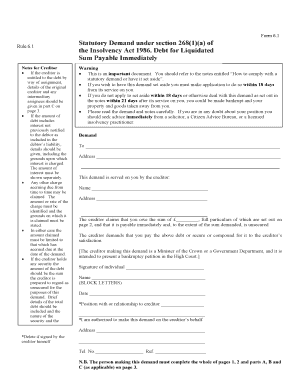
Statutory Demand Form


What is the statutory demand form?
The statutory demand form, specifically known as the form 509h, is a legal document used primarily in the United States to formally request the payment of a debt. It serves as a tool for creditors to initiate the process of recovering outstanding debts from individuals or businesses. By issuing a statutory demand, the creditor notifies the debtor of the amount owed and provides a specific timeframe within which the debtor must respond or settle the debt. This form is particularly significant in the context of debt recovery, as it can lead to further legal actions if the debtor fails to comply.
How to use the statutory demand form
Using the statutory demand form involves several key steps. First, the creditor must accurately fill out the form, detailing the amount owed and any relevant information about the debtor. It is essential to ensure that all information is correct to avoid any potential disputes. Once completed, the form should be served to the debtor through an appropriate method, such as personal delivery or certified mail, to ensure that there is a record of the demand being made. After the demand is served, the debtor typically has a specific period, often 21 days, to respond or settle the debt before further legal action can be pursued.
Steps to complete the statutory demand form
Completing the statutory demand form requires careful attention to detail. Here are the essential steps:
- Obtain the form: Download the form 509h from a reliable source.
- Fill in creditor information: Include your name, address, and contact details.
- Detail debtor information: Provide the debtor's name and address accurately.
- Specify the debt: Clearly state the amount owed and any relevant details regarding the debt.
- Set a response deadline: Indicate the timeframe within which the debtor must respond.
- Sign and date the form: Ensure that the form is signed to validate the demand.
Legal use of the statutory demand form
The legal use of the statutory demand form is crucial for ensuring that the document holds up in court if necessary. It must comply with specific legal requirements, including accurate information and proper service to the debtor. The form acts as a formal notification, and failure to adhere to the legal stipulations may render it ineffective. Additionally, creditors should be aware of the laws governing debt collection in their state to ensure compliance and avoid potential penalties.
Key elements of the statutory demand form
Several key elements must be included in the statutory demand form to ensure its validity. These include:
- Creditor information: Full name and contact details of the creditor.
- Debtor information: Full name and address of the debtor.
- Details of the debt: A clear description of the amount owed and the nature of the debt.
- Response deadline: A specified period for the debtor to respond to the demand.
- Signature: The signature of the creditor or their authorized representative.
Form submission methods
The statutory demand form can be submitted through various methods, ensuring that creditors can choose the most suitable option for their situation. Common submission methods include:
- Online submission: Some jurisdictions allow for electronic filing of the form.
- Mail: Sending the completed form via certified mail ensures a record of delivery.
- In-person delivery: Personally delivering the form can provide immediate confirmation of receipt.
Quick guide on how to complete statutory demand form
Easily Prepare Statutory Demand Form on Any Device
Digital document management has become increasingly popular among businesses and individuals. It offers a perfect eco-friendly alternative to conventional printed and signed documents, as you can locate the appropriate form and store it securely online. airSlate SignNow equips you with all the necessary tools to create, edit, and electronically sign your documents swiftly and without hassle. Manage Statutory Demand Form on any platform using airSlate SignNow's Android or iOS applications and simplify your document-related processes today.
How to Edit and Electronically Sign Statutory Demand Form Effortlessly
- Locate Statutory Demand Form and click Get Form to begin.
- Use the tools we offer to complete your form.
- Emphasize important sections of the documents or redact sensitive information with the tools provided by airSlate SignNow specifically for that purpose.
- Generate your signature using the Sign feature, which takes seconds and holds the same legal validity as a traditional handwritten signature.
- Review the information, then click on the Done button to save your changes.
- Select how you would like to share your form, whether by email, SMS, or invitation link, or download it to your computer.
Eliminate concerns about lost or misplaced documents, tedious form searching, or mistakes that necessitate printing new copies. airSlate SignNow meets all your document management needs with just a few clicks from any device you choose. Edit and electronically sign Statutory Demand Form to ensure clear communication at every stage of your form preparation process with airSlate SignNow.
Create this form in 5 minutes or less
Create this form in 5 minutes!
How to create an eSignature for the statutory demand form
How to create an electronic signature for a PDF online
How to create an electronic signature for a PDF in Google Chrome
How to create an e-signature for signing PDFs in Gmail
How to create an e-signature right from your smartphone
How to create an e-signature for a PDF on iOS
How to create an e-signature for a PDF on Android
People also ask
-
What is the form 509h download and how can I use it?
The form 509h download is a specific document designed for various administrative purposes. By downloading this form through airSlate SignNow, you can easily fill it out, eSign it, and share it securely with stakeholders, ensuring a smooth workflow.
-
Is there a cost associated with the form 509h download on airSlate SignNow?
No, downloading the form 509h is free when you use airSlate SignNow’s services. Users can take advantage of this feature without any hidden costs, making it a cost-effective solution for managing forms.
-
What features are included with the form 509h download on airSlate SignNow?
When you download the form 509h through airSlate SignNow, you gain access to features such as eSigning, document sharing, and tracking. These functionalities enhance efficiency and make managing your documents easier.
-
Can I integrate form 509h downloads with other applications?
Yes, airSlate SignNow allows for seamless integrations with various applications and workflows. This means you can easily incorporate the form 509h download into your existing systems, improving overall productivity.
-
What are the benefits of using airSlate SignNow for the form 509h download?
Using airSlate SignNow for the form 509h download ensures you have a user-friendly interface and robust security features. You'll save time, reduce paperwork, and streamline your document management process effectively.
-
Is it safe to download form 509h through airSlate SignNow?
Absolutely! airSlate SignNow prioritizes the security of your documents. The form 509h download process includes encryption and secure storage to protect your data throughout the entire signing process.
-
How do I find and download the form 509h on airSlate SignNow?
To find the form 509h download, simply visit the airSlate SignNow platform and navigate to the documents section. From there, you can search for the form, download it, and start utilizing it right away.
Get more for Statutory Demand Form
- I am the plaintiffpetitioner in the above referenced matter form
- The plaintiffpetitioner affiant being duly sworn upon herhis oath and being of legal form
- Fillable online demographicsdocx fax email print pdffiller form
- Petition to modify custody and supportpdf fpdf docxwyoming form
- 20 2 309b the following form
- This matter having come before the court on form
- State of wyoming learn the law form
- Contempt of court wyoming judicial branch form
Find out other Statutory Demand Form
- eSignature Iowa Medical Power of Attorney Template Safe
- eSignature Nevada Medical Power of Attorney Template Secure
- eSignature Arkansas Nanny Contract Template Secure
- eSignature Wyoming New Patient Registration Mobile
- eSignature Hawaii Memorandum of Agreement Template Online
- eSignature Hawaii Memorandum of Agreement Template Mobile
- eSignature New Jersey Memorandum of Agreement Template Safe
- eSignature Georgia Shareholder Agreement Template Mobile
- Help Me With eSignature Arkansas Cooperative Agreement Template
- eSignature Maryland Cooperative Agreement Template Simple
- eSignature Massachusetts Redemption Agreement Simple
- eSignature North Carolina Redemption Agreement Mobile
- eSignature Utah Equipment Rental Agreement Template Now
- Help Me With eSignature Texas Construction Contract Template
- eSignature Illinois Architectural Proposal Template Simple
- Can I eSignature Indiana Home Improvement Contract
- How Do I eSignature Maryland Home Improvement Contract
- eSignature Missouri Business Insurance Quotation Form Mobile
- eSignature Iowa Car Insurance Quotation Form Online
- eSignature Missouri Car Insurance Quotation Form Online