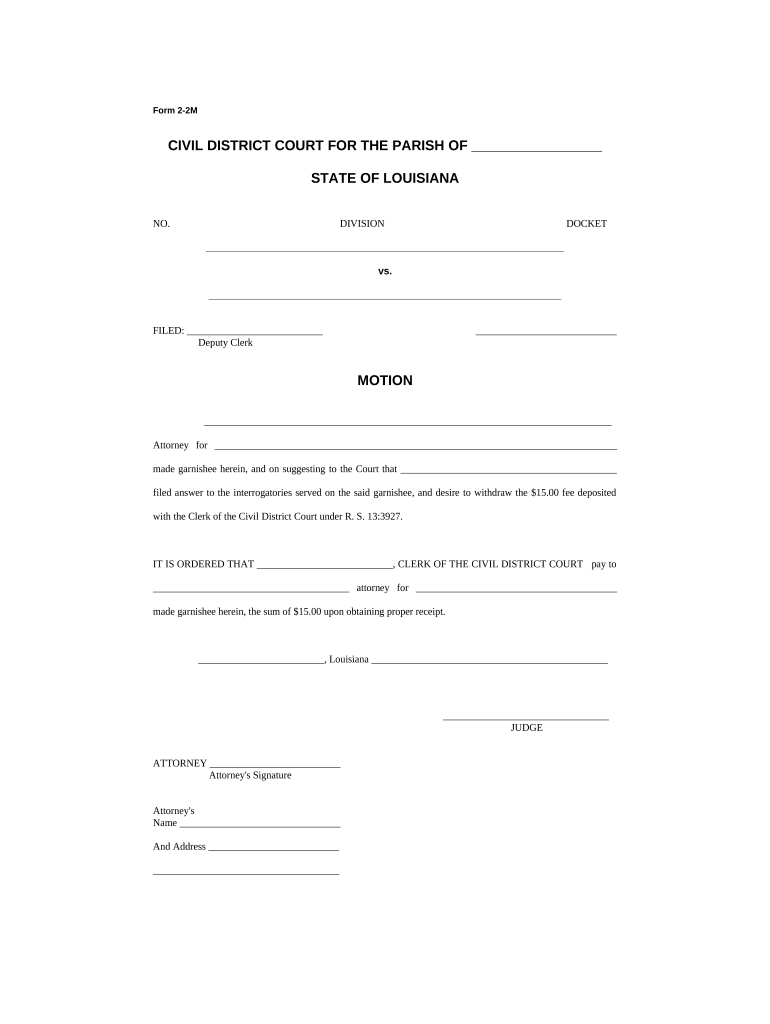
La Motion Form


What is the La Motion Form
The La Motion Form is a legal document used in specific court proceedings, primarily in the state of California. It allows individuals to request a change or modification in an existing court order, such as custody arrangements or support payments. This form is essential for those seeking to address changes in circumstances that may affect the original ruling.
How to use the La Motion Form
Using the La Motion Form involves several steps to ensure proper submission and consideration by the court. First, individuals must accurately fill out the form with the relevant details, including the case number and the specific changes being requested. Next, it is important to gather any supporting documents that substantiate the request. Once completed, the form should be filed with the appropriate court, following the specific guidelines for submission.
Steps to complete the La Motion Form
Completing the La Motion Form requires careful attention to detail. Here are the steps to follow:
- Obtain the latest version of the La Motion Form from the court's website or office.
- Fill out the form with accurate information, including your name, contact details, and case number.
- Clearly state the reasons for the motion and any changes requested.
- Attach any necessary supporting documentation, such as financial statements or affidavits.
- Review the form for completeness and accuracy before submission.
Legal use of the La Motion Form
The La Motion Form is legally binding once filed with the court. It must adhere to specific legal standards to be considered valid. This includes proper formatting, accurate information, and adherence to filing deadlines. Courts may reject forms that do not meet these criteria, so it is crucial to ensure compliance with all legal requirements.
Key elements of the La Motion Form
Several key elements must be included in the La Motion Form to ensure its effectiveness:
- Case Information: Include the case number and names of the parties involved.
- Motion Details: Clearly outline the specific changes being requested.
- Supporting Evidence: Attach any documents that support your request.
- Signature: The form must be signed and dated by the individual filing the motion.
Form Submission Methods
The La Motion Form can be submitted through various methods, depending on the court's requirements. Common submission methods include:
- Online: Many courts allow electronic filing through their official websites.
- Mail: The form can be sent via postal service to the designated court address.
- In-Person: Individuals may also choose to file the form directly at the court clerk's office.
Quick guide on how to complete la motion form
Easily Prepare La Motion Form on Any Device
Digital document management has become increasingly favored by businesses and individuals alike. It offers an ideal environmentally friendly option to conventional printed and signed documents, as you can obtain the necessary form and securely keep it online. airSlate SignNow equips you with all the tools necessary to create, modify, and eSign your documents promptly without delays. Handle La Motion Form on any platform with airSlate SignNow Android or iOS applications and enhance any document-driven process today.
Effortlessly Modify and eSign La Motion Form
- Obtain La Motion Form and click Get Form to commence.
- Utilize the tools we provide to complete your form.
- Emphasize relevant sections of the documents or redact sensitive information with tools that airSlate SignNow offers specifically for that purpose.
- Create your eSignature using the Sign tool, which takes mere seconds and carries the same legal validity as a traditional wet ink signature.
- Review all the information and click on the Done button to save your adjustments.
- Select how you wish to send your form, via email, text message (SMS), or invitation link, or download it to your computer.
Eliminate concerns about lost or misplaced files, cumbersome form navigation, or errors that necessitate printing new document copies. airSlate SignNow fulfills your requirements in document management in just a few clicks from any device of your choosing. Modify and eSign La Motion Form and ensure exceptional communication at any stage of your form preparation process with airSlate SignNow.
Create this form in 5 minutes or less
Create this form in 5 minutes!
People also ask
-
What is the la motion form and how is it used?
The la motion form is a legal document used in judicial proceedings to request a court motion. It streamlines the submission process and ensures that all necessary information is included. Using airSlate SignNow, users can easily create and eSign la motion forms, making the process efficient and paperless.
-
How does airSlate SignNow help with filling out a la motion form?
AirSlate SignNow offers intuitive features that simplify the process of filling out a la motion form. Users can edit templates, add necessary fields, and collaborate in real-time, ensuring that all required information is accurately captured. This reduces errors and accelerates the completion of the document.
-
What is the pricing structure for using airSlate SignNow to create la motion forms?
AirSlate SignNow offers flexible pricing plans to accommodate different user needs, starting with a free trial to explore features. The plans provide access to the tools required for creating la motion forms, with additional features available in the premium tiers for users needing advanced functionalities.
-
Can I integrate airSlate SignNow with other software to manage la motion forms?
Yes, airSlate SignNow supports integrations with numerous software applications. This allows users to streamline their workflows by connecting with tools like Google Drive, Dropbox, and CRM systems for easier access and management of la motion forms within their existing ecosystem.
-
What security measures does airSlate SignNow implement for la motion forms?
AirSlate SignNow prioritizes security for all documents, including la motion forms. With features such as password protection, encryption, and secure cloud storage, users can trust that their sensitive legal documents are protected against unauthorized access and data bsignNowes.
-
How can airSlate SignNow improve the efficiency of handling la motion forms?
AirSlate SignNow enhances efficiency by allowing users to send, sign, and manage la motion forms electronically. The platform automates reminders for signatures and tracks document status, reducing the time spent on paperwork and accelerating the overall legal process for businesses.
-
Are there templates available for la motion forms in airSlate SignNow?
Yes, airSlate SignNow provides a variety of customizable templates for la motion forms. These templates help users to quickly generate documents, ensuring compliance with legal standards while saving time on formatting and design.
Get more for La Motion Form
- Trec contract 86382692 form
- Instructions this form may be used to schedule an appearance with the orem justice court orem
- Minnesota standard consent form to release health information 149316
- 12 month profit and loss projection pdf form
- Local 472 annuity form
- Sss form md 15 medical report
- Dekalb white management guide pdf form
- Form 2106 702543187
Find out other La Motion Form
- Can I eSignature Oregon Orthodontists LLC Operating Agreement
- How To eSignature Rhode Island Orthodontists LLC Operating Agreement
- Can I eSignature West Virginia Lawers Cease And Desist Letter
- eSignature Alabama Plumbing Confidentiality Agreement Later
- How Can I eSignature Wyoming Lawers Quitclaim Deed
- eSignature California Plumbing Profit And Loss Statement Easy
- How To eSignature California Plumbing Business Letter Template
- eSignature Kansas Plumbing Lease Agreement Template Myself
- eSignature Louisiana Plumbing Rental Application Secure
- eSignature Maine Plumbing Business Plan Template Simple
- Can I eSignature Massachusetts Plumbing Business Plan Template
- eSignature Mississippi Plumbing Emergency Contact Form Later
- eSignature Plumbing Form Nebraska Free
- How Do I eSignature Alaska Real Estate Last Will And Testament
- Can I eSignature Alaska Real Estate Rental Lease Agreement
- eSignature New Jersey Plumbing Business Plan Template Fast
- Can I eSignature California Real Estate Contract
- eSignature Oklahoma Plumbing Rental Application Secure
- How Can I eSignature Connecticut Real Estate Quitclaim Deed
- eSignature Pennsylvania Plumbing Business Plan Template Safe