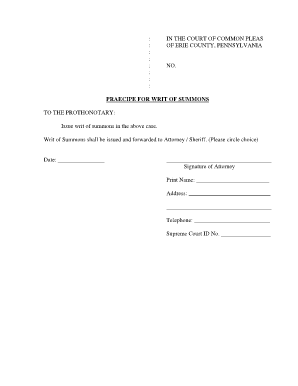
Writ of Summons Form


What is the writ of summons?
A writ of summons is a legal document issued by a court that notifies a defendant that a legal action has been initiated against them. It serves as an official invitation to appear in court and respond to the claims made by the plaintiff. The writ outlines the nature of the lawsuit and provides essential information, such as the court's name, the parties involved, and the deadline for the defendant to respond. Understanding the purpose and implications of a writ of summons is crucial for both plaintiffs and defendants in any legal proceeding.
How to use the writ of summons
Using a writ of summons involves several key steps. First, the plaintiff must prepare the document according to the specific rules of the jurisdiction where the case is filed. This includes ensuring that all necessary information is included and that the form is properly formatted. Once prepared, the writ must be filed with the appropriate court. After filing, the plaintiff is responsible for serving the writ to the defendant, which can be done through personal service, mail, or other methods allowed by law. Proper service is essential, as it ensures that the defendant is officially notified of the legal action.
Steps to complete the writ of summons
Completing a writ of summons requires attention to detail and adherence to legal standards. Here are the general steps involved:
- Gather necessary information, including the names and addresses of all parties involved.
- Fill out the writ of summons form, ensuring all required fields are completed accurately.
- Review the document for compliance with local court rules and regulations.
- File the completed writ with the appropriate court, paying any required filing fees.
- Serve the writ to the defendant using an approved method of service.
Key elements of the writ of summons
A writ of summons contains several critical elements that must be included for it to be valid. These elements typically include:
- The title of the court where the action is filed.
- The names of the plaintiff and defendant.
- A statement indicating the nature of the action.
- The date by which the defendant must respond to the summons.
- The signature of the court clerk or judge, confirming the document's legitimacy.
Legal use of the writ of summons
The legal use of a writ of summons is governed by specific rules and regulations that vary by jurisdiction. It is essential for the writ to be issued and served in accordance with these rules to ensure that the defendant's rights are protected. Failure to comply with legal requirements can result in delays or dismissal of the case. Courts typically require that the writ be served within a certain timeframe and may impose penalties for non-compliance.
Examples of using the writ of summons
Examples of situations where a writ of summons may be used include civil lawsuits, such as contract disputes, personal injury claims, or family law matters. In each case, the plaintiff initiates legal action by filing a writ of summons to formally notify the defendant of the claims against them. Understanding these examples can help parties recognize when a writ of summons is applicable in their legal circumstances.
Quick guide on how to complete writ of summons
Access Writ Of Summons effortlessly on any device
Digital document management has gained traction among businesses and individuals alike. It offers an ideal environmentally friendly substitute for conventional printed and signed documents, allowing you to locate the appropriate form and securely save it online. airSlate SignNow equips you with all the necessary tools to generate, amend, and electronically sign your documents swiftly without any hold-ups. Manage Writ Of Summons on any platform using airSlate SignNow's Android or iOS applications and enhance any document-related procedure today.
How to amend and electronically sign Writ Of Summons with ease
- Locate Writ Of Summons and click Get Form to initiate the process.
- Utilize the provided tools to complete your document.
- Highlight pertinent sections of your documents or obscure sensitive data using tools specifically designed for that task by airSlate SignNow.
- Create your signature with the Sign tool, which takes mere seconds and carries the same legal validity as a conventional wet ink signature.
- Review all information and click the Done button to finalize your changes.
- Choose how you'd like to send your form—via email, SMS, invite link, or download it to your computer.
Eliminate the hassle of lost or misplaced documents, tedious form searches, or mistakes that require printing new copies. airSlate SignNow fulfills all your document management needs in just a few clicks from any device you prefer. Edit and electronically sign Writ Of Summons to guarantee effective communication at every stage of the document preparation process with airSlate SignNow.
Create this form in 5 minutes or less
Create this form in 5 minutes!
How to create an eSignature for the writ of summons
How to create an electronic signature for a PDF online
How to create an electronic signature for a PDF in Google Chrome
How to create an e-signature for signing PDFs in Gmail
How to create an e-signature right from your smartphone
How to create an e-signature for a PDF on iOS
How to create an e-signature for a PDF on Android
People also ask
-
What is a simple summons PDF?
A simple summons PDF is a standardized document used to notify a defendant about a legal proceeding against them. It typically includes essential information such as the court's details, case number, and instructions for the defendant. Using airSlate SignNow, you can easily create and customize a simple summons PDF for your legal needs.
-
How can airSlate SignNow help with simple summons PDFs?
airSlate SignNow provides an intuitive platform that allows you to create, edit, and send simple summons PDFs quickly and efficiently. With its user-friendly interface and secure electronic signature capabilities, you can streamline your legal processes and ensure timely delivery of your documents.
-
Is there a cost associated with using airSlate SignNow for simple summons PDFs?
Yes, airSlate SignNow offers various pricing plans to fit different business needs, including the creation and management of simple summons PDFs. The plans are designed to be cost-effective while providing robust features for document management. You can choose a plan that aligns with the volume of documents you need to send and sign.
-
Can I integrate airSlate SignNow with other applications for handling simple summons PDFs?
Absolutely! airSlate SignNow supports integration with popular applications such as Google Drive, Dropbox, and more, facilitating seamless document management for your simple summons PDFs. This allows you to automate workflows and enhance productivity by connecting all your essential tools.
-
What are the benefits of using airSlate SignNow for legal documents like simple summons PDFs?
Using airSlate SignNow for your simple summons PDFs offers several benefits, including reduced turnaround time, enhanced security, and legally binding electronic signatures. The platform's intuitive design ensures that even individuals without legal expertise can manage their documents effectively.
-
Are there templates available for creating a simple summons PDF in airSlate SignNow?
Yes, airSlate SignNow provides a variety of templates, including those designed specifically for simple summons PDFs. These templates help streamline the document creation process, allowing you to customize them according to your specific requirements without starting from scratch.
-
How do I ensure my simple summons PDF is legally compliant?
To ensure your simple summons PDF is legally compliant, it's crucial to include all necessary information as required by your jurisdiction. airSlate SignNow allows you to easily add required fields and review local regulations to create compliant documents efficiently.
Get more for Writ Of Summons
- Name of obligee person owed child support commencing on form
- To employerswithholders nameaddress form
- Describe what you would like the court to do for you type or print clearly form
- Motion as follows form
- Defendantrespondents motion for and the court having form
- Respondent requests a time and date for a hearingtrial form
- Wyoming summons with children form id5dfa85976046f
- Of filing fees and all fees associated therewith form
Find out other Writ Of Summons
- Electronic signature Doctors Word South Dakota Safe
- Electronic signature South Dakota Doctors Confidentiality Agreement Myself
- How Do I Electronic signature Vermont Doctors NDA
- Electronic signature Utah Doctors Promissory Note Template Secure
- Electronic signature West Virginia Doctors Bill Of Lading Online
- Electronic signature West Virginia Construction Quitclaim Deed Computer
- Electronic signature Construction PDF Wisconsin Myself
- How Do I Electronic signature Wyoming Doctors Rental Lease Agreement
- Help Me With Electronic signature Wyoming Doctors Rental Lease Agreement
- How Do I Electronic signature Colorado Education RFP
- Electronic signature Colorado Education Lease Agreement Form Online
- How To Electronic signature Colorado Education Business Associate Agreement
- Can I Electronic signature California Education Cease And Desist Letter
- Electronic signature Arizona Finance & Tax Accounting Promissory Note Template Computer
- Electronic signature California Finance & Tax Accounting Warranty Deed Fast
- Can I Electronic signature Georgia Education Quitclaim Deed
- Electronic signature California Finance & Tax Accounting LLC Operating Agreement Now
- Electronic signature Connecticut Finance & Tax Accounting Executive Summary Template Myself
- Can I Electronic signature California Government Stock Certificate
- Electronic signature California Government POA Simple