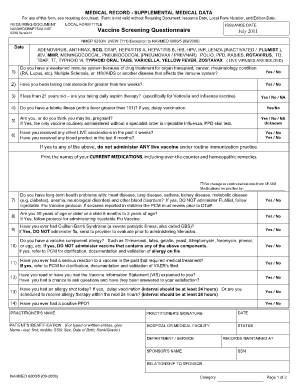
Navmed 6000 5 Form


What is the Navmed 6100 5?
The Navmed 6100 5 is a crucial form utilized within the U.S. military healthcare system. It serves as a comprehensive medical history report, detailing an individual's health status and medical history. This form is essential for various purposes, including evaluations for deployment, fitness for duty assessments, and other military-related health considerations. Understanding the significance of the Navmed 6100 5 is vital for service members and healthcare providers alike, as it ensures that accurate medical information is available for decision-making processes.
How to use the Navmed 6100 5
Using the Navmed 6100 5 involves several steps to ensure that all necessary information is accurately captured. First, individuals must gather relevant medical records and information, including past medical history, current medications, and any known allergies. Next, the form should be filled out carefully, ensuring that all sections are completed. It is important to provide truthful and detailed responses, as this information will be used for medical evaluations. Once completed, the form should be submitted to the appropriate military healthcare authority for review and processing.
Steps to complete the Navmed 6100 5
Completing the Navmed 6100 5 requires a systematic approach to ensure accuracy and compliance. The following steps outline the process:
- Gather all necessary medical documentation, including previous health records and current treatments.
- Carefully read the instructions provided with the form to understand each section's requirements.
- Fill out the form, ensuring that all personal and medical information is accurate and complete.
- Review the form for any errors or omissions before submission.
- Submit the completed form to the designated military healthcare facility, either electronically or in person, as required.
Legal use of the Navmed 6100 5
The legal use of the Navmed 6100 5 is governed by military regulations and healthcare laws. It is essential that the form is completed truthfully and accurately, as any discrepancies can lead to legal implications for the service member. The information provided on this form can impact medical readiness and eligibility for deployment, making it critical to adhere to all legal requirements. Additionally, the form must be handled in compliance with privacy regulations to protect sensitive health information.
Key elements of the Navmed 6100 5
The Navmed 6100 5 includes several key elements that are crucial for its effectiveness. These elements typically include:
- Personal identification information, such as name, rank, and service number.
- Detailed medical history, including previous illnesses, surgeries, and ongoing treatments.
- Current medications and dosages, along with any known allergies.
- Assessment of physical and mental health status.
- Signature and date to validate the information provided.
Form Submission Methods
The Navmed 6100 5 can be submitted through various methods, depending on the requirements of the military healthcare facility. Common submission methods include:
- Electronic submission via secure military healthcare portals.
- Mailing the completed form to the designated medical facility.
- In-person submission at a military healthcare office, where assistance may be available for any questions.
Quick guide on how to complete navmed 6000 5
Easily Prepare Navmed 6000 5 on Any Device
Managing documents online has gained popularity among businesses and individuals alike. It offers an ideal environmentally-friendly substitute to traditional printed and signed documents, as you can locate the correct form and securely save it online. airSlate SignNow provides all the resources necessary to create, modify, and eSign your documents swiftly without delays. Handle Navmed 6000 5 on any device with airSlate SignNow's Android or iOS applications and enhance any document-related procedure today.
The Simplest Way to Edit and eSign Navmed 6000 5 Effortlessly
- Locate Navmed 6000 5 and click on Get Form to begin.
- Utilize the features we provide to complete your document.
- Emphasize important sections of your documents or obscure sensitive information with tools that airSlate SignNow provides specifically for that purpose.
- Create your signature using the Sign tool, which takes moments and holds the same legal validity as a conventional wet ink signature.
- Review the information carefully and click on the Done button to save your edits.
- Select your preferred method to send your form, via email, SMS, or invitation link, or download it to your computer.
Say goodbye to lost or misplaced files, tedious form searches, or mistakes that require reprinting documents. airSlate SignNow meets your document management needs in just a few clicks from any device you choose. Modify and eSign Navmed 6000 5 and ensure excellent communication throughout the form preparation process with airSlate SignNow.
Create this form in 5 minutes or less
Create this form in 5 minutes!
How to create an eSignature for the navmed 6000 5
How to create an electronic signature for a PDF online
How to create an electronic signature for a PDF in Google Chrome
How to create an e-signature for signing PDFs in Gmail
How to create an e-signature right from your smartphone
How to create an e-signature for a PDF on iOS
How to create an e-signature for a PDF on Android
People also ask
-
What is the navmed 6100 5 form used for?
The navmed 6100 5 form is primarily used to document medical assessments of service members. It's crucial for ensuring that the medical histories of military personnel are accurately recorded. By utilizing airSlate SignNow, businesses can easily send and eSign navmed 6100 5 forms, ensuring streamlined and efficient document management.
-
How does airSlate SignNow make completing the navmed 6100 5 easier?
With airSlate SignNow, completing the navmed 6100 5 form is simplified through its user-friendly interface. Users can fill out the necessary fields digitally, which enhances accuracy and reduces the risk of errors. Additionally, the ability to eSign the form expedites the entire process.
-
Is there a cost associated with using airSlate SignNow for navmed 6100 5 forms?
Yes, while airSlate SignNow offers various pricing plans, it is designed to be a cost-effective solution for businesses. Users can choose a plan that best suits their needs, which includes features for managing documents like the navmed 6100 5 efficiently. Pricing varies depending on the number of users and additional features required.
-
Can I integrate airSlate SignNow with other applications when handling navmed 6100 5 forms?
Absolutely! airSlate SignNow supports integrations with various applications, allowing users to seamlessly manage their navmed 6100 5 forms alongside other business tools. This integration capability enhances workflow efficiency and keeps all the necessary documentation easily accessible.
-
What are the benefits of using airSlate SignNow for navmed 6100 5 documentation?
Using airSlate SignNow for navmed 6100 5 documentation provides several benefits, including speed, efficiency, and security. The platform ensures that documents are sent and signed quickly, which reduces turnaround time signNowly. Moreover, it enhances security by providing encryption and secure storage for sensitive information.
-
Is airSlate SignNow compliant with regulations when processing navmed 6100 5 forms?
Yes, airSlate SignNow is designed to comply with various regulatory standards, ensuring that the processing of navmed 6100 5 forms meets legal requirements. This compliance gives users peace of mind that their document management practices are secure and legally sound.
-
Can multiple users collaborate on the navmed 6100 5 form using airSlate SignNow?
Yes, airSlate SignNow allows multiple users to collaborate on the navmed 6100 5 form in real-time. This feature is particularly beneficial for teams who need to review or edit the form collectively. The collaborative tools enhance communication and ensure that everyone is on the same page.
Get more for Navmed 6000 5
Find out other Navmed 6000 5
- Electronic signature Florida Lawers Cease And Desist Letter Fast
- Electronic signature Lawers Form Idaho Fast
- Electronic signature Georgia Lawers Rental Lease Agreement Online
- How Do I Electronic signature Indiana Lawers Quitclaim Deed
- How To Electronic signature Maryland Lawers Month To Month Lease
- Electronic signature North Carolina High Tech IOU Fast
- How Do I Electronic signature Michigan Lawers Warranty Deed
- Help Me With Electronic signature Minnesota Lawers Moving Checklist
- Can I Electronic signature Michigan Lawers Last Will And Testament
- Electronic signature Minnesota Lawers Lease Termination Letter Free
- Electronic signature Michigan Lawers Stock Certificate Mobile
- How Can I Electronic signature Ohio High Tech Job Offer
- How To Electronic signature Missouri Lawers Job Description Template
- Electronic signature Lawers Word Nevada Computer
- Can I Electronic signature Alabama Legal LLC Operating Agreement
- How To Electronic signature North Dakota Lawers Job Description Template
- Electronic signature Alabama Legal Limited Power Of Attorney Safe
- How To Electronic signature Oklahoma Lawers Cease And Desist Letter
- How To Electronic signature Tennessee High Tech Job Offer
- Electronic signature South Carolina Lawers Rental Lease Agreement Online