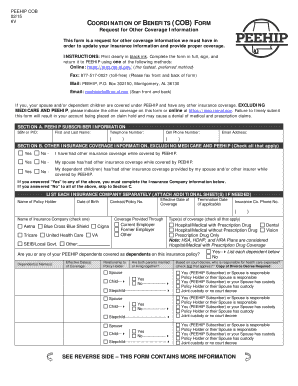
COORDINATION of BENEFITS COB FORM SEE REVERSE SIDE Rsa Al


What is the Coordination of Benefits COB Form?
The Coordination of Benefits (COB) form is a crucial document used in the United States to determine how multiple health insurance plans coordinate their benefits when an individual is covered by more than one policy. This form helps to establish which insurance provider is responsible for paying first, ensuring that claims are processed correctly and that individuals receive the maximum benefits available to them. The COB form is particularly important for individuals who have both primary and secondary insurance, as it prevents overpayment and ensures compliance with insurance regulations.
Steps to Complete the Coordination of Benefits COB Form
Completing the Coordination of Benefits COB form involves several key steps to ensure accuracy and compliance:
- Gather Necessary Information: Collect all relevant insurance details, including policy numbers, coverage types, and the names of the insurance providers.
- Fill Out Personal Information: Enter your personal details, including your name, address, and date of birth, as well as the information of any dependents covered under the insurance plans.
- Indicate Primary and Secondary Insurance: Clearly identify which insurance is primary and which is secondary. This is critical for determining the order of payment.
- Review and Sign: After filling out the form, review all information for accuracy. Sign and date the form to validate it.
Legal Use of the Coordination of Benefits COB Form
The legal use of the Coordination of Benefits COB form is governed by various regulations that ensure its validity. For the form to be legally binding, it must be completed accurately and signed by the individual or their authorized representative. Compliance with the Health Insurance Portability and Accountability Act (HIPAA) is also essential, as it protects the privacy of health information. Additionally, the form must be submitted to the appropriate insurance providers to facilitate proper claim processing and coordination of benefits.
How to Obtain the Coordination of Benefits COB Form
The Coordination of Benefits COB form can typically be obtained through several channels:
- Insurance Providers: Most health insurance companies provide the COB form on their websites or upon request. Check with your primary insurer for specific instructions.
- Employer Benefits Office: If you receive health insurance through your employer, the benefits office can provide you with the necessary forms and guidance.
- Online Resources: Various online platforms offer downloadable versions of the COB form. Ensure that you are using the most current version to avoid any issues.
Key Elements of the Coordination of Benefits COB Form
Understanding the key elements of the Coordination of Benefits COB form is essential for accurate completion:
- Personal Information: This section requires the individual's details, including name, address, and date of birth.
- Insurance Information: Details about all insurance policies covering the individual, including policy numbers and coverage types.
- Coordination Details: Information on which insurance is primary and which is secondary, including the reasons for this designation.
- Signature Section: A designated area for the individual or authorized representative to sign and date the form, confirming the accuracy of the provided information.
Form Submission Methods
Submitting the Coordination of Benefits COB form can be done through various methods, depending on the requirements of the insurance providers:
- Online Submission: Many insurers allow for electronic submission of the COB form through their websites or secure portals.
- Mail: The form can often be printed and mailed directly to the insurance provider. Ensure that you send it to the correct address specified by the insurer.
- In-Person: Some individuals may prefer to submit the form in person at their insurance provider's local office, where assistance can be provided if needed.
Quick guide on how to complete coordination of benefits cob form see reverse side rsa al
Complete COORDINATION OF BENEFITS COB FORM SEE REVERSE SIDE Rsa al effortlessly on any device
Digital document management has gained popularity among businesses and individuals. It offers a perfect eco-friendly substitute for traditional printed and signed documents, allowing you to access the correct form and securely store it online. airSlate SignNow equips you with all the necessary tools to create, modify, and eSign your documents quickly without delays. Manage COORDINATION OF BENEFITS COB FORM SEE REVERSE SIDE Rsa al on any platform using airSlate SignNow's Android or iOS applications and streamline any document-related operation today.
How to modify and eSign COORDINATION OF BENEFITS COB FORM SEE REVERSE SIDE Rsa al easily
- Locate COORDINATION OF BENEFITS COB FORM SEE REVERSE SIDE Rsa al and then click Get Form to begin.
- Utilize the tools we offer to complete your document.
- Highlight key paragraphs of the documents or redact sensitive information with tools that airSlate SignNow provides specifically for this task.
- Create your signature using the Sign feature, which takes mere seconds and has the same legal validity as a traditional wet ink signature.
- Review the details and then click on the Done button to save your changes.
- Select how you wish to share your form, whether via email, SMS, or invitation link, or download it to your PC.
Say goodbye to lost or misplaced documents, tedious form searching, or errors that necessitate printing new copies. airSlate SignNow manages all your document-related needs in just a few clicks from any device of your preference. Edit and eSign COORDINATION OF BENEFITS COB FORM SEE REVERSE SIDE Rsa al while ensuring outstanding communication throughout the document preparation process with airSlate SignNow.
Create this form in 5 minutes or less
Create this form in 5 minutes!
How to create an eSignature for the coordination of benefits cob form see reverse side rsa al
How to create an electronic signature for a PDF online
How to create an electronic signature for a PDF in Google Chrome
How to create an e-signature for signing PDFs in Gmail
How to create an e-signature right from your smartphone
How to create an e-signature for a PDF on iOS
How to create an e-signature for a PDF on Android
People also ask
-
What is the Coordination of Benefits COB Form and how is it used?
The Coordination of Benefits COB Form is a crucial document used to determine the order of payment for multiple health insurance plans. It ensures that the benefits from each plan are coordinated effectively to prevent overpayment. For detailed instructions, refer to the 'COORDINATION OF BENEFITS COB FORM SEE REVERSE SIDE Rsa al.' that accompanies the form.
-
How can airSlate SignNow assist with completing the Coordination of Benefits COB Form?
airSlate SignNow streamlines the process of completing the Coordination of Benefits COB Form by allowing you to eSign and share documents easily. Our platform’s intuitive interface makes filling out necessary details simple, enhancing accuracy and efficiency. With features designed for compliance, you can submit the form confidently.
-
What are the pricing options for airSlate SignNow?
airSlate SignNow offers a variety of pricing plans to suit different business needs, making it a cost-effective solution. We provide flexible subscription plans that cater to individuals, small businesses, and enterprise clients. By utilizing our service to manage documents like the 'COORDINATION OF BENEFITS COB FORM SEE REVERSE SIDE Rsa al.', you streamline operations while keeping costs down.
-
Can I integrate airSlate SignNow with other software systems?
Yes, airSlate SignNow seamlessly integrates with various applications and software, enhancing your workflow. Our platform supports integrations with popular CRM systems, cloud storage solutions, and productivity tools. This ensures that you can manage documents like the 'COORDINATION OF BENEFITS COB FORM SEE REVERSE SIDE Rsa al.' efficiently across your existing systems.
-
What features does airSlate SignNow offer for document management?
airSlate SignNow includes features such as customizable templates, secure eSignature capabilities, and real-time document tracking. These tools help you manage documents more effectively, ensuring that forms like the 'COORDINATION OF BENEFITS COB FORM SEE REVERSE SIDE Rsa al.' are completed and submitted promptly. Additionally, our platform is designed to enhance collaboration among teams.
-
Is airSlate SignNow secure for sensitive documents?
Absolutely! airSlate SignNow prioritizes the security of your documents and provides robust encryption and compliance features. We adhere to industry standards to protect sensitive information, ensuring that documents like the 'COORDINATION OF BENEFITS COB FORM SEE REVERSE SIDE Rsa al.' are securely handled and stored throughout the signing process.
-
How does airSlate SignNow improve workflow efficiency?
By utilizing airSlate SignNow, businesses can signNowly enhance their workflow efficiency. The platform reduces the time spent on document handling, allowing teams to focus on more critical tasks. Automation, eSignature capabilities, and easy sharing help streamline processes like completing the 'COORDINATION OF BENEFITS COB FORM SEE REVERSE SIDE Rsa al.' reducing turnaround times.
Get more for COORDINATION OF BENEFITS COB FORM SEE REVERSE SIDE Rsa al
- Massachusetts last will form
- Civil union partner form
- Massachusetts legal married form
- Ma will form
- Ma will form
- Legal last will and testament form for civil union partner with minor children massachusetts
- Ma will form 497310022
- Legal last will and testament form for married person with adult and minor children from prior marriage massachusetts
Find out other COORDINATION OF BENEFITS COB FORM SEE REVERSE SIDE Rsa al
- How To Integrate Sign in Banking
- How To Use Sign in Banking
- Help Me With Use Sign in Banking
- Can I Use Sign in Banking
- How Do I Install Sign in Banking
- How To Add Sign in Banking
- How Do I Add Sign in Banking
- How Can I Add Sign in Banking
- Can I Add Sign in Banking
- Help Me With Set Up Sign in Government
- How To Integrate eSign in Banking
- How To Use eSign in Banking
- How To Install eSign in Banking
- How To Add eSign in Banking
- How To Set Up eSign in Banking
- How To Save eSign in Banking
- How To Implement eSign in Banking
- How To Set Up eSign in Construction
- How To Integrate eSign in Doctors
- How To Use eSign in Doctors