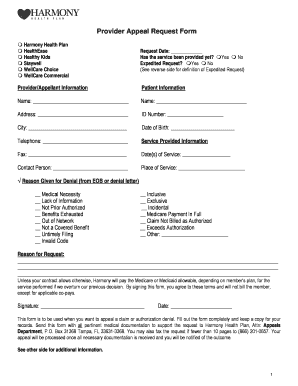
Provider Appeal Request Form Harmony Health Plan


What is the Provider Appeal Request Form Harmony Health Plan
The Provider Appeal Request Form for Harmony Health Plan is a formal document used by healthcare providers to appeal decisions made by the health plan regarding claims or coverage. This form allows providers to present their case for reconsideration of a claim denial or other adverse decision. It is essential for ensuring that providers can advocate for their patients and secure necessary reimbursements for services rendered.
How to use the Provider Appeal Request Form Harmony Health Plan
To effectively use the Provider Appeal Request Form, follow these steps:
- Obtain the form from the Harmony Health Plan website or through their customer service.
- Carefully read the instructions provided with the form to ensure compliance with submission guidelines.
- Complete the form with accurate information, including patient details, claim information, and the reason for the appeal.
- Attach any supporting documentation that substantiates your appeal, such as medical records or correspondence.
- Submit the completed form via the designated method, whether online, by mail, or in person.
Steps to complete the Provider Appeal Request Form Harmony Health Plan
Completing the Provider Appeal Request Form involves several key steps:
- Begin by filling in the provider's information, including name, address, and contact details.
- Provide the patient's information, including their name, member ID, and date of birth.
- Detail the claim in question, specifying the claim number and the date of service.
- Clearly articulate the reason for the appeal, referencing any relevant policies or guidelines.
- Include supporting documentation that reinforces your position, ensuring it is organized and clearly labeled.
- Review the completed form for accuracy before submission.
Legal use of the Provider Appeal Request Form Harmony Health Plan
The legal use of the Provider Appeal Request Form is governed by various regulations that ensure its validity. When completed and submitted correctly, the form serves as a formal request for reconsideration. It is important to comply with all relevant laws, such as the Health Insurance Portability and Accountability Act (HIPAA), which protects patient information, and ensure that all claims and appeals are filed within the time frames established by Harmony Health Plan.
Key elements of the Provider Appeal Request Form Harmony Health Plan
Several key elements should be included in the Provider Appeal Request Form to ensure it is complete and effective:
- Provider and patient identification information.
- Claim details, including the claim number and service date.
- A clear statement of the reason for the appeal.
- Supporting documentation that validates the appeal.
- Signature of the provider or authorized representative.
Form Submission Methods
The Provider Appeal Request Form can be submitted through various methods, depending on the preferences of the provider and the guidelines set by Harmony Health Plan. Common submission methods include:
- Online submission through the Harmony Health Plan portal.
- Mailing the completed form to the designated address provided by Harmony Health Plan.
- In-person delivery to a local Harmony Health Plan office, if applicable.
Quick guide on how to complete provider appeal request form harmony health plan
Accomplish Provider Appeal Request Form Harmony Health Plan seamlessly on any device
Digital document management has gained traction among businesses and individuals. It offers a suitable eco-friendly substitute for conventional printed and signed documents, as you can easily locate the right form and securely store it online. airSlate SignNow provides all the resources necessary to create, modify, and electronically sign your documents swiftly without delays. Handle Provider Appeal Request Form Harmony Health Plan on any platform with airSlate SignNow's Android or iOS applications and enhance any document-based procedure today.
The most efficient way to modify and eSign Provider Appeal Request Form Harmony Health Plan effortlessly
- Find Provider Appeal Request Form Harmony Health Plan and click Get Form to begin.
- Use the tools we provide to fill out your form.
- Emphasize pertinent parts of the documents or conceal sensitive data with tools that airSlate SignNow offers specifically for that purpose.
- Generate your signature using the Sign feature, which takes mere seconds and holds the same legal validity as a traditional handwritten signature.
- Review the information and click on the Done button to save your modifications.
- Choose how you would like to send your form, via email, text message (SMS), or invitation link, or download it to your computer.
Eliminate concerns about lost or misplaced files, tedious form searches, or mistakes that necessitate printing new document copies. airSlate SignNow addresses all your requirements in document management with just a few clicks from any device you prefer. Modify and eSign Provider Appeal Request Form Harmony Health Plan and ensure outstanding communication at any stage of the form preparation process with airSlate SignNow.
Create this form in 5 minutes or less
Create this form in 5 minutes!
How to create an eSignature for the provider appeal request form harmony health plan
How to create an electronic signature for a PDF online
How to create an electronic signature for a PDF in Google Chrome
How to create an e-signature for signing PDFs in Gmail
How to create an e-signature right from your smartphone
How to create an e-signature for a PDF on iOS
How to create an e-signature for a PDF on Android
People also ask
-
What is an appeal request form and how can it benefit my business?
An appeal request form is a customizable document that allows users to formally submit appeals for various decisions. Implementing this solution can streamline your appeal process, ensuring that all requests are documented efficiently and are easy to track.
-
How much does it cost to use the appeal request form feature in airSlate SignNow?
The pricing for the appeal request form feature in airSlate SignNow is flexible and depends on the plan you choose. Our plans offer a variety of features at competitive prices, ensuring that you get the best value for managing your appeal requests.
-
Can I customize the appeal request form to fit my needs?
Yes, airSlate SignNow allows you to fully customize your appeal request form. You can tailor it with your branding, adjust the fields as needed, and ensure it captures all relevant information for your specific use case.
-
What are the key features of the appeal request form offered by airSlate SignNow?
The appeal request form includes features like electronic signatures, document tracking, and predefined templates. These features help simplify the process of submitting and reviewing appeals, making it more efficient for businesses.
-
Is the appeal request form compliant with industry regulations?
Yes, the appeal request form created with airSlate SignNow is designed to comply with industry standards and regulations. This compliance helps protect the integrity of your documents and ensures that your appeal processes meet legal requirements.
-
How can I integrate the appeal request form with other tools I use?
airSlate SignNow offers seamless integrations with various applications such as CRM systems, cloud storage services, and other business tools. Integrating the appeal request form with your existing systems helps streamline workflows and enhances data management.
-
What are the benefits of using airSlate SignNow's appeal request form?
Using airSlate SignNow's appeal request form can signNowly reduce the time spent on managing appeals. The ease of sending and signing documents electronically allows for a faster turnaround, increasing overall productivity within your team.
Get more for Provider Appeal Request Form Harmony Health Plan
- Superior court of washington county of courtswagov 481195484 form
- Felony judgment and sentence persistent offender cr 84 form
- Case information ampampamp schedulingpierce county wa
- Felony judgment and sentence prison form
- Special sex offender sentencing alternative form
- Washington supreme court justia case law summaries form
- No contact order fill online printable fillable blank form
- Sexual assault protection order form
Find out other Provider Appeal Request Form Harmony Health Plan
- How Can I Sign Alabama Real Estate Affidavit Of Heirship
- Can I Sign Arizona Real Estate Confidentiality Agreement
- How Do I Sign Arizona Real Estate Memorandum Of Understanding
- Sign South Dakota Plumbing Job Offer Later
- Sign Tennessee Plumbing Business Letter Template Secure
- Sign South Dakota Plumbing Emergency Contact Form Later
- Sign South Dakota Plumbing Emergency Contact Form Myself
- Help Me With Sign South Dakota Plumbing Emergency Contact Form
- How To Sign Arkansas Real Estate Confidentiality Agreement
- Sign Arkansas Real Estate Promissory Note Template Free
- How Can I Sign Arkansas Real Estate Operating Agreement
- Sign Arkansas Real Estate Stock Certificate Myself
- Sign California Real Estate IOU Safe
- Sign Connecticut Real Estate Business Plan Template Simple
- How To Sign Wisconsin Plumbing Cease And Desist Letter
- Sign Colorado Real Estate LLC Operating Agreement Simple
- How Do I Sign Connecticut Real Estate Operating Agreement
- Sign Delaware Real Estate Quitclaim Deed Secure
- Sign Georgia Real Estate Business Plan Template Computer
- Sign Georgia Real Estate Last Will And Testament Computer