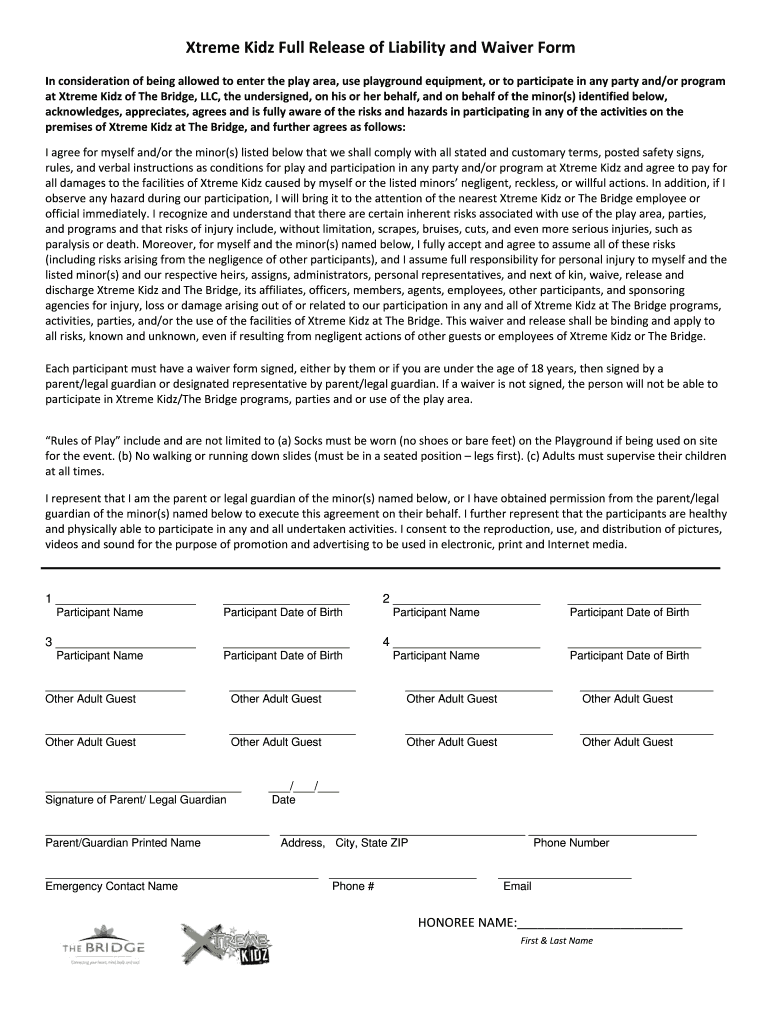
KIDZ PLAZA INDOOR PLAYGROUND WAIVER of LIABILITY ASSUMPTION Form


Understanding the playground waiver form
The playground waiver form is a legal document designed to protect businesses, such as the Kidz Plaza Indoor Playground, from liability in case of accidents or injuries that may occur during play. By signing this form, parents or guardians acknowledge the inherent risks associated with playground activities and agree to assume responsibility for those risks. This form is crucial for ensuring that the facility can operate safely while providing a fun environment for children.
How to complete the playground waiver form
Filling out the playground waiver form is a straightforward process. Start by providing the necessary personal information, including the child's name, age, and the parent or guardian's contact details. Next, read through the terms and conditions carefully. It is important to understand the implications of the waiver before signing. Finally, sign and date the form to indicate your acceptance of the terms. If completing the form electronically, ensure that you use a reliable e-signature tool that complies with legal standards.
Key elements of the playground waiver form
The playground waiver form typically includes several key elements to ensure its effectiveness. First, it outlines the risks associated with playground activities, such as falls or collisions. Second, it includes a statement of assumption of risk, where the signer acknowledges these risks. Additionally, the form often contains a release of liability clause, which protects the facility from legal claims. Finally, it may require emergency contact information and medical consent for the child, ensuring that the facility can act swiftly in case of an emergency.
Legal considerations for the playground waiver form
For a playground waiver form to be legally binding, it must meet specific legal requirements. In the United States, it should comply with the Electronic Signatures in Global and National Commerce (ESIGN) Act and the Uniform Electronic Transactions Act (UETA). These regulations ensure that electronic signatures are recognized as valid. Furthermore, the form must be clear and unambiguous, allowing parents or guardians to understand what they are signing. It is advisable to consult legal counsel to ensure that the waiver meets all necessary legal standards.
State-specific rules for the playground waiver form
Each state may have different laws regarding liability waivers, including playground waiver forms. It is essential to be aware of these state-specific regulations, as they can affect the enforceability of the waiver. Some states may require additional disclosures or have specific language that must be included in the waiver. Familiarizing yourself with local laws can help ensure that the playground waiver form is compliant and provides adequate protection for the facility.
Examples of using the playground waiver form
The playground waiver form can be utilized in various scenarios. For instance, when a parent enrolls their child in a summer camp at the Kidz Plaza Indoor Playground, they may be required to complete the waiver before participation. Similarly, during special events or birthday parties held at the facility, attendees might need to sign the form to ensure that they understand the associated risks. These examples highlight the importance of the waiver in safeguarding both the business and its patrons.
Quick guide on how to complete playground waiver form
Prepare playground waiver form effortlessly on any device
Digital document management has gained traction among businesses and individuals alike. It serves as an ideal eco-friendly alternative to traditional printed and signed documents, allowing you to access the necessary forms and securely save them online. airSlate SignNow equips you with all the tools needed to create, modify, and electronically sign your documents quickly without delays. Handle playground waiver form on any device using airSlate SignNow's Android or iOS applications and enhance any document-related procedure today.
How to edit and eSign kidz plaza playground ashburn va with ease
- Locate indoor playground waiver and click Get Form to initiate.
- Use the tools we offer to fill out your form.
- Mark relevant sections of the documents or obscure sensitive information using tools specifically designed for that purpose by airSlate SignNow.
- Produce your signature with the Sign feature, which takes mere seconds and holds the same legal validity as a conventional wet ink signature.
- Review the information and click on the Done button to save your modifications.
- Select your preferred delivery method for your form, whether by email, SMS, or invitation link, or download it to your computer.
Eliminate concerns about lost or misplaced documents, tedious searches for forms, or errors that necessitate printing new document copies. airSlate SignNow addresses all your document management requirements in just a few clicks from any device you select. Edit and eSign kidz plaza playground to ensure outstanding communication throughout the form preparation process with airSlate SignNow.
Create this form in 5 minutes or less
Related searches to playground waiver form
Create this form in 5 minutes!
How to create an eSignature for the kidz plaza playground ashburn va
How to create an electronic signature for a PDF online
How to create an electronic signature for a PDF in Google Chrome
How to create an e-signature for signing PDFs in Gmail
How to create an e-signature right from your smartphone
How to create an e-signature for a PDF on iOS
How to create an e-signature for a PDF on Android
People also ask kidz plaza playground
-
What is a playground waiver form and why do I need it?
A playground waiver form is a legal document that protects your organization from liability when individuals participate in activities at your playground. This form ensures that participants acknowledge the risks involved, making it important for recreational facilities, schools, and event organizers to use.
-
How can I create a playground waiver form with airSlate SignNow?
Creating a playground waiver form with airSlate SignNow is easy and intuitive. Simply sign up for our service, use our template library to find a playground waiver form, customize it to meet your needs, and send it out for electronic signatures.
-
Is there a cost associated with using airSlate SignNow for my playground waiver form?
Yes, there are various pricing plans available with airSlate SignNow to accommodate your needs. Our pricing is designed to be cost-effective, ensuring that you can create, send, and manage your playground waiver form without breaking the bank.
-
What features does airSlate SignNow offer for managing a playground waiver form?
airSlate SignNow offers features such as easy document customization, electronic signatures, and real-time tracking for your playground waiver form. Additionally, you can manage workflows and automate reminders, making the entire process seamless and efficient.
-
Can I integrate airSlate SignNow with other tools for my playground waiver form?
Absolutely! airSlate SignNow seamlessly integrates with various third-party applications and tools. You can connect your playground waiver form process with CRM systems, cloud storage solutions, and more, streamlining your workflow.
-
What benefits does airSlate SignNow provide for handling playground waiver forms?
Using airSlate SignNow for your playground waiver form offers numerous benefits, including enhanced security, quick access to signed documents, and improved participant management. This ensures that your waiver process is efficient and legally compliant.
-
How does eSigning a playground waiver form work with airSlate SignNow?
eSigning a playground waiver form with airSlate SignNow is a simple process. After you send the form electronically, recipients will receive an email link to review and sign. The signed document is then securely stored in your account for easy access.
Get more for playground waiver form
Find out other kidz plaza playground ashburn va
- How To Integrate Sign in Banking
- How To Use Sign in Banking
- Help Me With Use Sign in Banking
- Can I Use Sign in Banking
- How Do I Install Sign in Banking
- How To Add Sign in Banking
- How Do I Add Sign in Banking
- How Can I Add Sign in Banking
- Can I Add Sign in Banking
- Help Me With Set Up Sign in Government
- How To Integrate eSign in Banking
- How To Use eSign in Banking
- How To Install eSign in Banking
- How To Add eSign in Banking
- How To Set Up eSign in Banking
- How To Save eSign in Banking
- How To Implement eSign in Banking
- How To Set Up eSign in Construction
- How To Integrate eSign in Doctors
- How To Use eSign in Doctors