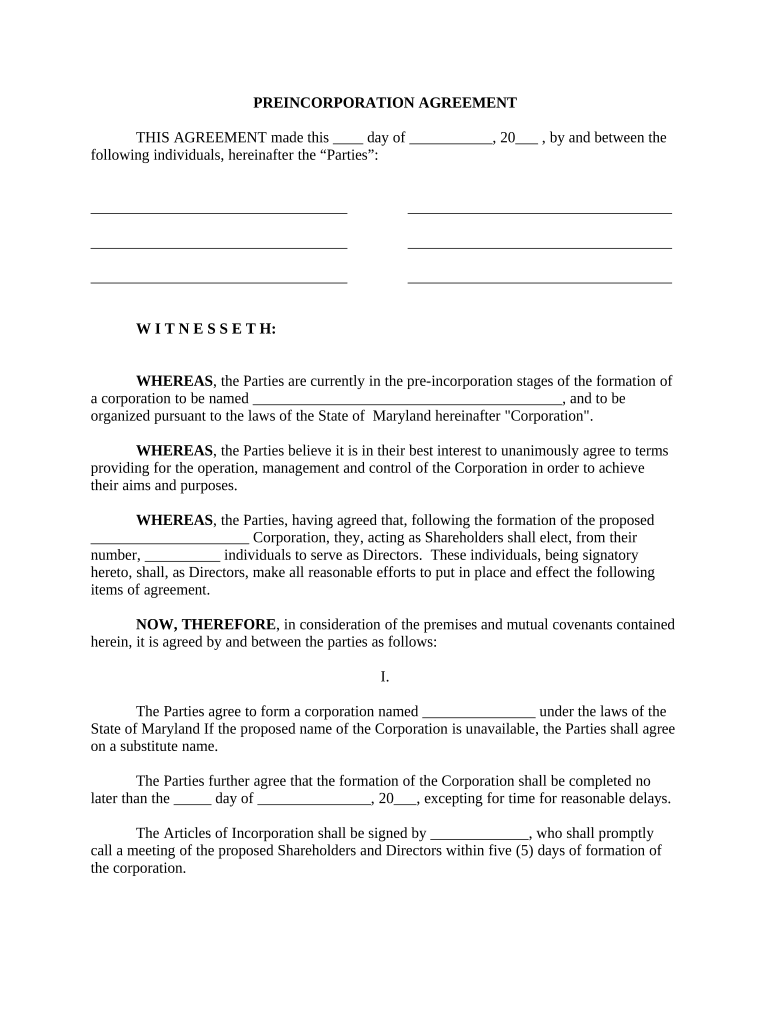
Maryland Confidentiality Form


What is the Maryland Confidentiality
The Maryland confidentiality form is a legal document designed to protect sensitive information shared between parties. This form is often used in various contexts, such as business transactions, legal agreements, and healthcare settings, to ensure that confidential information remains secure and is not disclosed without consent. By establishing clear terms regarding the handling of confidential information, the form helps to build trust between parties and provides a legal framework for addressing breaches of confidentiality.
How to use the Maryland Confidentiality
Using the Maryland confidentiality form involves several key steps. First, identify the parties involved and the specific information that needs protection. Next, fill out the form with accurate details, including the names of the parties, the nature of the confidential information, and the duration of the confidentiality obligations. Once completed, both parties should sign the document to signify their agreement. It is advisable to keep a copy of the signed form for future reference, ensuring that all parties are aware of their responsibilities regarding the confidential information.
Steps to complete the Maryland Confidentiality
Completing the Maryland confidentiality form requires careful attention to detail. Follow these steps for a thorough completion:
- Gather necessary information about the parties involved.
- Clearly define the confidential information that will be protected.
- Specify the duration of the confidentiality obligations.
- Include any exceptions to the confidentiality agreement, if applicable.
- Ensure all parties review the document for accuracy.
- Obtain signatures from all parties involved.
- Distribute copies of the signed form to all parties.
Legal use of the Maryland Confidentiality
The Maryland confidentiality form is legally binding when executed properly. To ensure its enforceability, it must comply with relevant state laws and regulations governing confidentiality agreements. This includes clearly outlining the terms of confidentiality, the obligations of the parties, and any legal remedies available in case of a breach. It is important for all parties to understand their rights and responsibilities under the agreement to avoid potential legal disputes.
Key elements of the Maryland Confidentiality
Several key elements are essential for the effectiveness of the Maryland confidentiality form:
- Identification of Parties: Clearly state the names and contact information of all parties involved.
- Definition of Confidential Information: Provide a detailed description of what constitutes confidential information.
- Duration of Confidentiality: Specify how long the confidentiality obligations will remain in effect.
- Permitted Disclosures: Outline any circumstances under which confidential information may be disclosed.
- Signatures: Ensure all parties sign the document to indicate their agreement.
State-specific rules for the Maryland Confidentiality
Maryland has specific laws that govern confidentiality agreements, which must be adhered to when using the Maryland confidentiality form. These laws may address issues such as the enforceability of non-disclosure agreements, the definition of confidential information, and the legal remedies available in the event of a breach. It is crucial for parties to familiarize themselves with these regulations to ensure compliance and protect their interests.
Quick guide on how to complete maryland confidentiality
Finalize Maryland Confidentiality effortlessly on any gadget
Digital document handling has gained traction among businesses and individuals alike. It offers an excellent eco-friendly substitute for traditional printed and signed papers, allowing you to obtain the correct form and safely store it online. airSlate SignNow equips you with all the tools necessary to generate, modify, and eSign your documents rapidly without delays. Manage Maryland Confidentiality across any device with airSlate SignNow's Android or iOS applications and streamline any document-related procedure today.
How to alter and eSign Maryland Confidentiality with ease
- Obtain Maryland Confidentiality and click Retrieve Form to begin.
- Utilize the tools we offer to complete your document.
- Emphasize important sections of the documents or obscure sensitive information using tools that airSlate SignNow provides specifically for that purpose.
- Generate your eSignature with the Sign feature, which takes mere seconds and carries the same legal validity as a conventional wet ink signature.
- Review all the details and click the Finish button to save your changes.
- Select how you wish to submit your form, via email, text message (SMS), an invite link, or download it to your computer.
Eliminate the hassle of lost or misplaced documents, tedious form searching, or errors that require printing new document copies. airSlate SignNow meets your document management needs in just a few clicks from any device you choose. Modify and eSign Maryland Confidentiality and maintain excellent communication at every stage of the form preparation process with airSlate SignNow.
Create this form in 5 minutes or less
Create this form in 5 minutes!
People also ask
-
What is Maryland confidentiality in the context of document signing?
Maryland confidentiality refers to the legal protections that ensure sensitive information in documents remains private during the electronic signing process. With airSlate SignNow, you can confidently manage your documents while adhering to Maryland's confidentiality laws, ensuring that your business remains compliant.
-
How does airSlate SignNow ensure Maryland confidentiality?
airSlate SignNow employs advanced encryption methods and compliance protocols to maintain Maryland confidentiality. This means that all documents you sign or send are securely stored and protected from unauthorized access, allowing you to focus on your business without worrying about data bsignNowes.
-
Is there a cost associated with using airSlate SignNow for Maryland confidentiality?
Yes, airSlate SignNow offers various pricing plans that cater to businesses of all sizes while ensuring Maryland confidentiality. Each plan includes essential features for secure document management, allowing you to choose the option that best fits your budget and needs.
-
What features of airSlate SignNow support Maryland confidentiality?
The features of airSlate SignNow, such as secure electronic signatures, customizable workflows, and robust audit trails, all support Maryland confidentiality. These features ensure that your documents remain secure and compliant with state regulations throughout the signing process.
-
Can I integrate airSlate SignNow with other tools while maintaining Maryland confidentiality?
Absolutely! airSlate SignNow integrates seamlessly with a variety of applications while ensuring Maryland confidentiality. This allows you to streamline your workflow and maintain compliance across different platforms without compromising the security of your sensitive documents.
-
What are the benefits of using airSlate SignNow for Maryland confidentiality?
Using airSlate SignNow for Maryland confidentiality provides several benefits, including enhanced security, regulatory compliance, and improved efficiency in document management. With airSlate SignNow, businesses can rest assured that their sensitive information is protected while facilitating smoother transactions.
-
How user-friendly is airSlate SignNow for managing Maryland confidentiality?
airSlate SignNow is designed to be user-friendly, making it easy for anyone to manage documents while ensuring Maryland confidentiality. The intuitive interface allows users to quickly eSign and send documents without needing extensive technical knowledge.
Get more for Maryland Confidentiality
Find out other Maryland Confidentiality
- How To Electronic signature Massachusetts Courts Stock Certificate
- Electronic signature Mississippi Courts Promissory Note Template Online
- Electronic signature Montana Courts Promissory Note Template Now
- Electronic signature Montana Courts Limited Power Of Attorney Safe
- Electronic signature Oklahoma Sports Contract Safe
- Electronic signature Oklahoma Sports RFP Fast
- How To Electronic signature New York Courts Stock Certificate
- Electronic signature South Carolina Sports Separation Agreement Easy
- Electronic signature Virginia Courts Business Plan Template Fast
- How To Electronic signature Utah Courts Operating Agreement
- Electronic signature West Virginia Courts Quitclaim Deed Computer
- Electronic signature West Virginia Courts Quitclaim Deed Free
- Electronic signature Virginia Courts Limited Power Of Attorney Computer
- Can I Sign Alabama Banking PPT
- Electronic signature Washington Sports POA Simple
- How To Electronic signature West Virginia Sports Arbitration Agreement
- Electronic signature Wisconsin Sports Residential Lease Agreement Myself
- Help Me With Sign Arizona Banking Document
- How Do I Sign Arizona Banking Form
- How Can I Sign Arizona Banking Form