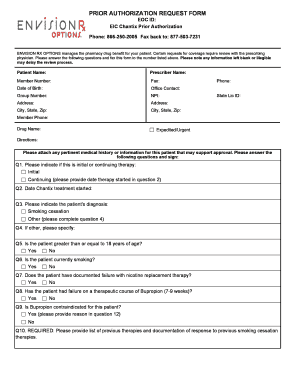
Download Prior Authorization Form EnvisionRxPlus


What is the Download Prior Authorization Form EnvisionRxPlus
The Download Prior Authorization Form EnvisionRxPlus is a crucial document used in the healthcare industry to request approval for specific medications or treatments before they can be covered by insurance. This form ensures that the prescribed services align with the patient's medical needs and the insurance provider's guidelines. It is typically required for high-cost medications or treatments that may not be automatically approved under a patient's insurance plan.
How to use the Download Prior Authorization Form EnvisionRxPlus
Using the Download Prior Authorization Form EnvisionRxPlus involves several steps. First, the healthcare provider must complete the form with detailed patient information, including diagnosis, prescribed medication, and any relevant medical history. After filling out the form, it should be submitted to the appropriate insurance company for review. The insurance provider will assess the request and notify the healthcare provider and patient of the approval status.
Steps to complete the Download Prior Authorization Form EnvisionRxPlus
Completing the Download Prior Authorization Form EnvisionRxPlus requires careful attention to detail. Here are the essential steps:
- Gather Patient Information: Collect the patient's personal details, including name, date of birth, and insurance information.
- Provide Medical Details: Include the diagnosis and relevant medical history that supports the need for the requested treatment.
- Fill Out the Form: Accurately complete all sections of the form, ensuring that all required fields are filled in.
- Review for Accuracy: Double-check the information for any errors or omissions before submission.
- Submit the Form: Send the completed form to the insurance provider through the preferred submission method, which may include online, mail, or fax.
Key elements of the Download Prior Authorization Form EnvisionRxPlus
Understanding the key elements of the Download Prior Authorization Form EnvisionRxPlus can help ensure a smooth submission process. Important components typically include:
- Patient Information: Essential details about the patient, including contact information and insurance policy number.
- Prescribing Physician Details: Information about the healthcare provider submitting the request, including their contact information and medical license number.
- Medication or Treatment Requested: Specifics about the medication or treatment, including dosage and frequency.
- Clinical Justification: A section where the provider explains the medical necessity of the treatment and any previous therapies that have been tried.
Legal use of the Download Prior Authorization Form EnvisionRxPlus
The Download Prior Authorization Form EnvisionRxPlus must be used in compliance with healthcare regulations and insurance policies. It is essential for healthcare providers to ensure that the form is filled out accurately and submitted through the appropriate channels. Compliance with the Health Insurance Portability and Accountability Act (HIPAA) is crucial to protect patient information during the submission process. Proper use of the form can help prevent delays in treatment and ensure that patients receive the necessary care in a timely manner.
Form Submission Methods
Submitting the Download Prior Authorization Form EnvisionRxPlus can be done through various methods, depending on the insurance provider's requirements. Common submission methods include:
- Online Submission: Many insurance companies offer portals where providers can submit forms electronically.
- Mail: The form can be printed and sent via postal service to the insurance company's designated address.
- Fax: Some providers may prefer to receive forms via fax, allowing for immediate transmission of documents.
Quick guide on how to complete download prior authorization form envisionrxplus
Complete Download Prior Authorization Form EnvisionRxPlus effortlessly on any device
Digital document management has gained traction among businesses and individuals alike. It offers an ideal eco-friendly substitute for conventional printed and signed documents, as you can access the necessary form and safely store it online. airSlate SignNow equips you with all the tools required to create, edit, and electronically sign your documents quickly without delays. Manage Download Prior Authorization Form EnvisionRxPlus on any platform using the airSlate SignNow Android or iOS applications and simplify any document-related task today.
How to edit and electronically sign Download Prior Authorization Form EnvisionRxPlus with ease
- Obtain Download Prior Authorization Form EnvisionRxPlus and then click Get Form to begin.
- Utilize the tools we offer to complete your document.
- Highlight signNow sections of the documents or redact sensitive information with tools that airSlate SignNow provides specifically for that purpose.
- Generate your signature using the Sign feature, which takes mere seconds and holds the same legal validity as an original wet ink signature.
- Review the details and then click the Done button to save your modifications.
- Select your preferred method to send your form, via email, SMS, or invite link, or download it to your computer.
Say goodbye to lost or misplaced documents, tedious form searches, or errors that necessitate printing additional copies. airSlate SignNow addresses your document management needs in just a few clicks from any device you choose. Edit and electronically sign Download Prior Authorization Form EnvisionRxPlus and ensure effective communication at every stage of your form preparation process with airSlate SignNow.
Create this form in 5 minutes or less
Create this form in 5 minutes!
How to create an eSignature for the download prior authorization form envisionrxplus
How to create an electronic signature for a PDF online
How to create an electronic signature for a PDF in Google Chrome
How to create an e-signature for signing PDFs in Gmail
How to create an e-signature right from your smartphone
How to create an e-signature for a PDF on iOS
How to create an e-signature for a PDF on Android
People also ask
-
How can I download the Prior Authorization Form EnvisionRxPlus?
To download the Prior Authorization Form EnvisionRxPlus, simply visit our website and navigate to the forms section. You will find a quick link that allows you to Download Prior Authorization Form EnvisionRxPlus easily in just a few clicks. Our user-friendly interface ensures a smooth downloading experience.
-
Is there a cost associated with downloading the Prior Authorization Form EnvisionRxPlus?
No, downloading the Prior Authorization Form EnvisionRxPlus is completely free of charge. We believe in providing accessible resources to our users, allowing you to Download Prior Authorization Form EnvisionRxPlus without any financial commitment. This empowers you to manage your documentation effectively.
-
What features does the Prior Authorization Form EnvisionRxPlus offer?
The Prior Authorization Form EnvisionRxPlus is designed to simplify your healthcare processes. When you Download Prior Authorization Form EnvisionRxPlus, you gain access to a comprehensive form that meets all necessary criteria for requesting prior authorizations, ensuring compliance and efficiency in submission.
-
How does the Prior Authorization Form EnvisionRxPlus benefit my practice?
By utilizing the Prior Authorization Form EnvisionRxPlus, your practice can streamline the prior authorization process, reduce delays, and improve patient care. Download Prior Authorization Form EnvisionRxPlus to ensure you have the latest version that meets regulatory standards and enhances the efficiency of your workflow.
-
Can I integrate the Prior Authorization Form EnvisionRxPlus with other systems?
Yes, the Prior Authorization Form EnvisionRxPlus is designed for seamless integration with various healthcare management systems. This facilitates a smoother workflow, allowing you to Download Prior Authorization Form EnvisionRxPlus and easily incorporate it into your existing processes without hassle.
-
What should I do if I encounter issues while downloading the Prior Authorization Form EnvisionRxPlus?
If you face any issues while trying to download the Prior Authorization Form EnvisionRxPlus, please contact our support team. We provide dedicated assistance to resolve any technical problems you may encounter. Additionally, we have resources and FAQs available on our website to help you troubleshoot effectively.
-
Are there any updates to the Prior Authorization Form EnvisionRxPlus that I should be aware of?
Yes, it’s important to stay updated on any changes to the Prior Authorization Form EnvisionRxPlus. We routinely revise our forms to ensure compliance with the latest regulations. Make sure to Download Prior Authorization Form EnvisionRxPlus from our website regularly to access the most current version.
Get more for Download Prior Authorization Form EnvisionRxPlus
Find out other Download Prior Authorization Form EnvisionRxPlus
- eSign West Virginia Healthcare / Medical Forbearance Agreement Online
- eSign Alabama Insurance LLC Operating Agreement Easy
- How Can I eSign Alabama Insurance LLC Operating Agreement
- eSign Virginia Government POA Simple
- eSign Hawaii Lawers Rental Application Fast
- eSign Hawaii Lawers Cease And Desist Letter Later
- How To eSign Hawaii Lawers Cease And Desist Letter
- How Can I eSign Hawaii Lawers Cease And Desist Letter
- eSign Hawaii Lawers Cease And Desist Letter Free
- eSign Maine Lawers Resignation Letter Easy
- eSign Louisiana Lawers Last Will And Testament Mobile
- eSign Louisiana Lawers Limited Power Of Attorney Online
- eSign Delaware Insurance Work Order Later
- eSign Delaware Insurance Credit Memo Mobile
- eSign Insurance PPT Georgia Computer
- How Do I eSign Hawaii Insurance Operating Agreement
- eSign Hawaii Insurance Stock Certificate Free
- eSign New Hampshire Lawers Promissory Note Template Computer
- Help Me With eSign Iowa Insurance Living Will
- eSign North Dakota Lawers Quitclaim Deed Easy