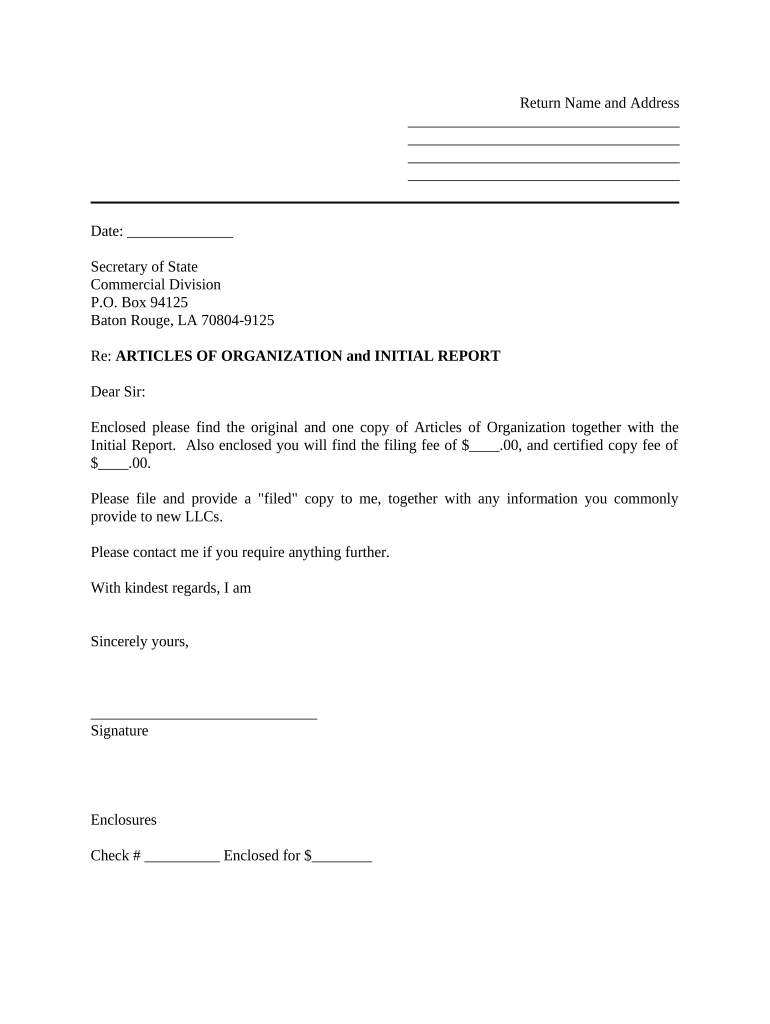
Transmittal Letter Form


What is the transmittal letter?
A transmittal letter is a formal document that accompanies another document or set of documents, providing context and details about the enclosed materials. It serves to introduce the main document, which could be a report, proposal, or application, and outlines the purpose of the transmission. This letter is essential in professional settings, ensuring that recipients understand the significance of the documents they receive. It often includes information such as the sender's contact details, a brief description of the enclosed documents, and any specific instructions or actions required from the recipient.
Key elements of the transmittal letter
When creating a transmittal letter, several key elements should be included to ensure clarity and professionalism. These elements typically comprise:
- Sender's Information: Include the name, title, organization, and contact details of the sender.
- Date: The date when the letter is sent should be clearly stated.
- Recipient's Information: Provide the name, title, and organization of the recipient.
- Subject Line: A brief subject line indicating the purpose of the transmittal.
- Body of the Letter: A concise explanation of the enclosed documents, their purpose, and any actions required from the recipient.
- Closing: A polite closing statement, along with the sender's signature and printed name.
Steps to complete the transmittal letter
Completing a transmittal letter involves a straightforward process. Follow these steps to ensure accuracy and professionalism:
- Gather Information: Collect all necessary details about the sender, recipient, and documents being transmitted.
- Draft the Letter: Begin with the sender’s information, followed by the date, recipient’s information, and a subject line.
- Write the Body: Clearly explain the purpose of the transmission and provide a brief overview of the enclosed documents.
- Review and Edit: Check for spelling and grammatical errors, ensuring that the letter is clear and professional.
- Sign the Letter: Include a handwritten signature above the printed name of the sender.
- Send the Letter: Decide on the method of delivery, whether electronically or via traditional mail.
How to use the transmittal letter
The transmittal letter is used in various contexts, primarily to accompany important documents. It can be utilized in business transactions, legal submissions, or academic settings. To effectively use a transmittal letter:
- Ensure it is tailored to the specific documents being sent.
- Maintain a formal tone and clear language throughout the letter.
- Include any necessary instructions or deadlines for the recipient.
- Keep a copy for your records, especially for important transactions.
Legal use of the transmittal letter
The legal use of a transmittal letter is significant, particularly in formal submissions to government agencies or legal entities. It can serve as a record of communication and may be referenced in future correspondence. To ensure legal compliance:
- Include all required information as per the governing regulations.
- Retain copies of both the transmittal letter and the documents sent.
- Utilize secure methods for sending sensitive documents, especially when legal implications are involved.
Examples of using the transmittal letter
Transmittal letters can be applied in various scenarios. Here are a few examples:
- Submitting a business proposal to a potential client, outlining the purpose and scope of the proposal.
- Accompanying a legal document to a court, providing context for the submission.
- Sending a report to stakeholders, summarizing key findings and requesting feedback.
Quick guide on how to complete transmittal letter 497309458
Complete Transmittal Letter easily on any device
Digital document management has become increasingly popular among businesses and individuals. It offers an ideal eco-friendly alternative to traditional printed and signed documents, as you can locate the necessary form and securely save it online. airSlate SignNow equips you with all the necessary tools to create, modify, and eSign your documents quickly and efficiently. Handle Transmittal Letter on any platform using the airSlate SignNow Android or iOS applications and streamline your document-related processes today.
How to edit and eSign Transmittal Letter effortlessly
- Locate Transmittal Letter and click Get Form to begin.
- Utilize the available tools to complete your form.
- Emphasize important sections of your documents or redact sensitive information using the tools that airSlate SignNow offers specifically for that purpose.
- Generate your eSignature with the Sign feature, which takes just seconds and carries the same legal validity as a conventional wet ink signature.
- Review all information and then click on the Done button to save your modifications.
- Select your preferred method to send your form, whether by email, text message (SMS), invitation link, or download it to your PC.
Eliminate the worries of lost or misfiled documents, tedious form hunting, or mistakes that necessitate printing new document copies. airSlate SignNow addresses all your document management needs in a few clicks from any device you choose. Modify and eSign Transmittal Letter while ensuring excellent communication throughout your form preparation process with airSlate SignNow.
Create this form in 5 minutes or less
Create this form in 5 minutes!
People also ask
-
What is a transmittal letter?
A transmittal letter is a document that accompanies another document, explaining its purpose and importance. It helps recipients to understand the context of the enclosed items. Using airSlate SignNow, you can easily create, send, and eSign transmittal letters to streamline your document workflows.
-
How does airSlate SignNow facilitate the creation of a transmittal letter?
airSlate SignNow provides templates that can be customized for your transmittal letter needs. Users can quickly fill in the required information and add their signature with just a few clicks. This makes the process of sending a transmittal letter efficient and simple, saving you time and resources.
-
What are the benefits of using airSlate SignNow for sending transmittal letters?
Using airSlate SignNow for your transmittal letters enhances efficiency, as you can send and track documents in real-time. Additionally, the platform is cost-effective compared to traditional methods. It also ensures that your transmittal letters are secure and compliant with legal standards.
-
Is there a cost associated with sending a transmittal letter using airSlate SignNow?
Yes, there are pricing plans available on airSlate SignNow to fit different business needs. Each plan includes features for creating, sending, and managing transmittal letters and other documents. You can select the plan that best aligns with your budget and requirements.
-
Can I integrate airSlate SignNow with other tools for handling transmittal letters?
Absolutely! airSlate SignNow offers integrations with popular business applications to streamline your workflow. Whether it's CRM software, cloud storage, or project management tools, you can easily connect these tools to help manage your transmittal letters and documentation efficiently.
-
How secure are transmittal letters sent through airSlate SignNow?
Transmittal letters sent through airSlate SignNow are highly secure, with features like encryption and secure access controls. The platform meets industry standards for data protection, ensuring that your documents remain confidential. You can trust that your transmittal letters are safe when using our solution.
-
Can I track the status of my transmittal letter once it has been sent?
Yes, airSlate SignNow provides real-time tracking for your transmittal letters. You will receive notifications on the status of your documents, including when they are opened and signed. This feature adds transparency to the process and helps you manage your communications effectively.
Get more for Transmittal Letter
Find out other Transmittal Letter
- Can I eSign Hawaii Courts Document
- Can I eSign Nebraska Police Form
- Can I eSign Nebraska Courts PDF
- How Can I eSign North Carolina Courts Presentation
- How Can I eSign Washington Police Form
- Help Me With eSignature Tennessee Banking PDF
- How Can I eSignature Virginia Banking PPT
- How Can I eSignature Virginia Banking PPT
- Can I eSignature Washington Banking Word
- Can I eSignature Mississippi Business Operations Document
- How To eSignature Missouri Car Dealer Document
- How Can I eSignature Missouri Business Operations PPT
- How Can I eSignature Montana Car Dealer Document
- Help Me With eSignature Kentucky Charity Form
- How Do I eSignature Michigan Charity Presentation
- How Do I eSignature Pennsylvania Car Dealer Document
- How To eSignature Pennsylvania Charity Presentation
- Can I eSignature Utah Charity Document
- How Do I eSignature Utah Car Dealer Presentation
- Help Me With eSignature Wyoming Charity Presentation