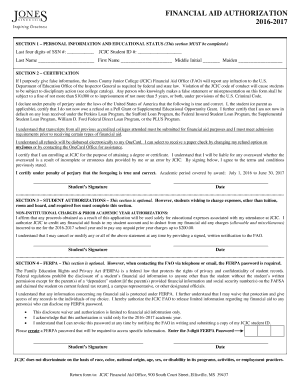
FINANCIAL AID AUTHORIZATION Bjcjcedub Form


What is the financial aid authorization bjcjcedub?
The financial aid authorization bjcjcedub form is a crucial document used by students to allow educational institutions to access their financial aid information. This form enables schools to manage and allocate financial aid effectively, ensuring that students receive the necessary funding for their education. By signing this form, students grant permission for their financial aid data to be shared with relevant parties, which is essential for processing loans, grants, and scholarships.
Key elements of the financial aid authorization bjcjcedub
Understanding the key elements of the financial aid authorization bjcjcedub form is vital for ensuring its proper use. Essential components include:
- Student Information: The form requires personal details such as the student's name, identification number, and contact information.
- Authorization Statement: This section outlines the permissions granted to the institution regarding the use of financial aid data.
- Signatures: Both the student and, if applicable, a parent or guardian must provide signatures to validate the authorization.
- Date of Signature: The date when the form is signed is important for record-keeping and compliance purposes.
Steps to complete the financial aid authorization bjcjcedub
Completing the financial aid authorization bjcjcedub form involves several straightforward steps:
- Gather necessary personal information, including your student ID and contact details.
- Read the authorization statement carefully to understand what permissions you are granting.
- Fill out the form with accurate information, ensuring all required fields are completed.
- Sign and date the form, confirming your consent.
- Submit the completed form to your educational institution via the preferred method, whether online, by mail, or in person.
Legal use of the financial aid authorization bjcjcedub
The legal use of the financial aid authorization bjcjcedub form is governed by various regulations that protect student information. Compliance with laws such as the Family Educational Rights and Privacy Act (FERPA) ensures that educational institutions handle financial aid data responsibly. By using this form, students can be confident that their personal information is shared in accordance with legal standards, safeguarding their privacy while allowing for necessary financial transactions.
How to obtain the financial aid authorization bjcjcedub
Obtaining the financial aid authorization bjcjcedub form is typically straightforward. Students can access the form through their educational institution's financial aid office or website. Many schools provide digital versions of the form, allowing for easy completion and submission. If a physical copy is preferred, students can request one directly from the financial aid office. It is essential to ensure that the most current version of the form is used to avoid any compliance issues.
Examples of using the financial aid authorization bjcjcedub
There are various scenarios in which the financial aid authorization bjcjcedub form is utilized:
- Federal Student Loans: Students may need to authorize their school to access information necessary for processing federal loans.
- Scholarship Applications: Many scholarship programs require students to submit this form to verify their financial need.
- Grant Disbursement: Institutions often require authorization to manage grant funds effectively on behalf of students.
Quick guide on how to complete financial aid authorization bjcjcedub
Complete [SKS] effortlessly on any device
Managing documents online has become increasingly popular among businesses and individuals. It offers an ideal eco-friendly substitute to traditional printed and signed documents, allowing you to locate the right form and securely store it online. airSlate SignNow provides you with all the tools necessary to create, edit, and eSign your documents promptly without delays. Handle [SKS] on any device using airSlate SignNow's Android or iOS applications and streamline any document-related process today.
How to edit and eSign [SKS] effortlessly
- Locate [SKS] and click Get Form to begin.
- Utilize the tools we offer to complete your form.
- Highlight important sections of the documents or redact sensitive information with tools that airSlate SignNow provides specifically for that purpose.
- Create your signature with the Sign tool, which takes moments and carries the same legal validity as a conventional wet ink signature.
- Review all the information and then click the Done button to save your modifications.
- Select your preferred method to send your form, whether by email, SMS, or invitation link, or download it to your computer.
Say goodbye to lost or misplaced documents, tedious form searches, or mistakes requiring you to print new document copies. airSlate SignNow meets your document management needs in just a few clicks from any device you choose. Edit and eSign [SKS] to guarantee outstanding communication at every stage of the form preparation process with airSlate SignNow.
Create this form in 5 minutes or less
Related searches to FINANCIAL AID AUTHORIZATION Bjcjcedub
Create this form in 5 minutes!
How to create an eSignature for the financial aid authorization bjcjcedub
How to create an electronic signature for a PDF online
How to create an electronic signature for a PDF in Google Chrome
How to create an e-signature for signing PDFs in Gmail
How to create an e-signature right from your smartphone
How to create an e-signature for a PDF on iOS
How to create an e-signature for a PDF on Android
People also ask
-
What is FINANCIAL AID AUTHORIZATION Bjcjcedub?
FINANCIAL AID AUTHORIZATION Bjcjcedub is a process that allows educational institutions to obtain permission from students to access and utilize their financial aid information. By using airSlate SignNow, schools can streamline this authorization process through efficient document management and electronic signatures.
-
How does airSlate SignNow facilitate FINANCIAL AID AUTHORIZATION Bjcjcedub?
airSlate SignNow simplifies the FINANCIAL AID AUTHORIZATION Bjcjcedub process by providing an easy-to-use platform for sending and signing documents. Users can create templates for authorization forms, ensuring that they are consistent and easily accessible, thereby saving time and reducing errors.
-
What are the pricing options available for using airSlate SignNow?
airSlate SignNow offers various pricing plans tailored to meet different business needs, including options for educational institutions seeking to manage FINANCIAL AID AUTHORIZATION Bjcjcedub efficiently. With flexible subscriptions, businesses can choose a plan that suits their volume of document transactions and desired features.
-
Are there any integration options for airSlate SignNow with other tools?
Yes, airSlate SignNow integrates seamlessly with a variety of applications, enhancing the management of FINANCIAL AID AUTHORIZATION Bjcjcedub. Popular integrations include platforms like Google Workspace, Salesforce, and Microsoft, allowing users to incorporate electronic signatures directly into their existing workflows.
-
What benefits does airSlate SignNow offer for FINANCIAL AID AUTHORIZATION Bjcjcedub?
The primary benefits of using airSlate SignNow for FINANCIAL AID AUTHORIZATION Bjcjcedub include increased efficiency, improved accuracy, and enhanced compliance. The electronic signature solution reduces paperwork and speeds up processing times, ensuring that students’ financial aid documents are handled promptly.
-
Is airSlate SignNow secure for managing financial documents?
Absolutely! airSlate SignNow prioritizes security for all transactions, including FINANCIAL AID AUTHORIZATION Bjcjcedub documents. With advanced encryption protocols and industry-standard compliance measures, users can rest assured that their sensitive financial data is protected throughout the signing process.
-
Can airSlate SignNow be used on mobile devices for FINANCIAL AID AUTHORIZATION Bjcjcedub?
Yes, airSlate SignNow is optimized for mobile devices, allowing users to manage FINANCIAL AID AUTHORIZATION Bjcjcedub on the go. With the mobile application, users can send and sign documents from anywhere, making it convenient for students and educators alike.
Get more for FINANCIAL AID AUTHORIZATION Bjcjcedub
- Stolen property report form
- Application for release of cdr form
- Affordaplane plans pdf form
- State board of equalization boe 91 b form
- Statement of certifying physician for therapeutic shoes form
- Text structure quiz pdf form
- Packet a guardianship annual reporting forms supremecourt ne
- Pre participation physical form
Find out other FINANCIAL AID AUTHORIZATION Bjcjcedub
- How Can I Sign Alabama Personal loan contract template
- Can I Sign Arizona Personal loan contract template
- How To Sign Arkansas Personal loan contract template
- Sign Colorado Personal loan contract template Mobile
- How Do I Sign Florida Personal loan contract template
- Sign Hawaii Personal loan contract template Safe
- Sign Montana Personal loan contract template Free
- Sign New Mexico Personal loan contract template Myself
- Sign Vermont Real estate contracts Safe
- Can I Sign West Virginia Personal loan contract template
- How Do I Sign Hawaii Real estate sales contract template
- Sign Kentucky New hire forms Myself
- Sign Alabama New hire packet Online
- How Can I Sign California Verification of employment form
- Sign Indiana Home rental application Online
- Sign Idaho Rental application Free
- Sign South Carolina Rental lease application Online
- Sign Arizona Standard rental application Now
- Sign Indiana Real estate document Free
- How To Sign Wisconsin Real estate document