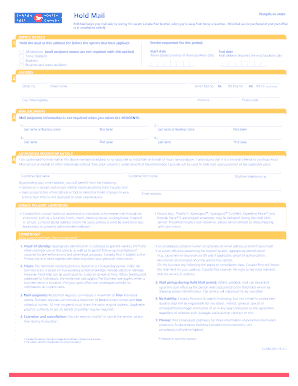
Hold Mail Form Canada Post


What is the Hold Mail Form?
The hold mail form is a document that allows individuals to request the temporary suspension of mail delivery to their address. This service is particularly useful for those who are traveling or away from home for an extended period. By submitting this form, users can ensure that their mail is securely held at the post office until they return, preventing potential theft or loss of important correspondence.
How to Use the Hold Mail Form
Using the hold mail form is straightforward. First, individuals need to fill out the required information, including their name, address, and the dates for which they want their mail held. Once completed, the form can be submitted either online or in person at the local post office. It is essential to ensure that all details are accurate to avoid any issues with mail delivery.
Steps to Complete the Hold Mail Form
To complete the hold mail form, follow these steps:
- Visit the official postal service website or your local post office.
- Obtain the hold mail form, either digitally or in paper format.
- Fill in your personal details, including your full name and address.
- Specify the start and end dates for the hold period.
- Review the information for accuracy.
- Submit the form online or deliver it in person to the post office.
Legal Use of the Hold Mail Form
The hold mail form is legally recognized as a valid request for mail suspension. It is essential for users to understand that by submitting this form, they are granting permission to the postal service to hold their mail. This legal framework protects both the user and the postal service, ensuring that mail is not delivered during the specified period.
Key Elements of the Hold Mail Form
Several key elements must be included in the hold mail form to ensure its effectiveness:
- Personal Information: Full name and address of the individual requesting the hold.
- Hold Dates: Clearly defined start and end dates for the mail hold period.
- Signature: A signature or electronic confirmation to validate the request.
- Contact Information: A phone number or email address for any follow-up communications.
Examples of Using the Hold Mail Form
There are various scenarios in which individuals might use the hold mail form:
- Traveling for vacation or business and wanting to prevent mail accumulation.
- Relocating temporarily and needing to ensure mail is not delivered to an old address.
- During extended hospital stays or other situations where one cannot receive mail at home.
Quick guide on how to complete hold mail form canada post
Complete Hold Mail Form Canada Post effortlessly on any device
Digital document management has gained popularity among businesses and individuals. It offers an ideal eco-friendly substitute to conventional printed and signed documents, as you can obtain the necessary form and securely store it online. airSlate SignNow equips you with all the resources required to create, edit, and electronically sign your documents swiftly without delays. Handle Hold Mail Form Canada Post on any device using airSlate SignNow Android or iOS applications and simplify any document-related procedure today.
The easiest way to modify and electronically sign Hold Mail Form Canada Post with ease
- Find Hold Mail Form Canada Post and click Get Form to begin.
- Use the tools we offer to complete your form.
- Emphasize important sections of your documents or redact sensitive information with tools specifically provided by airSlate SignNow for that purpose.
- Create your electronic signature using the Sign feature, which takes mere seconds and carries the same legal validity as a traditional wet ink signature.
- Review the information and click the Done button to save your changes.
- Choose how you wish to send your form, whether by email, text message (SMS), or invitation link, or download it to your computer.
Eliminate concerns about lost or misplaced documents, tedious form searching, or errors that necessitate printing new copies. airSlate SignNow meets your document management needs in just a few clicks from any device you prefer. Edit and electronically sign Hold Mail Form Canada Post and ensure outstanding communication at every stage of your form preparation process with airSlate SignNow.
Create this form in 5 minutes or less
Create this form in 5 minutes!
How to create an eSignature for the hold mail form canada post
How to create an electronic signature for a PDF online
How to create an electronic signature for a PDF in Google Chrome
How to create an e-signature for signing PDFs in Gmail
How to create an e-signature right from your smartphone
How to create an e-signature for a PDF on iOS
How to create an e-signature for a PDF on Android
People also ask
-
What is a hold mail form and why do I need one?
A hold mail form is a document used to request the temporary suspension of mail delivery. This can be particularly useful when you're away from home for an extended period and want to ensure that your mail is securely held until you return. Using a hold mail form helps prevent mail theft, loss, or accumulation during your absence.
-
How do I complete a hold mail form using airSlate SignNow?
To complete a hold mail form with airSlate SignNow, simply upload your document and use our intuitive eSign tools to add your signature and any other required information. Our platform allows you to complete the form quickly and efficiently, ensuring that your request is processed without delay. The entire process is designed to be user-friendly.
-
Is there a cost associated with using the hold mail form feature?
While airSlate SignNow offers various pricing plans, including a free tier, the hold mail form feature is available to all users regardless of which plan you select. This ensures that you can easily manage your document needs without incurring additional costs. For detailed pricing information, please visit our pricing page.
-
Can I integrate my hold mail form with other applications?
Yes, airSlate SignNow allows for seamless integration with many popular applications, enhancing your ability to manage a hold mail form within your existing workflow. Our platform supports integrations with CRMs, storage solutions, and more, making it versatile and convenient for users. This facilitates a smooth and efficient document handling experience.
-
What are the benefits of using airSlate SignNow for my hold mail form?
Using airSlate SignNow for your hold mail form simplifies the entire process by enabling quick document management and eSigning. The platform is secure, easy to navigate, and designed to enhance productivity, allowing you to focus on other important tasks. Additionally, our audit trail feature provides you with peace of mind regarding your document's status.
-
How secure is my information when using the hold mail form on airSlate SignNow?
Security is a top priority at airSlate SignNow. When using the hold mail form, your information is protected by advanced encryption protocols to ensure confidentiality. We comply with industry standards and regulations to provide you with a safe environment for handling sensitive documents.
-
Can I track the status of my hold mail form application?
Yes, airSlate SignNow provides real-time tracking for your hold mail form application. You will receive notifications regarding the status of your form, ensuring that you are always informed. This transparency helps you stay updated and manage your documents with ease.
Get more for Hold Mail Form Canada Post
Find out other Hold Mail Form Canada Post
- Electronic signature Finance & Tax Accounting Word South Carolina Later
- How Do I Electronic signature Illinois Healthcare / Medical Purchase Order Template
- Electronic signature Louisiana Healthcare / Medical Quitclaim Deed Online
- Electronic signature Louisiana Healthcare / Medical Quitclaim Deed Computer
- How Do I Electronic signature Louisiana Healthcare / Medical Limited Power Of Attorney
- Electronic signature Maine Healthcare / Medical Letter Of Intent Fast
- How To Electronic signature Mississippi Healthcare / Medical Month To Month Lease
- Electronic signature Nebraska Healthcare / Medical RFP Secure
- Electronic signature Nevada Healthcare / Medical Emergency Contact Form Later
- Electronic signature New Hampshire Healthcare / Medical Credit Memo Easy
- Electronic signature New Hampshire Healthcare / Medical Lease Agreement Form Free
- Electronic signature North Dakota Healthcare / Medical Notice To Quit Secure
- Help Me With Electronic signature Ohio Healthcare / Medical Moving Checklist
- Electronic signature Education PPT Ohio Secure
- Electronic signature Tennessee Healthcare / Medical NDA Now
- Electronic signature Tennessee Healthcare / Medical Lease Termination Letter Online
- Electronic signature Oklahoma Education LLC Operating Agreement Fast
- How To Electronic signature Virginia Healthcare / Medical Contract
- How To Electronic signature Virginia Healthcare / Medical Operating Agreement
- Electronic signature Wisconsin Healthcare / Medical Business Letter Template Mobile